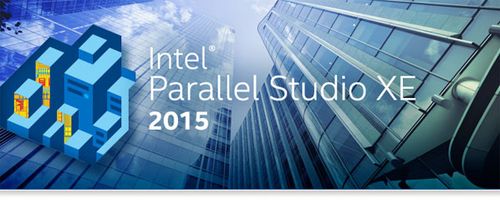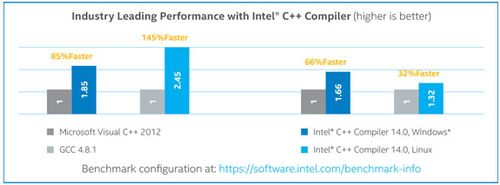|
|
Intel software tools boost capability and performance,
reliability and security of applications.
Developers
around the world use Intel software development tools to
maximise the processing power within devices, increase
performance of their applications and ensure their
applications work on existing and next generation IT
systems.
Industry-leading tools such as
Parallel Studio XE 2015,
Intel Vtune Amplifier XE 2015 and
Intel System Studio 2014 help to:
- improve application performance, scalability and
reliability for technical computing and enterprise
developers
- create fast, efficient embedded/device systems for
mobile developers
- deploy apps on multiple platforms using one codebase
|
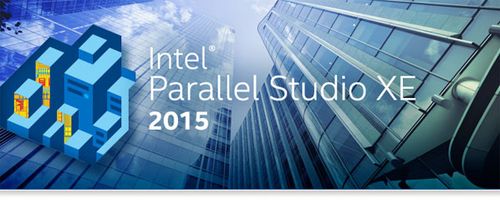
|
|
Fast. Scalable. Reliable.
Intel launch new Parallel Studio XE 2015
Deliver top application
performance for current and next generation processors and HPC software
development.
Advanced application performance and accuracy.
Intel® Parallel Studio XE 2015 comes in three editions based on
your development needs.ont>
Achieve industry-leading application performance that scales as
processor core count and vector width increase. Efficiently
scale on tomorrow's hardware, while preserving investment in
existing code.
-
Composer Edition
includes compilers, performance libraries, and parallel
models optimized for creating fast parallel code.
-
Professional Edition
adds tuning capability, threading advice, and advanced
memory and thread error checking.
-
Cluster Edition adds
a MPI cluster communications library, along with MPI error
checking and tuning.
|
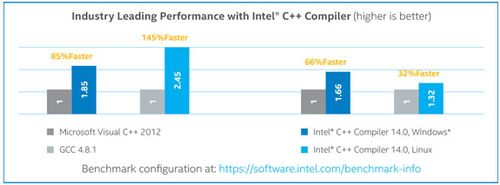 |
NEW - Intel
Parallel Studio XE 2015

Deliver top application performance, accuracy and
reliability with Intel Parallel Studio XE 2015 - now
available in three editions: Composer, Professional and
Cluster, to provide the most specific tools for your
development requirements.
Each of the Intel Parallel Studio XE editions include the
Intel C ++ and Fortran Compilers and libraries for
specialised computational requirements such as those
involving statistical functions or multimedia processing.
The Professional and Cluster editions add tools for thread
design and prototyping. Tools are also included for
profiling serial and parallel code execution and to help
debug memory and thread processes.
Why upgrade to Parallel Studio XE 2015:
- Boost application performance: Faster, more accurate
compiling and tuning with explicit vectorisation and
simplified optimisation reports.
- Build more reliable code: Find threading errors up
to 20x faster and easily find memory growth and leaks.
- Increase portability with latest standards: Enhanced
support for OpenMP 4.0, C++ 2011, Fortran 2003, and
Fortran 2008 BLOCK functions.
The suites are also available as single language
editions.
Choose the
tool suite for your requirements:
Composer Edition
An advanced, comprehensive C++
and Fortran tool suite that
accelerates the development and
accuracy of parallel code.
-
Industry-leading C++ and
Fortran compilers deliver
better performance with a
simple recompile
-
Simplify adding
parallelism with built-in,
intuitive parallel models
and vectorisation support
-
Advanced libraries are
optimised for the latest
hardware and drop right into
your code
Professional Edition
An advanced, comprehensive C ++
and Fortran tool suite that
simplifies and speeds
application development, debug,
and tuning.
-
Advanced tuning
capability, threading
advice, and advanced memory
and thread error checking
-
Simplify adding
parallelism with built-in,
intuitive parallel models
and vectorisation support
-
Available with both C++
and Fortran language support
or with a single language
Cluster Edition
An advanced, comprehensive C ++
and Fortran tool suite that
simplifies and speeds high
performance computing and
cluster application development,
debug, and tuning. Scale
development efforts with
standards-driven compilers,
programming models, and tools.
-
Multi-fabric MPI library
and advanced MPI error
checking and profiling
-
Advanced memory/thread
analysis, thread
prototyping, and tuning
-
Available with both C++
and Fortran language support
or with a single language
|
Intel Parallel Studio XE 2015 Simplification
|
Previous product name |
New simplified product name |
Intel Composer XE
Intel Visual Fortran Composer XE
Intel Fortran Composer XE
Intel C++ Composer XE |
Intel Parallel Studio XE 2015 Composer Edition |
| Intel Parallel Studio XE |
Intel Parallel Studio XE 2015 Professional
Edition |
| Intel Cluster Studio XE |
Intel Parallel Studio XE 2015 Cluster Edition |
|
|
Comparison Table
Below is a comparison chart detailing the features for each
edition. Grey Matter is able to advise you on the best
edition and licensing for your needs, even if you have
bought your original licence elsewhere. Please contact us
and we will be happy to advise you.
|
Intel
Parallel Studio XE
Composer Edition1 |
Intel
Parallel Studio XE
Professional Edition1 |
Intel
Parallel Studio XE
Cluster
Edition |
| Intel C++ Compiler |
✔
|
✔
|
✔
|
| Intel Fortran Compiler |
✔
|
✔
|
✔
|
| Intel Threading Building Blocks |
✔ (C++ only) |
✔
|
✔
|
| Intel Integrated Performance Primitives |
✔ (C++ only) |
✔
|
✔
|
| Intel Math Kernel Library |
✔
|
✔
|
✔
|
| Intel Cilk Plus |
✔ (C++ only) |
✔
|
✔
|
| Intel OpenMP* |
✔
|
✔
|
✔
|
| Rogue Wave IMSL* Library2 |
Add-on (Fortran) |
✔
|
✔
|
| Intel Advisor XE |
|
✔
|
✔
|
| Intel Inspector XE |
|
✔
|
✔
|
| Intel VTune Amplifier XE4 |
|
✔
|
✔
|
| Intel MPI Library4 |
|
|
✔ (C++, Fortran) |
| Intel Trace Analyzer and Collector |
|
|
✔ (C++, Fortran) |
Operating System
(Development Environment) |
Windows* (Visual Studio*)
Linux* (GNU)
OSX*3 (XCode*) |
Windows*
(Visual Studio*)
Linux* (GNU) |
Windows* (Visual Studio*)
Linux* (GNU) |
Notes:
1. Available with a single language (C++ or Fortran) or both
languages.
2. Available as an add-on to any Windows Fortran* suite or
bundled with a version of the Composer Edition.
3. Available as single language suites on OS X.
4. Available bundled in a suite or standalone.
|
Licensing
If you have an
Active Maintenance Support Subscription you will be able to download the
equivalent new version of your products. Please contact us to ensure you receive
the right licensing advice for your needs.
These are the main
licensing schemes available for Intel software products:
-
Named user licence
Named-user licences are
purchased and licensed on an individual user basis. The number of developers
requiring access must equal the number of licences owned by the
organisation.
-
Floating licence
A floating licence
allows several users to share licences at the same time on several systems.
The licences are managed from a licensing server, as soon as a licence is
released from one user, another user can request it. Floating licences are
available as two-seat or five-seat licences.
-
Academic licencing
Academic licensing is
available to degree-granting institutions.
-
Volume Licence Program
Similar in style to the
Microsoft Open Value licensing scheme, Intel’s Volume Licence Program offers
an affordable way to purchase higher value suites over a three year period.
Minimum order value for the three years is the equivalent of $15,000 (i.e.
$5,000 per year) and all licences include support and maintenance for the
duration of the agreement.
|
|
Intel Premier Support
Intel Premier
Support is an Intel-hosted website where you can submit
questions, problems and other technical support issues
to Intel and view previously submitted issues. If you
have an active support services - you have access to
Intel Premier Support. There is no direct email support offered by Intel.
|
|
Renewals
Most Intel licences include a year's support. When your
support expires it's important to consider renewing your
Intel software to ensure you have access to any new versions
released. After your subscription expires, you are "locked
in" to the last version which released during your
subscription period, and you are limited in terms of
support. A renewal license allows you to extend your support
window and provides you with an upgrade path for new
versions, premier technical support and associated
resources.
Intel offers two different renewal options
Pre-expiry date renewal
A less expensive renewal if you renew before your current
licence expires. The subscription starts from the expiration
of your current licence.
Post-expiry date renewal
This renewal is if you choose to wait to renew until
after your current licence expires. The subscription starts
from the purchase date. It is available for purchase from
licence expiration to 12 months after expiration.
Intel provides a tool to help you make a better choice
about renewal and upgrades available for your purchased
product(s).
Click here to access the Intel website.
Why renew your Intel software?
Renew your Intel Premier Support to continue to receive:
- Technical support direct from the experts at Intel
- Online access to the Intel Premier Support Website
- Issue submission and tracking
- Product updates and related downloads
- FAQ's, user forums and proactive notices
|
 |
|

|
|