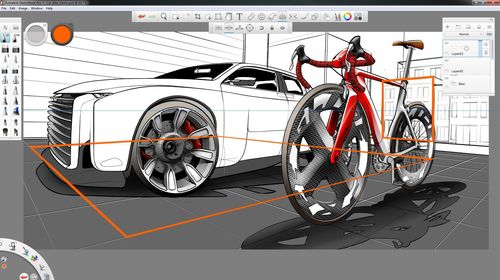|
Autodesk® SketchBook® Pro
7
 Autodesk® SketchBook Pro
7 on tarkoitettu vapaaseen 2D-piirtämiseen. Voit tehdä konsepti- ja storyboardsuunnittelua, värien ja peruslinjojen analysointia ja suunnitelmiesi ensivaiheen esittelyjä helposti ja nopeasti ja missä tahansa. Autodesk® SketchBook Pro
7 on tarkoitettu vapaaseen 2D-piirtämiseen. Voit tehdä konsepti- ja storyboardsuunnittelua, värien ja peruslinjojen analysointia ja suunnitelmiesi ensivaiheen esittelyjä helposti ja nopeasti ja missä tahansa.
Autodesk® SketchBook® Pro 7 on helppokäyttöinen ammattitason luonnostelu- ja maalausohjelmisto Windows® tai Mac®- ympäristöille, Tämä intuitiivinen ohjelmisto voi muuttaa tietokoneesi täydelliseksi työkalupakiksi ammattitaiteilijoiden, kuvittajien ja suunnittelijoiden tarpeisiin.
SketchBook Pro:n helppokäyttöinen, eleisiin perustuva
käyttöliittymä on niin nopea ja intuitiivinen, että uudetkin käyttäjät
työskentelevät tuottavasti jo muutamassa minuutissa. Se edustaa digitaalisen
piirtämisen seuraavaa sukupolvea, jossa käyttäjäkeskeisyys ja luonnollinen
piirustuskokemus ovat etusijalla.
Ohjelmisto soveltuu kaikkiin suunnittelun vaiheisiin, joissa
on perinteisesti käytetty paperia ja kynää. Esimerkiksi:
- Konseptisuunnittelu ja ideointi
- Kuvitukset
- Hahmotutkielmat
- Lavastus- ja kenttäsuunnittelu
- Kuvakäsikirjoitukset
- Merkintöjen teko
Imuroi trial-versio tästä:
https://cdn.sketchbook.com/win64/SketchBook_7.0.1.58a_Win64.exe
|
|
Product Description
Autodesk Sketchbook Pro is an application for drawing and plotting, designed specifically for use with digital tablets and tablet PCs. The program has a friendly user interface, based on a recognition of hand movements, which so quickly reacts to user actions and is so intuitive that even new users can be productive within minutes. This graphic is a new generation programme, focused on the natural action of the user. Designed specifically for digitizers and tablet PCs, Sketchbook provides all the tools necessary to move from pen and paper to a digital environment.
Main features:
Interface environment drawing
The interface is easy to learn, and those who have already mastered it can work with high speed and maximum efficiency. Customized menus provide easy access to key features - for example, the color, and the selection of brushes. The canvas on which you are drawing, you can zoom, pan and rotate. The program can generate from strokes user straight lines and ellipses. Tools for setting the size of the brush is always at hand; open the brush Editor is not necessary.
Configuring brushes
You can expand the capabilities of traditional drawing, creating custom brushes to add texture. The program allows the user to create and save your own brushes, erasers, airbrushes and other Such properties of brushes, such as size, transparency, zakrugleniem, bevel and interval smears are configured individually. In addition, as a form of brush strokes, you can set any image; in this case, the movement of a brush to apply a custom texture.
Notes and comments
You can and view images and digital pictures. Brush allow you to make notes and comments.
The built in capability to send e-mail
The built-in electronic messaging allows you to send drawings and notes to colleagues and customers. New messages with attached current image are automatically created in the e-mail program used on the computer by default.
Interaction with other means of graphic design
In addition to the universally recognized file formats, such as TIF, BMP, JPG and PNG, Sketchbook Pro supports PSD format that allows you to share files (including laminated) with the Adobe Photoshop.
|




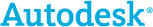
 Autodesk® SketchBook Pro
7 on tarkoitettu vapaaseen 2D-piirtämiseen. Voit tehdä konsepti- ja storyboardsuunnittelua, värien ja peruslinjojen analysointia ja suunnitelmiesi ensivaiheen esittelyjä helposti ja nopeasti ja missä tahansa.
Autodesk® SketchBook Pro
7 on tarkoitettu vapaaseen 2D-piirtämiseen. Voit tehdä konsepti- ja storyboardsuunnittelua, värien ja peruslinjojen analysointia ja suunnitelmiesi ensivaiheen esittelyjä helposti ja nopeasti ja missä tahansa.