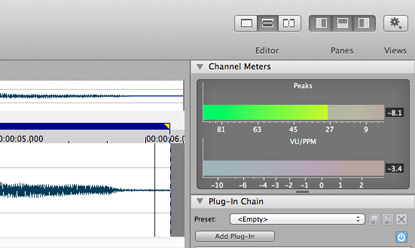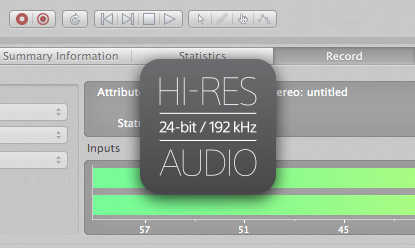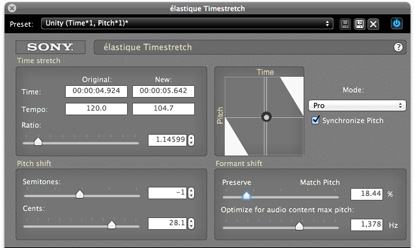Focused editing
Sound Forge
Pro Mac is the second-generation
audio editing application designed
exclusively for OS X, with expanded
editing features incorporated by
popular demand. Configurable viewing
panels allow you to toggle to any
project view you need in seconds—see
everything at once or toggle your
view to see only the features you
want, when you want. Easily navigate
the entire interface and work
quickly, even on laptops.
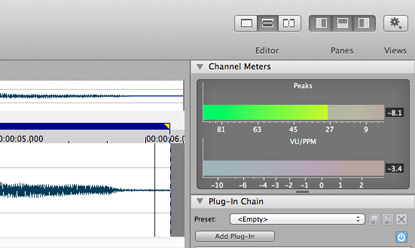
Record high-resolution audio
Assigning
hardware, metering input signals,
arming tracks, and recording
high-resolution multichannel audio
is a simple and fluid process in
Sound Forge Pro Mac. Route your
inputs, position the Record tool,
click Record, and you're off.
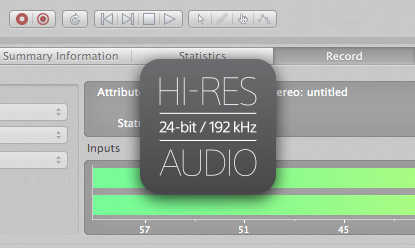
User interface
Sound Forge Pro
Mac features a streamlined user interface
that takes full advantage of contemporary OS
X functionality.

Editor panels
Maintaining concentration on editing
tasks while managing many files at once
is a demanding task. Sound Forge Pro Mac
features two discrete audio editor
panels, each with their own overview
bar, file tabs, and transport controls.
View the panels stacked or side by side,
and drag tabbed files between them for
editing.
Media browser
Locating files is easy in Sound Forge
Pro Mac. Navigate in OS X style directly
from the Media Browser tool. Find
compatible audio files anywhere in your
system and audition them by clicking
dedicated buttons next to each one.
Navigate your entire system without
leaving the application.
Meters
Place
meters in the location and orientation
that suits your style. Sound Forge Pro
Mac features new options including CALM
(Commercial Advertisement Loudness
Mitigation Act) compliant metering that
helps you follow the new rules while
maximizing the dynamic range potential
of your audio.
Plug-in
chooser
Fast
access to available plug-ins, easy
previewing and processing, and logical
preset management are hallmarks of a
quality audio-editing platform. Sound
Forge Pro Mac features a dedicated panel
for offline plug-in processing. Bring it
into view with a single click to access
plug-ins, plug-in presets, and search
functionality.
Plug-in
chainer
Plug-in chains make sophisticated,
nondestructive signal and effects
processing operations possible,
resulting in finished audio master files
ready for duplication or broadcast.
Establish a chain, apply and adjust
plug-in parameter control envelopes, and
render out precisely optimized master
files.
Signal and effects processing
Enjoy a full
range of native processes including
volume, fade, flip, mute, normalize,
and reverse. Enhance and repair
audio with iZotope plug-ins
including the complete Nectar
Elements vocal processing engine.
Easily solve time and pitch problems
with artifact-free Zplane™
algorithms. Access your entire
plug-in collection for both offline
and nondestructive processing.
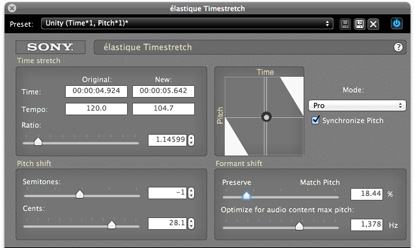
A one-stop audio mastering
solution
Generate
perfect master files straight away
with Sound Forge Pro Mac. iZotope's
Mastering and Repair Suite, the
complete iZotope Nectar Elements
Vocal Processing plug-in, and a host
of native tools come standard.
Simply drop them into the
application's Plug-In Chain tool and
process for broadcast-ready audio.

Free Blastwave sound effects
Sound Forge Pro
Mac includes 200 free Blastwave FX sound
effects. Enjoy next-generation HD sound
effects from the producers of our incredible
Detroit Chop Shop line of Sony Sound Series:
Sound Effects library titles.

|