 |
|
Flexera Software's comprehensive suite of Application Usage Management solutions - from installation and licensing, entitlement management and delivery to application readiness and software license optimization - uniquely meets the needs of application producers and their customers by delivering continuous compliance, optimized usage and maximized value. Our innovative solutions have enabled us to serve over 80,000 customers.
Flexera Software traces its roots to 1987 and the introduction of InstallShield, which went on to become the global leader in software installation tools for Windows developers. Since that time, Flexera Software has continued to deliver innovative solutions to software producers, intelligent device manufacturers, enterprises and governments while complementing these innovations with the acquisition of market-leading solutions that broaden the value we're able to deliver our customers.
Today, Flexera Software is a multinational company with headquarters in Itasca, Illinois and offices throughout the US, Europe and Asia-Pacific.
|
 |
|
InstallShield® 2014
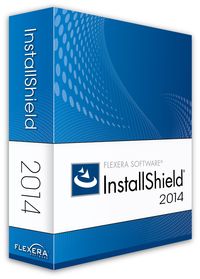 InstallShield® is the world's
leading Windows installation development solution. InstallShield is designed to
enable development teams to be more agile, collaborative and flexible when
building reliable InstallScript and Windows Installer (MSI) installations for
PCs, servers, and Web applications. InstallShield is the only software
installer that can directly convert MSIs to Microsoft App-V virtual packages. InstallShield® is the world's
leading Windows installation development solution. InstallShield is designed to
enable development teams to be more agile, collaborative and flexible when
building reliable InstallScript and Windows Installer (MSI) installations for
PCs, servers, and Web applications. InstallShield is the only software
installer that can directly convert MSIs to Microsoft App-V virtual packages.
New opportunities and fast-paced
change continue to pervade the technology marketplace. To keep
up, application producers need to adapt quickly, get to market
faster, and deliver a seamless, contemporary customer
experience. The global de facto standard on more than 500
million PCs and servers, InstallShield is a strategic software
installation development solution designed for traditional and
agile development teams and their Windows and virtualized
installation requirements. InstallShield includes automated
tools to productize, install, and bundle software in application
virtualization and traditional EXE and MSI formats.
Software customers are also
adapting to the new technology landscape. To support this
transition, InstallShield continues to invest in providing
software developers with support for the latest desktop
computing technologies, and unique solutions that simplify the
deployment of web/server applications to cloud, virtual, and
traditional environments.
Simplify virtual and cloud-based
deployments
- Use multi-tier installation
templates to deploy web/server applications as a single
cloud-ready package
- Deploy to hybrid cloud
databases with Microsoft Azure SQL Database support
- Support enterprise
application virtualization adoption by validating
compatibility and creating Microsoft App-V packages
Most popular solution for
Microsoft Windows and Visual Studio support
- Comprehensive support for
Microsoft Windows 7 & 8.x – the fast, easy way to build
Windows installers
- Create installations
directly within Microsoft Visual Studio
- Support enterprise customers
with ISO 19770-2 software inventory tags, PowerShell
scripting, and Sideloading of Windows Store Apps
Deliver a seamless customer user
experience
- Create installers that match
your company and product branding with InstallShield's
Advanced UI editor
- Support continuous release
processes by streaming the latest updates and patches at
install time, ensuring users always install the latest
version
- Localize installation text
in 35 different languages
What's New in InstallShield 2014
- Install Web
Applications to Microsoft® Azure™ and Microsoft
IIS using Microsoft Web Deploy – With new support
for Microsoft Web Deploy, Suite/Advanced UI installations
give your customers the flexibility to deploy web
applications to their choice of infrastructure—local
machines, remote servers in the data center or Microsoft
Azure in the cloud.
- Design DPI-Aware
Installations – All InstallShield project types are
now DPI-aware, ensuring an optimized user experience when
your customers install software on high DPI devices.
- Check for the Latest
Setup Every Time an Installation is Run –
Suite/Advanced UI installations can automatically check for
the latest version of a setup any time the installation is
run, including from the installation’s maintenance mode,
making it simpler for users to find, download, and install
your latest product releases.
- Upgrade
Multi-instance Installations – Develop upgrades
that can detect the presence of multiple instances of a
product on target systems, providing end-users with options
to select the instance to upgrade. Now supports both major
and minor upgrades.
- Provision Virtual
Machines from the InstallShield IDE for Testing
Installations – Reduce testing time and eliminate
manual steps by automatically provisioning virtual machines:
choose test image snapshots, power on virtual machines, and
stage setups directly from the InstallShield IDE. Supports
VMware® vSphere, VMware Workstation, and Microsoft Hyper-V®.
|
|
InstallShield 2014 Premier Edition
The World's Most
Powerful Windows Installation-Authoring Solution – Period
The top-tier InstallShield Premier Edition is the world's
most powerful and flexible solution for Windows installations.
Software companies serious about providing reliable,
professional installations for their applications
trust InstallShield Premier Edition.
InstallShield Premier Edition gives you all the
capabilities of our Professional Edition,
plus
tons of exclusive functionality, including:
- Simplify multi-tiered installations—Use
multi-tier installation templates to deploy web/server
applications as a single cloud-ready package.
- Automate installing Windows roles and features—Avoid
the risk of manual tasks by automatically installing Windows
roles and features with an application's installation.
- Run PowerShell scripts from Suite / Advanced UI
installations—Streamline server configuration tasks
by running PowerShell scripts - the enterprise scripting
language of choice.
- Simplify installation of complex applications—With
new support for Microsoft Web Deploy, Suite/Advanced UI
installations give your customers the flexibility to deploy
web applications to their choice of infrastructure—local
machines, remote servers in the data center or to Microsoft
Azure in the cloud.
- Create Microsoft App-V installations—Build
both physical and virtual application packages from the same
build process.
- Virtualization suitability testing—Ensure
applications are compatible with enterprise application
virtualization technologies, such as Microsoft App-V, VMware
ThinApp and Citrix XenApp.
- Provision virtual machines for more efficient
installation testing—Reduce testing time and
eliminate manual steps by automatically provisioning virtual
machines from the InstallShield IDE.
- Sideloading Windows store apps—sideload
Windows Store app packages (.appx), enabling Windows Store
apps and desktop applications to be bundled and installed
through a single installer outside the Windows Store.
- Enhanced suite capabilities—Ability to
import and reference PRQ files as Suite packages, dynamic
links for Suite packages, advanced reporting and logging on
Suite packages as well as a new UI for custom conditions.
- Support complex requirements with minimal
scripting or coding—With the InstallShield
Suite/Advanced UI Project type, multiple products can be
easily bundled together into a single, unified suite
installation, eliminating the need to develop a custom
launcher or bootstrapper application.
- Provide a streamlined experience—End
users only need to download a small file to quickly start
the installation.
- Leverage the advances offered by 64-bit
operating systems—The most comprehensive support
for 64-bit installation development including 64-bit
dependency scanning, setting permissions for files, folders
and registry keys, and a prerequisite that installs the
64-bit version of the Microsoft VSTO 2010 Runtime.
- Maintain a clean build system—Each
license of InstallShield Premier Edition includes five free
Standalone Build licenses.
- Support distributed, collaborative installation
development—The InstallShield Collaboration add-on
allows distributed product developers and technical writers
to more efficiently create and manage their content of the
installation. Premier Edition includes 5 licenses of
Developer Installation Manifest Editor.
- Avoid common installation issues—Validators
in the InstallShield Best Practices Validation Suite alert
you if your installation violates any best practices
guidelines.
- Localize your installation—InstallShield's
multilingual support lets you create installations for 35
runtime languages from one installation project.
- Quickly roll out new installations—With
network repositories, it's easy to build a repository of
common elements that multiple installation authors can
access and reuse in projects.
- Save time with the IIS Scanner—Only the
Premier Edition allows you to import the IIS data from an
existing Web site into your InstallShield project
automatically using the IIS Scanner.
InstallShield 2014 Premier Edition is available as a
node-locked or concurrent license.
|
|
InstallShield 2014 Professional Edition
A Powerful and
Easy-to-Use Windows Installation Solution
InstallShield Professional Edition is a powerful and
easy-to-use solution for building Windows installations. It is
ideal for both novice and seasoned software installation
developers. While most homegrown Windows installation tools are
not optimized for current industry standards, InstallShield
Professional lets you take advantage of all the latest
technologies.
Although missing many of the features of the top-tiered
InstallShield Premier Edition, InstallShield Professional
Edition does have all the functionality of the InstallShield
Express Edition, plus the following:
- Windows 7 & 8.x validation testing—Validate
installations against Windows 7, 8, and Windows Server 2012
R2 best practices from Microsoft.
- Advanced UI designer—Create
contemporary install experiences using new Wizard design
capabilities.
- Create pure 64-bit installations—Deploy
your 64-bit applications using 64-bit installations that
support server configurations where WoW64 has been disabled.
- Deploy to hybrid cloud databases—Microsoft
Azure SQL Database scripting capabilities enable hybrid
cloud SQL deployments.
- Provide deployment metadata—Microsoft®
System Center 2012 Configuration Manager support enables
software producers to provide required deployment metadata
to their Enterprise customers, reducing the burden in
managing their application.
- Ensure users always have latest version of your
application installed—Automatically checks for the
latest updates and patches at install time and from
maintenance mode, and if an update is found, it will
automatically be downloaded and run in place of the old
installer.
- Streamline installation scripting—PowerShell
support offers software producers the ability to streamline
installation scripting requirements and support best
practices of their Enterprise customers.
- Maintain a clean build system—Each
license of InstallShield Professional Edition includes one
free Standalone Build license.
- Reduce development time—Quickly and
easily build your installations by moving pieces of an
existing project (dialogs, custom actions, or features) to
another installation project; create and manage re-usable
project outlines so you don't have to start your
installations from scratch.
- Support easy upgrades—Create
installation upgrades that can detect multiple instances and
allow users to select which instance to upgrade.
- Easily customize your installations—Modify
the layout of existing end-user dialogs; manage multiple
product versions, allowing specific features to be included
in a release via user-defined flags; and much more.
- Customize your installations with InstallScript—Add
InstallScript custom actions to your MSI projects or create
InstallScript projects that control your entire
installation.
InstallShield 2014 Professional Edition is available as a
node-locked or concurrent license.
|
|
InstallShield 2014 Express Edition
A Quick and Easy Tool for
Creating Windows Installer (MSI) Installations
InstallShield Express Edition is
ideal for software developers and setup authors looking for a
quick, easy, and cost-effective solution for creating reliable
Windows Installer (MSI) installations.
Unlike "build your own"
installation solutions, InstallShield Express Edition shields
you from the complexities of developing a setup. It comes with
an easy-to-use Project Assistant – a wizard that guides you
through the MSI installation creating process, step-by-step.
- Easy to learn and
use—The Express Edition sizably reduces the time
required for setup authors to successfully complete
installation projects. It also lets experienced developers
save time by more efficiently jumpstarting new projects.
- Support for latest
Microsoft technologies—Support for Windows® 8.x,
Windows Server® 2012 R2 and Visual Studio® 2012.
- Avoid risk exposure
and non-compliance—InstallShield creates ISO
19770-2 software identification tags as part of the
installation development process.
- Ensure a positive
first impression when software is installed on high-DPI
devices—InstallShield enables developers to create
DPI-aware installations that scale up for high-DPI devices.
- Fits into any
budget—The Express Edition is ideal for software
developers and setup authors looking for a cost-effective
solution for creating reliable Windows Installer (MSI)
installations.
- Available in
different languages—The Express Edition is
available in English and Japanese to offer developers the
flexibility to build in their own language.
|
Features:
Windows Installer (MSI)
Installations Premier, Professional
and Express Editions
Quickly and easily create
Windows Installer (MSI) installations with advanced
support for SQL databases, IIS web sites, XML editing
and much more with InstallShield's intuitive graphical
development environment.
InstallScript
Installations Premier and Professional
Editions
Achieve maximum flexibility in your installations with
InstallScript—a powerful and easy-to-use scripting
language. Create script-based installations and Windows
Installer Custom Actions.
ENHANCED Simplify Complex Installations with
Suite/Advanced UI Projects Premier
Edition
InstallShield’s
Suite/Advanced UI projects now support installing
Microsoft Web Deploy files to simplify the deployment of
web applications. Suite/Advanced UI installations can
bundle MSIs, EXEs, Microsoft Web Deploy files and more.
They can be bundled with dependencies, server
configuration tasks, database scripts, and all the
required components of a complex multi-server
application.
NEW
Design DPI-Aware Installations
Premier, Professional and Express Editions
All InstallShield project
types are now DPI-aware, ensuring an optimized user
experience when your customers install software on
high-DPI devices.
Convert MSIs to
Microsoft® App-V™ Premier Edition
Provide flexible
installation options for your enterprise customers by
creating both Microsoft App-V packages and Windows
Installer MSI installations from the same build process.
Improve your team’s ability to quickly test and
troubleshoot customer issues by providing them with
instant streaming access to virtualized instances of
multiple product versions. *Requires Microsoft App-V
Application
Virtualization Suitability Testing
Premier Edition
Validate that your
product is compatible with the leading application
virtualization formats including Microsoft App-V,
VMware®, ThinApp™ and Citrix XenApp™.
Windows Validation
Testing Premier and Professional
Editions
Validate installations
against the Windows Logo tests to ensure applications
follow Windows and Windows Server best practices.
Windows Digital
Signatures Premier, Professional and
Express Editions
Ensure the integrity of
installations and support preferred User Account Control
(UAC) behavior by digitally signing installations and
their files.
ENHANCED Check for the Latest Setup Every Time an
Installation is Run Premier and
Professional Editions
Suite/Advanced UI
installations can automatically check for the latest
version of a setup any time the installation is run,
including from the installation's maintenance mode,
making it simpler for users to find, download, and
install your latest product releases.
ENHANCED Upgrade Multi-instance Installations
Premier and Professional Editions
Develop upgrades that can
detect the presence of multiple instances of a product
on target systems, and provide end-users with options to
select the instance to upgrade. Now supports both major
and minor upgrades.
Multilingual Support
Premier Edition
InstallShield’s
development tools are available in both English and
Japanese language editions. Localize installations using
InstallShield’s default run-time strings in 35
languages, and add your own strings for other languages.
Add conditions to deliver different files, registry
entries and other resources for each supported language.
ENHANCED Support for the Latest Windows Editions
Premier, Professional and Express
Editions
Confidently deploy your
applications to the latest Windows versions, including
Windows 8.1 or Windows Server 2012 R2. Build pure 64-bit
installations for Windows Server® Core configurations
where WoW64 may be disabled.
NEW
Install Web Applications to Microsoft® Azure™ and
Microsoft IIS using Microsoft Web Deploy
Premier Edition
With the new support for
Microsoft Web Deploy, Suite/Advanced UI installations
give your customers the flexibility to deploy web
applications to their choice of infrastructure—local
machines, remote servers in the data center or to
Microsoft Azure in the cloud.
Deploy to Microsoft®
Azure™ SQL Databases Premier and
Professional Editions
Install databases to the
cloud and support hybrid cloud scenarios by deploying
database scripts directly to Microsoft Azure SQL
databases.
Automation Interface
Premier and Professional Editions
Support continuous
integration practices and reduce manual editing by
leveraging automation scripts to add files and features,
change installation properties and settings, and
initiate project builds.
NEW
Provision Virtual Machines from the InstallShield IDE
for Testing Installations Premier
Edition
Reduce testing time and
eliminate manual steps by automatically provisioning
virtual machines; choose test image snapshots, power on
virtual machines, and stage setups directly from the
InstallShield IDE. Supports VMware® vSphere, VMware
Workstation, and Microsoft Hyper-V®.
Microsoft Team
Foundation Server Integration Premier,
Professional and Express Editions
Compile, build and manage
InstallShield projects on TFS build servers. Use Team
Explorer to configure, schedule, and queue builds for
InstallShield projects together with Visual Studio
solution builds.
Microsoft® Visual
Studio® 2013 Integration Premier,
Professional and Express Editions
Create installations
directly from the same Visual Studio interface used for
other development projects.
ENHANCED Additional Time Saving Features
Premier, Professional and Express
Editions
Automatically extract COM
information, leverage InstallShield’s extensive library
of redistributables, and seamlessly upgrade projects
from any previous version of InstallShield.
InstallShield Standalone
Build Premier Edition (includes 5
licenses) and Professional (includes 1 license)
Support continuous
integration practices by building InstallShield projects
on a separate clean build system
InstallShield
Collaboration Premier Edition
(includes 5 licenses)
Integrate installation development into agile development processes by creating
a distributed collaborative team. Enable developers,
technical writers and other contributors to create and
manage their own sections of the installation.
|
InstallShield® 2014 System
Requirements:
Following are the minimum
requirements for systems that run InstallShield (the authoring
environment), as well as for target systems that run the
installations created with InstallShield (the run-time
environment).
For Systems Running
InstallShield
| Processor |
Pentium III-class PC
(500 MHz or higher recommended) |
| RAM |
256 MB of RAM (512 MB
preferred) |
| Hard Disk |
500 MB free space |
| Display |
Designed for XGA
resolution at 1024 × 768 or higher |
| Operating System |
Windows Vista
Windows Server 2008
Windows 7
Windows Server 2008 R2
Windows 8
Windows Server 2012
Windows 8.1
Windows Server 2012 R2 |
| Privileges |
Administrative
privileges on the system |
| Mouse |
Microsoft IntelliMouse
or other compatible pointing device |
For Target Systems
Target systems must meet the
following minimum operating system requirement:
- Windows XP (Windows XP SP3
for Advanced UI and Suite/Advanced UI installations)
- Windows Server 2003 (Windows
Server 2003 for Advanced UI and Suite/Advanced UI
installations)
- Windows Vista
- Windows Server 2008
- Windows 7
- Windows Server 2008 R2
- Windows 8
- Windows Server 2012
- Windows 8.1
- Windows Server 2012 R2
Target systems must also support the SSE2 instruction set.
|
|
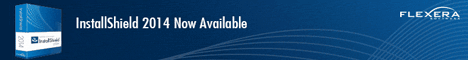
|
|