 |
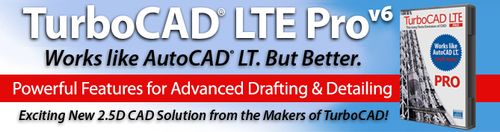 |
 Overview Overview
Professional 2.5D Drafting and
Detailing
TurboCAD
LTE Pro is the advanced version of
TurboCAD LTE. More than an AutoCAD
LT® work-alike, it’s a professional
2.5D application that provides all
the features you look for in AutoCAD
LT, plus many more power features
CAD professionals want. Low Learning Curve
TurboCAD
LTE Pro is designed to minimize
switching costs for AutoCAD LT
users. Menus, tools, and icons are
easily recognizable. Familiar
keystrokes, command line, palette
interfaces and an intelligent cursor
have been incorporated. Plus,
exceptional compatibility with the
latest .DWG and .DXF file filters
allows you to continue to profit
from your existing drawings. Affordable Innovations
TurboCAD
LTE Pro goes beyond AutoCAD LT to
provide more advanced drafting and
detailing capabilities. The powerful
drafting palette works with solid or
surface models, turning 3D designs
into associative 2D views and
detailed sections to complete your
working drawing documentation. The
page layout wizard makes this
process even easier with two modes
to optimize the creation of 2D
layouts from either an architectural
or a mechanical model. TurboCAD LTE
Pro even supports external
references, or "Xrefs," making
editing more efficient, and helping
to keep drawings in synch.
-
Extraordinary Drafting Palette
-
Page Layout Wizard
-
Support for Xrefs
Enhanced Productivity
TurboCAD
LTE Pro v6 64-bit version takes
advantage of expanded computer
memory, so you can load, process,
and render CAD files of nearly any
size. The recently updated
GPU-accelerated drawing engine
provides lightning fast design
navigation while many more
professional tools boost
productivity including:
-
Hyper-Accelerated Graphic
Performance with GPU-based
graphic cards
-
Geometric and Dimensional
Constraints with D-Cubed v57 DCM
engine
-
Parametric Parts Manager
-
PDF Underlay
-
Database Tools
Advanced Architectural Design
TurboCAD
LTE Pro provides architectural
features you won’t find in AutoCAD
LT including dynamic dimensions,
markers, geo-location, and a range
of parametric, ACA/ADT compatible
architectural objects.
-
Self-healing walls (straight and
curved)
-
Doors, windows, and muntins
-
Roofs, slabs, stairs, and rails
-
Style manager
-
House Wizard
Programmable
Support
for customization through Ruby
scripting and the Software
Developers’ Kit allows for all sorts
of routines, features, or
full-fledged vertical applications
to be developed and added right to
the user interface.
-
Ruby Scripting
-
Software Development Kit with
samples and .NET support
Compatible
TurboCAD
LTE Pro supports over 30
industry-standard file formats
including .DWG, .SKP, and new U3D
and 3D PDF, with the ability to
convert groups of files with the
batch file conversion utility.
-
Open & save .DWG, .DXF, and .DWF
formats from AutoCAD R14 to 2012
-
New U3D and 3D PDF support
-
Superior workflow with Trimble
SketchUp and MarkUp
-
MicroStation filter to open and
save DGN files through v8
|
UI & Performance
Familiar User Interface
No
need to re-learn what you
already know. Install, start,
and get up and running
immediately without looking
back. TurboCAD LTE’s familiar UI
lets you concentrate on creating
design and not how to use the
software.
-
Toolbars - Standard toolbar
and icons function the same
way as AutoCAD LT. Simply
click and let the drawing
begin.
-
Dynamic Input - Familiar
heads up display with
dynamic input at cursor.
-
Command line - Need the
command line? No worries, we
have it. Common keyboard
aliases and quick keys are
already included too and
fully customizable. Even the
ESC key works as expected.
-
Palettes - Tool palettes
provide a fast way to access
common and customizable
tools with a familiar look
and feel.
-
Menus - Pull down a menu and
find the exact command you
want with no surprises. Call
it CAD intuition.
64-Bit Version
64-Bit Version of TurboCAD LTE
Pro addresses up to 32GB of
memory, compared to 2GB on the
32-bit platform, so
RAM-intensive processes are much
quicker. Load, process, and
render much larger CAD files.
The 32-bit version is still
available if it’s required by
your hardware.New Redsdk v3 Rendering Engine
Increase zoom and pan
performance so you don’t have to
wait during a moment of
inspiration. The powerful RedSDK
drawing engine, which takes
advantage of GPU-based graphics
cards for faster design
navigation, has been upgraded to
new v3.
-
10 times faster rendering
speed when moving objects
-
New “Show object while
dragging” in RedSDK Draft
and Hidden Line mode
-
Smoother “Show object while
dragging” in RedSDK
Wireframe mode
-
Rapid Update after object
rotation and move
-
Faster Undo/Redo after
object rotation and move
-
Manipulate "heavy" bodies in
real-time in all RedSDK
modes (wireframe, hidden
line, draft)
 Page Layout Wizard Page Layout Wizard
This
wizard makes for rapid creation
of 2D layouts from an existing
3D model. Two modes are provided
to facilitate optimum results
for either Architectural or
Mechanical models. Layout
preferences can also be saved
for later use.Support for Xrefs
All
of the file formats that may be
opened and imported, with the
exception of bitmap images, may
be used as an external reference
(Xref). The designer may
continue to work in AutoCAD or
SketchUp, for example, while the
drafting continues in TurboCAD
LTE. This helps to minimize
duplication of geometry, thereby
making editing more efficient
and helping to keep drawings in
synch. Xrefs also help keep file
sizes down when you use the same
large components in multiple
drawings, and allow concurrent
sharing of data.
 PDF Underlay PDF Underlay
Boost
productivity with the ability to
import a vector PDF drawing and
use it as a tracing layer with
snaps.ePack File Packaging
TurboCAD LTE Pro can collect and
assemble all external resources
and entities attached to a
drawing into a common folder
with the drawing for easy
distribution, similar to
AutoCAD's eTransmit feature.
 Database Tools Database Tools
Attach
data to any object and extract
data from any object. Organize,
compile output to tables,
spreadsheets or databases. You
can even extract attributes,
including blocks and xrefs, and
show visible properties only.Purge tool
TurboCAD LTE Pro makes it easy
to remove unused objects from
Model Space and Paper Space with
this simple yet powerful tool.Draw Order by Layer PLUS
Layers can be assigned a draw
order numerically. The setting,
"Apply general property changes
to all tool presets" allows you
to Draw By Layer and more. When
changes are made to the
properties of a selected tool,
those changes are made to all
tools. The result is a more
AutoCAD® like workflow.New Features for Greater Usability
Check out the
New Features page to learn
more about these additions to
TurboCAD LTE Pro v6 that boost
productivity:
-
New Export Coordinate Data
from the geometry in models
and drawings
-
New Print Window to quickly
print just what you want
-
New Super Selector Modes for
faster, easier modification
of your drawing
|
Drafting & Detailing
Fast Drafting & Detailing
TurboCAD LTE Pro is rich in
fundamental drawing tools and
drawing aids that speed design.
A variety of visual styles are
also available so that
materials, fills, even
transparent fills and gradients
can to be used to add effects
and visual clarity. Lines and
custom line styles allow for
color or width by layer.
Polyline segments may have
differing starting and ending
line widths. Other speedy
features include the quick and
easy creation of views and
viewports of any size and shape,
and access to extensive paper
space and printing capabilities,
marker and schedule tools,
leaders, multi-leaders,
dimension tools, and symbols
content.
 Extraordinary Drafting Palette Extraordinary Drafting Palette
The
Drafting Palette is one of the
most powerful features for
advanced drafting and detailing
in TurboCAD LTE Pro. It works
with solid or surface models,
turning 3D designs into
associative 2D views and
detailed sections in a single
click, even when working on an
Xref. This means your sectional
views and elevations in layout
(paper space) will update
automatically as the model
changes. These object views can
also be dimensioned and
annotated rapidly. For added
productivity, Drafting Palette
items may be locked, essentially
caching them until unlocked.
This allows modeling to continue
at speed – particularly
important with larger models
that have numerous sections,
elevations, and views. Each
section may be regenerated
individually or all
simultaneously.Improved Associative Viewport
Dimensions
Add
dimensions to an object through
a viewport in paperspace and the
dimensions will update if the
model changes.
 New Entity Marks New Entity Marks
Create custom marks to track, or
count, objects and add
information using Property Sets
and Multi-View blocks.
Property Set Definitions- Create
custom information for objects,
and derive custom information
from object geometry.
Multi-View Blocks – Define
composites of blocks that can
vary their appearance depending
upon the viewpoint.Powerful Parametric Constraints
The
D-cubed constraint engine in
TurboCAD LTE Pro gives you
greater control and
productivity, empowering your
creativity. By setting up
geometric and dimensional
constraints, you can enforce
design intent, making it easier
to very quickly modify a
design. Use them to get more
done, create part families
faster, incorporate red-line
changes more quickly, and have
the flexibility to evaluate
different designs with ease.
Geometric constraints determine
the relationship of two pieces
of geometry with each other.
Geometric constraints supported
by TurboCAD LTE Pro include:
-
point to point coincident
-
point to line coincident
-
parallel
-
perpendicular
-
tangential
-
concentric
-
symmetrical
-
horizontal
-
vertical
-
mid-point constraint
Dimensional constraints
determine the size of geometric
entities. Dimensional
constraints supported by
TurboCAD LTE Pro include:
-
equal radius
-
equal length
-
equal distance
-
distance
-
length
-
angle
Parametric Parts Manager
Create and consume parts that
remain parametrically controlled
even after insertion into your
drawing. There is also a method
to draw variably constrained
parts and convert them to
parametric parts using a
wizard. Because the parts can
be saved individually, like a
symbol, libraries of .PPM
objects can be created, shared,
and reused from project to
project.Easy Design Director
This
palette streamlines work and
enhances productivity with
advanced controls for Layers,
Layer Filters, creating Layer
Sets, setting and saving Work
Planes, controlling Named Views,
and more.
New Associative Arrays / Pattern
Tools
Now users can rapidly create
parametric patterns from 2D
Objects and 2D Blocks.
|
Architectural
Self-Healing Walls (ACA/ADT
Compatible)
Self-healing walls (straight and
curved; ends and intersections)
accelerate floorplan design.
With self-healing walls, there
is no longer a need to re-edit
the wall after inserting a
window or door, as the wall will
automatically heal to
incorporate these architectural
objects. Healing also works when
these objects are removed from a
wall. Tops of walls will even
modify automatically when the
roof slope is changed.Intelligent (Parametric),
Attribute-Rich Architectural
Objects:
TurboCAD LTE Pro offers
Architectural Objects that are
all fully parametric, meaning
that all geometric (i.e. height,
width, depth) and style (shape,
type, material) attributes can
be easily adjusted when the
object is selected. Doors and
windows (self-aligning), stairs,
and rails can be further
customized with application of
materials to the different parts
of each object.
-
Component Walls
-
Bottom wall modifier
-
Doors
-
Windows
-
Door and Window muntins
-
Roofs
-
Slabs
-
Stairs
-
Rails
-
Insert a window into a wall
and adjust in seconds
-
Change a single door into a
double door and adjust in
seconds
Dimensions
Dynamic dimensions are displayed
when doors/windows are inserted
(showing distance from
door/window to wall ends) for
easier placement. Plus,
corresponding fields are added
to the Inspector Bar.Self-Trimming and Aligning Blocks
Create any custom block such as
a revolving door or column block
and place it into a wall object.
The block will automatically
clean-up (trim or heal) when
placed, moved, or removed from
the wall. Blocks also correctly
aligned when inserted into
TurboCAD LTE Pro ADT-compatible
walls. Doors and Windows also
offer the ability to attach a
block(s) via the style manager
to a selected door or window
style.
A "Sync block attributes" button
in the Block Palette lets you
select any block(s) and press
the Sync button to reset
attributes in all block(s)
instances. The attribute's value
will be stored if the attribute
definition with its
corresponding tag exists in the
block and all attribute
properties will be reset from
the block attribute definition.
 House Wizard House Wizard
Automate
the preliminary room-by-room
design of an entire house and
generates a floor plan. Drop in
closets, a garage, entry and
passageways, even decking!Style Manager
Use
the style manager for complete
design control of the style of
each of the components of your
architectural drawing; including
dimensions, text, and all
architectural object types. The
Style Manager includes
pre-defined, fully parametric
styles for doors, windows,
walls, dimensions, schedules,
tables and text. These
pre-defined styles can be
customized to your preferences
and new styles can be easily
added.
 Page Layout Wizard Page Layout Wizard
Rapidly
create 2D layouts from an
existing 3D model. The page
layout wizard offers two modes
are provided to facilitate
optimum results from
Architectural models, as well as
Mechanical. Layout preferences
can also be saved for later use.Architectural Sections/Elevations
(3D-to-2D Documentation)
TurboCAD LTE Pro saves time when
converting in 3D-to-2D.
Architectural objects are ADT
compatible. They include a full
set of 3D properties that can
befully exposed and utilized for
creating 2D elevations and
sectional views.
 New Geo-Location New Geo-Location
Assign longitude and longitude
to a point in your drawing –
useful for surveyors and civil
engineers for location of
drawing elements.Architectural Markers (Self
Incrementing)
Insert markers to number objects
such as rooms, doors or windows
in your architectural plans.
Great for creating legends, call
outs, or simply mapping points
and adding notes to your
drawings. Four different marker
styles are included.Schedule Tool and Wizard
Create a schedule displaying the
number of Doors and Windows used
in your drawing. The wizard
allows you to create and fill
the schedule table with drawing
information faster and easier.
Adding a window or door into a
drawing dynamically updates the
schedule. You even have complete
control over how the text will
appear.
|
Compatible & Programmable
Excellent Workflow
Need
to share CAD files with others?.
Open and save .DWG, .DXF, and
.DWF formats from AutoCAD R14 to
2013, plus over 30 more industry
standard file formats.Open and Save As .DWG (AutoCAD®
Release 14 to 2013)
Save
ACA/ADT-compatible objects and
parameters for intelligent use
in AutoCAD and AutoCAD LT.
(TurboCAD LTE’s .DWG files with
ACA/ADT compatible objects can
be brought into AutoCAD products
and retain their self-healing
properties. For example, bring a
TurboCAD LTE .DWG file with
walls and blocks into AutoCAD LT
and walls continue to self-heal
within AutoCAD LT as those
blocks are moved. TurboCAD LTE
is a great way to head-start
your project.)Open .SKP (Trimble® SketchUp™)
Enjoy superior workflow with
Trimble SketchUp, including
SketchUp Make and SketchUp Pro,
.SKP files. TurboCAD LTE imports
all visible geometry, layers,
and components. It also converts
all components to TurboCAD LTE
blocks to optimize drawing
performance. You can even create
a paperspace from each SketchUp
scene, thereby saving time by
automatically creating viewports
with the correct layer
visibility and 2D or perspective
view properties. These
paperspace views are also
immediately ready for
dimensioning and annotation.
Develop construction documents
quickly from SketchUp 6, 7 and 8
models.New 3D .PDF and Universal 3D (U3D)
filters
As a
mainstay of 2D drafting and
detailing, TurboCAD LTE Pro
allows you to import 3D elements
for final dimensioning, layout,
and presentation. Now users can
export your annotated materials
to Standard PDF, U3D, and 3D PDF
to be interactively visualized
by Acrobat Reader (since version
7). You can also use TurboCAD
LTE Pro as a tool to convert
your 3D models directly into 3D
PDF or U3D.Support for many more CAD & Graphic
file formats
TurboCAD LTE supports over 30 of
the latest industry file
formats. In addition to .DWG and
.SKP, you can open and Edit .DXF
and .DWF files. The DGN file
filter opens and saves DGN files
through v8 for working with
MicroStation. Open and/or Save
As .IGES, .3DM (Rhino®), .3DS
(3ds Max®), .STL, .SAT, .STEP,
.OBJ, and work with the newly
improved .DAE (Collada) filter,
so mechanical drawings can be
brought in for advanced
detailing projects or
translations from almost any
MCAD application. This means
that beyond AutoCAD & SketchUp,
TurboCAD LTE Pro is an excellent
companion to SolidWorks,
SolidEdge, Pro/E, and other CAD
programs.File Conversion Tool for Batch File
Conversion
With
the Batch File Converter utility
you may select files of one type
and convert them to any of the
file formats supported for
saving. This includes converting
a dozen .DWG files to .png, or
converting .2CD to .DXF 2013
format files – all in one step.Ruby Scripting
Ruby
is a programming language that
anyone can use to write plug-ins
(scripts) for TurboCAD LTE Pro.
This scripting language is also
compatible with SketchUp Ruby
Scripts. Ruby Scripts can add
tools, simplify multi-step
operations, and otherwise
improve the way you work with
TurboCAD LTE. Use the Ruby
Scripting Console for writing
program scripts suitable for
both mechanical and
architectural design.Software Development Kit
The
Software Development Kit (SDK)
supports the development of new
tools, functions, and behaviors
for use in TurboCAD LTE Pro.
Specialized tools for vertical
applications can be created and
added. Even commercial plug-in
applications may be developed
and sold. Documentation, samples
and .NET support is included.
|
New Features
SUPERIOR PERFORMANCE
New Redsdk v3 Rendering Engine
The
RedSDK engine, which takes
advantage of GPU-based graphics
cards for faster design
navigation, has been upgraded to
new v3.
-
10 times faster rendering
speed when moving objects
-
New “Show object while
dragging” in RedSDK Draft
and Hidden Line mode
-
Smoother “Show object while
dragging” in RedSDK
Wireframe mode
-
Rapid Update after object
rotation and move
-
Faster Undo/Redo after
object rotation and move
-
Manipulate "heavy" bodies in
real-time in all RedSDK
modes (wireframe, hidden
line, draft)
MORE POWERFUL DRAFTING & DETAILING
New Entity Marks
Create custom marks to track, or
count, objects and add
information using Property Sets
and Multi-View blocks.
-
Property Set Definitions-
Create custom information
for objects, and derive
custom information from
object geometry.
-
Multi-View Blocks – Define
composites of blocks that
can vary their appearance
depending upon the
viewpoint.
 New Stellated Polygon Tool New Stellated Polygon Tool
Create star-shaped polygon
objects in two clicks! Just as
quickly adjust properties
including:
-
Teeth Number
-
Stellated as wave (for
rounded stellated polygons)
-
Radius external
-
Radius internal
-
Radius fillet external
(works when stellated as
wave option is ON)
-
Radius fillet internal
-
Angle of rotation
-
Hole diameter
 New Gear Contour Tool New Gear Contour Tool
TurboCAD
Pro takes its new Stellated
Polygon Tool one step further
with the new Gear Contour Tool.
This tool quickly creates gear
shaped objects and aligns gear
objects. Adjustment properties
include:
-
Teeth number
-
Diameter pitch
-
Pressure Angle
-
Angle of rotation
-
Hole Diameter
New Associative Arrays / Pattern
Tools
Now
users can rapidly create
parametric patterns from 2D
Objects and 2D Blocks.
GREATER USABILITY
Improved Associative Viewport
Dimensions
Add dimensions to an object
through a viewport in paperspace
and the dimensions will update
if the model changes.New Export Coordinate Data
Users can now derive point data
from the geometry in models and
drawings and export the data in
a standard CSV format.New Print Window
Enter coordinate values, or use
a new pointing device to specify
opposite corners of an area you
wish to print. It’s a simply way
to quickly print just the part
of a design you wan to print.
 New Super Selector Modes New Super Selector Modes
The drag mode selector has been
greatly enhanced with 3 new drag
modes, and one new menu item
that encapsulates the old
selector modes offering more
precise control over object
selection for faster, easier
modification of your drawing.
-
New Rectangle Selector Mode
is a bidirectional selector.
It replaces the drag modes
previously know as “Window
Rectangular Mode” and
“Crossing Rectangular Mode”.
-
New Window Polygon Selector
Mode only selects objects
which are completely inside
a closed polygon. Objects
outside or partially outside
the polygon will not be
selected.
-
New Crossing Polygon
Selector Mode allows you to
select those objects which
are crossing or completely
within a closed polygon.
-
New Fence Selector Mode
selects only those objects
which are touched by the
open polygon or “fence”
created while in this mode.
New Previous Selection Function
This
function was added to the
selector dragger allowing users
to quickly jump back to the last
selection with which there was a
modification, and restore the
selection.
New Drafting Object
Reference Point -
Manually redefine the reference
points of drafting objects so
you can adapt to changes in the
model.
New Dimension Function
- Linear and angular dimension
tools now allow users to specify
a fixed length for line
extensions and the value for
that length.New Customer Feedback System
The
new, optional Customer Feedback
System (CFP) helps build a
better TurboCAD that better
meets customers’ needs. By
analyzing real-world trends and
patterns in TurboCAD usage, CFP
helps optimize current product
features, make positive changes
for future releases, and better
measure product performance and
quality.
IMPROVED INTEROPERABILITY
Improved AutoCAD 2013 (DWG) filter
Updated file filter offers a
range of continued enhancements
for working with the latest
AutoCAD® and AutoCAD LT 2010 /
2011 / 2012 / 2013 files to
maximize your workflow.New 3D .PDF and Universal 3D (U3D)
filters
As a
mainstay of 2D drafting and
detailing, TurboCAD LTE Pro
allows you to import 3D elements
for final dimensioning, layout,
and presentation. Now users can
export your annotated materials
to Standard PDF, U3D, and 3D PDF
to be interactively visualized
by Acrobat Reader (since version
7). You can also use TurboCAD
LTE Pro as a tool to convert
your 3D models directly into 3D
PDF or U3D.New/Improved Collada (DAE) filter
An
entirely revamped Collada filter
with greater export and import
accuracy and performance. This
interchange file format offers
many uses, including the ability
to drag and drop a COLLADA file
on top of the virtual Earth in
Google® Earth.
|
System Requirements
64-bit System Requirements:
-
Microsoft Windows ® 8* 64-bit,
Windows 7 (64-bit), Vista
(64-bit)
- 2 GB RAM.
32-bit System Requirements:
-
Microsoft Windows ® 8*, Windows
7, Windows Vista**, Windows XP**
- 1GB RAM.
*TurboCAD LTE Pro is designed
for desktops or laptops that
meet the indicated system
requirements. Windows RT
technology for use on tablets is
not supported.
** 32-bit version of TurboCAD
LTE Pro will run on XP and Vista
platforms; however, these
platforms are no longer being
officially supported.
Recommended:
Your experience with TurboCAD
LTE Pro will be greatly enhanced
with a newer generation, higher
speed CPU, 4+ GB RAM, and larger
display resolution and graphics
support.
The optional GPU-accelerated
Redsdk render modes require a
supported graphic processing
unit (either a chip on the
board, or on a video card). The
latest video drivers are
typically required. Newer boards
with more power and VRAM
generally provide greater
performance.
RedSDK list of supported Video
Cards and Drivers:
http://www.redway3d.com/pages/GPUList.php
|

|
|

|
|