
Your professional tool to create ISO standard compliant PDF/A files for long-term archiving.
 pdfaPilot 5 allows users to
archive emails in PDF/A format, guaranteeing long-term reproducibility and
system independence. All versions of the ISO-standardized format are
supported, including PDF/A-3 offering particular convenience. This version
of the standard allows digital messages, including attachments, to be stored
in a single archivable PDF/A document, which also includes the
original-format files. The pdfaPilot 5's range of functions also includes
support for the release candidate of the German ZUGFeRD data format,
optimized transparency flattening for PDF/A-1, and improvements for PDF/UA
(PDF for universal accessibility) and EPUB, the standard ebook format. pdfaPilot 5 allows users to
archive emails in PDF/A format, guaranteeing long-term reproducibility and
system independence. All versions of the ISO-standardized format are
supported, including PDF/A-3 offering particular convenience. This version
of the standard allows digital messages, including attachments, to be stored
in a single archivable PDF/A document, which also includes the
original-format files. The pdfaPilot 5's range of functions also includes
support for the release candidate of the German ZUGFeRD data format,
optimized transparency flattening for PDF/A-1, and improvements for PDF/UA
(PDF for universal accessibility) and EPUB, the standard ebook format.
New in pdfaPilot Desktop 5
- Email archiving
- Electronic invoicing with PDF/A
- Improved transparency flattening for PDF/A-1
- Optimized exporting to PDF/UA (PDF for universal accessibility) and EPUB,
the standard ebook format.
Email archiving
When it comes to long-term archival of documents, callas pdfaPilot is
already the essential solution. It is capable of converting Office documents
and existing PDF files into PDF/A: the worldwide standard for long-term
archival. Because the solution is available as a desktop application, but
also as a fully unattended server solution that can work with hot folders or
through an easy-to-use command-line, it can be deployed in any environment.
Now callas pdfaPilot is also capable of
converting emails (MSG or EML format) into fully standard compliant PDF/A
documents. This does not require complicated setup or integration with your
mail server; pdfaPilot simply converts all emails dropped into a folder into
compliant PDF/A fi les according to your needs and delivers them to an
output folder. Because the saved PDF/A files are searchable and have all
relevant metadata embedded, they are ideally suited for long-term archival.
Further information about email archiving can be read in the brochure.
Electronic invoicing with PDF/A
callas software's flagship product also supports the release candidate for
the German ZUGFeRD data format for e-invoicing. Digital invoices based on
this data format consist of a single file containing an archivable PDF/A
document and a machine-readable XML data set. With the callas pdfaPilot,
users can create, test and process these files.
Further attention to detail
Finally, callas software has also improved the pdfaPilot's transparency
flattening for PDF/A-1 and optimized exporting to PDF/UA (PDF for universal
accessibility) and EPUB, the standard ebook format.
callas pdfaPilot also supports the new PDF/UA standard for accessibility
thanks to its unique checking feature for tagging structure in a PDF file.
PDF/UA has been gaining momentum as more and more legislation requires
documents to be universally accessible for everyone, including people with
physical disabilities. As a result, checking against the PDF/UA standard has
gained importance for service providers, governments and enterprise
customers alike. Also based on the PDF tagging is the new and unique PDF to
EPUB support that converts PDFs into eBook files that can immediately be
used on mobile devices such as smartphones or tablets.
pdfaPilot brings easy PDF/A-file creation and
adds flexibility to workflows
callas pdfaPilot allows easy and convenient
creation of digital dossiers from file and folder structures. On top of
that, the new version brings highly flexible PDF document processing thanks
to the new feature process plans. This feature allows building logic into
PDF processing and makes it possible to combine sequences of steps in a
single profile.
It is now easy to create a profile that
actually is a combination of various steps to be executed and then to adapt
the order of the steps to the specific needs of the sequence. The execution
of a processing step can be done in response to the results of previous
steps. A detailed result view shows you how actions or corrections are
applied while files are being processed and what the results of each step
are. And most important: Process plans are not only limited to pdfaPilot
Desktop but can also be used in pdfaPilot Server 5.
pdfaPilot Server 5: Network-enabled setup and
load balancing through dispatcher
pdfaPilot includes a number of important
architectural changes to allow configuration and monitoring of server
software across the network. Using an IP based protocol (supported and
allowed easily by any network), pdfaPilot Desktop can be used to setup a
pdfaPilot Server installation anywhere on the network. This means a workflow
manager can test everything on their own machine; and afterwards can easily
setup their server, again from the comfort of their own machine. Likewise
monitoring running copies of pdfaPilot Server can also be done from within
pdfaPilot Desktop and without having to go to the server.
It is also possible to perform load balancing
through a new dispatcher mode that pdfaPilot can be used in. When pdfaPilot
is used as a dispatcher, as many satellites as required can connect to it. A
satellite is basically a regular server that will process files; the
dispatcher on the other hand is a server that doesn't process files itself
but instead receives files in its job folders and sends them to the
satellites to have them processed. In other words, the dispatcher has the
jobs defined on it and distributes the work that needs to be done. This
allows for load balancing as well as for fail over configurations so that
processing does not stop even if one of the satellites is switched off.
| 




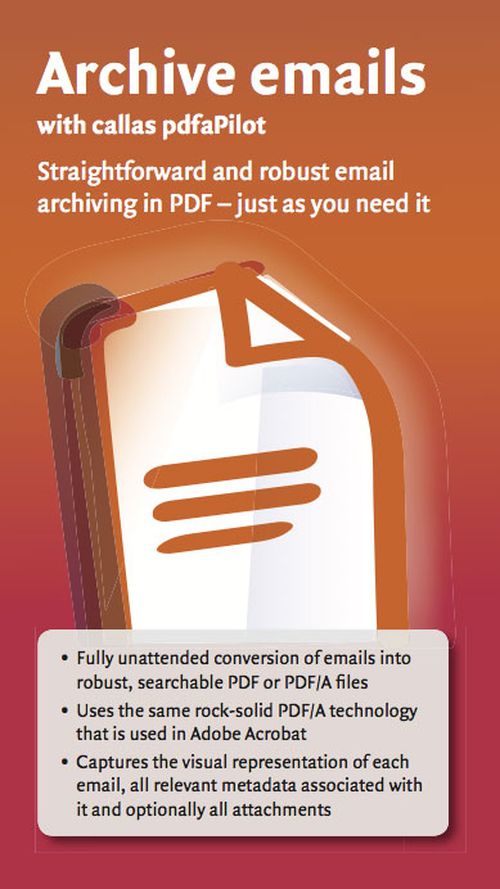

 pdfaPilot 5 allows users to
archive emails in PDF/A format, guaranteeing long-term reproducibility and
system independence. All versions of the ISO-standardized format are
supported, including PDF/A-3 offering particular convenience. This version
of the standard allows digital messages, including attachments, to be stored
in a single archivable PDF/A document, which also includes the
original-format files. The pdfaPilot 5's range of functions also includes
support for the release candidate of the German ZUGFeRD data format,
optimized transparency flattening for PDF/A-1, and improvements for PDF/UA
(PDF for universal accessibility) and EPUB, the standard ebook format.
pdfaPilot 5 allows users to
archive emails in PDF/A format, guaranteeing long-term reproducibility and
system independence. All versions of the ISO-standardized format are
supported, including PDF/A-3 offering particular convenience. This version
of the standard allows digital messages, including attachments, to be stored
in a single archivable PDF/A document, which also includes the
original-format files. The pdfaPilot 5's range of functions also includes
support for the release candidate of the German ZUGFeRD data format,
optimized transparency flattening for PDF/A-1, and improvements for PDF/UA
(PDF for universal accessibility) and EPUB, the standard ebook format.

