|
|
Welcome to Qbik, the original home of WinGate software
Founded in 1995, Qbik is a privately owned software development company specialising in Internet connectivity and security. Qbik has a range of software products allowing users to manage their Internet connectivity (WinGate), connect remote offices together (WinGate VPN), and combat network security issues (NetPatrol).
When it was first released in October 1995, WinGate was the world's first Internet connection sharing proxy solution for MS Windows, allowing users simultaneous access to the Internet over a single connection. Since then WinGate has evolved into a sophisticated yet easy-to-use Internet connectivity management suite. |
 |

 WinGate
Proxy Server WinGate
Proxy Server
WinGate is a sophisticated integrated Internet
gateway and communications server designed to meet the control, security and
communications needs of today's businesses. In addition to a comprehensive range
of features, WinGate Proxy Server's license options provide you the flexibility
to match your needs to your budget, whether you need to manage an enterprise,
small business, or home network.
Key Functions
WinGate Proxy Server allows you to:
- Provide secure and managed Internet access
for your entire network via a single or multiple shared internet connections
- Enforce advanced and flexible access-control
and acceptable use policies
- Monitor usage in real time, and maintain
per-user and per-service audit logs.
- Stop viruses, spam and inappropriate content
from entering your network
- Provide comprehensive internet and intranet
email services.
- Protect your servers from internal or
external threats.
- Improve network performance and
responsiveness with web and DNS caching
- Ease administration burdens on your internal
networks.
Key Benefits
Using WinGate Proxy Server to actively manage the
use of your Internet and network resources can provide many benefits, including:
- Improved Employee productivity through
reduced time wastage
- Reduced time and resources required to
maintain network integrity
- Reduced Employer liabilities
- Improved efficiency, responsiveness and
reliability of network access
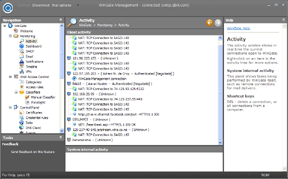 Internet Sharing
WinGate Proxy Server will share most types of
Internet connection, allowing multiple users to simultaneously surf the web,
retrieve their email, or use other internet programs, as if they were directly
connected to the Internet. Whether it is a simple dialup modem or high speed
fibre, WinGate Proxy Server can help to make the most out of the connection.
WinGate Proxy Server supports a wide variety of Internet protocols, allowing
applications such as Web browsers, messaging software, FTP and SSL. WinGate
Proxy Server also supports DirectPlay Internet games and Real Time Streaming
Audio/Video.
Control Internet Access
With WinGate Proxy Server's user database and
policies, administrators can limit and control user access to the Internet. With
logging, auditing, and a real time activity and history viewer, detailed records
of user activities can be easily examined. This makes WinGate Proxy Server ideal
for companies, schools, Internet cafes or any environment where Internet access
needs to be monitored closely.
Built-in Security
WinGate Proxy Server comes with a built-in
packet-inspecting firewall. Your network safety can be further enhanced with
optional plug-in components, available seperately, which will scan incoming data
for viruses, or filter out inappropriate content in web traffic.
Read how WinGate
Proxy Server has helped some of the 750,000 + registered customers to make the
most of their Internet connection.
|
 |
License types
There are three types of WinGate license:
Standard, Professional and Enterprise. Different types of
license enable different features, or have other restrictions.
All WinGate licenses have the following core
features. License-specific restrictions or additional features are listed
further down the page.
Core features:
- HTTP Proxy
Server advanced HTTP 1.1 compatible proxy server, installable
filters, advanced policy support, extensible W3C compatible usage
logs. Supports NTLM and HTTP Basic authentication, as well as other
methods as available in the selected user database.
- HTTP cache
provides caching for requests made via a WinGate HTTP proxy. Caching
saves Internet bandwidth and provides a faster browsing experience
by serving requests from disk whenever possible instead of
retrieving it from the web server again.
The HTTP Cache has been designed to be HTTP/1.1 compliant. It
supports negotiated content, expiry and ageing, revalidation and
content encoding and partial (Range) requests.
- Email Services
SMTP services (reception and delivery), POP3 server, IMAP4 server,
POP3 collection service. Host your own user mailboxes with quota
restrictions. Receive mail directly from the internet with SMTP,
and/or retrieve mail from your ISP with the POP3 collection service.
Advanced message routing, policy control and authentication gives
you flexibility and access control. SMTP protocol-level plug-in
filtering framework allows optional antivirus and content scanning.
- Firewall / NAT
if installed, WinGate's network driver provides stateful firewall
control, black-listing, and Network Address Translation (NAT).
Supports intercepting connections to proxies.
- DHCP and DNS
services simplify administration of your network TCP/IP
configuration with WinGate's zero-config fully automatic DHCP
service. The DNS service coupled with WinGate's advanced DNS client
supports Active Directory and local domains. DNS caching speeds DNS
resolution for your network.
- SOCKS Server
supports SOCKS4 and 5, allowing a multitude of client applications
to access the internet. Supports SOCKS authentication, and policy
control, including overriding destination.
- Other services
POP3, FTP, RTSP, SOCKS4 and 5, generic mapping for TCP and UDP, and
proprietary Winsock Redirector Service used by WinGate client
software.
- WinGate client
if installed on client computers, provides automatic redirection
through the proxy using the Winsock Redirector Service. Supports
failover, application load control (can terminate applications you
don't want to run), and authenticates users with WinGate..
- Remote WinGate
Management lets you access and manage your WinGate installation
from anywhere securely. Works much faster over slow connections than
remote desktop.
- User management.
Use local Windows user accounts and groups, or manage your own users
and groups in WinGate independently of the OS. Professional and
Enterprise licenses also allow WinGate to use Active Directory users
and groups.
- Policy
provides an extremely powerful graphical framework (flow-chart) to
respond to any event in WinGate. Used for access control,
conditional processing of requests, processing scheduled events.
- Data system.
Provides counters, switches and lists which can be used by WinGate
components (usually policy). Also provides monitoring services for
data, which makes counters visible on the dashboard,
- Dashboards
provide intuitive interfaces to monitor and control WinGate. Assign
buttons to tasks or options in WinGate. Monitor the state of WinGate
internal metrics. Number of dashboards is license-restricted.
- Scheduler
provides scheduled triggering of user-defined events. Processing of
these events can take any form, including running a program, or
script, or even altering WinGate configuration.
- Notification
system. Define and manage notifications plans to respond to
user-defined incidents. Report incidents in policy. Plans support
escalation and stand-down events, allowing a flexible response to
any incident.
- Timelime
records and displays a timeline of activity through WinGate. Scroll
backwards in time to see who did what and when. Information is
stored in an ODBC database, so can be reported on.

Standard features:
- Dashboards:
unlim
- Notification
plans: 1
- Cache volumes:
1
- Mailbox volumes: 1
Professional features:
- Dashboards:
unlim
- Notification
plans: 2
- Cache volumes:
1
- Mailbox volumes: 1
- Active Directory
support
- W3C usage logging
- Scripting
support (Lua / JScript)
- Use files in data
lists
- Bandwidth
Control
- DMZ
Enterprise features:
- Dashboards:
unlim
- Notification
plans: unlim
- Cache volumes:
unlim
- Mailbox volumes:
unlim
- Active Directory
support
- W3C usage logging
- Scripting
support (Lua / JScript)
- Use files in data
lists
- Bandwidth
Control
- DMZ
- HTTP Cache
rules
- Multiple websites
/ reverse proxy
- HTTPS inspection
- VPN Gateway
- Threshold checking
in monitored data
- Custom DHCP
options
- Web-based
Administration
- Remote shell
- Performance
counters
- Advanced policy
items
- Advanced WinGate
events
- Advanced Schema
objects
- Advanced
adapter settings
|
|
WinGate 8 release notes
Version 8.1.0 (Build 4655) Released 28 February 2014
- Fix: POP3 Server: debug logging of POP3
commands could cause crash if command contained certain characters.
- Fix: WWW proxy: issue with reverse proxy
checking for path exploits effectively blocking access to back-end URLs
containing certain character sequences
- Fix: AD User Database: crash problem when
authing to accounts where AD object is missing required fields. Now logs
missing fields and fails auth.
- Fix: Timeline: Deadlock could occur in some
cases when multiple WinGate Management accessing Timeline using MDB or
Database concurrency set to 1.
- Fix: Manual classifier: was not honoring
permission for modification of manual classifications.
- Fix: SMTP Delivery: occasional crash due to
race condition when timing out SMTP delivery sessions.
- Fix: Web Admin: occasional crash when
accessing email tab when using AD user database
- Change: Timeline: changed default database
to SQLite from MDB. MDB just not up to the task for medium - large sites.
- Change: Web Activity: rules can now specify
which proxies the rule applies to
- Change: HTTP Cache: rules can now specify
which proxies the rule applies to
- Change: Dashboards: no longer limit number
of dashboards by license.
- Change: import/export utility: can now
import configuration from command line.
- Change: Data lists: selection dialog now
shows current selection
- Change: Code Signing Cert: new (updated)
Qbik Code Signing cert used for WinGate modules.
Version 8.0.5 (Build 4634) Released 5
December 2013
- Fix: HTTP proxy: malformed request reported
when POST request challenged for authentication.
- Fix: DNS client: crash relating to timing
out delegated requests
- Fix: Timeline: was not showing all activity
blocks in some cases.
Version 8.0.4 (Build 4629) Released 4
November 2013
- Fix: HTTP proxy: problem with tunneled
requests (https) when processing pended data on closing connection.
- Fix: Web Activity: fixed crash when trying
to log database initialisation failure
- Fix: Notifications: fixed WinGate Management
crash when notifications occur with notifications panel not visible.
- Fix: Timeline: Fix issue where UI would not
update value of "enable activity tracking" properly
- Change: Data monitoring: Added option to
reset derived values
- New: Configuration utility: Added utility to
export / import configuration (handles 32/64 bit issues as well).
Version 8.0.3 (Build 4625) Released 18
October 2013
- Fix: Mail delivery: problem with retrying if
mail rejected temporarily after DATA command
- Fix: Mail delivery: problem with bounce
messages.
- Fix: POP3 Server: buffer overflow
vulnerability fixed.
- Fix: SMTP Client: Fixed crash which occured
if session was timed out whilst negotiating SSL connection with STARTTLS.
- Fix: HTTP proxy: problem with SSL inspection
if connecting through upstream proxy
- Fix: DNS client: fixed problem for delegate
requests to different domains.
- Fix: Activity Screen: crash when
right-clicking user icon on multiple user machine.
- Change: Licensing: connections to SMTP
server no longer consume a license
- Change: Schema: Added InRange member
function to IP Address object
Version 8.0.2 (Build 4614) Released 23
September 2013
- Fix: WWW proxy: problem with chunked POST
requests.
- Fix: WWW proxy: problem with FTP URLs.
- Fix: POP3 Proxy: crash problem when using
Kaspersky AV for WinGate and client issues STLS command.
- Fix: Updates Installer: Fixed issue with
improper handling of silent installs in some upgrade scenarios
- Fix: WINS service: crash when parsing
NetBIOS broadcast packets containing no IP address records
- Fix: SMTP Client and POP3 client: issue when
talking to older servers that don't support TLS
- Fix: VPN: problem exporting and importing
VPN config files
- Fix: Notifications: memory leak when closing
an incident that wasn't currently open.
- Fix: Dashboards: dialog resize bug in dialog
for choosing data source for dashboard items.
Version 8.0.1 (Build 4608) Released 20 August
2013
- Fix: HTTPS inspection: Crash when signer
certificate created without encrypted private key
- Fix: HTTPS inspection: Problem selecting
correct signing certificate (due to sorting in combo box).
- Fix: Timeline: Problem initialising timeline
for some versions of MySQL ODBC driver
- Fix: Timeline: Problem saving new config if
database not initialised.
- Fix: Timeline: problem in user interface
causing WinGate Management to crash on exit.
- Fix: FTP Proxy: Debug logging problem with
server responses
- Fix: Updates Installer: Updated to fixed
WinGate 8 installer.
Version 8.0.0 (Build 4601) 31 July 2013
Web-related
- New: HTTPS inspection support added
(Enterprise licenses only)
- New: HTTP cache: now uses in-memory /
file-backed indexes - no more SQL. Result is much faster cache.
- New: Web Access Control: added rule result
of "re-authenticate". This can be used to force change of user.
- New: Web Access control: added option to
track different categories for same site separately or not
- New: can now intercept port 443 to proxy
(normal non-https binding). If SSL inspection is enabled, it can be
inspected, else it is tunneled.
- New: now reads mime types for file
extensions from OS when serving.
- Change: buffer handling, removing
double-buffering resulting in much improved throughput
- Change: now maintains connection to upstream
proxy for SOCKS as well as Tunneled upstream connections.
- Change: usage logs time taken now in
milliseconds
- Change: added option to disconnect in reject
policy response
- Fix: fixed issue with occasional site hangs,
and broken images
- Fix: Web serving: fixed problem improperly
blocking URLs containing ':' character - affects reverse proxy as well.
- Fix: Web proxy: X-Forwarded-For was not
being added for upstream connections via proxy, even if selected
- New: Web proxy: Added support for adding
X-Forwarded-For for reverse proxy requests
Email services
- New: Added support for client certificates
and SASL EXTERNAL auth mechanism throughout services and clients.
- New: Added support to check user database
for incoming email addresses to see whether to accept mail or not. Allows
integration with Active directory email addresses.
- New: SMTP Delivery: can now override FQDN in
known server
- New: pushes a notification if a mailbox is
over quota when delivering or accepting mail.
- New: can now install multiple SMTP servers.
- New: SMTP Server: Added option to require
authentication.
- New: SMTP Server: Added option to override
default FQDN
- Change: Now Checks volume access,
writability etc etc. Useful for network shared volumes
- Change: can now create volumes regardless of
license. Whether you can use anything other than default volume is a matter
of license. This allows you to create a new volume to migrate to without
having an enterprise license.
- Change: now checks storage type of mail
volumes disallowing invalid media, such as CDROM or RAMDisk
- Change: can now create a volume in a
non-empty folder (which allows attaching a volume to a previous volume)
- Change: SMTP Delivery: now supports MX which
resolves to multiple A records.
- Change: SMTP Server: extended schema of SMTP
Session to allow setting of FQDN and whether to require auth in policy.
- Change: SMTP delivery: no longer (invalidly)
tries backup MX servers if a recipient is permanently rejected
- Change: IMAP: now better handles temporarily
unavailable mailboxes (e.g. those on network shares)
- Fix: resolved some issues with migration of
ORDB servers from WG6
- Fix: fixed bug in POP3 Server when client
using SSL / STLS in some cases session would hang
- Fix: fixed bug in IMAP search when no search
sequence specified.
- Fix: Fixed bug saving mailbox settings.
Miscellaneous
- New: TCP mapping proxy: supports client
certificates on incoming and outbound connections
- New: Certificates: can now import
certificates from pfx file.
- New: Certificates: WinGate-generated
self-signed certs now add Basic constraints and subject Key ID, necessary
for signing other certs.
- New: Credential rules, now UI validates
entering IP or MAC address - makes entering MAC addresses more lenient.
- New: Activity: added expand / collapse all
- New: Activity: pause activity updates now
shuts off updates from server, thereby saving bandwidth.
- New: WinGate NAT: Added Disconnect event
- New: Notifications: added logging support.
Now logs reports and events to file.
- Change: changed development environment to
MS Visual Studio 2010
- Change: AD Connector: now control cache
lifetime of objects retrieved from active directory. Objects will now be
re-fetched after 1min, to reflect changes in account settings etc.
- Change: AD Connector: now displays email
address of users and groups.
- Change: AD Connector: better handling if AD
controller is unavailable when WinGate starts (reports errors to UI, retries
initialisation).
- Change: DNS Client: Can now specify order of
servers.
- Change: DNS Client: Changed deprecation
strategy when servers unavailable, now just demote the server, rather than
ceasing use of it altogether.
- Change: Credential rules: Now check for
conflicts when creating a new rule.
- Change: SSL Support: updated OpenSSL to
latest 0.9.8y version
- Change: Post-mortem logging now uses
DebugHelp.dll to create minidump files, rather than our old custom post
mortem log files. These are also now generated always instead of off by
default.
- Change: Logging: changed log level for
various informational events from debug to Info (e.g. proxy requests, and
traffic). Means you no longer need to log all debug messages to get requests
and traffic.
- Change: Dashboards: now supports undo/redo
and Save / Cancel for editing.
- Change: Data lists: speed improvements to
shared data list lookups used by Policy, and Manual classifier.
- Fix: Credential rules, fixed locking issue
on updating credential rules.
- Fix: Timeline: now warns on MDB over size,
and enforces auto-purging.
- Fix: Timeline: now deals with temporary
inaccessibility of database.
- Fix: Data: fixed several locking issues
- Fix: Engine startup: problem on some systems
with disabled Ras Manager service where WinGate would crash on startup after
reboot.
- Fix: Lua Scripts: fixed issue when calling
function with no parameters.
- Fix: Policy: fixed problem with imported
policies relating to 32 bit values imported as signed vs unsigned data.
- Fix: AD UDB: issue where empty search
results would return incorrect error to client code.
- Fix: Web Activity: deadlock editing web
access control rules while under load.
- Fix: Timeline: fixed deadlock in timeline
when using MDB and retrieving large datasets.
- Fix: Network Driver: fixed deadlock when
disabling / enabling USB-based adapters.
|
How do I get a free 30 day trial?
To obtain your free 30 day trial for WinGate,
simply follow these steps
- Download WinGate from
here
- Install it
- When WinGate asks you to activate a license,
click on OK button
- by default, the activation software requests
a trial, so click the next button
- you should be done.
Who is eligible?
You may trial WinGate twice during any 6 month period. |
   
|
|

|
|