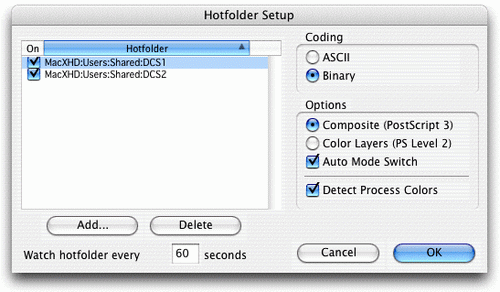| |
Impressed GmbH offers solutions of different manufacturers for
editorial and prepress workflows. The main focus is on solutions for
checking, correcting and transmitting of data to publishing houses/printing
sites as well as for automating and standardising digital prepress
processes. |
 DCSMerger is the missing link for
using preseparated data within a composite workflow e.g. within
a PDF workflow or for using your latest in-RIP separation
features of your RIP. It´s new technology allows the merging of
DCS files (images or CopyDot files saved as Photoshop compatible
DCS format) without loosing spot colors or converting into CMYK,
as it would happen, when merging them with Adobe Photoshop or
other tools. The result is a highres composite EPS file, which
can be placed in applications like QuarkXPress, Adobe InDesign
or others. You can print these files as highres composite
including all spot color information to either a composite
proofer, to Acrobat Distiller or to your PostScript 3 RIP, using
in-RIP separation technology. Or you can print separations
directly from your layout application to your older RIPs and get
the correct output. DCSMerger is the missing link for
using preseparated data within a composite workflow e.g. within
a PDF workflow or for using your latest in-RIP separation
features of your RIP. It´s new technology allows the merging of
DCS files (images or CopyDot files saved as Photoshop compatible
DCS format) without loosing spot colors or converting into CMYK,
as it would happen, when merging them with Adobe Photoshop or
other tools. The result is a highres composite EPS file, which
can be placed in applications like QuarkXPress, Adobe InDesign
or others. You can print these files as highres composite
including all spot color information to either a composite
proofer, to Acrobat Distiller or to your PostScript 3 RIP, using
in-RIP separation technology. Or you can print separations
directly from your layout application to your older RIPs and get
the correct output.
DCSMerger removes all limitations of DCS-images for use in a
composite workflow. It correctly merges DCS-files including all
spot colors or Duplex, Triplex... images. No more 72dpi screen
resolution on Composite Proofers or in a PDF-file.
Have a look at the demoversion and find out, what DCSMerger can
do for you. It works either manually, as a drag&drop application
or in automatic batch mode, where it scans for images in
specified watched folders. DCSMerger supports Photoshop
compatible DCS 1.0 and DCS 2.0 images including single and
multiple file formats. Version 1.8 supports also the DCS images
from all Adobe Photoshop starting from Version 3.x. An english
version and PDF manual are available (see link to Demos &
Downloads). DCSMerger is delivered in digital form only (manual
is provided as PDF). You can
order DCSMerger and use the demo version below and a
supplied licence key to turn it into a full working version. Go
to the
Download-section to get an english demo for either
MacOS or Windows and an english manual. | |
System Requirements
Adobe Photoshop
Versions from 3.x, to CS, CS2,
CS3, CS4, CS5, CS5.5
Macintosh
MacOS X from 10.3.9 to 10.6
Windows
Windows from XP SP2 Home/Pro to Windows 7
|
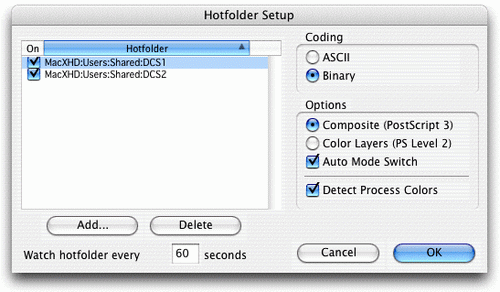 |
 |
|

|
|





 DCSMerger is the missing link for
using preseparated data within a composite workflow e.g. within
a PDF workflow or for using your latest in-RIP separation
features of your RIP. It´s new technology allows the merging of
DCS files (images or CopyDot files saved as Photoshop compatible
DCS format) without loosing spot colors or converting into CMYK,
as it would happen, when merging them with Adobe Photoshop or
other tools. The result is a highres composite EPS file, which
can be placed in applications like QuarkXPress, Adobe InDesign
or others. You can print these files as highres composite
including all spot color information to either a composite
proofer, to Acrobat Distiller or to your PostScript 3 RIP, using
in-RIP separation technology. Or you can print separations
directly from your layout application to your older RIPs and get
the correct output.
DCSMerger is the missing link for
using preseparated data within a composite workflow e.g. within
a PDF workflow or for using your latest in-RIP separation
features of your RIP. It´s new technology allows the merging of
DCS files (images or CopyDot files saved as Photoshop compatible
DCS format) without loosing spot colors or converting into CMYK,
as it would happen, when merging them with Adobe Photoshop or
other tools. The result is a highres composite EPS file, which
can be placed in applications like QuarkXPress, Adobe InDesign
or others. You can print these files as highres composite
including all spot color information to either a composite
proofer, to Acrobat Distiller or to your PostScript 3 RIP, using
in-RIP separation technology. Or you can print separations
directly from your layout application to your older RIPs and get
the correct output.