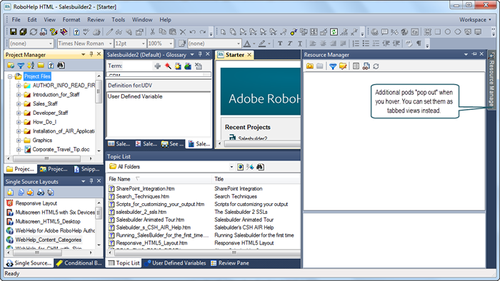|
|
 |
Easily create, manage, and deliver rich, interactive content experiences across screens
|
|
|
Adobe RoboHelp 11 software is an easy-to-use solution to author and publish help, policy, and knowledge base content.
Generate stunning responsive HTML5 output with a single click. Leverage HTML5, EPUB 3, KF8, and MOBI support to make
your publishing device-agnostic. Manage assets efficiently using Microsoft™ SharePoint and cloud storage integration.
Collaborate smoothly with Shared Topics and PDF-based reviews. Wow users with customised headers and footers in printed
documentation.
—Easily deliver different types
of HTML5 output. Generate responsive HTML5 output for a wide range
of screens with a single click. Or differentiate your content for
various devices with multiscreen HTML5 publishing. Deliver content
to smartphones, tablets, and eBook readers in EPUB 3, KF8, and MOBI
formats.
Extend your collaboration and review boundaries —Work
together like never before in multiauthor, multireviewer
environments. Manage assets more efficiently across users and
projects with Microsoft™ SharePoint and cloud storage integration.
Collaborate smarter with hassle-free topic sharing and PDF-based
reviews.
Create slick printed documentation —Attract users
with striking printed documentation created with professionally
designed and configurable Master Pages. Customise headers and
footers to add corporate branding to your
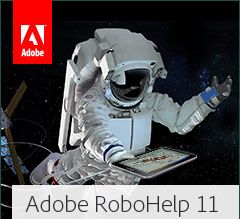 documentation. Wow users
by embedding rich interactive content in downloadable documents.. documentation. Wow users
by embedding rich interactive content in downloadable documents..
Do more than ever before —Leverage powerful
features, efficient workflows, and native integrations to generate
help and policy content that is attractive and brand-compliant,
interactive and personalised, search-friendly and socially-enabled.
Save time, work smarter, and stay focused on creating content rather
than managing it.
|
|
 |
|
Top reasons to buy Adobe RoboHelp 11
Single-click responsive HTML5 publishing— Generate stunning
responsive HTML5 output for multiple devices with just one click, even for your
legacy content. Provide a consistent user experience across multiple screen
types by simply selecting a single layout from a gallery of responsive HTML5
layouts. Leverage the responsive HTML5 output to create mobile apps easily.
Multichannel, multiscreen HTM L5 publishing— Deliver content
virtually anywhere. Publish frameless, SEO-friendly, cross-browser,
cross-platform, multiscreen HTML5 output and optimise the user experience and
content for different devices. Now choose from a new set of HTML5 layouts and
provide a consistent experience across screens. Leverage the output to create
mobile apps easily.
Out-of-the-box integration with Microsoft SharePoint—Use a
SharePoint document library to access source files for your enterprise help
projects and share PDF files for review. Publish a single, continuous HTML page
directly to SharePoint by combining SharePoint GUI features and RoboHelp topics.
Teams can check files in or out and maintain history records.
Quick-and-easy Dropbox-powered sharing and collaboration—Work
anytime, anywhere, on any machine, and with any collaborator, even if they
aren’t on the same corporate network. Configure a Dropbox folder in Resource
Manager with one click. Drag and drop resource files and topics to this folder
to share them with subject matter experts, vendors, and others.
Customised headers and footers in printed documentation—Create
branded print documentation with attractive headers and footers added to Word™
and PDF files. Configure different Master Pages for special pages like covers
and odd and even pages. Choose from a gallery of Master Pages, or design your
own by including images, system variables, user-defined variables, and text.
Enhanced PDF-based reviews—Expand the scope of PDF-based
reviews by filtering topics based on the table of contents and including dynamic
HTML content in the workflow. Review drop-down and expanding text, import
comments related to them, and track changes.
Shared Topics for real-time collaboration and review—Take
single-sourcing and collaborative authoring to an unprecedented level. Share
your topics for reuse or review—across authors, subject matter experts and
projects. Keep them synchronised and get real-time updates without having to
import comments. Easily merge projects, even when multiple authors are working
simultaneously on them. |
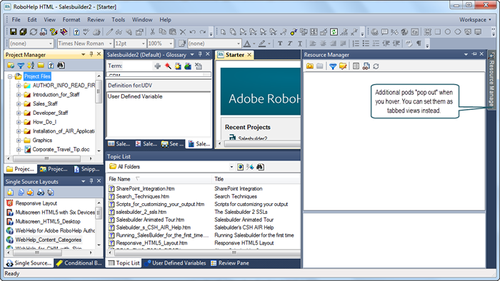 |
|
Top new features in Adobe RoboHelp 11
Single-click responsive HTML5 publishing—Generate stunning
responsive HTML5 output for multiple devices with just one click, even for your
legacy content. Provide a consistent user experience across multiple screen
types by simply selecting a single layout from a gallery of responsive HTML5
layouts. Leverage the responsive HTML5 output to create mobile apps easily.
Quick-and-easy Dropbox-powered sharing and collaboration—Work
anytime, anywhere, on any machine, and with any collaborator, even if they
aren’t on the same corporate network. Configure a Dropbox folder in Resource
Manager with one click. Drag and drop resource files and topics to this folder
to share them with subject matter experts, vendors, and others.
Customised headers and footers in printed documentation—Create
branded print documentation with attractive headers and footers added to Word™
and PDF files. Configure different Master Pages for special pages like covers,
and odd and even pages. Choose from a gallery of Master Pages, or design your
own by including images, system variables, user-defined variables, and text.
Shared Topics for real-time collaboration and review—Take
single-sourcing and collaborative authoring to an unprecedented level. Share
your topics for reuse or review—across authors, subject matter experts and
projects. Keep them synchronised and get real-time updates without having to
import comments. Easily merge projects, even when multiple authors are working
simultaneously on them.
Automatic management of dependencies in Shared Topics—Focus
on content, not on managing it. Share topics confidently across authors and
projects and let RoboHelp take on the task of managing dependencies. Keep the
dependent files synchronised with the Shared Topics, or specify different
dependent files for different projects.
Automatic cross-reference resolution in Shared Topics—Now
organise topics and resource files as you like, even when they are shared with
other authors or projects. RoboHelp automatically resolves cross-references,
ensuring that they still work. Keep the dependent files synchronised with the
Shared Topics, or specify different dependent files for different projects.
Embedded multimedia in downloadable documents—Engage users
with rich, interactive printed documentation. Easily include animations and
videos created with Adobe Flash Professional and Adobe Captivate in Word™ and
PDF documents generated from your RoboHelp projects. Additionally include AVI
and MP4 content in generated Word™ files.
Windows® 8.1 support—Now leverage the power of Adobe
RoboHelp 11 and all its features when using Windows® 8.1.
Microsoft® Office 2013 support—Now leverage the power of
Adobe RoboHelp 11 and all its workflows when using Microsoft® Office 2013. |
|
GET ADOBE® ROBOHELP 11 AS A PART OF ADOBE
TECHNICAL COMMUNICATION SUITE 5
Consider getting Adobe RoboHelp 11 as part of Adobe Technical Communication Suite 5 to enrich your documentation with
rapid eLearning content, rich graphics, and interactive slides, and deliver it across multiple channels, formats, and screens by
leveraging integration with the other suite components.
Adobe Technical Communication Suite 5 combines Adobe FrameMaker 12, Adobe RoboHelp 11, Adobe Captivate 7, Adobe
Acrobat XI Pro, and Adobe Presenter 9, as well as Adobe RoboScreenCapture, and Adobe RoboSource Control. Check the upgrade eligibility chart for pricing options. |
|
Frequently asked questions (FAQ)
Q: What is Adobe RoboHelp 11?
A: Adobe RoboHelp 11 software is an easy-to-use solution to author and
publish help, policy, and knowledge base content. Leverage HTML5, EPUB 3, KF8,
and MOBI support to make publishing device-agnostic. Generate stunning
responsive HTML5 output with a single click. Collaborate smoothly with
Microsoft™ SharePoint and cloud storage integration, Shared Topics and PDF-based
reviews.
Q: Who should use Adobe RoboHelp 11?
A: Help authors, instructional designers, policy and procedure specialists,
knowledgebase experts, user assistance designers, eLearning professionals, help
developers for mobile applications, and content strategists who need an
authoring and multichannel, multiscreen HTML5 publishing solution to create help
systems, policies and procedures, professional knowledge bases, and eLearning
content for mobile, web, desktop, and print.
Q: What is the difference between Adobe RoboHelp 11 and Adobe
Technical Communication Suite 5?
A: Adobe RoboHelp 11 lets you create and publish help, policy, and knowledge
base content for mobile devices, web, desktop, and print. Adobe Technical
Communication Suite 5 is a powerful, integrated toolkit for creating popular
standards compliant,Σ interactive technical content and delivering it across
multiple channels, formats, and screens using best-in-class tools, including
Adobe FrameMaker 12, Adobe Captivate 7, Adobe Acrobat XI Pro, and Adobe
Presenter 9.
Adobe Technical Communication Suite 5 is an integrated toolkit
to streamline your technical communication workflow end-to-end. Author XML/DITA
content and enrich it with equations, demos, quizzes, and videos. Collaborate
with PDF-based reviews, and native connectivity with CMSs and Dropbox. Publish
virtually anywhere with multiscreen HTML5.
Technical Communication Suite 5 comes with licenses for Adobe
FrameMaker 12, RoboHelp 11, Adobe Captivate 7, Adobe Acrobat XI Pro, and Adobe
Presenter 9.
Q: I already have a license for an earlier version of Adobe
RoboHelp. What are my upgrade options?
A: Special upgrade
pricing is available to customers who have
eligible licenses for Adobe RoboHelp and want to upgrade to Adobe RoboHelp 11 or
Adobe Technical Communication Suite 5. |
| UPGRADE ELIGIBILITY INFORMATION
To install an upgrade version of Adobe RoboHelp 11 software, you must have an eligible earlier version.For information on
eligibility, visit: : www.adobe.com/go/rh_upgrade.
|
|
|

|
|







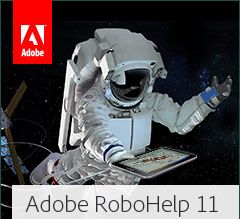 documentation. Wow users
by embedding rich interactive content in downloadable documents..
documentation. Wow users
by embedding rich interactive content in downloadable documents..