|
|
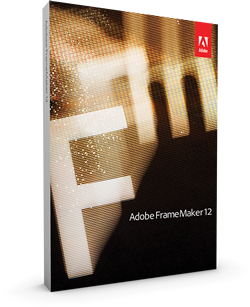 |
Easily author, enrich, manage and publish XML/DITA content
|
|
Adobe FrameMaker 12 software is a complete solution for authoring, enriching, managing, and publishing technical
documentation. Author with best-in-class XML/DITA and DTD support. Manage content using out-of-the-box integration
with leading content management systems and Dropbox. Collaborate with PDF-based reviews, even on mobile devices.
Easily publish to multiple channels, formats and screens natively from within FrameMaker 12 at no extra cost, without any
plug-ins.
-
Publish anytime, anywhere, to any device—Easily
publish content to multiple channels, formats and screens
natively from within FrameMaker 12. Generate EPUB 3, KF8, MOBI,
WebHelp, CHM and HTML5 output at no extra cost, without any
plug-ins. Schedule enterprise publishing tasks from FrameMaker
Publishing Server 12*, which can now be offered as a web
service. -
Author with best-in-class XML/DITA—Work
with MathML equations within FrameMaker 12. Effortlessly author
XML/DITA content with an intuitive customisable user interface,
role-based modes and views, quick insertion and viewing of
content, Smart Paste, DTD, XSLT 2.0 and XPath2.0 support and
DITA 1.2 enhancements.
-
Collaborate across platforms including mobile
devices—Take advantage of cutting-edge collaborative
features to empower your extended team to review content, even
on mobile devices. Leverage Dropbox support and integration with
Adobe Experience Manager and leading content management systems
to enable authors, reviewers and subject matter experts to work
together seamlessly.
-
Do more than ever before—Leverage new
features and performance boosters to enhance productivity.
Customise your user interface with large or coloured icons for
easier navigation and better viewing. Use Smart Catalogues,
Conditional Tags with nested parentheses, Regex support and QR
codes to deliver more.
|
|
 |
|
Top reasons to buy Adobe® FrameMaker® 12 software
Out-of-the-box multichannel, multi-device publishing—Now
deliver your content to multiple channels, formats and screens, from within
FrameMaker 12, without having to purchase any other product. Publish to popular
output formats like EPUB 3, KF8, MOBI, WebHelp, CHM and HTML5 with a single
click. Define settings once and share them organisation-wide. Simultaneously
batch-process multiple outputs.
Comprehensive DTD support—Author and validate XML content
using DTDs. FrameMaker 12 ships with standard DTDs such as DITA and DocBook, and
supports custom DTDs as well. Easily import a DTD and create an EDD out of it
with a single click. Alternatively, point to the DTD in the XML source and
validate that against the DTD.
Multiviews: Native XML Code, WYSIWYG and Author View—Easily
work with XML content in Native XML Code View, using customised toolbars, inline
attribute editor, error tracking, search and more. Work with styles, themes and
formats in the WYSIWYG View and see content as your users will. Use Author View
to focus on writing without bothering about formatting.
Out-of-the-box support for MathML equations—Create or edit
MathML equations within FrameMaker 12 thanks to native integration with
MathFlow™ Structure and Style editors from Design Science. Import a MathML
equation into FrameMaker, as an image, auto-size it and save its source in the
XML file. Automatically render all documents including XML, with embedded MathML
equations.
Integration with content management systems—Use built-in
connectors to smoothly integrate with best-of-breed CMSs like Adobe Experience
Manager (formerly known as Adobe CQ), EMC Documentum, and Microsoft SharePoint,
and thirdparty plug-ins to integrate with other CMSs. Get a set of APIs to
connect your enterprise authoring environment with virtually any CMS.
Improve searchability of content with custom metadata.
Customisable user interface for easier navigation and better
viewing— Customise the user interface to match the way you work. Configure
it with icons of your choice—large or regular sized, coloured or greyscale.
Navigate more easily with prominent highlighting of the active window, panel, or
pod. Use floating toolbars and control bars, dock your most frequently used
dialog boxes for quick access and create workspaces customised to your workflow.
Simultaneous PDF-based reviews and authoring—Work more
productively by conducting authoring and reviewing in parallel. Edit the source
content without waiting for all review comments to come in. Review comments are
imported correctly in the modified document as long as the commented content has
not changed in the source document.
Content review on the go using mobile devices—Leverage the
powerful PDF-based review workflow even on mobile devices using the mobile Adobe
Reader app. Allow your subject matter experts to review content anytime,
anywhere on smartphones and tablets. They will be able to make comments in the
PDF and these can then be seamlessly imported into the FrameMaker source file.
Smart Catalogues—Change the way you insert elements of
various catalogues such as element, paragraph and character catalogues. Bring up
the new dialogue box with a keyboard shortcut. See content even for large
catalogues with 10 elements displayed at a time. Search for an element directly,
or view a dynamic list of elements based on the filter criteria or context.
Out-of-the-box Dropbox integration—Work anytime, anywhere,
on any machine, and with collaborators across networks. Choose whether to upload
dependent files or not. Share documentation easily with subject matter experts
and other reviewers, and keep documents automatically updated with review
comments.
Object Styles—Create, save and apply Object Styles to give
your content a consistent look and feel. Apply a wide variety of predefined
styles to objects, such as images, anchored frames, graphic objects, text
frames, text lines and equations. Easily update properties and change the styles
of multiple objects by applying Object Styles to them.
Video support—Develop richer, more engaging technical
content by adding a variety of high-impact multimedia features. Enjoy robust
support for video content in MP4, FLV and SWF formats. Customise FLV and SWF
videos by selecting posters and creating links with text, to play, pause, or
jump.
Linked 3D graphics—Create a richer user experience when
working with 3D graphics by linking them with relevant parts of a document.
Enable users to switch between parts of 3D graphics and the associated
descriptions by inserting bidirectional links. Play 3D animations by clicking on
the text.
Hotspots—Create linked documents with better readability and
usability by inserting hotspots over images, vector illustrations and objects or
parts of them. Convert shapes to hotspots to guide users to other relevant parts
of the document.
Table catalogue creation—Manage and apply table formats with
enhanced table catalogue creation. View all table formats present in your
document and apply or delete them easily.
Filtering by attribute—Enable better management and reuse of
content by taking advantage of support for multivalued attributes and the
ability to import expressions from one document to another.
Automation through scripting—Easily automate time-consuming,
repetitive tasks through advanced scripting support with Adobe ExtendScript. Run
scripts for simple tasks from within FrameMaker or through the ExtendScript
Toolkit to eliminate manual efforts and help increase productivity.
Publishing DITA maps to books—Easily publish your DITA
content to professional looking output. Generate nested books and books with
flat components. Create attractive book content from |
|
Top new features in Adobe® FrameMaker® 12
Out-of-the-box multichannel, multi-device publishing—Now
deliver your content to multiple channels, formats and screens, from within
FrameMaker 12, without having to purchase any other product. Publish to popular
output formats like EPUB 3, KF8, MOBI, WebHelp, CHM and HTML5 with a single
click. Define settings once and share them organisation-wide. Simultaneously
batch-process multiple outputs.
Out-of-the-box support for MathML equations—Create or edit
MathML equations within FrameMaker 12 thanks to native integration with
MathFlow™ Structure and Style editors from Design Science. Import a MathML
equation into FrameMaker, as an image, auto-size it and save its source in the
XML file. Automatically render all documents including XML, with embedded tttML
equations.
Customisable user interface for easier navigation and better
viewing— Customise the user interface to match the way you work. Configure
it with icons of your choice—large or regular sized, coloured or greyscale.
Navigate more easily with prominent highlighting of the active window, panel, or
pod. Use floating toolbars and control bars, dock your most frequently used
dialog boxes for quick access and create workspaces customised to your workflow.
Simultaneous PDF-based reviews and authoring—Work more
productively by conducting authoring and reviewing in parallel. Edit the source
content without waiting for all review comments to come in. Review comments are
imported correctly in the modified document as long as the commented content has
not changed in the source document.
Content review on the go using mobile devices—Leverage the
powerful PDF-based review workflow even on mobile devices using the mobile Adobe
Reader app. Allow your subject matter experts to review content anytime,
anywhere on smartphones and tablets. They will be able to make comments in the
PDF and these can then be seamlessly imported into the FrameMaker source file.
Smart Catalogues—Change the way you insert elements of
various catalogues such as element, paragraph and character catalogues. Bring up
the new dialogue box with a keyboard shortcut. See content even for large
catalogues with 10 elements displayed at a time. Search for an element directly,
or view a dynamic list of elements based on the filter criteria or context.
Out-of-the-box Dropbox integration—Work anytime, anywhere,
on any machine, and with collaborators across networks. Choose whether to upload
dependent files or not. Share documentation easily with subject matter experts
and other reviewers, and keep documents automatically updated with review
comments.
User-friendly Conditional Text Pod—Effortlessly use
conditional tags for single-sourcing content with an improved, user-friendly
Conditional Text Pod. Easily apply or remove multiple conditions. Utilise visual
checkmarks to apply conditions or see which conditions have been applied.
Quick Element toolbar for easy insertion of content—Simply
click on icons in the native Quick Element toolbar to insert or wrap content
into elements without requiring knowledge of tag names. The toolbar guides you
to select valid elements in the XML structure. Build your own toolbar for custom
DTDs by mapping different elements to icons in the toolbar.
Expandable DITA map topics for quick viewing of content—Expand
DITA map by resolving each topicref to easily preview the topic content. Open
topics individually or all together at one go. Preview nested topics without
opening each topic individually. Edit a topic by simply clicking on it, and
refresh to see the changes.
Improved white space handling as per XML standards—Easily
work with XML files as white spaces inserted in the XML code view in FrameMaker
or any other XML editor are handled as per XML standards. White spaces and
spaces for pretty printing are ignored or preserved as appropriate or specified.
Specify white spaces to be preserved using the XML:space attribute.
Single click session restore for quick start—Get back your
previous session with just one click. Automatically restore files that were open
in the last session, pods and panels in use as well as their location and the
selected authoring view.
Currently Open Files pod for easier file management—Be more
productive when working with multiple files. With the new “Currently Open Files”
pod, you can easily see all open files across all views along with the complete
file path. Easily identify and navigate between saved, unsaved and active files.
Save or close multiple files at one go.
QR codes to connect the print and online worlds—Easily add
QR codes to FrameMaker 12 documents and bridge the gap between the print and
online worlds. Edit embedded QR codes and preview them in real time. Use them on
popular iOS or Android™ QR Reader apps. Generate QR codes in different sizes.
Conditional tag expressions with nested parentheses support—Filter
content within your document using conditional tag expressions created with an
intuitive user interface. Easily build complex expressions with nested
parentheses and Boolean operators. The expression is automatically validated as
you type. Name your conditional expressions and save them for future use.
Regular expression support—Leverage regular expressions to
carry out complex searches, or ‘find and replace’ on content in WYSIWYG and
Author views. Use any of the three regular expression search engines—Perl, Grep,
Egrep and easily search body text, footnotes, markers, variables and more.
Regular expression search uses the Boost library, with Perl as the default
search engine.
Out-of-the-box support for publishing content with DITA OTK—Do
away with the hassle of having to install or integrate DITA OTK to publish DITA
content to multiple output formats. Leverage out-of-the-box support for DITA OTK
to seamlessly publish content in various formats, including HTML, Microsoft HTML
Help (.CHM) and Java™ Help.
Improved performance—Launch FrameMaker 12 substantially
faster than FrameMaker 11. Open XML documents of different types quicker than
ever. Work more productively—benefit from a number of performance enhancements
that save you a substantial amount of time when performing routine tasks. |
| UPGRADE ELIGIBILITY INFORMATION
To install an upgrade version of Adobe® FrameMaker® 12 software, you must have an eligible earlier version. For information on
eligibility, visit: www.adobe.com/go/fm_upgradede . |
|
|
GET ADOBE® FRAMEMAKER® 12 AS A PART OF ADOBE
TECHNICAL COMMUNICATION SUITE 5
Consider getting Adobe FrameMaker 12 as part of Adobe Technical
Communication Suite 5 to enrich your documentation with rapid eLearning content,
rich graphics, and interactive slides and deliver it across multiple channels,
formats and screens by leveraging integration with the other suite components.
Adobe Technical Communication Suite 5 combines Adobe FrameMaker
12, Adobe RoboHelp 11, Adobe Captivate 7, Adobe Acrobat XI Pro and Adobe
Presenter 9, as well as Adobe RoboScreenCapture, and Adobe RoboSource Control.
Check the upgrade eligibility chart for pricing options. |
|
Frequently asked questions (FAQ)
Q: What is Adobe FrameMaker 12?
A: Adobe FrameMaker 12 software is a complete solution for technical
documentation. Author with best-in-class XML/DITA and DTD support. Manage
content using integration with leading content management systems and Dropbox.
Extend PDF-based reviews to mobile devices. Easily publish to multiple channels,
formats and screens natively from within FrameMaker 12 at no extra cost.
Q: Who should use FrameMaker 12?
A: FrameMaker 12 is ideal for technical communicators, information
architects, designers, developers, engineers, web developers and other
documentation specialists who need a scalable authoring and publishing solution
to natively singlesource structured (XML, DITA, S1000D) or unstructured
technical content and publish it to multiple channels, formats and screens.
Q: What is the difference between Adobe FrameMaker and Adobe
Technical Communication Suite?
A: Adobe FrameMaker 12 software is a complete solution for technical
documentation. Author with best-in-class XML/DITA and DTD support. Manage
content using integration with leading CMSs and Dropbox. Easily publish to
multiple channels, formats and screens from within FrameMaker 12 at no extra
cost.
Adobe Technical Communication Suite 5 is an integrated toolkit
that streamlines your technical communication workflow. Author XML/DITA content
and enrich it with equations and multimedia. Collaborate via PDF-based reviews
and integration with CMSs and cloud storage. Publish virtually anywhere with
multiscreen HTML5.
Technical Communication Suite 5 comes with licenses for
FrameMaker 12, Adobe RoboHelp 11, Adobe Captivate 7, Adobe Acrobat XI Pro and
Adobe Presenter 9. The publishing capabilities of RoboHelp 11 allow you to
publish in more formats than are supported by native multichannel publishing in
FrameMaker 12. Adobe Captivate 7 and Presenter 9 ensure that you have tools to
enrich your content with demos, quizzes, and videos.
Q: What is the difference between Adobe FrameMaker 12 and Adobe
FrameMaker XML Author 12?
A: FrameMaker XML Author 12 is designed for XML/DITA authoring, review and
collaboration.
FrameMaker 12 is a complete tool for technical documentation
that supports both structured and unstructured authoring, content review and
collaboration and multichannel publishing.
Prominent functionalities present in FrameMaker 12 and not
FrameMaker XML Author 12 include unstructured authoring, FM and MIF file
support, designing and formatting features and multichannel publishing. |
|
System Requirements
-
Intel® Pentium® 4 or faster processor
-
Microsoft® Windows® 8.1 or 7, or Windows® XP with Service Pack
3
-
1GB of RAM (2GB recommended)
-
3GB of available hard-disk space for installation; additional
free space required during installation (cannot install on a volume that uses a
case-sensitive file system or on removable flash storage devices)
-
DVD-ROM drive
-
1024x768 screen resolution (1280x800 recommended) with 16-bit
video card
This software will not operate without activation. Broadband
Internet connection and registration required for software activation,
validation of subscriptions, and access to Online Services.^ Phone activation is
not available.
Supported software
-
Microsoft® Word 2013 or 2010
-
Adobe Acrobat XI or X
-
Adobe Captivate 7
-
EMC Documentum 6.7
-
Microsoft® SharePoint Server® 2010, Microsoft® SharePoint
Server® 2007.
-
Adobe Experience Manager, formerly known as Adobe CQ
(certified on Adobe CQ 5.5)
^This product may integrate with or allow access to certain
Adobe or third-party hosted online services (“Online Services”). Online Services
are available only to users 13 and older and require agreement to additional
terms of use and Adobe’s online privacy policy ( www.adobe.com/go/terms).
Online Services are not available in all countries or languages, may require
user registration, and may be discontinued or modified in whole or in part
without notice. Additional fees or subscription charges may apply. |
|

|
|