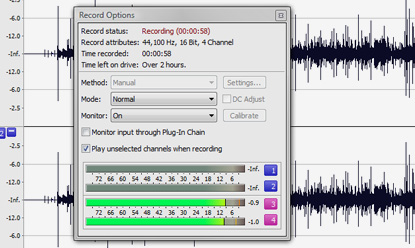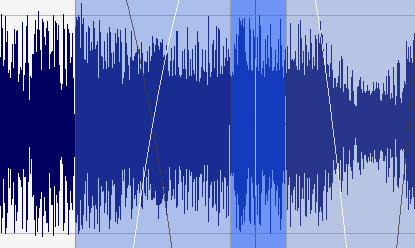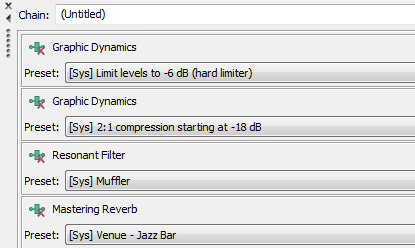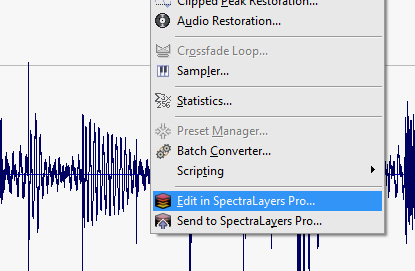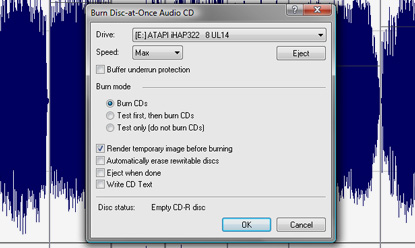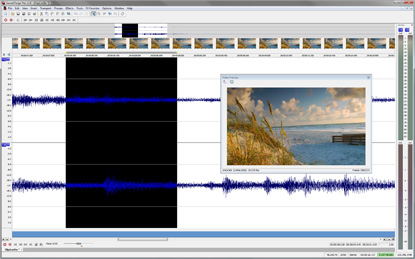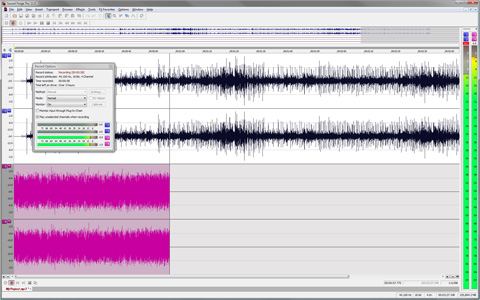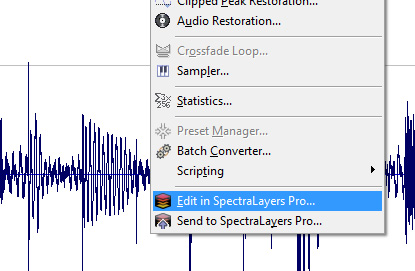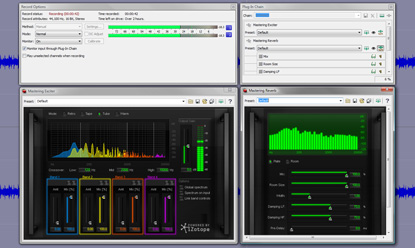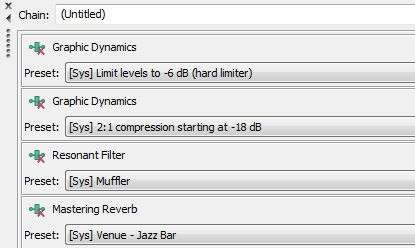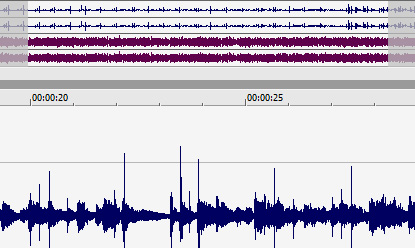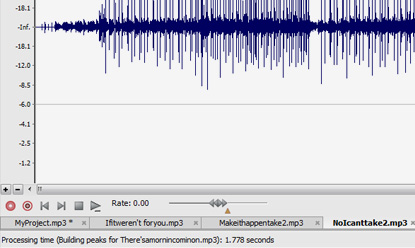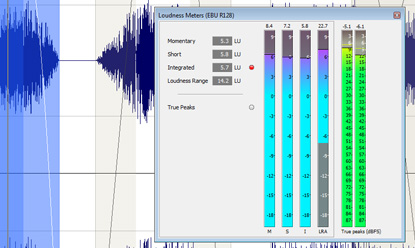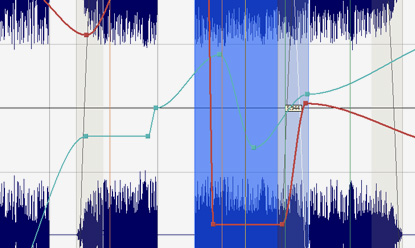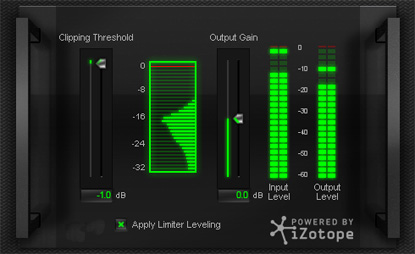| |
Sony Creative Software inspires artistic expression with its award-winning line of products for digital video, audio, and music production, as well as industry-leading technology for DVD production and Blu-ray Disc™ authoring. Sound Forge™ Pro, ACID™ Pro, and Vegas™ Pro software have defined digital content creation for a generation of creative professionals. These signature product lines continue to advance media production by providing powerful, accessible tools.
Today, there is a Sony Creative Software application for every level of expertise, including a full line of consumer software based on the company's professional applications. In addition, Sony Creative Software produces the extensive Sony® Sound Series collection of royalty-free loops and samples, Sony Pictures Sound Effects Series exclusive sound effects, and Vision Series video creation assets. Further, the company provides the industry-leading tools for enterprise-level Blu-ray Disc™ production: Blu-print®, DoStudio Authoring, and DoStudio Encoder software. The company’s customers span the globe and include professionals in the film, television, video game, and recording industries, as well as students, educators, and hobbyists.
|
 | |
Award-winning Sound Forge digital audio editing software includes a powerful set of audio processes, tools, and effects for manipulating audio. Sound Forge software allows you to edit, record, encode, and master nearly any form of digital audio including WAV, AIFF, and MP3. Whether you're new to editing audio or you're a seasoned audio engineer, there is a Sound Forge product that is right for you.
 Sound Forge Pro 11 Sound Forge Pro 11
Acclaimed for its power, stability, and exceptional workflow, Sound Forge Pro is the best way to get from raw audio to a finished master. Expertly record, edit, and analyze audio, produce samples and music loops, digitize and restore old recordings, design sound for multimedia and video, and master replication-ready audio CDs.
This product is also included in: Audio Master Suite. |
The application
of choice for a generation of creative and prolific artists, producers,
and editors.
Sound Forge™ Pro
is the application of choice for a generation of creative and prolific
artists, producers, and editors. Record audio quickly on a
rock-solid platform, address sophisticated audio processing tasks
with surgical precision, and render top-notch master files
with ease. New features include one-touch recording,
metering for the new critical standards, more repair and restoration
tools, and exclusive round-trip interoperability with
SpectraLayers Pro 2. Taken together, these enhancements make this
edition of Sound Forge Pro the deepest and most advanced audio editing
platform available.
Pristine sound quality
Record up to 32 simultaneous
channels of 64-bit/192 kHz audio for the ultimate
in fidelity. In the mastering suite, select from among twelve
included iZotope DSP modules and access superb mastering chain
processing tools for sparkle and punch, excellent repair and
restoration plug-ins, and precise format conversion
tools for the best in sonic integrity preservation.
 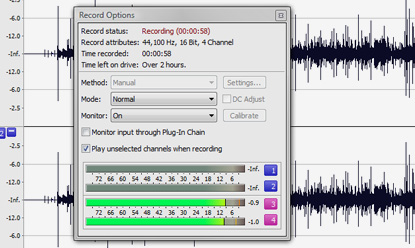
One-touch recording
Sound Forge Pro 11 has a brand
new recording interface with features that make even the most
demanding work a snap. From running punch-and-roll
sessions to managing multiple takes, we have you covered.
Precise audio editing
The editing experience that you
expect from Sound Forge Pro just got even better. New in Sound
Forge™ Pro 11: convert regions to events, lock event markers,
region markers, and envelope points to events, and automatically
ripple successive events forward in time while editing.
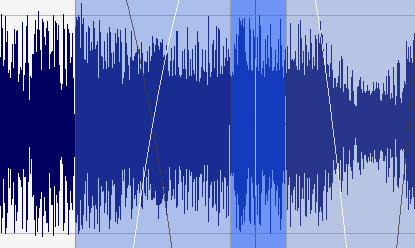
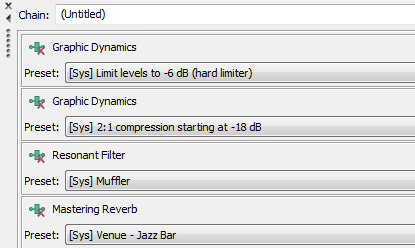
Effects processing
Sound Forge Pro 11 includes a
full complement of native signal and effects processing
plug-ins, including our own popular Noise Reduction 2
audio restoration suite. Partner contributions from iZotope and
Zplane make the latest edition of Sound Forge Pro an even more
incredible one-stop solution for delivering master
quality audio.
New!
Seamless Interoperability with SpectraLayers Pro 2
Transfer audio data between Sound
Forge Pro 11 and SpectraLayers Pro 2 and experience the thrill of working
freely across the world's premiere waveform and spectral editing
applications.
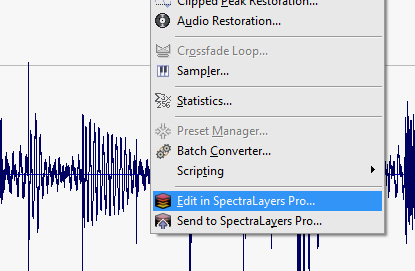
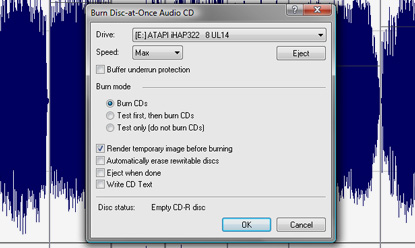
Red Book Audio CDs
Sound Forge Pro 11 includes fully
integrated DAO CD mastering. Generate Red Book compliant masters
for duplication. Perform PQ code editing, add CD text and
metadata, and prepare high resolution audio tracks with iZotope
resampling technology.
Audio-for-video
Sound Forge Pro 11 software
supports multiple video formats including AVI, WMV, MPEG-1
and MPEG-2. Precisely synchronize audio and video
frame by frame. Sound Forge Pro 11 includes MPEG-2
templates for writing HDV-compliant files at both
720p and 1080i resolutions, and AVI templates using the CineForm
CFHD codec for 720p and 1080i intermediate renders. Also
included are templates for encoding WMV 720p and 1080p.
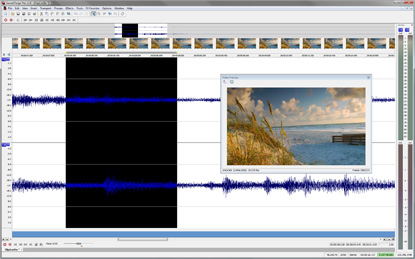
Dolby Digital AC-3 export
Use Sound Forge Pro 11 software to
export multichannel files in surround AC-3 format using
the included Dolby Digital AC-3 plug-in.
Interactive tutorials
Spend less time learning and more
time working. Interactive Tutorials in Sound Forge Pro 11 provide
walkthrough demonstrations including DAO CD burning, vinyl recording
and restoration and more.
Free Sound
Effects from Blastwave FX
Sound Forge Pro 11
includes 200 free Blastwave FX sound effects. Enjoy
next-generation HD sound effects from the producers of our
incredible Detroit Chop Shop line of Sony Sound Series: Sound Effects
library titles.

|
What's new in
Sound Forge Pro 11
Explore all the
new features in Sound Forge Pro 11. From major conveniences to critical
necessities, our latest edition considers both what you want and what
you absolutely need. In addition, a very pleasant surprise: seamless
integration with SpectraLayers Pro 2, our revolutionary,
award-winning spectral editing application that now works in
tandem with Sound Forge Pro 11 to provide a truly mind-bending
audio editing experience.
Modeless
one-touch recording
Sound Forge Pro 11
features a completely redesigned recording workflow. Within this
modeless environment, you can now:
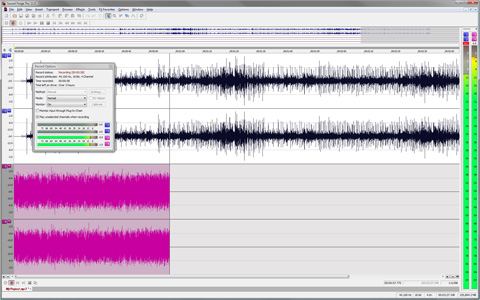
Select a loop and record multiple takes
into it while enjoying customizable pre-roll and
post-roll monitoring; set your pre-roll and
post-roll times right inside the new floating record
options window.
Store multiple recorded takes that can
be reviewed in the Undo/Redo History window after you're finished
recording.
Punch-and-roll recording is
now a snap in Sound Forge Pro 11. Simply drop a marker on your
pick-up point and then record with all the pre-roll
you need to prime yourself for the perfect take.
Monitor unarmed channels while
recording.
Watch your waveform being drawn as you
record.
Stay armed for recording at all times.
Seamless interoperability with
SpectraLayers Pro 2
Transfer audio data between Sound
Forge Pro 11 and
SpectraLayers Pro 2 and experience the thrill of working freely
across the world's premiere waveform and spectral editing
applications. Open a large file in SoundForge Pro 11 and transfer
selections of any size to SpectraLayers Pro 2 for fast, precise
editing, then bring the result back to the source file in Sound
Forge Pro 11—automatically and with sample-accurate precision.
Send multiple files to SpectraLayers Pro 2 for deep layering,
remixing, and sound design work, and then return your finished
products back to Sound Forge Pro 11 for further editing, processing,
and finalization. 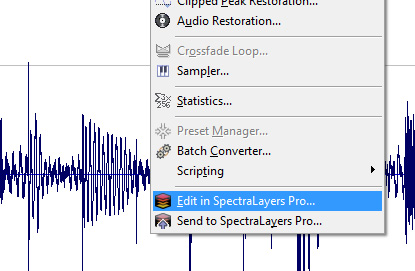
 Sound Forge Pro 11
Sound Forge Pro 11
 SpectraLayers Pro 2
SpectraLayers Pro 2
Input bus effects
Create a vibe for your talent by
sweetening your source signal with plug-in effects. 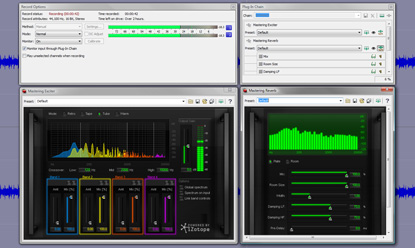
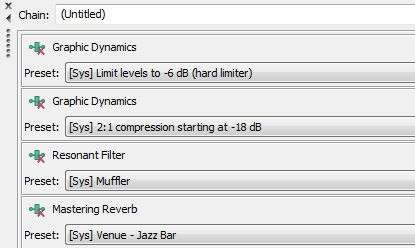
Plug-in chain interface
Sound Forge Pro 11 features a new
floating Plug-in Chain window that provides a
significantly refined workspace for conducting
non-destructive signal and effects processing operations.
Dock the chain and enjoy direct access to every component of the
processing environment. Easily manage plug-in
order, presets, interface controls, envelope automation and
bypass controls, and retain unique plug-in
configurations for every open data window.
Broadcast wave file format
enhancements
Supports BEXT BWF version 2.0, iXML,
and includes autofill and verification options as well as automatic
repair of BWF data.
- Support added for BEXT BWF
version 2.0, including loudness attributes
- Support added for iXML, allowing
viewing and editing of additional metadata
- BWF TimeReference fields are now
automatically updated when editing affects the start of audio
data or when files are created by copying from BWF source files
- Coding History is now updated if
sampleRate or bitDepth changes are saved
- Enhancements added for autofill,
verification, and auto-fixing of BWF data
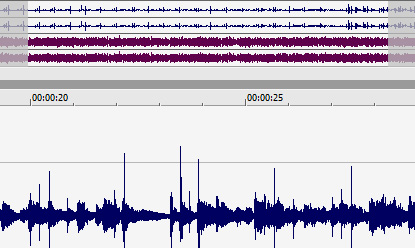
Waveform overview bar
Sound Forge Pro 11 features a new
Waveform Overview Bar that makes file navigation easier than
ever. More than just a simple strip that displays your exact
location, this new feature also serves as an excellent locator
and auditioning tool. Double-click in the bar to
center your cursor in a time range defined by the waveform
display, or click-drag to audition looping segments
with customizable pre-roll and loop duration times.
Nectar Elements by iZotope
The included Nectar Elements
plug-in makes vocal treatment a snap. Whether
you're recording or mixing, get great results quickly by loading
one of Nectar's professionally designed Style presets in genres
like Rock, Pop, Folk, Soul, and Voiceover & Dialogue. From
there, easily customize your sound by adjusting dedicated
controls like Presence, Drive and Grit. Need to fix pitch
problems, perform de-essing, or reduce room noise
in your recording? Nectar Elements has you covered there as
well. With 10 powerful processors working hard behind the
scenes, Nectar Elements offers simple, intelligent controls that
let you focus on your sound, not your set-up. 
Enhanced data window tab
functionality
Data window tabs in Sound Forge
Pro 11 now have new features for improved workflow. Arrange tabs
in your workspace and enjoy dynamic resizing as well as a
convenient close button for every open data window. 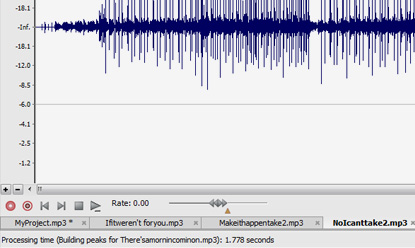
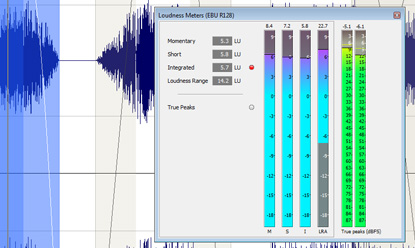
CALM-targeted metering
Win the volume war with new
metering options available in Sound Forge Pro 11. CALM
(Commercial Advertisement Loudness Mitigation Act) compliant
metering features help you follow the new rules while maximizing
the dynamic range potential of your audio.
Event mode improvements
Convert regions to events, lock
event markers, region markers, and envelope points to events,
and automatically ripple successive events forward in time while
editing. 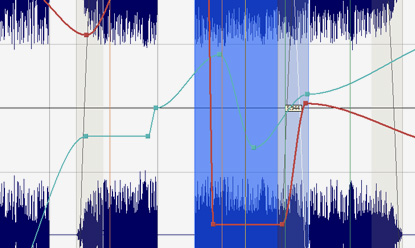
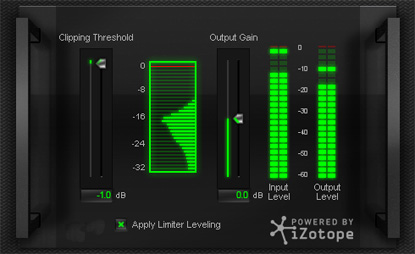
Restore and repair tools
Sound Forge Pro 11 includes
specialized tools that make it easy to carry out repair and
restoration tasks on your audio files. Powered by iZotope®,
these plug-ins are configurable, easy-to-use,
and they work like magic in a wide variety of situations.
|
Technical
Specifications
Sound
Forge™ Pro 11 is the application of choice for a generation of audio
professionals. Record, edit, process, and render broadcast-ready
audio master files with ease.
System Requirements
- Windows Vista® (SP2
or later), Windows® 7, Windows® 8, or
Windows® 8.1, operating system
- 1 GHz processor
- 500 MB hard-disk
space for program installation
- 512 MB RAM
- Windows-compatible
sound card
- DVD-ROM drive (for
installation from DVD)
- Supported CD-recordable
drive (for CD burning only)
- Microsoft DirectX®
9.0c or later
- Microsoft .NET Framework 2.0
(included on application disc)
You
must provide registration information to Sony Creative Software Inc,
a US company, in order to activate the software. Product requires
online registration.
Supported File
Formats
Opens:
AA3*, AAC, AIF, ASF, AU, AVI*, CDA, DIG, DLS,
DV, DVF, FLAC, FRG, GIF, GIG, IVC, M2A, M2P, M2T, M4A, M4B, MMV, OGG, MOV,
MSV, MP1, MP3, MP4, MPEG, MPEG-1 and MPEG-2 video,
Sony MXF*, PCA, QT, RAW, SD, SFA, SF*, SND, TIF, VOX, W64*, WAV*, WMA*, WMV
Saves:AA3*, AC3*, AIF, ATRAC*, AU,
AVI*, DIG, DLS, FLAC, FRG, GIG, IVC, M1A, M1P, M2A, M2P, M2T, MMV, MOV, MSV,
MP1, MP2, MP3, MP4, MPA, MPEG, MPEG-1 and MPEG-2
video, Sony MXF*, OGG, PCA, RAW, SF2, VOX, W64*, WAV*, WMA*, WMV
*Supported multichannel format |
 |
|

|
|





 Sound Forge Pro 11
Sound Forge Pro 11