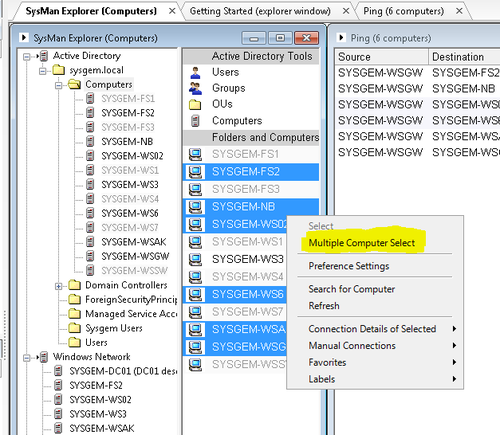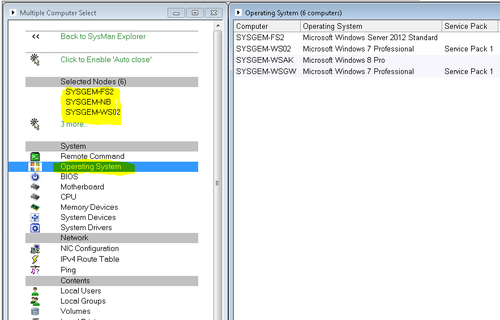About The Sysgem Team
Sysgem AG is a computer technology and software
development company based in Switzerland.
The founding members of our company are proven
providers of IT enterprise management solutions. We have worked together since
1992, specializing in developing software products for use in large corporate
networks. Our expertise centers on developing software tools that enable
centralized management of
- Distributed networked systems
- User account management
- User password administration and
synchronization
- System management
- Applications on multi-platform environments
- Security auditing and monitoring.
The company's Sysgem Enterprise Manager product
suite is an IT management solution of the newest generation and is marketed
through a distribution network that spans the world and concentrates on large
organizations in both the private and public sectors.
Our Mission
It is our mission to understand our customers'
e-Business and IT challenges, and to enable them to gain competitive advantage
by providing versatile, powerful IT management tools for monitoring and managing
systems, administering user accounts and auditing security, which above all are
simple.... simple to install, simple to manage, simple to customize and have a
low cost of ownership. |
 |
Remote
Administration Tool V2 ( Standard and Professional Edition)
-
Free 30-Day Trial
- Includes Sysgem SysMan
Remote Control
- Licensed per admin - all
clients are free!
- Central Point of
administration (Pro Edition)
- Different User Profiles
for SysMan Useres (Pro Edition)
-
Central Audit Database (Pro
Edition)
-
New SysMan Explorer (v2)
-
Terminal Services / Remote
Desktop sessions support (v2)
-
Multilingual Remote Control
Server component (v2)
|
| Sysgem SysMan
Utilities is a powerful, advanced user-friendly
remote administration toolset that offers management
capabilities on servers and PC’s in your network (even on
unattended machines). It provides a detailed status overview
of all systems, allowing system administrators to control
their entire network. |
| |
| All-in-one Single
Console Management. The SysMan Utilities console
puts remote management of all your end users at your
fingertips. Troubleshooting becomes much easier from a
single console, rather than trying to resolve end user
problems through the typical cumbersome process of opening
multiple windows and using multiple Windows tools. The
SysMan user interface has been developed to be
user-friendly. It is highly intuitive and has many features
intended to ease administration. |
| |
| Sysman Remote
Control is an integral part of the SysMan Utilities
but also available separately. It easily connects to the
remote desktop helping end-users solving their problems
without leaving your desk, even on unattended machines.
Saving valuable time and resources on both end. |
| |
Introduced in
version 2.0:
- New SysMan
Explorer: The
new enhanced SysMan explorer window replaces the
Nodes>Tools window. It gives the user a much more
intuitive and easy way of selecting multiple nodes and
apply a tool to those selected nodes.
-
Terminal
Services / Remote Desktop sessions support:
Remote Control support for Terminal Services and Remote
Desktop sessions.
- Multilingual
Remote Control Server component: Remote
Server Software will be installed on the remote client
in the language of the remote Windows version. Initially
it will have English (default), German, Spanish and
Dutch support. More to follow.
- External
program/utilities support: This
will allow to start an external program direct from the
SysMan network explorer. All settings will be stored in
the SysMan library. You can use the predefined utilities
or define your own. Predefined utilities will be
TeamViewer, Dameware MRC, etc.
|
SysMan Explorer Views
SysMan Utilities provides the option to
select single or multiple nodes in the Explorer window. This is an unique
feature only found in SysMan Standard and Professional. It gives the user a
much more intuitive and easy way of selecting multiple nodes and apply a
tool to these nodes.First select the nodes in the explorer window which you
want to use and choose "Multiple Computer Select". A new window opens with
the list of selected nodes on top. Then select the tool which you want to
apply on those nodes.
Only SysMan Utilities lets you perform a single action on multiple
nodes, rather than requiring repeated actions across multiple nodes.
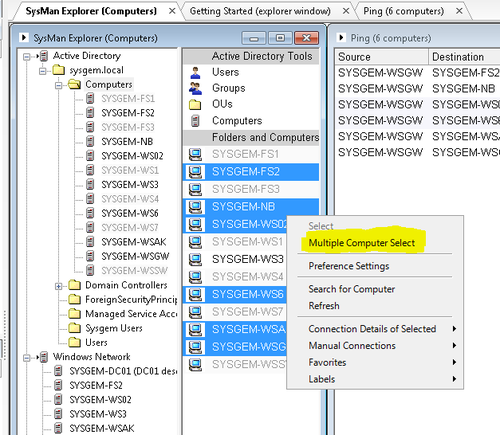
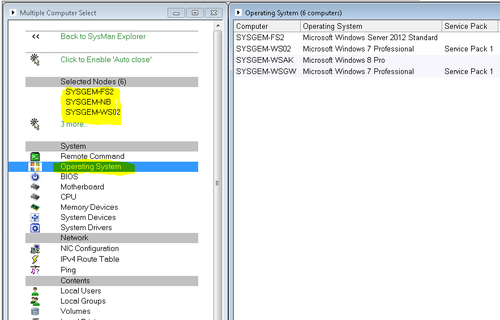
Vertical and Horizontal Filtering
Typical solutions only allow you to
sort a column. SysMan Utilities allows you to apply a filter to
isolate Windows services configured for specific actions that also
have a specific status. Only the rows that match the criteria are
shown.

Refine the column layout to reveal the significance of retrieved
data. Various predefined layouts are available for all displays and
these layouts can be customized to your own needs.
Plus, with SysMan Utilities, you can modify, create, save,
export and share your own custom filters.

Saved
Sessions
SysMan Utilities exclusive Saved
Sessions lets you save sessions for various machines (different
display windows) and open them up at a later time with a single
click, saving valuable time. The display windows are opened
automatically with real data.
Saving and restoring sessions is a considerable advantage for any
administrative tasks which you expect to perform more than once.
Audit Browser
All management actions are recorded
in an Audit Log giving details of who made the changes, what changes
were made on which machines, and when those changes took place.
Before and after states of each transaction are recorded and made
available for subsequent browsing and reporting.
SysMan Utilities is unique in writing all actions in the audit
database, which is a private database for the actual user.
Advanced Exporting Capability
SysMan Utilities has a unique
exporting capability in that all outputs in the application can be
exported to a friendly form in various formats: HTML, Excel, Word,
text and email.


Seamless End User Support
With the included SysMan Remote
Control console, communicating with and providing support can be as
easy as if you were sitting next to your end user. Features include:
- Built-in chat for shared
sessions
- One-click saving of screenshots
from the remote machine
- Shared sessions and screens
- Simple file transer
With SysMan Remote Control, help desk
personnel can perform on-the-fly remote deployment of agents. And
because they can be deployed and functional without a machine
reboot, valuable time is saved.
|