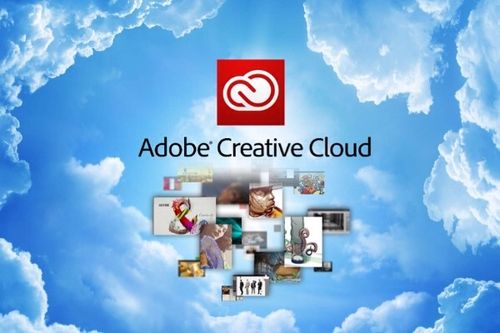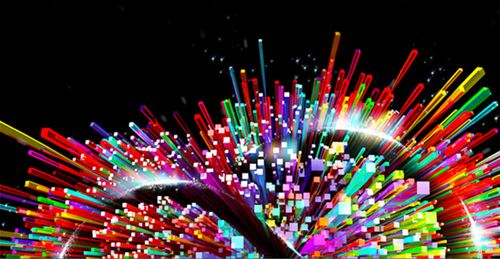Synchronized browsing and refreshing
Wirelessly pair multiple iOS and Android devices to your computer. With Edge Inspect, you browse in Chrome, and all connected devices will stay in sync.
Remote inspection
Target a device for Remote Inspection using familiar development tools, make changes to your HTML, CSS and JavaScript and see your device update instantly. Edge Inspect uses a hosted weinre server on Adobe.com.
Screenshots
Press a single button to grab screenshots from all your connected devices and easily save and send them to colleagues. Screenshots are transferred to your computer, to a folder you can specify.
Localhost URL support
Edge Inspect works with URLs containing localhost, and 127.0.0.1. On Mac OS X, it also works with machine.local.
Hide/show Edge Inspect UI on devices
Using the Fullscreen toggle control in the Edge Inspect Chrome Extension will hide and show the Edge Inspect UI on devices, providing full use of the screen for your viewport.
HTTP authentication support
Browse to URLs that require HTTP authentication, and see the login/password form that exists on the Edge Inspect UI. If your URL contains the login id/password, Edge Inspect software will authenticate without need of the form. (e.g., using a URL like: http://login:password@...)
Cache management
Use the Refresh button in Edge Inspect software to clear the cache on one device, and the Refresh All button in the Edge Inspect Chrome Extension to clear the cache for all connected devices.
URL monitoring
Edge Inspect software works with Single-page apps that change URL parameters or navigate to new states using '#' anchors. Edge Inspect monitors the Address Bar in Google Chrome, and sends updates to connected devices as they happen.
HTTPS support
Use unsigned SSL certificates during development. Connected Edge Inspect software will display a dialog on devices prompting you to accept an unsigned certificate.
Amazon Kindle Fire support
The Edge Inspect application is available in the Amazon Appstore for Android, and can be installed easily on Kindle Fire devices.
Edge Code CC integration
You can now preview on devices while coding in Edge Code. Devices will update instantly when you save, showing you a preview on all of your connected devices.
Edge Reflow CC integration
Preview your responsive design directly on devices in real-time while working in Edge Reflow. As you make changes to your layout, you can instantly see how they look on devices.