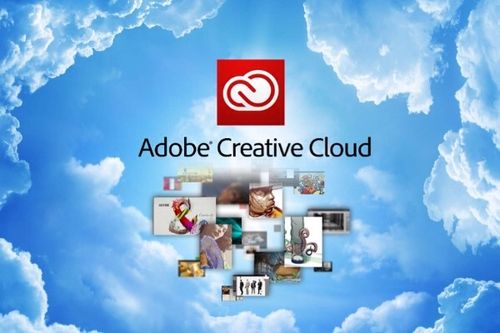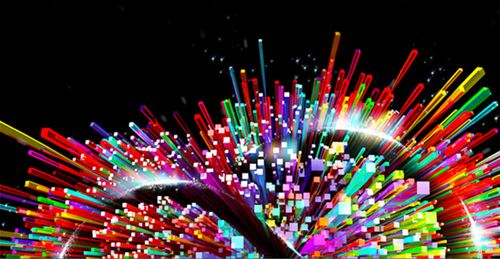Powerful features in Edge Animate CC help you easily create engaging content with animation and interactivity.
Motion paths
Animate elements along fully customizable, fine-grain motion paths for highly expressive movements. You can also apply easing functions and use motion paths in resizable layouts.
Templates
Save custom templates for quicker access to reusable assets, which can save you time when working on repetitive projects.
Faster content
Take advantage of an option to host your Edge Animate CC runtime files on an Adobe content delivery network (CDN) powered by Akamai, at no cost to you.
Swipe gesture support
Add left and right swipe events to elements for your mobile-focused projects.
Precise animation
Add motion to graphics and HTML elements with amazing accuracy thanks to the innovative timeline editor. Edit property-based keyframes or use the Pin tool to help speed up the animation process.
Reusable symbols
Use the symbols feature to create nested animations with independent timelines and interactive capabilities. Symbols are reusable and can be controlled via exposed APIs and pre-built code snippets.
Responsive layouts
Use percentage-based layouts in your compositions to create designs for different screen sizes, such as those for tablets and smartphones.
Rich interactivity
Add depth to your work by integrating user interaction and playback control. Tap into a built-in code snippet library, or add your own JavaScript code using the code editor.
Mobile ready
Content created with Edge Animate is designed to work reliably on iOS and Android devices, as well as in modern browsers such as Firefox, Chrome, Safari, and Internet Explorer 9+.
Digital publishing support
Import Edge Animate compositions into Adobe Digital Publishing Suite with Adobe InDesign CC or CS6, or into Apple iBooks Author.
Native HTML support
Edge Animate works natively with HTML, and is great for designer/developer workflows. You can also publish your projects with an HTML tool similar to the one in Dreamweaver CC.
Intuitive, streamlined interface
Create your designs on a WebKit based stage so your compositions have fidelity across modern browsers. Design with an assortment of familiar styling options and effects to create engaging HTML content.
Drawing & text tools
Build compositions from scratch using drawing and text tools, and manipulate objects with an array of transformation and styling options. You can also import a variety of web graphics such as SVG, JPEG, PNG, and GIF files.
Gradient support
Give your compositions a richer feel with new gradient support. Use a new interface to style and animate elements with radial or linear gradients.
CSS filter support
Add stunning effects with equally stunning simplicity – CSS filters such as blur, grayscale, sepia, brightness, contrast, hue-rotate, invert, and saturate are now available.
Web font services support
Add richer typography with web font services such as Typekit, Edge Web Fonts, and more. Choose custom typography and preview fonts from the Edge Web Fonts service via the web font interface.
Down-level browser support
Generate content with graceful static fallback for legacy browsers. Edge Animate also supports Google Chrome Frame for additional compatibility.
Multiple publishing options
Publish with options such as emitting HTML markup for SEO friendliness, choosing whether jQuery should be packaged with the project, or adding a preloader that lets viewers know that content is being downloaded.