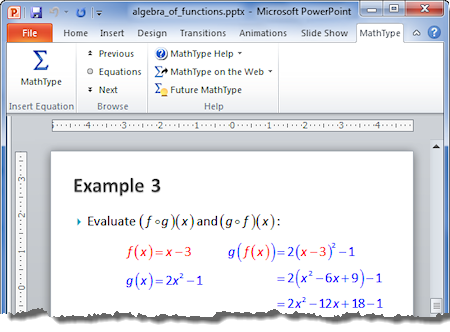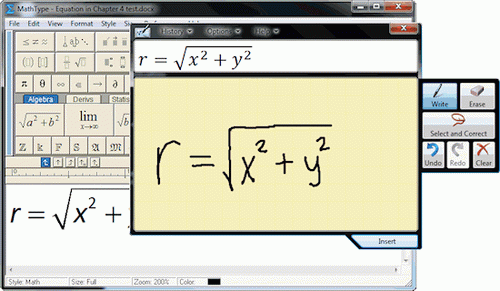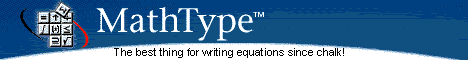|

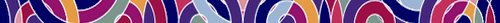



MathType 6.9 is a powerful interactive equation editor for Windows and Macintosh that lets you create mathematical notation for word processing, web pages, desktop publishing, presentations, elearning, and for TeX, LaTeX, and MathML documents.
System Requirements:
- Windows: Windows 8, 7, Vista, XP
- Macintosh: Mac OS X 10.4.9 Tiger or
newer, including 10.8 Mountain Lion
|
|
MathType 6.9 supports Microsoft Office 2013 & Office 365
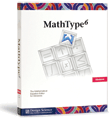 We've just released MathType™ 6.9 for Windows. We've just released MathType™ 6.9 for Windows.
This new version offers the following features:
-
Now supports Microsoft Office 2013 and Office 365:
-
Office 2013 and Office 365: MathType 6.9 is fully
compatible with Office 2013 and Office 365 installed on Windows 7 and 8
computers.
-
Office 2010, 2007, 2003, and XP: MathType 6.9 is
fully compatible.
-
Office Web Apps, Office Mobile, and Office RT:
MathType equations cannot be edited in these Office versions but
equations created in other versions of Office will display and print.
-
Compatibility with 700+ applications and websites:
Connexions, Desire2Learn, Stack Exchange, and 73+ other applications and
websites join Microsoft Office, Apple iWork, Adobe InDesign, and hundreds of
others that work with MathType!
-
MathPage now supports MathJax: Our MathPage™ technology now has
the option to publish your Word documents as web pages with MathML equations
displayed using MathJax technology.
-
Windows 8 compatibility: MathType 6.9 works on Windows 8,
Windows 7, Vista, and XP operating systems. MathType is not compatible with
Windows RT.
|
|
If you're using Office 2013 you need MathType 6.9
MathType™ 6.9 is fully compatible with Office 2013 and Office 365 installed
on Windows 7 and 8 computers.

MathType functionality with Office:
-
MathType Ribbon Tab in Word and PowerPoint:
MathType takes full
advantage of Office's Ribbon User Interface making it easier than ever to do
equation operations in documents and presentations. Equation numbering and
browse features work with all Word equation types.
-
Equations in Outlook:
MathType works with Outlook and allows you to include mathematical notation
in email. The recipient of your email does not have to use either Outlook or
MathType in order to see your equations.
-
MathPage for Word 2013, 2010, and 2007: Our MathPage™
technology now converts Microsoft Word documents into web pages, properly
handling mathematical symbols, and displaying properly for people with print
disabilities.
-
Handwritten equations:
Enter equations as easily as you would write math with paper and pencil!
This feature uses the built-in handwriting recognition in Windows 7 and
later.
-
Format Equations:
MathType adds its own menu in Word that contains useful commands. One of
these, Format Equations, lets you change the font and style of all equations
in a document.
...and more. |
You've done
your research and completed your paper.
Now it is time to present your work!
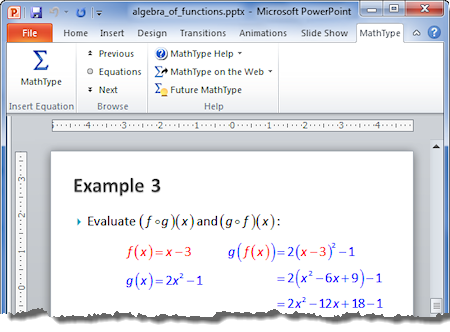
You've finished your research and you need to present
it
When you need to present your work in PowerPoint using computations and
calculations you worked out in various applications. Or say you created a
handout for your class using Word and you want to turn it into a PowerPoint
slide.
Reuse existing equations -- save time and avoid mistakes
Instead of creating equations from scratch, you can use MathType to extract
equations from hundreds of applications and websites such as Mathematica, Maple,
iWork '09, Microsoft Office, Wikipedia, and many more.
3
ways to create new equations
If you don't have existing equations you can reuse, MathType offers three
approaches to creating equations in your presentations:
- Interactive:
Save time by using point-and-click templates and symbols. MathType applies
mathematical spacing rules automatically as you type.
- Keyboard
shortcuts: Great for those that prefer using the keyboard to create
equations. Insert a new equation, or edit an existing one, using just a
keystroke.
- TeX/LaTeX
input: If you already know the TeX typesetting language, MathType
allows you to build equations by typing TeX into MathType's editing window.
| |
Handwrite math in over 700+ applications & websites
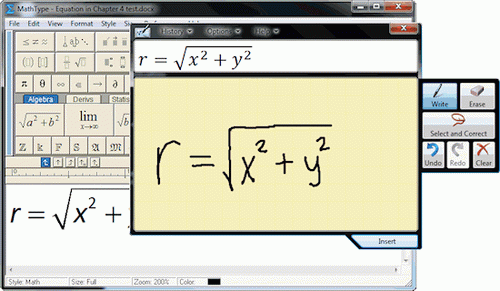
MathType 6.9 takes full
advantage of Windows Math Input Panel (available in Windows 7 and later,) which
provides support for handwritten math recognition. With MathType and the Math
Input Panel you can easily write out your equations and insert them into over
700+ applications and websites.
Mouse,
tablet, or pen
Although you can handwrite equations using only a mouse, for best results we
recommend using a tablet or a pen device.
Opens within Microsoft Word
MathType 6.9 adds a button to Microsoft Word's ribbon, and a menu command to
MathType. Each brings up the Math Input Panel ready for handwriting equations.
Build large equations from small handwritten expressions
While entering math by hand using the Math Input Panel is easy for simple
expressions, MathType's editing comes in handy for combining simple expressions
to make larger ones or when correcting mistakes. Math Input Panel together with
MathType gives you the best of both worlds.
|
|
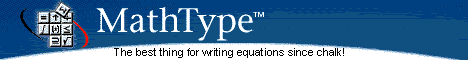
|
|








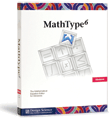 We've just released MathType™ 6.9 for Windows.
We've just released MathType™ 6.9 for Windows.