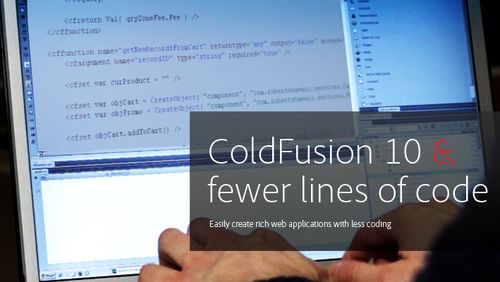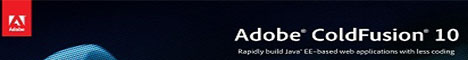|
Top reasons to buy Adobe ColdFusion 10 Enterprise Edition
Working with PDF documents
—Work efficiently with PDF files and reduce the required code by directly
adding images, watermarks, headers, and footers to your documents. Populate and extract data from PDF
forms to collect data from application users and share information in a more secure environment.
Security enhancements
—Make your server more secure against cross-site scripting and cross-site request
forgery using functions to sanitize user input. Strengthen the authentication of applications using the
enhanced login mechanism. Choose the new secure profile to enable default security settings across the
server.
Dynamic and interactive HTML5 charting
—Access a large repository of interactive, client-side HTML5
charts and easily implement them using the built-in CFCHART tag. Create an enriched user experience by
customizing charts, including charts based on Adobe Flash® technology.
Hotfix installer and notification
—Get instant notifications of updates to ColdFusion in your ColdFusion
Administrator, and save time on installing updates using the one-click Hotfix installer.
Improved web services support
—Publish and access web services with less code using the revamped
engine that supports the WSDL 2.0 specification, SOAP 1.2, and document literal wrapped style.
Improved and revamped scheduler
—Achieve better scheduled task management using application-
specific tasks, event handling, grouping, and chaining. Manage tasks in a more granular, scalable, and
organized manner by running tasks in a cluster setup.
Object relational mapping enhancements
—Build and manage database-independent applications using
object relational mapping (ORM) without writing any SQL. Index and perform a full-text search of ORM
entities with the built-in Lucene search engine, and obtain improved debug information through SQL
logging.
Enhanced caching
—Boost performance by caching portions of pages with infrequently updated data, and
improve custom handling of region-specific data by creating multiple cache regions on-the-fly. Improve
server performance by sparing server resources through a parallel caching process.
Support for HTML5 web sockets
—Publish data to multiple clients or execute a point-to-point data push
with real-time server response. Leverage the support provided by the built-in functionality to instantly
access HTML5 web sockets, even without prior knowledge of the protocol.
Enterprise Infrastructure
—Achieve scalability by creating and managing multiple server instances in a
clustered or virtualized environment. Easily deploy ColdFusion as an EAR or WAR from within your
existing Java EE application servers. Send and receive large volumes of email using the built-in, highly
scalable email engine.
Tomcat integration
—Experience enhanced performance from the built-in Tomcat application server that
replaces Adobe® JRun™. With active and vast support from the developer community, Tomcat implements
most of the latest web standards. |