 |
 |
Advanced Drafting and Detailing
TurboCAD® LTE v5 works like AutoCAD LT®. And more!
This comprehensive, 2D CAD package offers a familiar UI, command
line, and all the features you look for in AutoCAD LT at a fraction
of the price.
And more!
More than an AutoCAD LT work-a-like, TurboCAD LTE
provides many of the top user requested features. With the new
64-bit version you can load, process, and render much larger CAD
files, while a GPU-accelerated drawing engine provides smooth zoom,
pan and design navigation. Handle-based editing, smart dimensioning
tools, and self-healing walls enhance usability. TurboCAD LTE even
supports external references, or "Xrefs," to make editing more
efficient and help keep drawings in synch. What’s more, TurboCAD LTE
is compatible with many of the industry standard CAD and graphic
file formats, including .DWG and .SKP, making it the perfect
companion product.
With so many new, innovative features, TurboCAD LTE may be
the AutoCAD LT upgrade you've been looking for:
- New 64-bit compatible
- New Redsdk v3 GPU-accelerated drawing
engine
- Better drafting & detailing
- Self-healing walls (ADT compatible)
- Self-aligning blocks
- Support for Xrefs
- New Power Stretch tool
- Transparent fills
- Draw order by layer
- Hide objects regardless of layer
- Object snap prioritization
- Bezier curves
- Hatch pattern editor
- Advanced polyline editing
- Smart dimensions
- Improved DWG, DXF, and DGN file filters
- Superior workflow with SketchUp and SketchUp
Pro
- Community forum with active members
... and more
Low Learning Curve
If you’re an AutoCAD LT user, TurboCAD LTE will
immediately feel familiar. You’ll easily recognize the menus, menu
items, tools, and icons. Familiar keystrokes, command line, palette
interfaces and even an intelligent cursor have been incorporated for
an intuitive, comfortable feel right out of the box.
Power to Get Your Design Projects Done with Ease
From the start you’ll enjoy TurboCAD LTE’s lightning
fast zoom & pan navigation performance thanks to graphic
acceleration that can handle even the largest drawings.
Architectural users will like intelligent self-healing walls that
are ADT compatible. And TurboCAD LTE even supports external
references, or "Xrefs," making editing more efficient and helping to
keep drawings in synch.
|
Advance Features
New 64-Bit Version
Addresses up to 32GB of memory so
RAM-intensive processes are much quicker. Load, process,
and render much larger CAD files. (32-bit version also
available)Hyper- Accelerated
Graphic Performance
Increase zoom and pan performance so you
don’t have to wait during a moment of inspiration. The
powerful new Redsdk v3 drawing engine takes advantage of
GPU-based graphics cards for lightning fast wireframe
displays. See system requirements for more details.
Support for Xrefs
All of the file formats that may be
opened and imported, with the exception of bitmap
images, may be used as an external reference (Xref). The
designer may continue to work in AutoCAD or SketchUp,
for example, while the drafting continues in TurboCAD
LTE. This helps to minimize duplication of geometry,
thereby making editing more efficient and helping to
keep drawings in synch. Xrefs also help keep file sizes
down when you use the same large components in multiple
drawings, and allow concurrent sharing of data.
Architectural (ACA/ADT Compatible)
Features
Save time using architectural walls
(straight and curved; ends and intersections) that are
self healing with automatic cleanup and AutoCAD
Architecture compatibility. Any block can be used as a
custom architectural element that will automatically
align to self-healing walls when inserted.
|
New
Features
New 64-Bit Version
New 64-Bit Version of TurboCAD LTE Pro addresses up to 32GB of
memory, compared to 2GB on the 32-bit platform, so RAM-intensive processes are
much quicker. Load, process, and render much larger CAD files. The 32-bit
version is still available if it’s required by your hardware.
Upgraded Redsdk Rendering Engine
The Redsdk engine from Redway 3D, which takes advantage of
GPU-based graphics cards for faster design navigation, has been upgraded to new
version 3.New Power Stretch Tool
Power Stretch provides greater versatility by providing more
flexibility for the selection and de-selection of nodes, including on multiple
objects.Enhanced DWG/DXF Support
Updated filers offer a range of continued enhancements for
working with the latest AutoCAD® and AutoCAD LT 2010 / 2011 / 2012 files.
Modern Look
Updated program icons and menu colors offer a more contemporary
look and feel, with the option to return to our classic UI. |
Usability Features
Familiar User Interface
No need to re-learn what you already know. Install, start, and
get up and running immediately without looking back. TurboCAD LTE’s familiar UI
lets you concentrate on creating design and not how to use the software.
- Toolbars - Standard toolbar and icons function the same
way as AutoCAD LT. Simply click and let the drawing begin.
- Dynamic Input - Familiar heads up display with dynamic
input at cursor.
- Command line - Need the command line? No worries, we have
it. Common keyboard aliases and quick keys are already included too and
fully customizable. Even the ESC key works as expected.
- Palettes - Tool palettes provide a fast way to access
common and customizable tools with a familiar look and feel.
- Menus - Pull down a menu and find the exact command you
want with no surprises. Call it CAD intuition.
A Complete Set of 2D Drafting and Detailing Tools
TurboCAD® LTE employs a large selection of line, arc, curve,
spline tools, and other expected tools, so that no matter the situation you’ve
got access to the right tool for the job. When used with snaps, modification
tools, and drawing aids you will be able to quickly draft and document your
designs. Below is only a small sample of the drawing, modifying, and
dimensioning tools.
- Drawing Tools - Arc, Bezier Curve, Circles, Command Line,
Construction Lines, Double Line, Ellipse, Line, Multiline, Parallel Line,
Perpendicular Line, Points, Polygon, Polyline, Trim, Wall
- Editing/Modification Tools - Align, Array, Boolean
operations, Chamfer, Distribute, Erase, Fillet, Join Polyline, Meet two
lines, Mirror, Multiline, Offset, Rotate, Scale, Split, Stretch,
Shrink/extend line, Trim
- Dimension Types - Angular, Baseline, Continuous, Datum,
Diameter, Incremental, Leader, Orthogonal, Parallel, Quick, Radius, Rotated,
Smart
TurboCAD LTE Usability Advantages
There are some differences -- what we think of as advantages --
where usability is improved. See the advanced features page for more TurboCAD
LTE advantages.
- Advanced Handle-Based Editing – Save time with handles
for sizing, scaling, moving, rotating, and positioning any selected object.
- Snap Prioritization - Customize relative prioritization
of snaps and geometric aids to minimize tedious manual control.
- Double Click Customization - Specify custom function for
object types when double-clicked
- Customizable UI - Change hot-key settings, menu items,
toolbars, etc. Customize the program to maximize your drawing efficiency.
- Purge Tool - Remove unused objects from Model Space and
Paper Space
|
Detail Features
Enhanced Layer Manager
Use the layer manager to create layers, then sort objects in your
drawing by type, by creation order, or by any criteria that suits the way you
work. You can also create layer sets, useful for displaying certain aspects of a
drawing without changing visibility settings of each layer individually.
TurboCAD LTE’s enhanced layer manager is modeless and multi-selection capable. A
few popular attributes include:
- Hide Objects Regardless of Layer - Ability to hide
objects without layer dependency
- Draw Order by Layer - Layers can be assigned a draw order
numerically
- Draw by Layer Plus - "Apply general property changes to
all tool presets" setting allows you to Draw by Layer and more. When changes
are made to the properties of a selected tool, those changes are made to all
tools. The result is a more AutoCAD® like workflow.
Custom Brush Styles, Bitmap Fills, Transparency Layering
TurboCAD LTE allows for hatch patterns and gradients to be
layered with transparency. Custom bitmaps, such as your company logo, may be
used as well. This empowers you to much more clearly and precisely communicate
construction or assembly details.Smart Dimension Tool
Automatically select the appropriate dimension for the type of
entity (i.e. arc, line, circle) being dimensioned. No need to have to go back to
the Dimension menu to select a different dimension type each time a different
type of object needs dimensioning.Quick Dimension Tool
The quick dimension tool allows multiple dimensions to be drawn
simultaneously, but all of the same type. For example, select the radius
dimension, then select two circles and an arc, and all three will be dimensioned
in one step. With a linear dimension, select two objects and both will be
dimensioned along with the gap between them.3D
Perspective and Ortho Views
This may be 2D CAD, but TurboCAD LTE works with 3D models. View
an object in 3D perspective or use Orthogonal Views for objects with dimension,
in order to create paper spaces with enhanced visualizations, or for
presentations.Explode Viewports
Convert the visible geometry in your viewports into flattened,
editable 2D geometry within your layouts, even hidden line views. Your
conceptual views are also converted into standard bitmaps.
Detail Section
Clip 2D section of your drawing and insert and scale the clip for
detail views.True Units Retained Between Drawings w/
Different Unit Settings
Opening or inserting a drawing created in inches into a drawing
created in meters -- or any other combination of units -- requires no resizing
or rescalingPrint Queue
Manage the printing of all spaces, model and paper. Control
layout, and designate printers for each space.Enhanced
Format Painter
TurboCAD LTE's enhanced Format Painter matches more than 2x as
many object properties as AutoCAD's Match Properties.
Sync block attributes
Select any block(s) and press the Sync button to reset attributes
in all block(s) instances. The attribute's value will be stored if the attribute
definition with its corresponding tag exists in the block and all attribute
properties will be reset from the block attribute definition. |
Compatibility
Excellent Workflow with industry standard file formats
Need to share CAD files with others? TurboCAD LTE supports the
latest industry file formats. Open and save .DWG, and .DXF formats from AutoCAD
R14 to 2012. Enjoy superior workflow with SketchUp and SketchUp Pro .SKP files
up to version 8. The DGN file filter for working with MicroStation has been
completely re-written to open and save DGN files through v8. Plus TurboCAD
Windows .TCW (for LTE), HP .PLT, DoubleCAD .2CD, and many other formats are
supported.Open and Save As .DWG (AutoCAD®)
Save ACA/ADT-compatible objects and parameters for intelligent
use in AutoCAD and AutoCAD LT. TurboCAD LTE .DWG files with ACA/ADT compatible
objects can brought into AutoCAD products and retain their self-healing
properties. For example, bring a TurboCAD LTE .DWG file with walls and blocks
into AutoCAD LT and walls continue to self-heal within AutoCAD LT as those
blocks are moved. TurboCAD LTE is a great way to head-start your project.
Open .SKP (SketchUp™)
TurboCAD LTE imports all visible geometry, layers, and
components, converts all components to TurboCAD LTE blocks to optimize drawing
performance, and creates a paperspace from each SketchUp scene, thereby saving
time by automatically creating viewports with the correct layer visibility and
2D or perspective view properties. These paperspace views are also immediately
ready for dimensioning and annotation. Develop construction documents quickly
from SketchUp 6, 7, and 8 models. |
 |
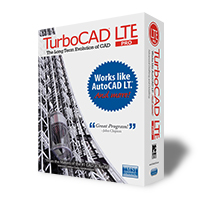 System Requirements System Requirements
Minimum System Requirements for 32-bit version:
- Pentium IV Processor.
- Microsoft® Windows XP – (512 MB RAM), Microsoft® Vista 32 bit (1 GB RAM), or Microsoft® Windows 7 32 bit (1 GB RAM)
- 300 MB of free hard disk space depending on accessory applications installed
- 64+ MB of swap space
- Super VGA (1024 x768) display
- High Color (16 bit) graphics card
Minimum System Requirements for 64-bit version:
- Pentium® IV Processor
- Microsoft ® Windows Vista 64 bit (2 GB RAM) or Windows 7 64 bit (2 GB RAM)
- 1 GB of free hard disk space
- Super VGA (1024 x768) display
- High Color (16 bit) graphics support
- Flash™ Player 8 required to view tutorials.
Your experience will be greatly enhanced with newer generation, higher speed CPU, 2-4 GB RAM, and larger display resolution.
Optional GPU-accelerated wireframe render mode requires a supported graphic accelerator. The latest video drivers are typically required. Newer boards with more VRAM generally provide greater performance. Most cards in the NVIDIA® Quadro FX 1000 series, GeForce FX series, GeForce 6, 7, and 8 series, plus AMD ATI Radeon family, ATI FireGL X family, and FireGL V family of cards are supported; as well as INTEL® Integrated graphics series GMA 3000 and GMA X3000. |
 |
|

|
|







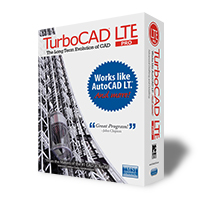 System Requirements
System Requirements

