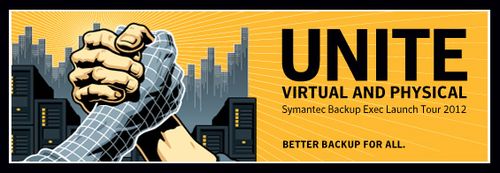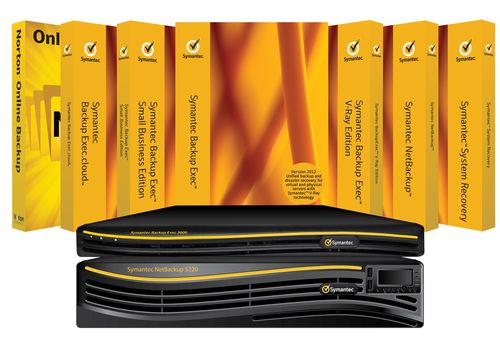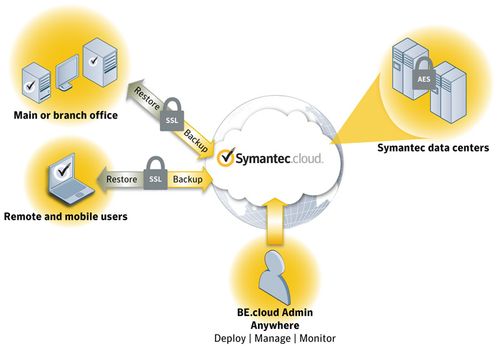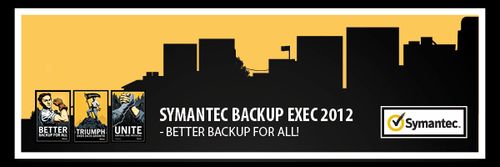|
|
|
Maailman johtavan tietojen suojauksen toimittajan Symantecin varmuuskopiointi- ja palautusratkaisut virtuaalisiin, fyysisiin ja pilviympäristöihin haastavat edelleen innovaation ja varmuuskopioinnin viimeisimmän tietämyksen rajat luotettavalla ja helppokäyttöisellä ratkaisuvalikoimalla, joka on suunniteltu niin pien- kuin suuryrityksille.
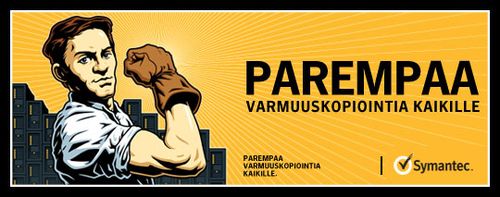 |
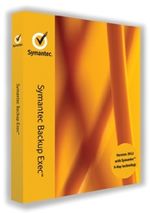 |
For the busy business, Symantec Backup Exec Small Business Edition replaces confusion with confidence, offering complete data protection set-up in less than 10 minutes through three simple steps. In one simple yet comprehensive package proven in millions of installations worldwide, you get a total solution for data backup, system restoration and disaster recovery.
|
Key Features
- Data Protection in Three Simple Steps
- Rapid Recovery
- Trusted Backup
Key Benefits
- In less than 10 minutes and with three simple steps,
Backup Exec replaces confusion with confidence: your
business critical data is covered.
- A complete solution for both system recovery and
data retrieval, from any individual file to a full
server. In the event of disaster or delay, Backup Exec
means total control, quick and complete.
- Bundles Symantec’s leading technology for backup and
recovery into an affordable solution that’s designed
specifically for up to 3 servers/applications whether
physical or virtual.
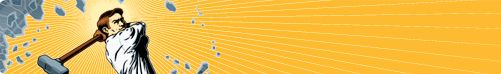 |
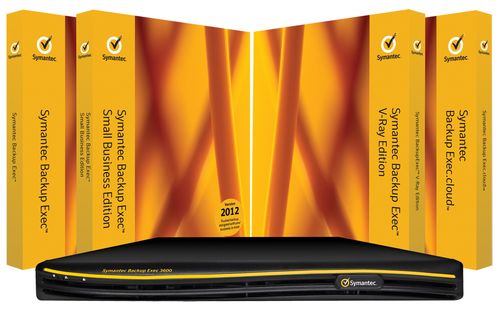 |
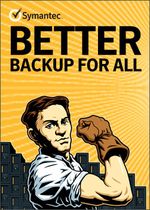 Mitä uutta on
BACKUP EXEC 2012:ssa? Mitä uutta on
BACKUP EXEC 2012:ssa?
UUTTA !
Yksi tuote, yksi palautus
Varmuuskopioi ja palauta
koko virtuaalinen ja fyysinen
infrastruktuurisi yhdellä
ratkaisulla.
UUTTA !
Integroitu täydellinen
katastrofipalautus
Jopa erilaisiin laiteympäristöihin.
UUTTA !
Muuntaa varmuuskopiot
virtuaalikoneisiin
Palauta kaatunut VMware- tai Hyper-Vpalvelin
toimintakuntoon yhtä nopeasti
kuin käynnistät virtuaalikoneen.
UUTTA !
Parannettu hallintakonsoli
Nyt on entistä helpompaa määrittää
varmuuskopiot, hallinnoida käytäntöjä
ja suorittaa katastrofipalautuksia.
UUTTA !
Työaseman/lähteen tieto-optimointi
Linux-palvelimille
Säästää kaistanleveyttä ja tallennustilaa.
UUTTA !
Etsi varmuuskopioitavat tiedot
Voit määrittää Backup Exec
-ohjelman selaamaan verkkoa ja
etsimään palvelin- ja sovellustietoja,
joita ei ole varmuuskopioitu.
 |
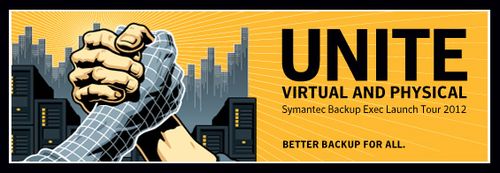 |
|
BACKUP EXEC 2012 -VERSIOT
Backup Exec 2012 Server Edition
Asiakkaille, joilla on virtuaalisia ja fyysisiä
sekaympäristöjä ja/tai jotka tarvitsevat integroituja
tieto-optimointi- ja arkistointitoimintoja.
Erinomainen ratkaisu monen toimipisteen ja monen
varmistuspalvelimen tai nauha-aseman kohteille.
Backup Exec 2012 Small Business Edition
Suunniteltu asiakkaille, joilla on 1-3 palvelinta tai
Microsoft® Small Business Server -ympäristöjä.
Backup Exec 2012 V-Ray Edition
Suunniteltu asiakkaille, jotka haluavat
varmuuskopioida virtuaaliympäristöjä.
Backup Exec.cloud
Asiakkaille, joilla on pieniä tietomääriä (yhteensä
alle 900 Gt toimipisteessä) ja jotka eivät halua
ostaa tai hallinnoida varmistuslaitteita ja
-ohjelmistoja.
 |
Server Operating Systems
- Microsoft Windows Small Business
Server 2011 Family
- Microsoft Windows Essential Business
Server 2008
- Microsoft Windows Small Business
Server 2008 R2 Family
- Microsoft Windows Small Business
Server 2008 Family
- Microsoft Windows 2008 R2 Family
- Microsoft Windows 2008 Family
- Microsoft Windows Small Business
Server 2003 R2 Family SP2 or later
- Microsoft Windows Small Business
Server 2003 Family SP2 or later
- Microsoft Windows Small Business
Server (SBS) 2003 (SP1) (SP1 is min for support of SQLExpress 2005)
- Microsoft Windows 2003 R2 Family SP2
or later
- Microsoft Windows 2003 Family SP2 or
later
Virtual Environments
- Microsoft Hyper-V 2008 and Microsoft
Hyper-V 2008 (R2)
- VMware ESX, ESXi 4.0, 4.1, 5.0
(Guest machine, agent-based backup only)
Client Operating Systems
- Microsoft Windows 7 (Supported by
Agent for Windows Systems)
- Microsoft Windows Vista (Ultimate,
Business & Enterprise) (Supported by Agent for Windows Systems)
- Microsoft Windows XP Professional
SP2 (Supported by Agent for Windows Systems)
Internet Browser
- Internet Explorer 7.0 or later (SQL
Express 2005 requires Internet Explorer
Installation Disk Space
- 1.75 GB (includes all options)
Note: Disk space requirements may vary
depending on operations performed, the options installed, and the
specific system configuration. Backup Exec Database and Catalogs will
require additional spaceMemory
- Backup Exec Media Server
- Minimum Required: 512 MB RAM
- Recommended: 1 GB RAM (or more for
better performance)
Note: RAM Requirements may vary depending on the operations
performed, the options installed, and the specific computer
configuration
- Symantec Recovery Disk: 1 GB minimum
(dedicated) for the multilingual version
Virtual Memory Recommendations
20 MB above the Windows recommended size for
total paging file size (total for all disk volumes)
Processor
- Intel Pentium, Xeon, AMD, or
compatible
Other Hardware
- Network interface card or a virtual
network adapter card
- DVD-ROM drive
- (Recommended) A mouse
- (Optional for printer notification)
Printer supported by Microsoft Windows
Storage Hardware
Backup Exec requires at least one
storage media drive and/or single-drive robotic library. Removable
storage devices and non-removable hard drives can also be targeted
for backups. Refer to the
Backup Exec
hardware compatibility list for a complete list of devices that
are supported.
Note: Support for a single robotic library
drive is available when you purchase Backup Exec. To enable support for
additional robotic library drives, you must purchase Backup Exec Library
Expansion Option.
|
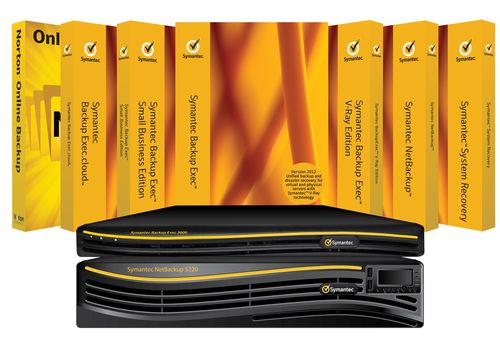 |
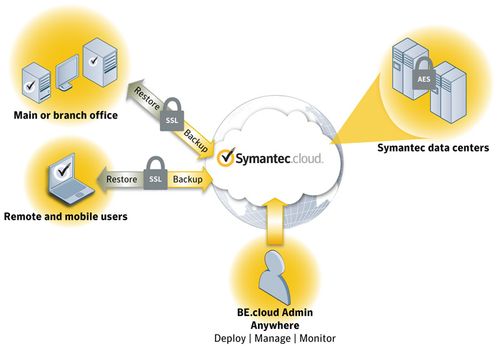 |
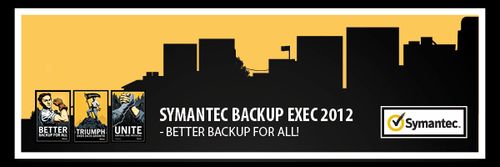 |
|

|
|





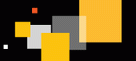
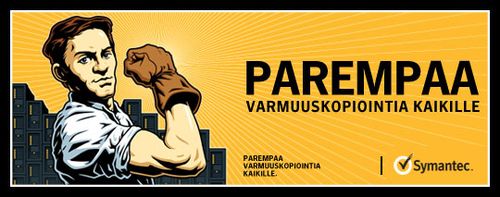
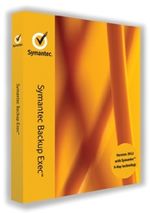
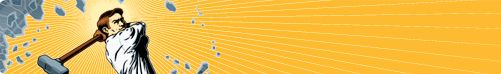
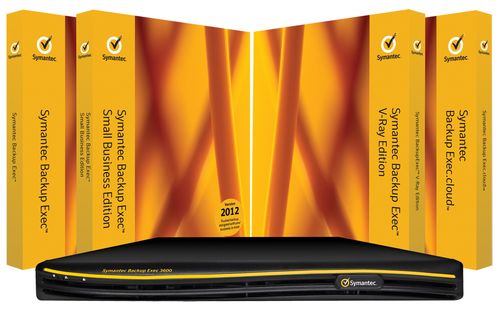
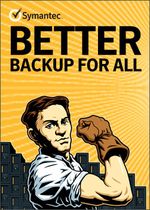 Mitä uutta on
BACKUP EXEC 2012:ssa?
Mitä uutta on
BACKUP EXEC 2012:ssa?