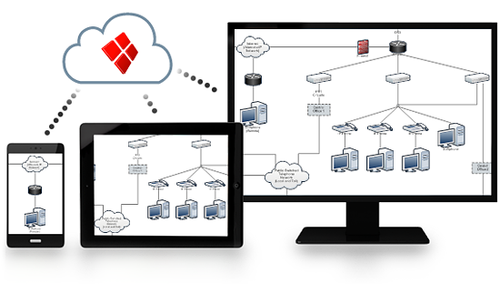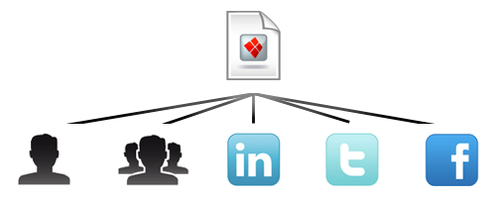You Remain in Complete Control
Share a file with just one person, a team, or anyone in the
world. Post interactive SmartDraw visuals on Facebook, Twitter,
LinkedIn, or your blog page. Want to make a public file private
again? No problem—you can reset any file, anytime. The control
is completely up to you.
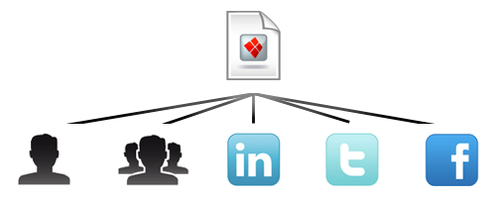
How it Works
SmartDraw 2013 gives you the option to save your
visuals—including links, notes and attachments--to both your PC
and SmartShare account, automatically. This gives you access to
the latest version of your files no matter where you are—and
they are always backed up. Any edits you make in SmartDraw
immediately update SmartShare, so you're always working on the
latest version of your file.

No matter where you are, you can see and interact with your
files on the web or your mobile device. And since anyone can
sign up for a free SmartShare account, you can share your
SmartDraw visuals with whomever you choose.
Collaborate with Other SmartDraw Users
The SmartDraw 2013 Enterprise Edition is perfect for teams,
departments or entire organizations. It makes collaboration
among SmartDraw users easy. Shared files are automatically
updated, so everyone is always working with the most current
version. With SmartDraw 2013 you and your team can work
collaboratively—whether it's project file, a presentation, a
flowchart or any other visual.

SmartDraw 2013: It does more than just draw... It makes you
more productive every day. |