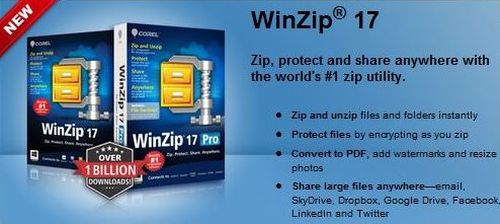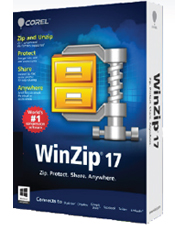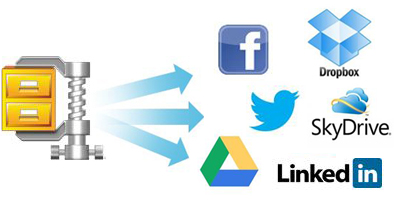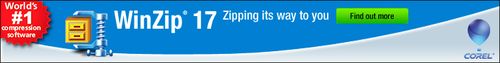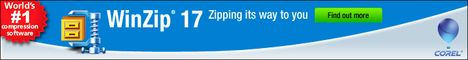|
 |
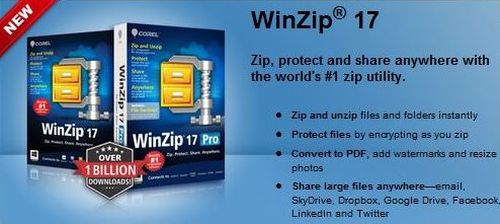 |
New Winzip 17 - Multi-platform File Compression
|
WinZip 17 meets today's organisation needs with an easy and secure
file compression tool that improves productivity and ensures safe data
delivery. WinZip allows users to compress large or small amount of
files, saves space on desktops and servers and now includes support for
the Cloud.
|
New features in WinZip 17:
-
PDF conversion
Easily hide metadata and make documents read only
-
Watermarking
Deter unauthorised copying and protect photos and files by
adding custom watermarks to images and PDFs.
-
Image compression
Resize images to more convenient sharing sizes without
complex image editing software.
-
Multiple Platform Support
WinZip now offers support for secure cloud environment and
social media so users can send files risk free.
|
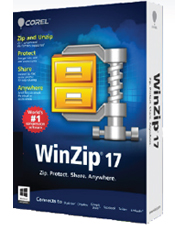 |
WinZip 17 saves users time with its one click Winzip wizard, full
file and folder compressions and encryption of archived data to help
keep it safe and retrievable.
|
WinZip 17 in the office:
-
Instantly zip and unzip files with new context-sensitive
toolbars that display task tools
-
Easily email larger files with automatic zipping and let
ZipSend send oversized files.
-
Protect documents with new PDF conversion, watermarking, AES
encryption and more.
-
Zip and share to the cloud for secure online sharing and
social media.
-
Get more value with the power of several tools in one for
zipping/unzipping, encryption, PDF conversion, image
compression and watermarking.
-
Ensure your company's information is protected whether it is
sent by email or shared online.
-
Minimise storage and bandwidth costs in-house, in transit
and in the cloud.
-
Get a multi-platform solution from one vendor.
-
WinZip supports Windows 8, Mac, iOS and Android.
|
|
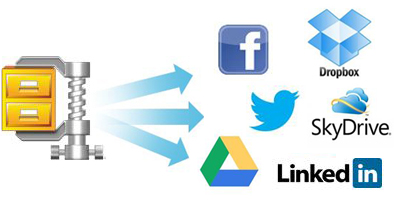 |
|
|
|
New Features:
Zip
and share to the cloud
Connect to your cloud
services, including
Google Drive, SkyDrive
and Dropbox. Zip before
you upload, open zip
files saved in the cloud
or select files from the
cloud to zip and share.
Easily get links to your
files and share them
from your own email.
Zip and share to
social media sites
Share any size and
type of file to
Facebook, Twitter and
LinkedIn with ZipShare,
the online app. Just
write a message, add
your files and post. No
additional software
required.
Resize images
Instantly resize
images to more
convenient sharing sizes
without using complex
image editing software.
Convert files to
PDF
Turn Microsoft Office
documents into PDF files
as you zip them with
WinZip's built-in PDF
converter.
Add a watermark
Deter unauthorised
copying, add
traceability and protect
your photos and files by
adding your own custom
watermark to images and
PDFs.
More intuitive
interface
Context-sensitive
toolbars change
depending on your task,
making it easy to find
the tools you need for
zipping, unzipping,
sharing and more.
|
|
|
|
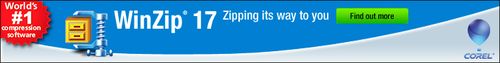 |
|
Benefits:
Save Space
WinZip's compression
produces smaller Zip
files than the standard
Windows Zip Utility,
saving your hard drive
space and bandwidth.
Additionally the new
.zipx file format can
compress files even
further.
Save Time
WinZip integrates
into Windows Explorer,
providing its powerful
functionality within a
few clicks. WinZip
Professional contains
task automation
capabilities including
automatically uploading
to FTP or burning to
disk and automatically
emailing Zip and log
files on WinZip job
completion making short
work of backing up
important data.
Easy to Use
WinZip includes
numerous features to
simplify the use of the
application including a
variety of different
user interfaces, the
ability to create self
extracting .zip files
for those without WinZip
and Smart View which
logically structures the
display of files within
a .zip.
Protect Data
WinZip supports AES
(Advanced Encryption
Standard) encryption,
which is a highly secure
encryption algorithm to
protect your sensitive
data. System
Administrators can
specify password
policies to configure
password complexity
requirements and if they
choose, restrict or deny
access to WinZip's
encryption functionality
for end users.
Manage Photos
easily
WinZip can compress
your photos (including
JPEG files) and add them
to an archive or
directly to an email.
Photos can then easily
be resized whilst
leaving the original
pictures unchanged. In
addition, the
Professional edition can
compress files from
supported digital
cameras directly to a
.zip, auto rotate photos
and show, rotate, resize
or delete photos without
having to extract them
from the .zip.
|
|
|
|
Editions:
WinZip Standard
includes:
-
Support for
creating Zip, LHA
and Zipx files
-
Support for
opening and
extracting Zip,
Zipx, 7Z, IMG, ISO,
RAR, BZ2, CAB, LHA,
GZ, TAR, UU, XXE and
more
-
LZMA Compression
to reduce Zip file
sizes
-
Support for
easily adding Zip
files to emails
-
AES encryption
with password and
autowipe support
-
Support for
Intel based AES
processor
instructions to
increase encryption
speed
-
Photo support –
compress JPEGs and
resize photos
-
ZipSend and
ZipShare web
integration features
-
Watermarking and
convert-to-PDF
capabilities
-
Command line
interface for
scripting WinZip
functionality (free
addon).
WinZip
Professional
includes (along with all
of the above):
-
Build in FTP
support to upload
data to an off-site
location
-
Burn Zip files
directly to
CD/DVD/Blu-ray
-
Create custom
jobs, schedule them
and get notified via
email upon
completion
-
Comes with a
range of predefined
jobs ready to use
-
WinZip automated
data backup helps to
automatically backup
your personal data
includes email,
documents and
favorites
-
Email
backups/backup log
files automatically
from virtually any
email address you
use
-
Control
encryption features
available
-
Multi-touch
gesture support in
WinZip's Image
Viewer for
touch-screen PCs
-
Advanced photo
management
functionality –
transfer, rotate,
resize and view
photos directly from
a Zip file.
|
|
|
 |
|
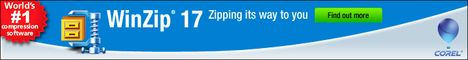
|
|