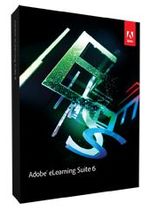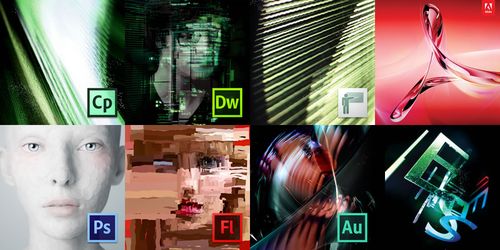|
|
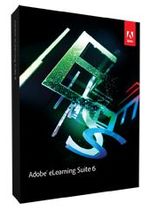 |
Keep winning with the eLearning Dream Team
|
|
Adobe® eLearning Suite 6 software offers best-in-class tools for application simulations, product demos,
digital imaging, rich animations, and audio production. Create HTML5-based mLearning content and
deliver it to mobile devices, such as iPad*. Liven up courses with actors, themes, and smart interactions.
Combine multiple modules, including pre-test and post-test quizzes, into a single course. Publish your
eLearning content to leading LMSs, and track SWF, PDF, and HTML5 content.
-
Be more productive—Develop eLearning and HTML5-based mLearning content faster with a complete
toolset of applications, out-of-the-box assets, and integrated workflows. Publish to desktop, web, LMSs,
and mobile devices, including iPad*. Effortlessly track SWF, PDF, and HTML5 content.
-
Get the best results using world-class tools—Give full reign to your imagination using world-class tools
for creating application simulations, product demos, digital imaging, rich animations, and audio
production. Liven up courses with out-of-the-box assets like actors, themes, smart shapes, and interactive
elements.
-
Get more for your money—Pay significantly less than purchasing the components separately^. Benefit
from value-added functionalities that come only with Adobe eLearning Suite 6.
|

|
|
|
 |
|
Top reasons to buy Adobe® eLearning Suite 6
Complete eLearning toolbox—Take advantage of world-class Adobe tools for rapid eLearning creation,
courseware authoring, simulation, media editing, and hosting. Get everything you need to create and
maintain professional eLearning experiences that engage audiences with multimedia and interactivity.
World-class media editing—Create animations and interactive content with Adobe Flash® Professional
CS6. Enrich images with the advanced capabilities of Adobe Photoshop® CS6 Extended. Record, edit, and
enhance audio using Adobe Audition® CS6.
Rapid authoring of eLearning and mLearning content with Adobe Captivate® 6—Rapidly author
interactive eLearning and HTML5-based mLearning content. Easily create product demos in HD,
application simulations, and softskill and compliance training. Add quizzes, publish to leading LMSs, and
deliver courses to the web, desktops, and mobile devices, including iPads*.
Creation of rich media content with Adobe Flash Professional CS6—Design immersive interactive
experiences and games using a powerful authoring environment, and then publish animation, high-quality
video, and multimedia content that presents consistently across desktops and multiple devices, including
smartphones, tablets, and televisions.
Editing and compositing of images with Adobe Photoshop CS6 Extended—Intuitively create stunning
3D† artwork and vibrant videos. Edit images with exceptional precision. And design anything you can
imagine at amazing speed. Adobe Photoshop CS6 Extended software delivers all the imaging magic in
Photoshop CS6, plus 3D graphic design and image analysis tools.
†3D features and some GPU-enabled features are not supported on Windows® XP.
Development of websites with Adobe Dreamweaver® CS6—Create compelling websites and apps for
smartphones, tablets, and desktop computers. Quickly build responsive designs using Fluid Grid layouts,
review your work with Multiscreen Preview, and use support for jQuery Mobile and Adobe PhoneGap™ to
streamline development of mobile apps.
Authoring and tracking of PDF content with Adobe Acrobat® X Pro—Embed movies created using Adobe
Captivate in PDF documents and PDF Portfolios with Adobe Acrobat X Pro. Bring text-based learning
materials to life and make them easily accessible with the free Adobe Reader® software (requires separate
download).
Enhancing audio in eLearning content with Adobe Audition CS6—Create professional audio fast with
the high-performance, cross-platform software that streamlines editing, mixing, and sound design for
video, radio, games, and more. Uncompromising quality and intuitive operation let you handle the
toughest tasks quickly.
Conversion of presentations into online videos with Adobe Presenter 8‡—Rapidly turn Microsoft
PowerPoint presentations into high-impact videos and compelling eLearning content with Adobe
Presenter 8.
|
|
Top reasons to upgrade to Adobe® eLearning Suite 6
HTML5-based mLearning content—Create HTML5-based mLearning content and
publish it to mobile devices, including iPad*. Easily track HTML5 content using
SCORM- and AICC-compliant LMSs.
High-definition (HD) screencast—Easily create high-quality product
demos with the new capture-as-avideo workflow. Edit video and add transitions,
smart shapes, audio, and captions. Insert a talking head or another video in a
picture-in-picture format. Publish your content to YouTube with a single
click**.
Smart Learning interactions—Insert aesthetically designed interactive
elements to eLearning content with just a click. Simply select from a wide range
of stunning out-of-the-box interactions like Process Cycle, Glossary, Accordion,
Pyramid, and Animated Rollover, customize the content and appearance, and you’re
done.
Actors—Tell your eLearning story more effectively using human
characters. Select from a wide range of out-of-the-box actors making various
gestures to give your eLearning a more personal touch. Set the actors against
relevant backgrounds to make your scenarios look more realistic.
Better performance with Adobe Flash® Professional CS6—Generate sprite
sheets and use prebuilt native extensions with Adobe Flash Professional CS6
software. Deliver apps with the prepackaged Adobe AIR® captive runtime for
better user experience, and target the latest Adobe Flash Player and AIR
runtimes for better performance.
3D graphics, 2D designs, and movies with Adobe Photoshop® CS6 Extended—Retouch
with greater precision, and intuitively create 3D graphics†, 2D designs, and
entire movies using new and reimagined tools and workflows. Adobe Photoshop CS6
Extended software delivers state-of-the-art imaging magic, new creative options,
and blazingly fast performance.
†3D features and some GPU-enabled features are
not supported on Windows® XP.
Website design for a range of devices with Adobe Dreamweaver® CS6—Design
for a range of devices with responsive new Fluid Grid layouts. Updated support
for jQuery Mobile and Adobe PhoneGap™ frameworks helps you build mobile apps
more efficiently. Insert HTML5 video, and check rendering of HTML5 code with
Live View. Save time with faster FTP performance.
High-impact audio with Adobe Audition® CS6—Take advantage of powerful
new tools in Adobe Audition CS6, such as real-time pitch stretching, control
surface support, automatic speech alignment.
|
|
Adobe® eLearning Suite 6 contains
Adobe® Captivate® 6
Adobe Captivate 6 helps you rapidly author a wide range of interactive eLearning and HTML5-based
mLearning content. Easily create product demos in HD, application simulations, and softskill and
compliance training. Add quizzes, and deliver content to virtually any device.
Learn more about Adobe Captivate 6 >
Adobe® Flash® Professional CS6
Adobe Flash Professional CS6 is a powerful authoring environment for creating animation and multimedia
content. Design immersive interactive experiences that present consistently across desktops and multiple
devices, including tablets, smartphones, and televisions.
Learn more about Flash Professional CS6 >
Adobe® Dreamweaver® CS6
Adobe Dreamweaver CS6 provides an intuitive visual interface for making websites and mobile apps. Use
Fluid Grid layouts designed for cross-browser and cross-platform compatibility to create pages. Review
designs with Multiscreen Preview before publishing.
Learn more about Dreamweaver CS6 >
Adobe® Photoshop® CS6 Extended
Adobe Photoshop CS6 Extended delivers all the imaging magic in Photoshop CS6
plus 3D graphic design† and image analysis tools†. Intuitively create stunning
3D artwork and vibrant videos. Edit images with exceptional precision. And
design anything you can imagine at amazing speed. Learn more about Photoshop CS6
Extended > †3D features and some GPU-enabled
features are not supported on Windows® XP.
Adobe® Audition® CS6
Adobe Audition CS6 is the audio editor that speeds up editing, mixing, and sound design for video, radio,
music, games, and more. A cross-platform toolset with uncompromising quality and flexible workflows,
Adobe Audition CS6 can help you deliver audio for any media.
Learn more about Adobe Audition CS6 >
Adobe® Acrobat® X Pro
Adobe Acrobat X Pro enables movies created with Adobe Captivate® and other rich media to be embedded
in PDF documents and PDF Portfolios. Bringing text-based learning materials to life and make them easily
accessible with free Adobe Reader® software (requires separate download).
Learn more about Acrobat X Pro >
Adobe® Presenter 8‡
Adobe Presenter 8 helps users rapidly turn Microsoft PowerPoint presentations into high-impact
presentations and eLearning courses created with Adobe Flash® Professional.
Learn more about Adobe Presenter 8 >
Adobe® Bridge CS6
Adobe Bridge CS6 is a powerful media manager. Available in all Adobe Creative Suite® 6 software editions
and in most of Adobe’s professional creative products, Adobe Bridge provides centralized access to all
your creative assets.
|
|
PÄIVITYSOIKEUKSIEN TIEDOT
Käyttäjällä on oltava voimassa oleva Adobe-ohjelmiston vanhempi versio, jotta hän voi päivittää Adobe eLearning Suite 6 -ohjelmistoon. Katso lisätietoja päivitysoikeuksista osoitteesta www.adobe.com/go/upgradeinfo_fi . |

|
|
|
Frequently Asked Questions
Q: What is Adobe® eLearning Suite 6?
A: Adobe eLearning Suite 6 software offers users a comprehensive palette of world-class tools to easily create professional eLearning and mLearning experiences; edit multimedia; collaborate effectively with team members, subject-matter experts, and learners; deliver content virtually anywhere; and maintain content conveniently.
Q: What are the components of Adobe eLearning Suite 6?
A: Adobe eLearning Suite 6 combines Adobe Captivate® 6, Flash® Professional CS6, Dreamweaver® CS6, Photoshop® CS6 Extended, Acrobat® X Pro, and Adobe Presenter 8 with value-added functionalities like domain-specific HTML templates, Learning Interactions for Flash Professional CS6, CourseBuilder Extension for Dreamweaver CS6, Adobe Bridge CS6, and a multi-SCO packager.
Q: Who should use Adobe eLearning Suite 6?
A: Adobe eLearning Suite 6 is ideal for eLearning professionals and educators, including instructional designers, content developers, professors, teachers, and others in education who need to author, maintain, and deliver professional eLearning content.
Q: What kinds of training content can I create using Adobe eLearning Suite 6?
A: You can create all types of simulation-based or interactive learning content and make it rich and engaging with video, audio, and powerful visuals.
Q: What are the new features in Adobe eLearning Suite 6?
A: The new features in eLearning Suite 6 include creation of trackable, PDF-based eLearning content and roundtripping between Adobe Captivate 6 and the new Adobe Audition® CS6 for more professional audio production.
For more details on features, visit the Adobe eLearning Suite 6 features page.
Q: Is Adobe eLearning Suite 6 compatible with Microsoft® Windows® 7?
A: Yes. Adobe eLearning Suite 6 runs on Windows XP with Service Pack 3; or Windows 7 with Service Pack 1.
Q: Is Adobe eLearning Suite 6 available for the Mac?
A: Adobe eLearning Suite 6 is now available for Mac OS X v10.6.8 or v10.7.
|
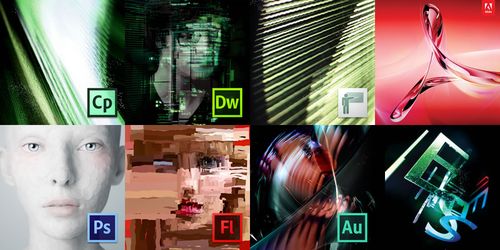 |
|
System requirements
Windows
- Intel® Pentium® 4 or AMD
Athlon® 64 processor with 64-bit support; Intel Core™2
Duo or AMD Phenom® II processor required for Adobe®
Audition
- Microsoft® Windows XP
with Service Pack 3 or Windows 7 with Service Pack 1
- 2GB of RAM (4GB
recommended) for 32-bit; 4GB of RAM (8GB recommended)
for 64-bit
- 10GB of available
hard-disk space for installation; additional free space
required during installation (cannot install on
removable flash-based storage devices)
- 1280x800 display
(1280x1024 recommended) with 16-bit color and 512MB of
VRAM
- OpenGL 2.0–capable
system
- DVD-ROM drive compatible
with dual-layer DVDs
- QuickTime 7.6.6 software
required for multimedia features
- Adobe Flash® Player 10
software required to export SWF files
- Adobe Presenter works
only with 32 bit MicroSoft Office
This product may integrate
with or allow access to certain Adobe or third-party
hosted online services ("Online Services"). Online
Services are available only to users 13 and older and
require agreement to additional terms of use and Adobe's
online privacy policy (see "http://www.adobe.com/go/terms_fi/").
Online Services are not available in all countries or
languages, may require user registration, and may be
discontinued or modified in whole or in part without
notice. Additional fees or subscription charges may
apply.Mac OS
- Multicore Intel®
processor
- Mac OS v10.6.8 X v10.7
- 4GB minimum RAM (8GB
recommended)
- 9GB of available
hard-disk space for installation; additional free space
required during installation (cannot install on a volume
that uses a case-sensitive file system or on removable
flash-based storage devices)
- • 1280x800 display
(1280x1024 recommended) with 16-bit color and 512MB of
VRAM
- • OpenGL 2.0–capable
system
- • DVD-ROM drive
compatible with dual-layer DVDs
- • Java™ Runtime
Environment 1.6
- • QuickTime 7.6.6
software required for multimedia features
- • Adobe Flash® Player 10
software required to export SWF files
This product may integrate
with or allow access to certain Adobe or third-party
hosted online services ("Online Services"). Online
Services are available only to users 13 and older and
require agreement to additional terms of use and Adobe's
online privacy policy (see "http://www.adobe.com/go/terms_fi/").
Online Services are not available in all countries or
languages, may require user registration, and may be
discontinued or modified in whole or in part without
notice. Additional fees or subscription charges may
apply.
|
 |
|

|
|