|
|
Acronis is a leading provider of easy-to-use disaster recovery and data protection solutions for physical, virtual and cloud environments. Its patented disk imaging technology enables corporations, SMBs and consumers to protect their digital assets. With Acronis' disaster recovery, deployment and migration software, users protect their digital information, maintain business continuity and reduce downtime. Acronis software is sold in more than 90 countries and available in up to 14 languages.
The rise of virtualization, the explosion of data creation and the opportunities Cloud services offer are bringing new challenges to maintaining effective backup and disaster recovery programs for critical data.
Acronis can help you securely migrate, protect and recover critical data wherever it resides in your physical, virtual or cloud environments. With a Unified Platform and next generation technology, its innovative solutions are designed to ease the management burden and reduce total cost of ownership, while improving your recovery time objectives.
|
 |

If you are looking for a software to help save and potentially recover items from your computer, look no further than Acronis Backup & Recovery 11. Acronis Backup & Recovery, despite being in its 11th edition, has managed to once again blow away the competition and has proven that this is a brand you can trust when it comes to your backup and recovery needs.
 |
Main Features
The list of main features for Backup & Recovery 11 includes:
- Full system recovery
- Virtual environment support
- Integrated data protection
- Backup and recovery to cloud storage
|
Backup, Recovery, and Disk Director Lite
Acronis released a great piece of software when they produced Backup & Recovery 10, but decided to step up their game and implement great new features for the 11th edition. One of the best parts of the software is that Acronis Disk Director Lite comes bundled with it. Acronis Disk Director Lite is a disk management software that easily allows you to clone, format, or delete entire portions of your computer, making managing your computer space and backing up important information easier than ever before.
Backwards Compatibility
With Backup & Recovery 11, you don’t have to worry about past versions of the program not being compatible with the latest version. Acronis Backup & Recovery 11 is fully compatible with previous versions of the software, making sure that backups that you have made in prior installations instantly work with the latest. Unlike some programs where you would have to use an older, outdated version of the software in order to access data saved, Acronis Backup & Recovery 11 can open any file from any of the previous versions without any problem, saving you the hassle and headaches other programs may cause.
A Sleek New Interface
Another big selling point for Backup & Recovery 11 is the brand new interface that makes backing up your important information quicker and simpler than it ever has been. From this new interface, you can create and begin backup tasks, as well as easily being able to recover information and data that may have been lost. Now, through this new interface, Backup & Recovery 11 has never been easier to use. Simply just start by pressing “Backup” or “Recover” and the steps are so easy to follow that you will be done in minutes. No longer do you have to wonder about whether or not all of your precious information, photos, and documents have been lost. Protecting them has never been quite as simple.
Automatic Data Encryption
One of the best functions of Backup & Recovery 11 is that all of the saved files are automatically encrypted and protected so that there is no chance of them being compromised. You even have the option of setting a password for them! All you have to do is create a back up, set a password, transfer it to a portable device and you can take your backup anywhere! Backing up and recovering your computer has never been so safe and reliable.
Acronis Backup & Recovery 11 is simply the best software of its kind on the market, without a doubt. With the inclusion of Acronis Disk Director Lite, the backwards capability, the brand new interface, and the file encrypting and protecting service; there isn’t any other program on the market that comes close to Backup & Recovery 11. If you have important information that needs backing up before it is too late, look no further than Acronis Backup & Recovery 11. This program is simply the best.
|
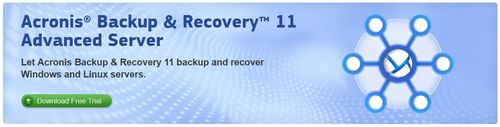
Acronis Backup & Recovery 11 Advanced Server is the latest version of Acronis Backup & Recovery Advanced Server software that provides backup and disaster recovery of Linux and Windows servers. Use Acronis Backup & Recovery 11 to backup and recover both Windows and Linux servers.
Acronis Backup & Recovery 11 Advanced Server license allows backup and recovering of Windows or Linux server with Acronis Backup & Recovery 11. It provides disk-based backup, disaster recovery and data protection, with support for disk tape and cloud storage options, catalog with search and centralized management.
Acronis Backup & Recovery 11 Unified Solution
Acronis Backup & Recovery 11 Advanced Server belongs to Acronis Backup & Recovery 11 unified solution for disaster recovery and data protection across physical virtual and cloud. It may be used either separately or in combination with other products: all managed from the same console, with the same backup plans, reports and storage.
Agents for Windows and Linux
Acronis Backup & Recovery 11 Advanced Server includes both Agent for Windows and Agent for Linux, which simplifies purchasing process by giving you flexibility of using either of two.
Centralized management
Components for centralized management such as Acronis Management Server and Acronis Storage Node are included with Acronis Backup & Recovery 11 Advanced Server at no additional cost.
In addition, Acronis offers several options that can be used to further enhance the functionality of Acronis Backup & Recovery 11 Advanced Server:
- Acronis® Backup & Recovery™ 11 Deduplication option enhances the benefits of disk-to-disk server backup by reducing the amount of redundant data that is backed up, saving on storage costs and optimizing storage capacity.
- Acronis® Backup & Recovery™ 11 Universal Restore™ option allows administrators to quickly automate the recovery process, even when recovering to dissimilar hardware or virtual machines.
- Acronis® Backup & Recovery™ Online integrates with the product to enable reliable off-site storage of the backups in the cloud. One console seamlessly manages all of your backups and recovery efforts regardless of the data's actual location.
Recover an entire system, single file or folder
Best of breed disk imaging and bare-metal restore technologies allow you to recover your entire system quickly without having to reinstall the operating system and the applications.
Do you need just one file? No problem – with catalog it can be quickly found and recovered wherever it is located.
Centralized management
Administrators can configure and manage backup and recovery, monitor alerts and generate reports remotely from a centralized console.
Acronis Backup & Recovery 11 Advanced Server is built on Acronis Unified Platform and can be used either separately or in combination with other Acronis Backup & Recovery 11 products. Result: one centrally managed solution for disaster recovery and data protection for server and workstations across physical virtual and cloud.
Integrated Data Protection
Integrated Data Protection provides file-level backup and a data-centric view for granular access to specific data within backups. As a result, you get the benefits of data and system bare-metal recovery in one product with a single-pass backup.
Broad Storage Support
Acronis Backup & Recovery 11 Advanced Server supports a wide array of storage devices and location including local disk, Network Attached Storage (NAS), Storage Area Network (SAN), FTP and optical devices, as well as the unique Acronis® Secure Zone®.
You can also use tapes or tape libraries for long-term or offsite storage; and our Acronis Online Storage provides that extra level of redundancy at a price you can afford.
Multi-destination backup
Automatically replicate your backups to an off-site location to ensure you don’t lose your critical data if a disaster affects your entire site.
Automatic retention and deduplication
Free up space for new backups by automatically deleting oldest backups or moving them to another cheaper storage.
Acronis® Backup & Recovery™ 11 Deduplication option additionally trims storage requirements and network traffic by ensuring that only unique data is being backed up.

Key Features
Full system recovery
Best-of-breed disk imaging and bare-metal restore technologies allow you to recover your entire system quickly without having to reinstall the operating system and applications.
Integrated data protection
Integrated data protection gives you a data-centric view for granular access to specific data within backups. As a result, you get the benefits of data and system bare-metal recovery in one product with a single-pass backup.
Acronis offers you integrated support for applications such as Microsoft® Exchange Server or Microsoft® SQL Server®. Thanks to deep catalog capabilities, easily browse, search and restore different versions of individual files or emails even from image backups – across all locations, whether local, remote or tape.
Virtual environment support
High-speed, simultaneous, agent-less image-based backups and recoveries for virtual machines are managed from the same console and with the same instruments as physical machines. One Virtual Edition license gives you backup and recovery of an unlimited number of virtual machines on a host, plus V2P and P2V migrations.
Backup and recovery to cloud storage
With Acronis® Backup & Recovery™ Online, ensure your business total protection from theft and natural disaster without a need to buy expensive hardware. It’s fully integrated, works together and is managed from the same console as Acronis Backup & Recovery 11.
One unified solution
All in one powerful solution you can benefit from image-based system recovery for physical and virtual environments, backup for files and applications, search and catalog, as well as disk, tape and cloud- storage options.
What’s more, Acronis solutions support workstations and servers, Windows® or Linux, physical and virtual machines running on VMware® vSphere/ESX/ESXi, Microsoft® Hyper-V™, Citrix® XenServer®, Red Hat® Enterprise Virtualization as well as Parallels® Server 4 Bare Metal.
|
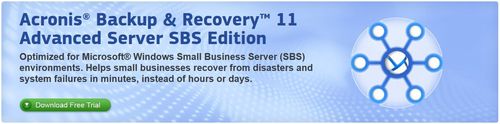
Acronis Backup & Recovery 11 Advanced Server SBS Edition is the latest version of Acronis Backup & Recovery Advanced Server SBS Edition software that provides backup and disaster recovery of Microsoft® Windows Small Business Server (SBS). Acronis Backup & Recovery 11 Advanced Server SBS Edition helps small businesses recover from disasters and system failures in minutes, instead of hours or days.
Optimized for Microsoft® Windows Small Business Server (SBS), Acronis® Backup & Recovery™ 11 Advanced Server SBS Edition helps small businesses recover from disasters and system failures in minutes, instead of hours or days.
Easy to use
Acronis really knows what small businesses need from a backup and disaster: easy to install, use and manage, no trainings, no long user guides – it just works and does what it was designed for. We made enterprise-class features easy and available even to SMBs.
Recover in minutes
Using Acronis’ patented imaging technology, Acronis Backup & Recovery 11 creates a disk image backup that contains your full operating system, applications and data. Combined with an intuitive interface, this makes backup recovery of your entire system as simple as a few clicks, eliminating possible mistakes – even a novice can do this.
Recover even to dissimilar hardware
Sometimes it may be hard or impossible to keep or buy identical hardware to restore the image to in a case of disaster. Recover even to dissimilar hardware with Acronis® Universal Restore™ , an option already included in Acronis Backup & Recovery 11 Advanced Server SBS Edition at no extra cost.
Improve reliability with off-site storage
Automatically replicate your backups to several locations for additional reliability. No offsite location? Get affordable and secure cloud-based storage with Acronis Backup & Recover Online.
Recover an entire system, single file or folder
Best of breed disk imaging and bare-metal restore technologies allow you to recover your entire system quickly without having to reinstall the operating system and the applications.
Do you need just one file? No problem – with catalog it can be quickly found and recovered wherever it is located.
Centralized management
Administrators can configure and manage backup and recovery, monitor alerts and generate reports remotely from a centralized console.
Similar to Advanced Server, Acronis Backup & Recovery 11 Advanced Server SBS Edition is built on Acronis Unified Platform and can be used either separately or in combination with other Acronis Backup & Recovery 11 products. Result: one centrally managed solution for disaster recovery and data protection for server and workstations across physical virtual and cloud.
Broad Storage Support
Acronis Backup & Recovery 11 Advanced Server SBS Edition supports a wide array of storage devices and location including local disk, Network Attached Storage (NAS), Storage Area Network (SAN), FTP and optical devices, as well as the unique Acronis® Secure Zone®.
You can also use tapes or tape libraries for long-term or offsite storage; and our Acronis Online Storage provides that extra level of redundancy at a price you can afford.
Multi-destination backup
Automatically replicate your backups to an off-site location to ensure you don’t lose your critical data if a disaster affects your entire site.
Automatic retention and deduplication
Free up space for new backups by automatically deleting oldest backups or moving them to another cheaper storage.
Acronis® Backup & Recovery™ 11 Deduplication option additionally trims storage requirements and network traffic by ensuring that only unique data is being backed up.

Key Features
Full system recovery
Best-of-breed disk imaging and bare-metal restore technologies allow you to recover your entire system quickly without having to reinstall the operating system and applications.
Integrated data protection
Integrated data protection gives you a data-centric view for granular access to specific data within backups. As a result, you get the benefits of data and system bare-metal recovery in one product with a single-pass backup.
Acronis offers you integrated support for applications such as Microsoft® Exchange Server or Microsoft® SQL Server®. Thanks to deep catalog capabilities, easily browse, search and restore different versions of individual files or emails even from image backups – across all locations, whether local, remote or tape.
Virtual environment support
High-speed, simultaneous, agent-less image-based backups and recoveries for virtual machines are managed from the same console and with the same instruments as physical machines. One Virtual Edition license gives you backup and recovery of an unlimited number of virtual machines on a host, plus V2P and P2V migrations.
Backup and recovery to cloud storage
With Acronis® Backup & Recovery™ Online, ensure your business total protection from theft and natural disaster without a need to buy expensive hardware. It’s fully integrated, works together and is managed from the same console as Acronis Backup & Recovery 11.
One unified solution
All in one powerful solution you can benefit from image-based system recovery for physical and virtual environments, backup for files and applications, search and catalog, as well as disk, tape and cloud- storage options.
What’s more, Acronis solutions support workstations and servers, Windows® or Linux, physical and virtual machines running on VMware® vSphere/ESX/ESXi, Microsoft® Hyper-V™, Citrix® XenServer®, Red Hat® Enterprise Virtualization as well as Parallels® Server 4 Bare Metal.
|

Acronis Backup & Recovery 11 Advanced Workstation is the latest version of Acronis Backup & Recovery Advanced Workstation software that provides disk-based backup and disaster recovery for business desktops and laptops with centralized management capability. Acronis Backup & Recovery 11 Advanced Workstation delivers advanced data backup and system recovery, with centralized management of desktops and laptops, for medium and large enterprises.
Acronis Backup & Recovery 11 Advanced Workstation provides disk-based backup and disaster recovery for business desktops and laptops with centralized management capability.
Users can restore on their own from Acronis Secure Zone while on the road; and integrated data protection help to protect the intellectual property that resides on individual workstations.
Minimize downtime and improve productivity
Acronis Backup & Recovery 11 takes a ‘snapshot’ of the disk using Acronis’ patented disk imaging technologies, minimizing impact on end users and eliminating the need to take workstations or laptop offline for a backup.
Recover quickly
Once required, the image containing operating system, applications and data, can be fully recovered in minutes, instead of hours or days. Or recover just individual file or folder accidently deleted or lost.
Users self-service
Intuitive user interface and workflow allows users to restore files, folders and even their entire systems without administrator assistance or extensive training.
Mobile users can recover their machines from USB HDD or Acronis Secure Zone by pressing F11 and booting into Acronis Startup Recovery Manager.
Backup even while on the road
Back up a laptop to a variety of storage devices and locations, including the Acronis® Secure Zone™, a special protected partition on a hard drive. Additionally protect from thieft or hardware failure by storing backups from everywhere to Acronis Online Storage.
Recover or migrate to dissimilar hardware
Sometimes it may be hard or impossible to keep or buy identical hardware to restore image to in a case of thief or hardware failure. With optional Acronis® Universal Restore™ you can quickly recover or migrate entire system, complete with all applications, data and settings, to dissimilar hardware and be ready to continue operations in minutes.

Key Features
Full system recovery
Best-of-breed disk imaging and bare-metal restore technologies allow you to recover your entire system quickly without having to reinstall the operating system and applications.
Integrated data protection
Integrated data protection gives you a data-centric view for granular access to specific data within backups. As a result, you get the benefits of data and system bare-metal recovery in one product with a single-pass backup.
Acronis offers you integrated support for applications such as Microsoft® Exchange Server or Microsoft® SQL Server®. Thanks to deep catalog capabilities, easily browse, search and restore different versions of individual files or emails even from image backups – across all locations, whether local, remote or tape.
Virtual environment support
High-speed, simultaneous, agent-less image-based backups and recoveries for virtual machines are managed from the same console and with the same instruments as physical machines. One Virtual Edition license gives you backup and recovery of an unlimited number of virtual machines on a host, plus V2P and P2V migrations.
Backup and recovery to cloud storage
With Acronis® Backup & Recovery™ Online, ensure your business total protection from theft and natural disaster without a need to buy expensive hardware. It’s fully integrated, works together and is managed from the same console as Acronis Backup & Recovery 11.
One unified solution
All in one powerful solution you can benefit from image-based system recovery for physical and virtual environments, backup for files and applications, search and catalog, as well as disk, tape and cloud- storage options.
What’s more, Acronis solutions support workstations and servers, Windows® or Linux, physical and virtual machines running on VMware® vSphere/ESX/ESXi, Microsoft® Hyper-V™, Citrix® XenServer®, Red Hat® Enterprise Virtualization as well as Parallels® Server 4 Bare Metal.
|

Acronis Backup & Recovery 11 Server for Linux is the latest version of Acronis Backup & Recovery Server for Linux software that provides backup and disaster recovery of individual Linux servers. Acronis Backup & Recovery 11 Server for Linux simplifies and automates backup and disaster recovery processes of Linux servers, minimizing downtime and increasing IT productivity.
Acronis Backup & Recovery 11 Server for Linux provides GUI-guided disk-based backup and disaster recovery of individual Linux servers and is designed to meet the needs of small businesses, where remote and centralized management are not required.
Make disaster recovery a reality
Acronis Backup & Recovery 11 creates disk image backup that contains full operating system, applications and data, and combined with intuitive interface, this makes backup recovery of the entire system as simple as a few clicks, eliminating possible mistakes and freeing administrator for other work.
Simplify backup and recovery operations
Because disk image backup contains entire disk content, recovery is made very simple and fast – even novice can perform complete system recovery to a bate metal in minutes.
We made it easy: you don’t need to be a technology expert to use our products. Simplified workflows guide you through backup and recovery.
Recover or migrate to dissimilar hardware
With optional Acronis® Universal Restore™, administrators can quickly recover a server to dissimilar hardware or a virtual machine to maximize recovery flexibility while minimizing business disruption.
Increase reliability with off-site storage
Automatically save backups at several locations to increase reliability.
Expecting to grow? No problem! When you are ready to upgrade, there is a simple direct upgrade path towards our advanced products bringing additional functionality you may need over time.

Key Features
Fast Restore of Operating System, Applications, Files and Data
Fast and simple complete disk image backup
Allows for easy bare metal recovery to the same, different hardware, or virtual machine
Backup and recovery individual folders or network shares
Recover individual files and folders from image backup
Convert backups to virtual machines format
Broad storage support
- Local folders, SMB or FTP network shares
- USB flash drives and HDDs
- Acronis® Secure Zone® - a special protected portion on a hard disk
- CD, DVD, HD-DVD, Blu-Ray disks
- ZIP®, Rev® and other removable media
Broad Platform Support
- Physical or VMware, Microsoft Hyper-V, Citrix, Red Hat or Parallels virtual machines
- BIOS and UEFI systems
- MBR and GPT disks
- Logical Volume Manager (LVM)
Increase reliability and secure archives
- Save backups in multiple destinations
- Secure backups with 256-bit AES encryption
|
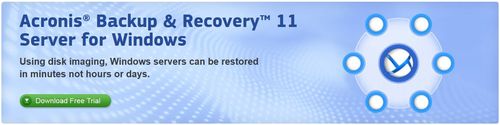
Acronis Backup & Recovery 11 Server for Windows is the latest version of Acronis Backup & Recovery Server for Windows software that provides backup and disaster recovery of individual Windows servers. Using disk imaging, Windows servers can be restored in minutes not hours or days. Acronis Backup & Recovery 11 Server for Windows simplifies and automates backup and disaster recovery processes of Windows servers, minimizing downtime and increasing IT productivity.
Acronis Backup & Recovery 11 Server for Windows provides disk-based backup and disaster recovery of individual Windows servers and is designed to meet the needs of small businesses, where remote and centralized management are not required.
Make disaster recovery a reality
Acronis Backup & Recovery 11 creates disk image backup that contains full operating system, applications and data, and combined with intuitive interface, this makes backup recovery of the entire system as simple as a few clicks, eliminating possible mistakes and freeing administrator for other work.
Recover quickly
Once required, the image containing operating system, applications and data, can be fully recovered in minutes, instead of hours or days. Or recover just individual file or folder accidently deleted or lost.
Recover or migrate to dissimilar hardware
With optional Acronis® Universal Restore™, administrators can quickly recover a server to dissimilar hardware or a virtual machine to maximize recovery flexibility while minimizing business disruption.
Increase reliability with off-site storage
Automatically save backups at several locations to increase reliability. And get automated reliable offsite backups with Acronis Backup & Recover Online.
Expecting to grow? No problem! When you are ready to upgrade, there is a simple direct upgrade path towards our advanced products bringing additional functionality you may need over time.

Key Features
Fast Restore of Operating System, Applications, Files and Data
- Fast and simple complete disk image backup and recovery
- Allows for easy bare metal recovery to the same, different hardware, or virtual machine
- Backup and recovery individual folders or network shares
- Recover individual files and folders from image backup
- Convert backups to virtual machines format
Broad storage support
- Local folders, SMB or FTP network shares
- USB flash drives and HDDs
- Acronis® Secure Zone® - a special protected portion on a hard disk
- Acronis Online Storage
- CD, DVD, HD-DVD, Blu-Ray disks
- ZIP®, Rev® and other removable media
Broad Platform Support
- Physical or VMware, Microsoft Hyper-V, Citrix, Red Hat or Parallels virtual machines
- BIOS and UEFI systems
- MBR and GPT disks, basic and dynamic
Increase reliability and secure archives
- Save backups in multiple destinations
- Save backup to Acronis Backup & Recovery Online cloud-based storage
- Secure backups with 256-bit AES encryption
|

Acronis Backup & Recovery 11 Workstation is the latest version of Acronis Backup & Recovery Workstation software that provides disk-based backup and disaster recovery for Windows workstations. Using disk imaging, workstations can be restored in minutes not hours or days.
Acronis Backup & Recovery 11 Workstation provides disk-based backup and disaster recovery for Windows workstations and is designed to meet the needs of small businesses, where remote and centralized management are not required.
Minimize downtime and improve productivity
Acronis Backup & Recovery 11 takes a ‘snapshot’ of the disk using Acronis’ patented disk imaging technologies, minimizing impact on end users and eliminating the need to take workstations or laptop offline for a backup.
Recover quickly
Once required, the image containing operating system, applications and data, can be fully recovered in minutes, instead of hours or days. Or recover just individual file or folder accidently deleted or lost.
And we made it easy: you don’t need to be technology expert to use our products. Simply hit F11 during system boot and intuitive GUI will guide you through the recovery process.
Backup even while on the road
Back up a laptop to a variety of storage devices and locations, including the Acronis® Secure Zone™, a special protected partition on a hard drive. Additionally protect from thief or hardware failure by storing backups from everywhere to Acronis Online Storage.
Recover or migrate to dissimilar hardware
Sometimes it may be hard or impossible to keep or buy identical hardware to restore image to in a case of thief or hardware failure. With optional Acronis® Universal Restore™ you can quickly recover or migrate entire system, complete with all applications, data and settings, to dissimilar hardware and be ready to continue operations in minutes.

Key Features
Fast Restore of Operating System, Applications, Files and Data
- Fast and simple complete disk image backup and recovery
- Allows for easy bare metal recovery to the same, different hardware
- Recover data or complete systems while on the road from Acronis® Secure Zone®
- Individual files and folders backup and recovery
- Recover individual files and folders from image backup
Broad storage support
- USB flash drives and HDDs
- Acronis Secure Zone - a special protected portion on a hard disk
- Local folders, SMB or FTP network shares
- Acronis Online Storage
- CD, DVD, HD-DVD, Blu-Ray disks
- ZIP®, Rev® and other removable media
Secure backups
- Secure backups with 256-bit AES encryption
- Protect Acronis Secure Zone with a password
|
Get 50% off when upgrading from a competitive solution
The Competitive Upgrade programme offers
a 50% discount when end users upgrade to an Acronis solution from a competitive
product before the end of the year.
The offer is available for customers using a
competitive product to Acronis Backup and Recovery 10 or Acronis Snap Deploy.
Unlike some competitive upgrade programmes, there is no minimum deal size on the
promotion, and no limit on the number of licences a company can purchase.
The promotion is available on all backup,
recovery and deployment products. Acronis recognises the following companies as
“competitors” for the purpose of this programme: BakBone, Commvault, CA, EMC,
Paragon Software Group, StorageCraft, and Symantec.
|
|

|
|