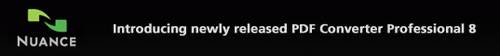 |
|
Nuance is the leading provider of speech and imaging solutions for businesses and consumers around the world. Our technologies, applications and services make the user experience more compelling by transforming the way people interact with information and how they create, share and use documents. Every day, millions of users and thousands of businesses, experience Nuance by calling directory assistance, getting account information, dictating patient records, telling a navigation system their destination, or digitally reproducing documents that can be shared and searched. Making each of those experiences productive and compelling is what Nuance is all about.
We comprise the world's largest portfolio of speech and imaging products backed by the expertise of our professional services organization and a partner network that can create solutions for businesses and organizations around the globe. So whether it's switching to speech to improve customer service or business productivity, or simplifying the way people work with documents, Nuance has the solution.
|
 |
|
Nuance is pleased to
announce the launch of their latest and most advanced PDF Product - PDF
Converter Professional 8!
PDF Converter
Professional 8 is smart yet simple-to-use software that lets business users
improve the way they create, convert, securely share PDF files and collaborate.
Featuring word processor-like editing, real-time interactive collaboration with
multiple people, Cloud connectivity, PDF security, compressed PDFs and Dragon
Notes, it dramatically improves business productivity.
This is the perfect product to work with all your PDFs, Microsoft Office files
and paper documents. It's easy to install, fast and accurate helping anyone
using PDF documents to save significant time and money.
The new version comes ready with over 50 new features and enhancements that make
this product the most comprehensive PDF software replacement to Adobe Acrobat
ever released. Some of these new features include:
- New
-
Connect to your documents in
the Cloud
-
New connectors allow
files to be opened from popular cloud services, such as Dropbox,
Evernote and PaperPort® anywhere.
- New
-
Create smaller PDF files
-
Reduce the file size of
existing PDF documents with the new Reduce File Size feature
- New
-
Preview PDF email
attachments in Microsoft Outlook
-
Get an instant visual
preview of PDF email attachments without having to open them.
-
Improved -
Enhanced stamp creation
-
Create signature and
custom stamps in addition to the supplied set by right-clicking on a
selected area
PLUS MUCH MORE! |
|
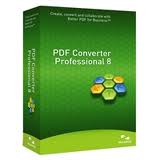 New PDF Converter Professional 8 is the next generation of a PDF powerhouse that
Frank Ohlhorst of eWeek says, “...takes aim at Adobe Acrobat by being cheaper,
faster and better.”
Cheaper.
Faster. Better. Can there be any higher praise? It's literally
rewriting the book on PDF functionality. New PDF Converter Professional 8 is the next generation of a PDF powerhouse that
Frank Ohlhorst of eWeek says, “...takes aim at Adobe Acrobat by being cheaper,
faster and better.”
Cheaper.
Faster. Better. Can there be any higher praise? It's literally
rewriting the book on PDF functionality.
PDF Converter Professional 8 gives you everything you would expect from the #1
replacement to Adobe® Acrobat®, including the ability to create, convert,
search, secure and share PDF files. But this release, unprecedented in its scope
and magnitude, gives you groundbreaking features like advanced word
processor-like editing within PDF files, interactive real-time collaboration,
integrated Dragon speech technology, superior connectivity to the cloud, form
data collection and so much more.
PDF Converter Professional 8 is redefining the PDF software category. Here are 8
reasons to take advantage of this exclusive WinZip customer offer:
|
 |
|
Replace Adobe Acrobat without Compromise.
PDF Converter Professional 8 gives you all the PDF tools necessary to
annotate, markup, secure and compress PDF files plus additional features
only available from Nuance for document conversion, search, connectivity
and more. And with a price tag that's 82% less than the full price of
Adobe® Acrobat® X Pro,** you can't lose. Pay less. Do more. |
| |
|
 |
|
Enjoy Advanced Editing within PDF Files.
PDF Converter Professional 8 gives you all the PDF editing you need.
Only PDF Converter Professional 8 offers the new Advanced Edit tab which
converts and displays your document as a fully editable document within
PDF Converter Professional 8. This exclusive feature allows faster and
more natural editing using word processor-like features. Highly
advanced. Ridiculously easy. Totally amazing. |
| |
|
 |
|
Convert PDF Files Back into Your Favorite Formats.
PDF Converter Professional 8 instantly and accurately converts any PDF
file into a fully-formatted Microsoft Word, Excel®, PowerPoint, XPS, or
Corel® WordPerfect® document – complete with layout, columns, tables and
graphics. It supports the new Office 2010 and even lets convert any page
area in any PDF without having to process the whole page. |
| |
|
 |
|
Create PDF Files from Any Application.
PDF Converter Professional 8 allows you to create PDF files from any PC
application. Toolbar shortcuts for Microsoft Office allow you to make a
PDF copy of your documents with a single click. PDF Portfolios allow you
to place multiple files, even folders, within a single PDF file in order
to more effectively organize, share and secure document groups.
|
| |
|
 |
|
Collaborate in Real-Time with Gaaiho.
Gaaiho Collaboration lets you to exchange ideas and interact in
real-time with other PDF Converter Professional 8 users. Easily share
documents and enjoy multi-user editing to accelerate your projects. Use
chat tools, voice and even video within the application to collaborate
virtually and help eliminate the cost and time of travel. It's big-time
collaboration made easy. |
| |
|
 |
|
Say It Faster with Dragon Notes.
Dragon NaturallySpeaking is the world’s best-selling speech recognition
software. PDF Converter Professional 8 now features integrated Dragon
Notes enabling you to use your voice to quickly capture ideas and
comments directly within your PDF files. Simply speak to create text –
it’s three times faster than typing and easy to do using any standard
microphone. |
| |
|
 |
|
Connect More Easily to Cloud Services.
In addition to the included Nuance Cloud Connector, powered by Gladinet,
PDF Converter Professional 8 features direct connectivity to popular
cloud services such as Dropbox, Evernote and PaperPort Anywhere. Nuance
has made it easier than ever to enjoy the convenience and security of
having anywhere, anytime access to your most important documents. |
| |
|
 |
|
Protect Yourself with Enhanced Document Security.
You can never have too much protection from the risk of prying eyes or
identity theft. PDF Converter Professional 8 lets you automatically
inspect documents and remove sensitive data for safe, secure document
sharing. Add passwords with secure encryption and permission controls to
PDF files to control document viewing, printing, and modifications.
|
That’s a lot of the big stuff, but there’s still so much more. New PDF Converter
Professional 8 delivers the power of industry-standard PDF with the innovative
features you need to be productive – at a price that’s incredibly affordable. So
join the millions of users who already rely on Nuance's PDF applications to
succeed in today's fast-paced business environment. |
|
So just take once again a look at this:
| |
 |
The easiest PDF editing ever. Never again will you
have to waste precious time converting PDFs before you can edit them.
With the new Advanced Edit mode, you get all the editing power of a word
processor within PDF Converter Professional 8 itself. |
| |
 |
Speak your notes. Ever wish you could just ‘tell’
your PC what notes to add? Now you can. PDF Converter Professional 8
comes with Dragon Notes, an integrated application powered by Dragon,
Nuance’ leading speech recognition technology. Since you can talk up to
three times faster than you type, you’ll be able to capture ideas and
comments in an instant. |
| |
 |
Real-time collaboration. So many users wished for
this and now, here it is. Thanks to Gaaiho Collaboration, you can now
exchange ideas and interact in real-time with other PDF Converter
Professional 8 users – wherever they are. Choose between communicating
via text, voice chat, or even video call, and get that project done
faster, with minimal or no travel costs. You can share PDF documents
with others and collect their feedback in real-time using PDF Converter
Professional 8. |
| |
Here's what else is new:
| |
 |
More cloud services – now
works with Dropbox, Evernote, and PaperPort Anywhere® so you
can work on your PDFs anytime, anywhere |
| |
 |
More form functionality – more export
options including batch exporting, makes gleaning data from forms easier
than ever. |
| |
 |
Create smaller PDF files – reduce the
file size of single or multiple PDFs in one go |
| |
 |
Email preview – preview PDF email
attachments within Microsoft Outlook 2007 and 2010 |
| |
| |
... and much more! |
|
System requirements
- Windows 7 32-bit or 64-bit editions with
Service Pack 1, Windows Vista 32-bit or 64-bit editions with Service
Pack 2, Windows XP 32-bit edition with Service Pack 3
- A computer with an Intel® Pentium® 4,
higher or equivalent processor
- Microsoft Internet Explorer 8 or above
- 512 MB of memory (RAM), 1 GB recommended
- 700 MB of free hard disk space for
application files, additional space required for temporary installer
files
- Web access needed for product
registration, activation, Dragon Notes and obtaining live updates for
the program
- Microsoft .NET Framework 4.0 installed
- Noise-cancelling headset microphone for
Dragon Notes (not included)
- DVD-ROM drive for installation
Note: Performance and speed will be enhanced
if your computer’s processor, memory and available disk space exceed minimum
requirements.
|

|
|

|
|




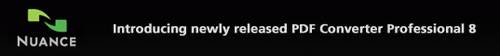

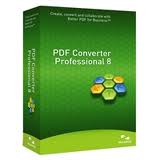 New PDF Converter Professional 8 is the next generation of a PDF powerhouse that
Frank Ohlhorst of eWeek says, “...takes aim at Adobe Acrobat by being cheaper,
faster and better.”
New PDF Converter Professional 8 is the next generation of a PDF powerhouse that
Frank Ohlhorst of eWeek says, “...takes aim at Adobe Acrobat by being cheaper,
faster and better.”










