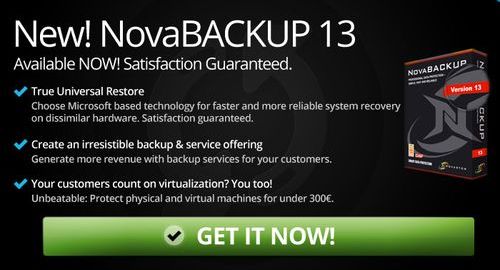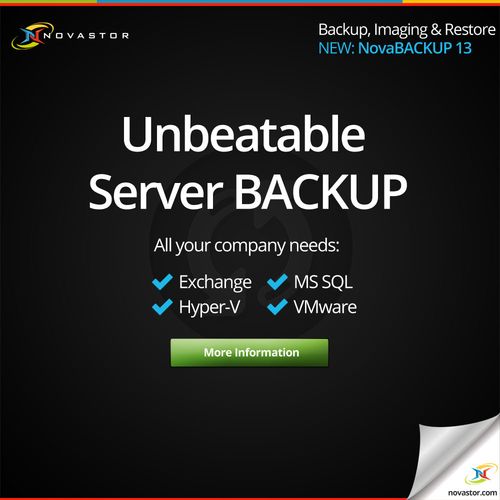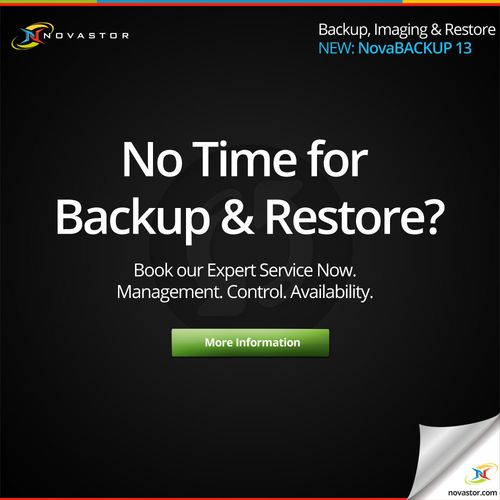FeaturesSimplify Your Digital Life
NovaBACKUP Professional is easy windows backup software to install and
easy to use. Wizards guide you through the process and your protection
begins immediately. Back up your documents, photos, emails, music, movies,
software applications, and your entire windows system — quickly and easily!

Select Individual Files & Folders, or a Single Backup Image
Choose to back up individual files (File Copy) or make a single image
backup (Standard Backup) of all your selected documents.
Compatible with Windows 7
With a Smart Select you can instantly select to back up primary
Windows locations like My Documents, Music and Photos, and Outlook email.
Stress-Free Backup
Automatic processes continually update your protection — no need to
remember to run backups. You can even choose to have NovaBACKUP email you to
let you know that your files have been backed up.
Get Full Peace of Mind
Disaster recovery full disk imaging options allow you to restore your
entire Windows system including software applications and all files even in
the event of a hard drive crash. And differential imaging makes it fast and
easy to keep your system image up to date.
Double-Protect Your Data
Local and online storage all in one. To protect your files against local
disasters like fire, flood and theft, NovaBACKUP can back up to cloud
storage services like Amazon S3. This is the only way to fully protect
yourself and maintain best access to your data.
Restore Files by Time
The Time Slider view uses a patent pending technology to provide a
single restorable file set without the need to select the backup source
device. Using the slider, files are listed based on the range of time the
backup has run.
Backup with Lightning Fast Speed!
Fast Bit Technology updates your backups with bit level incremental
changes. This makes for super fast backups both locally and online.
Extended Language Support
NovaBACKUP Professional backup software comes with extensive language
support, including Russian, Brazilian Portuguese, Spanish, Italian,
Traditional and Simplified Chinese, Portguese, Turkish and more!
Improved NAS Support!
Keep advanced security measures in place when backing up and restoring
large data loads to and from NAS devices.
Description
NovaBACKUP Professional is simple, fast and reliable Windows backup
software. NovaBACKUP makes it easy to follow best-practice data protection
procedures. Easy setup and step-by-step wizards make this the perfect backup
software for you and your company, and a great data protection solution for
home and small business users.
NovaBACKUP, a PC World Best Buy and #1 rated backup software on
TopTenReviews.com, is the reliable and cost-effective data protection
software solution, protecting critical information 24 hours a day, 7 days a
week, within safe and easy-to-manage processes and automated schedules.
NovaBACKUP has an improved user interface and industry leading device
support giving you the ability to backup your data to CD/DVD drives, online
over the internet, or to tape drives, disk drives and other media without
interfering with other programs. The Step-by-Step Wizard guides you
through performing backup and restoration procedures, and the integrated
disk-imaging disaster recovery means you will be up and running fast when
the worst happens.
The robust scheduler lets you set automatic backups so you don’t even
have to think about it. This Windows backup software supports multiple
languages including Deutsch, Francais, Brazilian Portuguese, Español and
Italiano. Copy & Mirror functionality provides a simple method for
“twinning” or “mirroring” data and directories in native format. Includes
integrated Open File Backup for Windows 7/Vista/XP/2003 users too, and a
whole lot more!
NovaStor Windows backup software has been protecting millions of PCs for
over 20 years.






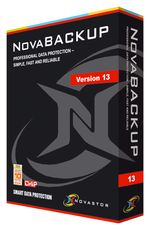 NovaBACKUP® 13 Professional
NovaBACKUP® 13 Professional