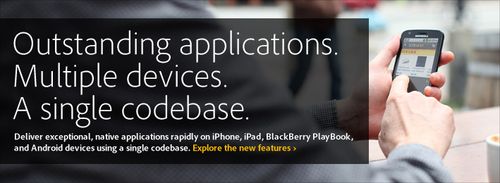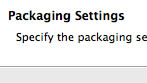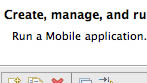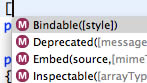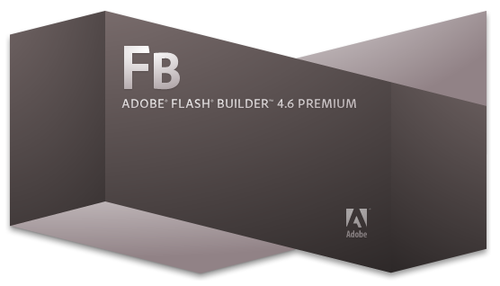|
|
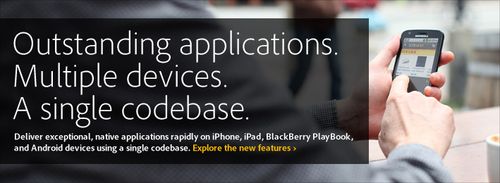 |
|
Adobe® Flash® Builder® 4.6 Premium software is an Eclipse™ based development tool for rapidly building standout mobile, web, and desktop applications using ActionScript® and the open source Flex framework. Use professional testing tools to build higher performing applications. |
Top capabilities in Flash Builder 4.6
 |
Build exceptional applications
Build uncompromised native
applications for iOS, Android, and Blackberry Tablet OS
through tight control over the appearance and behavior
of the user interface and access to all the platform
capabilities. |
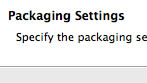 |
Deliver native experiences
Package and sign
applications as platform-specific installer files for
upload to application stores.
|
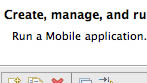 |
Debug and test easily
Debug and test applications
on locally connected mobile devices or a mobile
emulator.
|
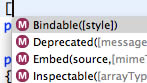 |
Code faster
Speed coding through syntax
coloring, statement completion, code collapse,
refactoring support, live highlighting of invalid
references, and interactive step-through debugging.
|
|
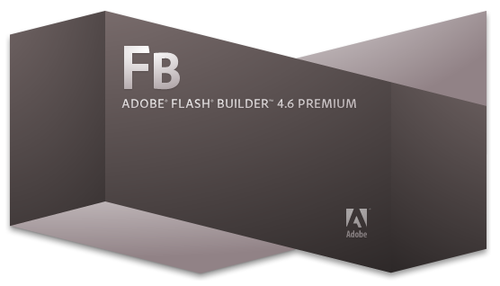 |
TOP REASONS TO BUY ADOBE® FLASH® BUILDER™ 4.5/4.6 PREMIUM
Powerful coding tools—Use MXML, Adobe® ActionScript,® and CSS editors that include syntax coloring, statement completion, code templates, code collapse, interactive step-through debugging, generation of common code, refactoring, metadata code completion, and more.
Rich visual layout—Visually design and preview user interface layout, appearance, and behavior using a rich library of built-in components. Extend Flex framework components, or create new ones as needed.
Mobile application development—Build standalone Flex and/or ActionScript applications targeted at one or more mobile
platforms. Design and Code View support mobile development using mobile-ready components.
Preview, debug, and profile mobile apps—Test mobile applications on the desktop using a mobile Adobe AIR® runtime emulator, or test on a locally connected mobile device using a one-click process to package, deploy, and launch.
Package and sign mobile applications—Deploy, package, and sign required resources as a platform-specific installer file for upload to a mobile application distribution site or store.
Integrates with Adobe Creative Suite® design tools—Import design assets created with Adobe Flash Professional, Illustrator,® Photoshop,® or Fireworks® software. Roundtrip projects between Adobe Flash Catalyst® CS5.5 and Flash Builder 4.5. Use the compatibility checker to verify that applications can be updated in Flash Catalyst.
Interactive data visualization—Create data dashboards and interactive data analysis by dragging and dropping a chart
type and linking it to a data source using the Flex Charting library. Use the Advanced Datagrid to enable users to explore complex data.
Data-centric development—Introspect Java,™ PHP, Adobe ColdFusion,® REST, and SOAP services to display methods and properties in the Data/Service Explorer. Bind methods to UI components using drag and drop.
Skinning and styling—Customize application appearance using CSS and graphical property editors. Set commonly used properties and preview results in Design View. Use the Theme Browser to apply themes to a project.
Powerful testing tools—Accelerate application performance using memory and performance profilers. Support for automated functional testing tools, such as HP QuickTest Professional and FlexUnit is also available.
Network monitor—Generate a detailed audit trail of all data passed between the local Flex application and the back end, assisting with debugging and performance tuning.
|
TOP REASONS TO UPGRADE TO ADOBE® FLASH® BUILDER™ 4.5/4.6 PREMIUM
Mobile application development for multiple mobile platforms—Build standalone applications targeted at one or more mobile platforms using new mobile support for Adobe® ActionScript® and Adobe Flex® projects. Both Design View and Code View now support mobile development, leveraging new mobile-ready components for optimal touchscreen user experience and on-device performance.
Preview, debug, and profile mobile applications—Test mobile applications on the desktop using a mobile AIR® runtime emulator, or test on a locally connected mobile device using a one-click process to package, deploy, and launch.
Package and sign mobile applications—Deploy, package, and sign required resources as a platform-specific installer file
for upload to a mobile application distribution site or store.
Code templates—Leverage best-practice code templates (aka snippets) for ActionScript, MXML, and CSS, now shipping with Flash Builder. Use the content assist functionality to review available templates and insert them into code. Create custom code templates and import or export templates for sharing within or across teams.
Metadata code completion—Take advantage of metadata code completion that enhances the existing content assist functionality, providing suggestions for both Flex Software Development Kit (SDK) and custom metadata tags. ActionScript proposal cycling allows grouped collections of templates, variables, functions, classes, and so forth to be easily viewed when using content assist.
Code generation—Use Quick Assist/Fix to easily access variable renaming, variable manipulation, generation of getter/setters, generation of event handlers, organization of imports, and much more. Use the override/implements feature to define methods from a superclass or interface.
Designer and developer project workflow—Work in parallel with designers using the new roundtrip workflow between Adobe Flash Catalyst® CS5.5 and Flash Builder 4.5. Use the compatibility checker to help ensure that application code and project structure will allow a user interface to be created and edited using Flash Catalyst CS5.5.
Custom Spark component creation for designer skinning—Rapidly prototype user interface elements and build component business logic by creating custom Spark component classes. Then skin components using Flash Catalyst to open the project and convert visual artwork to the required component parts.
Customizable Flash Builder—Customize how Flash Builder generates MXML and ActionScript code, specify trigger keys to invoke content assist, specify keys to accept auto-complete suggestions, specify standalone Adobe Flash Player versions for launch and debug, and utilize external FlexUnit SWC files.
Design View improvements—Accelerate development with new improvements to Design View such as enhanced performance, rendering improvements for complex projects, auto-collapse of data-binding expressions, Design View warnings for incompatible SWCs, and visual feedback for drag-and-drop operations.
Latest platform support—Benefit from new platform support for Eclipse 3.6 Helios and support for the standard Eclipse for Java distribution; the Cocoa version of Eclipse on Mac OS X; and Adobe Flash Player 10.1, Adobe AIR 2.5, and Flex SDK 4.5, including the new Spark Datagrid, Form, and Image controls for web/desktop applications, plus runtime share library (RSL) and compiler enhancements.
Improved performance to support large application development—Speed up large Flex application development with a 65% reduction in the time required for refactoring operations on projects with a large number of dependent libraries, a 60% reduction in memory required to profile complex applications, and improved profiler responsiveness for complex applications.
|
|
System requirements
Windows:
- 2GHz or faster processor
- Microsoft® Windows XP with Service
Pack 3, Windows Vista® Ultimate or
Enterprise (32 or 64 bit running in 32-bit
mode), Windows Server® 2008 (32 bit),
or Windows 7 (32 or 64 bit running in
32-bit mode)
- 1GB of RAM (2GB recommended)
- 1.5GB of available hard-disk space
- Java Virtual Machine (32 bit): IBM® JRE 1.6
or Sun™ JRE 1.6
- 1024x768 display (1280x800
recommended) with 16-bit video card
- DVD-ROM drive
- Eclipse™ 3.6.1 or Eclipse™ 3.7 (for plug-in installation)
Macintosh:
- Intel® processor
- Mac OS X v10.6 and v10.7
- 1GB of RAM (2GB recommended)
- 1.5GB of available hard-disk space
- Java Virtual Machine (32 bit): JRE 1.6
- 1024x768 display (1280x800 recommended) with 16-bit video card
- DVD-ROM drive
- Eclipse 3.6 Cocoa version (for plug-in installation)
Flash Builder 4.6 data-centric development features:
- Adobe® ColdFusion® server: ColdFusion 8.0.1 or 9.0.1
- J2EE server: BlazeDS 4 or Adobe LiveCycle® Data Services 3.1
- PHP server: Zend Server Community Edition 5.x, Zend Server 5.x, or Apache 2.2 / Microsoft IIS 5, 6, or 7 with PHP 5.2 and later
- Web services: Web Services Description Language (WSDL) 1.1
|
|
How to get Flash Builder 4.6 Upgrade for free?
Existing Flash Builder 4.5 customers will not be
prompted to upgrade automatically. Flash Builder 4.5 customers can download
the trial version of Flash Builder 4.6 and use the same serial number that
they used for Flash Builder 4.5.
|
|
Education customers including students, faculty, and staff can get now Flash Builder
4.6 Standard for free!
Flash Builder 4.6 Standard Edition is free for all
eligible
education customers. Students, faculty, and staff can get serial numbers to
activate downloadable trial versions by registering on the
registration site.
During registration, you will be prompted to upload a copy of your student,
faculty ID, or employee ID, or you can upload a letter on institutional
letterhead proving your current affiliation with an educational institution.
Once validated, you will be emailed a free educational serial number for Flash
Builder 4.6 Standard. It may take up to two weeks after the request for you to
receive the serial numbers. |
|

|
|





 ADOBE
ADOBE