 |
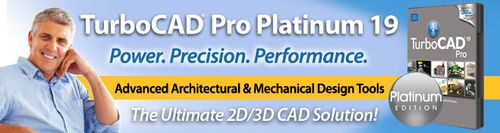 |
 TurboCAD
Pro Platinum is a premium,
professional CAD package. It
includes all the speed and
technology of TurboCAD Pro for 2D/3D
drafting, detailing, modeling,
rendering, and extensive file
sharing. Plus get advanced tools for
greater control and flexibility with
architectural and mechanical design. TurboCAD
Pro Platinum is a premium,
professional CAD package. It
includes all the speed and
technology of TurboCAD Pro for 2D/3D
drafting, detailing, modeling,
rendering, and extensive file
sharing. Plus get advanced tools for
greater control and flexibility with
architectural and mechanical design.
-
Advanced Mechanical Tools
-
Advanced Architectural Tools
-
Midpoint & Pattern Constraints
-
Pattern Tools
-
More Powerful Part Tree
Compare TurboCAD Pro and Pro
Platinum Features
Platinum Tools
 The
suite of architectural tools are
AutoCAD® Architecture compatible is
greatly expanded with TurboCAD Pro
Platinum including parametric doors,
windows, slabs, roofs, stairs, and
rails, plus compound walls,
schedules, and powerful section and
elevation tools. Advanced mechanical
design and modification tools offer
parametric control over parts,
symbols, patterns, and constrained
arrays, while new smooth surface
mesh tools allow for easier, rapid
creation of organically shaped 3D
models. Plus, the Advanced Part Tree
in TurboCAD Pro Platinum is much
more powerful offering greater
control over each design and
modification tool. The
suite of architectural tools are
AutoCAD® Architecture compatible is
greatly expanded with TurboCAD Pro
Platinum including parametric doors,
windows, slabs, roofs, stairs, and
rails, plus compound walls,
schedules, and powerful section and
elevation tools. Advanced mechanical
design and modification tools offer
parametric control over parts,
symbols, patterns, and constrained
arrays, while new smooth surface
mesh tools allow for easier, rapid
creation of organically shaped 3D
models. Plus, the Advanced Part Tree
in TurboCAD Pro Platinum is much
more powerful offering greater
control over each design and
modification tool.
Read about TurboCAD Pro Platinum Key
Features
What’s New
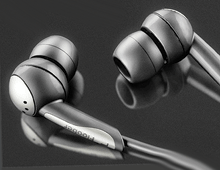 Now
fully 64-bit compatible, TurboCAD
Pro Platinum 19 takes advantage of
expanded computer memory, so you can
load, process, and render CAD files
of nearly any size. In addition,
improved design engines, including
an updated ACIS® solid modeling
engine and improved LightWorks v8.3
and Redsdk v3 rendering engines,
offer dramatically better
performance. New smooth, surface
mesh 3D modeling and editing tools
allow for easier, rapid creation of
organic shapes, while new features
like ePack file packaging improve
workflow. Plus, experience smoother
interoperability and easier
rendering and visualization to share
your work. Now
fully 64-bit compatible, TurboCAD
Pro Platinum 19 takes advantage of
expanded computer memory, so you can
load, process, and render CAD files
of nearly any size. In addition,
improved design engines, including
an updated ACIS® solid modeling
engine and improved LightWorks v8.3
and Redsdk v3 rendering engines,
offer dramatically better
performance. New smooth, surface
mesh 3D modeling and editing tools
allow for easier, rapid creation of
organic shapes, while new features
like ePack file packaging improve
workflow. Plus, experience smoother
interoperability and easier
rendering and visualization to share
your work.
Read complete TurboCAD Pro Platinum
New Features
|
|
|
 System Requirements System Requirements
Minimum TurboCAD Pro 32-bit System Requirements:
- Pentium® IV Processor
- Microsoft® Windows® XP with 512 MB RAM, or Windows Vista or Windows 7 with 1024 MB RAM
- 300 MB of free hard disk space
- Super VGA (1024 x768) display
- High Color (16 bit) graphics support
Minimum TurboCAD Pro 64-bit System Requirements:
- Pentium® IV Processor
- Microsoft ® Windows Vista 64 bit or Windows 7 64 bit with 2 GB RAM
- 1 GB of free hard disk space
- Super VGA (1024 x768) display
- High Color (16 bit) graphics support
Recommended:
Your experience with TurboCAD Pro will be greatly enhanced with a newer generation, higher speed CPU, 4 GB RAM, and larger display resolution and graphics support.
The optional GPU-accelerated Redsdk render modes require a supported graphic processing unit (either a chip on the board, or on a video card) and the turning off of aero mode. The latest video drivers are typically required. Newer boards with more power and VRAM generally provide greater performance.RRecommended GPU-accelerators: NVIDIA® Quadro FX 1000 & up* • NVIDIA® GeForce FX & up* • NVIDIA® GeForce 6, 7, 8 & up* • AMD-ATI Radeon 9500 & up* • AMD-ATI Radeon X, HD 2000, 3000, 4000 • AMD-ATI FireGL X • AMD-ATI FireGL V 3000 & up* • INTEL® Integrated graphics series: GMA 3000 & GMA X3000. *based on Feb 2012 testing
|
|
See If You Qualify for a Competitive Upgrade
If you own a copy of any of the products below, then you can
install the TurboCAD Pro 19 Competitive Upgrade on the same system. Please
be advised that this software will check to verify the competitive product
is on your system in order to install.
- Alibre — Alibre Design
- ART — Chief Architect
- Ashlar-Vellum® — Velium, Graphite, Cobalt, Xenon,
Argon
- Autodesk® — QuickCAD, AutoSketch®, AutoCAD LT®,
AutoCAD®, AutoCAD Architecture, AutoCAD Mechanical, Inventor Suite
- Bentley — MicroStation
- BricSys — BricsCAD
- CADopia, various IntelliCAD®
- CADKEY® Corp. — CADKEY
- Corel® — CorelDRAW®, Corel DESIGNER
- Google™ — Google SketchUp™ Pro
- Graphisoft — ArchiCAD
- Integraph — SmartSketch®
- IronCAD® — IronCAD
- Kubotek — KEYCREATOR
- Microsoft® — Visio®
- Nemetschek/GraphiSoft — VectorWorks®, VectorWorks Architect, VectorWorks Landmark, VectorWorks Spotlight, AllPlan
- progeSOFT — progeCAD
- PTC — Pro/ENGINEER
- Punch! Software — ViaCAD™ 2D/3D, ViaCAD Pro
- Robert McNeel Associates — Rhinoceros®
- Sigma Design — Arris CAD, Arris Architectural Studio
- SoftSource — Virtual Drafter
- SolidWorks — SolidWorks
- Siemens — SolidEdge
- VC Corp — VX Corp
- ZwCAD Software — ZWCAD
| |
TurboCAD vs. AutoCAD PDF |
|
File compatibility PDF |
 |
|

|
|





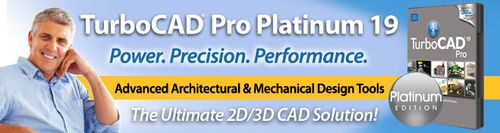

 The
suite of architectural tools are
AutoCAD® Architecture compatible is
greatly expanded with TurboCAD Pro
Platinum including parametric doors,
windows, slabs, roofs, stairs, and
rails, plus compound walls,
schedules, and powerful section and
elevation tools. Advanced mechanical
design and modification tools offer
parametric control over parts,
symbols, patterns, and constrained
arrays, while new smooth surface
mesh tools allow for easier, rapid
creation of organically shaped 3D
models. Plus, the Advanced Part Tree
in TurboCAD Pro Platinum is much
more powerful offering greater
control over each design and
modification tool.
The
suite of architectural tools are
AutoCAD® Architecture compatible is
greatly expanded with TurboCAD Pro
Platinum including parametric doors,
windows, slabs, roofs, stairs, and
rails, plus compound walls,
schedules, and powerful section and
elevation tools. Advanced mechanical
design and modification tools offer
parametric control over parts,
symbols, patterns, and constrained
arrays, while new smooth surface
mesh tools allow for easier, rapid
creation of organically shaped 3D
models. Plus, the Advanced Part Tree
in TurboCAD Pro Platinum is much
more powerful offering greater
control over each design and
modification tool.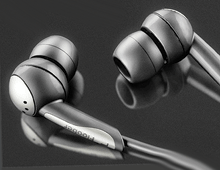 Now
fully 64-bit compatible, TurboCAD
Pro Platinum 19 takes advantage of
expanded computer memory, so you can
load, process, and render CAD files
of nearly any size. In addition,
improved design engines, including
an updated ACIS® solid modeling
engine and improved LightWorks v8.3
and Redsdk v3 rendering engines,
offer dramatically better
performance. New smooth, surface
mesh 3D modeling and editing tools
allow for easier, rapid creation of
organic shapes, while new features
like ePack file packaging improve
workflow. Plus, experience smoother
interoperability and easier
rendering and visualization to share
your work.
Now
fully 64-bit compatible, TurboCAD
Pro Platinum 19 takes advantage of
expanded computer memory, so you can
load, process, and render CAD files
of nearly any size. In addition,
improved design engines, including
an updated ACIS® solid modeling
engine and improved LightWorks v8.3
and Redsdk v3 rendering engines,
offer dramatically better
performance. New smooth, surface
mesh 3D modeling and editing tools
allow for easier, rapid creation of
organic shapes, while new features
like ePack file packaging improve
workflow. Plus, experience smoother
interoperability and easier
rendering and visualization to share
your work.


