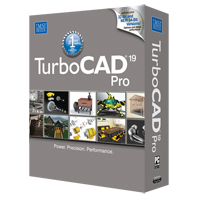|
 | |
TurboCAD Pro delivers affordable,
professional CAD software for design, drafting, and detailing.
Parametric constraints, 3D surface and ACIS® solid modeling,
LightWorks™ photorealistic rendering, architectural and mechanical
tools, and extensive file support appeal to professionals across
disciplines. Plus, TurboCAD Pro is now fully 64-bit compatible to
utilize expanded computer memory.
Time to Produce and Ease of Use
 TurboCAD
Pro delivers an incredible collection of time saving features that
are easy to use. Choose the option to install the new 64-bit version
to load, process, and render CAD files of nearly any size. Plus
multi-threading, a GPU-accelerated drawing engine, and hundreds of
time-saving tools in a customizable interface are just some of the
ways TurboCAD speeds design, without sacrificing ease of use. TurboCAD
Pro delivers an incredible collection of time saving features that
are easy to use. Choose the option to install the new 64-bit version
to load, process, and render CAD files of nearly any size. Plus
multi-threading, a GPU-accelerated drawing engine, and hundreds of
time-saving tools in a customizable interface are just some of the
ways TurboCAD speeds design, without sacrificing ease of use.
- NEW 64-bit Version
- NEW Modern / Customizable UI
- GPU-Accelerated Drawing Engine
- Multi-threading
- Progressive, Ray-traced
Rendering
Conceptual Design and Precision
Drafting
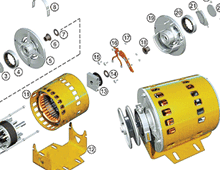 TurboCAD
employs a large selection of 2-dimensional drafting tools, and
3-dimensional modeling tools, so no matter the situation, you’ve got
the right tool for the job. Use in conjunction with snaps,
modification tools, and drawing aids to quickly layout your ideas in
TurboCAD. TurboCAD
employs a large selection of 2-dimensional drafting tools, and
3-dimensional modeling tools, so no matter the situation, you’ve got
the right tool for the job. Use in conjunction with snaps,
modification tools, and drawing aids to quickly layout your ideas in
TurboCAD.
- Drafting Palette
- History Tree with Editor
- Advanced Layer Controls
- PDF Underlay
Architectural Drafting and Design
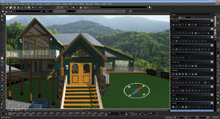 TurboCAD
Pro includes a robust collection of architectural drafting and
design tools. An extensive collection of ADA compatible
architectural objects are supported by dynamic dimensions, terrain
tools, and automated tools for laying out your building and creating
schedules. Whether you’re an architect, builder, civil engineer, or
novice home designer, TurboCAD has practical tools for all your
architectural design needs. TurboCAD
Pro includes a robust collection of architectural drafting and
design tools. An extensive collection of ADA compatible
architectural objects are supported by dynamic dimensions, terrain
tools, and automated tools for laying out your building and creating
schedules. Whether you’re an architect, builder, civil engineer, or
novice home designer, TurboCAD has practical tools for all your
architectural design needs.
- NEW Compass Rose
- NEW Geo-Location
- 2D/3D Parametric Objects
- Elevation/Sections
- House Wizard
- Self-Aligning Blocks
- Terrain Modeling
- Styles & Style Manager
Check out TurboCAD Pro Platinum for expanded architectural tools
Mechanical Tools
 TurboCAD
Pro gives engineers the power to set up 2D parametric constraints
for greater control and productivity as you evaluate designer
alternatives. 3D surface modeling and ACIS® solid modeling tools
makes the creation of realistic, complex 3D objects simple. And a
parametric parts manager lets you create and consume parts that
remain parametrically controlled even after insertion into your
drawing. These and many more tools and technologies make TurboCAD
ideal for both single part and assembly mechanical designs. TurboCAD
Pro gives engineers the power to set up 2D parametric constraints
for greater control and productivity as you evaluate designer
alternatives. 3D surface modeling and ACIS® solid modeling tools
makes the creation of realistic, complex 3D objects simple. And a
parametric parts manager lets you create and consume parts that
remain parametrically controlled even after insertion into your
drawing. These and many more tools and technologies make TurboCAD
ideal for both single part and assembly mechanical designs.
- D-Cubed™ Parametric Constraints
- Surface Modeling Tools
- ACIS® Solid Modeling Tools
- Assembly Tools
- Parametric Parts Manager
Check out TurboCAD Pro Platinum for expanded mechanical tools
Presentation - The Key to Selling
Your Concepts
 TurboCAD
Pro provides more ways to present your designs in a professional
manor. Several render modes are provided including wireframe, hidden
line, high quality photorealistic rendering, and an advanced mode
that allows for artistic render styles. Users can define physically
accurate materials, including reflective surfaces with ray tracing
and radiosity, and apply lighting and luminance to create stunning
photorealistic images that showcase your work. Output to PDF or a
number of image formats, or add the AnimationLab plug-in to animate
your design. And TurboCAD Pro now outputs directly 3D System’s BFB
3D printer software for printing prototypes and more! TurboCAD
Pro provides more ways to present your designs in a professional
manor. Several render modes are provided including wireframe, hidden
line, high quality photorealistic rendering, and an advanced mode
that allows for artistic render styles. Users can define physically
accurate materials, including reflective surfaces with ray tracing
and radiosity, and apply lighting and luminance to create stunning
photorealistic images that showcase your work. Output to PDF or a
number of image formats, or add the AnimationLab plug-in to animate
your design. And TurboCAD Pro now outputs directly 3D System’s BFB
3D printer software for printing prototypes and more!
Detailing
TurboCAD Pro includes tools necessary to
rapidly document and annotate your designs. The Drafting Palette
accelerates creating Views, Sections, Elevations, Floorplans, and
Detail Views in numerous display styles. A full range of Dimension
types that are style driven are available as well as Tables, Text,
and Multi-Text tools as expected. You can quickly create 2D planar
drawing sets of 3D designs, and explode viewports for greater
clarity. Plus, dimension scaling in Viewports within a paper space
is automatic.Workflow in
the Real World
Because we know that most people use a
number of tools or collaborate with others frequently, TurboCAD Pro
is designed to provide excellent workflow to and from other
applications. Open, import, or embed up to 35 file formats and
export up to 28, including newly updated .DWG/.DXF (AutoCAD®) and
.DGN (MicroStation) formats, plus .SKP (Google SketchUp™) and many
others. Except for bitmaps, all support formats can be used as
external references (xrefs) and many also work with TurboCAD’s
Drafting Palette. This combination means that the model may be
designed in one application, and the views, sections, elevations,
and floorplans will be updated when the original model is changed.
|
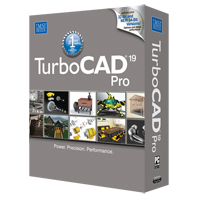 System Requirements System Requirements
Minimum TurboCAD Pro 32-bit System Requirements:
- Pentium® IV Processor
- Microsoft® Windows® XP with 512 MB RAM, or Windows Vista or Windows 7 with 1024 MB RAM
- 300 MB of free hard disk space
- Super VGA (1024 x768) display
- High Color (16 bit) graphics support
Minimum TurboCAD Pro 64-bit System Requirements:
- Pentium® IV Processor
- Microsoft ® Windows Vista 64 bit or Windows 7 64 bit with 2 GB RAM
- 1 GB of free hard disk space
- Super VGA (1024 x768) display
- High Color (16 bit) graphics support
Recommended:
Your experience with TurboCAD Pro will be greatly enhanced with a newer generation, higher speed CPU, 4 GB RAM, and larger display resolution and graphics support.
The optional GPU-accelerated Redsdk render modes require a supported graphic processing unit (either a chip on the board, or on a video card) and the turning off of aero mode. The latest video drivers are typically required. Newer boards with more power and VRAM generally provide greater performance.RRecommended GPU-accelerators: NVIDIA® Quadro FX 1000 & up* • NVIDIA® GeForce FX & up* • NVIDIA® GeForce 6, 7, 8 & up* • AMD-ATI Radeon 9500 & up* • AMD-ATI Radeon X, HD 2000, 3000, 4000 • AMD-ATI FireGL X • AMD-ATI FireGL V 3000 & up* • INTEL® Integrated graphics series: GMA 3000 & GMA X3000. *based on Feb 2012 testing
| |
See If You Qualify for a Competitive Upgrade
If you own a copy of any of the products below, then you can
install the TurboCAD Pro 19 Competitive Upgrade on the same system. Please
be advised that this software will check to verify the competitive product
is on your system in order to install.
- Alibre — Alibre Design
- ART — Chief Architect
- Ashlar-Vellum® — Velium, Graphite, Cobalt, Xenon,
Argon
- Autodesk® — QuickCAD, AutoSketch®, AutoCAD LT®,
AutoCAD®, AutoCAD Architecture, AutoCAD Mechanical, Inventor Suite
- Bentley — MicroStation
- BricSys — BricsCAD
- CADopia, various IntelliCAD®
- CADKEY® Corp. — CADKEY
- Corel® — CorelDRAW®, Corel DESIGNER
- Google™ — Google SketchUp™ Pro
- Graphisoft — ArchiCAD
- Integraph — SmartSketch®
- IronCAD® — IronCAD
- Kubotek — KEYCREATOR
- Microsoft® — Visio®
- Nemetschek/GraphiSoft — VectorWorks®, VectorWorks Architect, VectorWorks Landmark, VectorWorks Spotlight, AllPlan
- progeSOFT — progeCAD
- PTC — Pro/ENGINEER
- Punch! Software — ViaCAD™ 2D/3D, ViaCAD Pro
- Robert McNeel Associates — Rhinoceros®
- Sigma Design — Arris CAD, Arris Architectural Studio
- SoftSource — Virtual Drafter
- SolidWorks — SolidWorks
- Siemens — SolidEdge
- VC Corp — VX Corp
- ZwCAD Software — ZWCAD
| |
TurboCAD vs. AutoCAD PDF |
|
File compatibility PDF |
 |
|

|
|






 TurboCAD
Pro delivers an incredible collection of time saving features that
are easy to use. Choose the option to install the new 64-bit version
to load, process, and render CAD files of nearly any size. Plus
multi-threading, a GPU-accelerated drawing engine, and hundreds of
time-saving tools in a customizable interface are just some of the
ways TurboCAD speeds design, without sacrificing ease of use.
TurboCAD
Pro delivers an incredible collection of time saving features that
are easy to use. Choose the option to install the new 64-bit version
to load, process, and render CAD files of nearly any size. Plus
multi-threading, a GPU-accelerated drawing engine, and hundreds of
time-saving tools in a customizable interface are just some of the
ways TurboCAD speeds design, without sacrificing ease of use.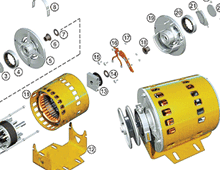 TurboCAD
employs a large selection of 2-dimensional drafting tools, and
3-dimensional modeling tools, so no matter the situation, you’ve got
the right tool for the job. Use in conjunction with snaps,
modification tools, and drawing aids to quickly layout your ideas in
TurboCAD.
TurboCAD
employs a large selection of 2-dimensional drafting tools, and
3-dimensional modeling tools, so no matter the situation, you’ve got
the right tool for the job. Use in conjunction with snaps,
modification tools, and drawing aids to quickly layout your ideas in
TurboCAD.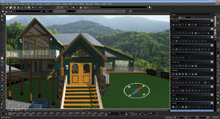 TurboCAD
Pro includes a robust collection of architectural drafting and
design tools. An extensive collection of ADA compatible
architectural objects are supported by dynamic dimensions, terrain
tools, and automated tools for laying out your building and creating
schedules. Whether you’re an architect, builder, civil engineer, or
novice home designer, TurboCAD has practical tools for all your
architectural design needs.
TurboCAD
Pro includes a robust collection of architectural drafting and
design tools. An extensive collection of ADA compatible
architectural objects are supported by dynamic dimensions, terrain
tools, and automated tools for laying out your building and creating
schedules. Whether you’re an architect, builder, civil engineer, or
novice home designer, TurboCAD has practical tools for all your
architectural design needs. TurboCAD
Pro gives engineers the power to set up 2D parametric constraints
for greater control and productivity as you evaluate designer
alternatives. 3D surface modeling and ACIS® solid modeling tools
makes the creation of realistic, complex 3D objects simple. And a
parametric parts manager lets you create and consume parts that
remain parametrically controlled even after insertion into your
drawing. These and many more tools and technologies make TurboCAD
ideal for both single part and assembly mechanical designs.
TurboCAD
Pro gives engineers the power to set up 2D parametric constraints
for greater control and productivity as you evaluate designer
alternatives. 3D surface modeling and ACIS® solid modeling tools
makes the creation of realistic, complex 3D objects simple. And a
parametric parts manager lets you create and consume parts that
remain parametrically controlled even after insertion into your
drawing. These and many more tools and technologies make TurboCAD
ideal for both single part and assembly mechanical designs. TurboCAD
Pro provides more ways to present your designs in a professional
manor. Several render modes are provided including wireframe, hidden
line, high quality photorealistic rendering, and an advanced mode
that allows for artistic render styles. Users can define physically
accurate materials, including reflective surfaces with ray tracing
and radiosity, and apply lighting and luminance to create stunning
photorealistic images that showcase your work. Output to PDF or a
number of image formats, or add the AnimationLab plug-in to animate
your design. And TurboCAD Pro now outputs directly 3D System’s BFB
3D printer software for printing prototypes and more!
TurboCAD
Pro provides more ways to present your designs in a professional
manor. Several render modes are provided including wireframe, hidden
line, high quality photorealistic rendering, and an advanced mode
that allows for artistic render styles. Users can define physically
accurate materials, including reflective surfaces with ray tracing
and radiosity, and apply lighting and luminance to create stunning
photorealistic images that showcase your work. Output to PDF or a
number of image formats, or add the AnimationLab plug-in to animate
your design. And TurboCAD Pro now outputs directly 3D System’s BFB
3D printer software for printing prototypes and more!