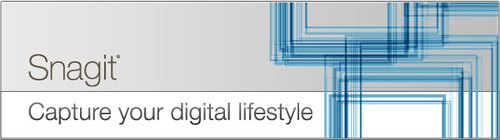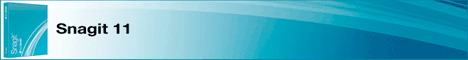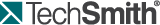 | |
Capture
anything on the screen with the ultimate screen capture tool, with
Snagit 11, it doesn't take much to explain a
concept or an idea –
Let visuals do all the talking.
TechSmith are proud to announce the
launch of its flagship product "
Snagit 11", this latest
release for Windows and Mac provides all the tools your customers need to create
engaging images and videos.
With
Snagit 11 customers can enhance
images with effects or create a quick video of computer screens with no time
restrictions, then share creations instantly with anyone. With Snagit’s quick
and easy screen capture process, entire desktops, regions, windows or long
webpages can all be snagged with a single click. |
 | |
Capture anything you see on the screen - get a screenshot of a window or region, capture text or record a video. Edit and combine screen captures in the Snagit editor where you can add callouts and stamps, cut and crop, modify colours, combine images and more. Share them via your favourite applications and websites including Microsoft Office, Facebook and Screencast.com. Organise captures with tags and easily find them again later. The more you use Snagit, the more ways you'll find to use it!
You ask. We deliver.
The bulk of the newest
Snagit features were added at the request of users like you! Upgrade to the
latest version and you'll get Snagit 11 on Windows
and
Snagit 2 on Mac, plus these handy new features to help you communicate
efficiently and give your ideas clarity.
Snagit 11 on Windows
-
More work space with
a new centered canvas
-
Create error free
callouts
with spell check
-
New zoom options to
easily
find the perfect size
|
 |
What's new in Snagit 11 Windows:
- Video capture - capture MPEG-4 video
of what's on your screen and easily share to YouTube, Facebook,
Screencast.com, FTP and more
- New stamps - choose from a range of
stamps to highlight specific areas of your screen capture - plus download
more for free
- Better zooming - large captures now
automatically fit on your canvas and there are more zoom proportions to
choose from
- Spell checker - automatically spell
checks all callout text
- Easier resizing - it's even easier to
resize by pixels, inches, cm's or percentage
- Enhanced copy and paste - pasting
images will automatically resize the canvas to ensure the image fits
- Centered canvas - automatically
create a border around your image, giving you plenty of room to add arrows,
callouts etc.
- Export to more formats - now you can
send your images directly to Facebook, Twitter and Evernote.
|
 | |
Features for Snagit for Windows
Capture features
- All-in-one capture - easily snag anything -
your desktop, a region, a window, a scrolling window - from a single click
- Image capture - capture an image of a
window, scrolling window, region, active window, full screen, fixed region,
object, menu, freehand region, clipboard, scanner, camera, web page and more
- Text capture - capture text from a window,
active window, region, fixed region, object, scrolling window, clipboard and
more
- Video capture - capture a video of a window,
region, fixed region or full screen
- Add-ins - capture directly from your
favourite application by adding a Snagit toolbar.
Editing features
- Combine images - easily create custom
graphics by combining multiple captures
- Spotlight and magnify - draw attention to a
section of your image and blur and darken the other sections
- Drawing tools - use callouts, arrows,
stamps, pen, highlight, text boxes, shapes, fill, eraser
- Effects - add borders, drop shadows, edge
effects, page curl and more.
Sharing features
- Multiple output formats - publish via FTP,
email, a range of instant messengers and more
- Screencast.com support - upload your image
to Screencast.com and share or embed via a URL
- Export to other applications - export to
Microsoft Word, PowerPoint, MindManager, OneNote and more.
Organising features
- Tagging - quickly search for captures by
date, website or a custom flag
- Auto-storing - automatically saves any
unsaved captures so you never lose your work.
And more
- Create capture profiles - easily access your
regularly used capture settings and set individual hotkeys for each capture
profile
- Free online training and help
- Easy network installation for central
deployment
- And more.
|
 |
System Requirements
- 32-bit or 64-bit versions of Microsoft
Windows XP with SP2, Windows Vista or Windows 7
- .NET 4.0 or later required for video
- 2.4 GHz single core processor (dual core 2.4
GHz+ required for video)
- 1 GB of RAM (2 GB required for video)
- 125 MB of hard-disk space for installation
- Internet Explorer 8.0 or later required.
|
 | |
|
 |
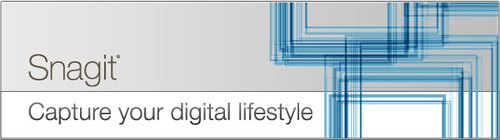
|
|
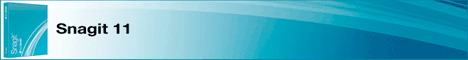
|
|