 |
 |
|
Smith Micro Software, Inc., is headquartered in
Aliso Viejo, California, with offices across the US and in Europe and Asia. The
Company’s Productivity and Graphics Group develops and publishes award-winning
software solutions for Windows® and Macintosh®, empowering users in the areas of
information access, compression, 3D graphics, and animation.
Smith Micro Software, Inc. (NASDAQ: SMSI)
Productivity and Graphics Group has announced the official release of Poser® 9
and Poser® Pro 2012. The highly anticipated software features new and powerful
tools including Vertex Weight Map Rigging support and Subsurface
Scattering—establishing Poser as the most versatile character animation solution
for budding 3D artists, as well as the industry’s most pioneering filmmakers,
animators and illustrators.
|
|
|
Overview
Poser Pro 2012 is the fastest way for
professional artists and production teams to add pre-rigged and fully textured
3D characters to their projects. With over 3GB of included content libraries and
richly varied third party Poser content, Poser Pro 2012 is the perfect link
between professional production tools and ready to use 3D character assets,
saving development time and resources.
Poser Pro 2012 includes intuitive posing,
animation, and rigging tools all designed to make working with 3D character
content as easy as possible. Poser Pro 2012 provides a node-based material
system, dynamic hair, dynamic cloth, morph creation brushes and facial photo
matching tools Automatic tools lipsync phonemes with imported sound files and
create walk and run animation cycles. Poser Pro renders video or still images in
photo-real or sketch styles. Included are an updated set of PoserFusion hosting
plug-ins to integrate posed or animated Poser characters and scenes into 3ds
Max, Maya, and Cinema 4D and Lightwave. Import/Export COLLADA content for 3D
figure interchange between game engines and other 2d and 3D tools such as
Photoshop, Softimage and SketchUp
Poser Pro 2012 is optimized for 32/64 Bit and
multi-core systems, better utilizing system memory and multiple threads to
improve overall performance and reduce rendering times, with background
rendering so you can continue working on other projects. Poser Pro’s OpenGL
Support takes advantage of graphics cad hardware to provide realistic lighting,
shadows and color. Poser Pro 2012’s Queue Manager lets you distribute and manage
renderings across a Network Render Queue of cross platform systems.
Poser Pro 2012 supports HDRI output to produce
images with full range of shadow, color, contrast and highlight intensities.
With Gamma Correction, specify gamma values for textures and exported images for
linear rendering with increased luminance accuracy. Poser Pro 2012’s improved
Firefly render engine now supports Indirect Lighting with Irradiance Caching for
Global Illumination effects and even supports rendering with Ambient Occlusion.
New Shader nodes enable SubSurface Scattering for luminescent skin tones,
FastScattering for bioluminescent effects and a Tri-specular Hair Shader for
more appealing trans-mapped hair highlights. Poser’s physically correct light
fall-off produces more photo-real final renderings. Normal Mapping adds the
appearance of complexity and surface detail to 3D objects without increasing
geometry. Render out PSD layers for improved compositing, share final content
via Facebook.
Poser Pro 2012 includes advanced Weight Map Rig
support enabling vertex by vertex fine painting of joint bends and bulges, to
generate better performing 3D characters that can be more easily posed with
natural joints across the body. Hybrid Rigging supports both traditional Poser
Sphere and Capsule zones to be used in combination. Poser Pro also supports both
traditional grouped body part figures and single mesh figures. Weight Map
Support for third party figures is delivered within our native poser file
format, the PZ3, an open, well documented format that has been at the heart of
the creative Poser community for over 15 years.

Poser Pro 2012 is designed with Poser Character
Creators in mind and includes a suite of Weight Map editing tools including
Weight Auto-transfer to permit the creation of new weight mapped figures from an
existing rig, generation of new Weight Maps from existing Poser Zones, pressure
sensitive painting of Weight Maps and interactive color display of affected
vertices. Another advance in Poser is the ability set-up both traditional zones
and weight maps to affect body parts beyond the parent or child of the selected
actor, enabling complex figures such as winged figures that need to interact
with multiple bodyparts simultaneously. Once you’ve created Weight Mapped
figures using Poser Pro, they can be fully integrated into Poser 9 or any of the
third hosting apps supported by PoserFusion.
Other new features include multi-select drag and
drop from Poser’s Library, Expanded Context Menus for better workflow, new
camera modes to focus on your selected area, pressure sensitive tablet support
in the Morph Brush and Weight Map Painting tools, . Improved Content Management
system with drag and drop, auto conforming, search, meta data support, zone
strength display for figure rigging, parameter change indicator and the Recent
Render palette.
Whether used a standalone character animation
system, or as a critical tool in your existing production pipeline, Poser Pro
2012 is the most efficient way for game designers, 3D artists, professional
illustrators, animators and graphics production teams to add 3D character
animation content to any project. |
 |
New Key Features
Real-time OpenGL Scene Preview
With Poser Pro’s OpenGL improvements, you’ll see accurate, real-time previews of
Spot, Point, Infinite and IBL (Image Based Lights) Lights, Soft Shadows, with
Ambient Occlusion, Normal Maps and Back Facing Polygons in a Gamma Corrected
scene. The Light Properties control allows the user to toggle specific lights to
preview in the scene, with accumulated brightness for each selected light. MIP
Map support improves performance when previewing large textures. Our OpenGL
hardware improvements preview textures more efficiently, with reliable onscreen
display of lights, shadows, and color, for smarter interactive scene creation.
SubSurface Scattering
Skin, wax, and marble are just some of the materials that are translucent when
struck by light. To recreate this subtle yet crucial effect when rendering these
materials in Poser, we’ve incorporated a set of easy to configure SubSurface
Scattering Material Nodes. New Nodes include SubSurface Skin, Fast Scatter, and
basic Scatter. The Scatter Node includes a number of optimized pre-sets for
Skin, Marble, Milk, Fruit and Vegetables. With Poser’s new SubSurface Materials,
you’ll transform your scenes into rendered masterpieces with lifelike
translucent surfaces.
Rendering Performance Improvements
Poser’s FireFly Rendering Engine keeps getting better with numerous improvements
in reflections, transparencies, depth of field and motion blur quality, netting
visibly smoother results without significantly impacting render times. We’ve
invested time in Indirect Lighting (IDL) which now supports Ambient Occlusion
(AO) with faster transparency rendering. We’ve also enabled Light Casting
Objects to be invisible in final renderings yet still contribute illumination to
the scene. In addition to our new SubSurface Scattering Nodes, we’ve included a
new Custom Scatter Node to support effects such as bioluminescent skin.

Weight Map Rigging
High-end professional 3D applications like Max and Maya have set the standard
for Weight Map Rigging, and now both Poser and Poser Pro provide the most open
vertex Weight Mapping support available to Poser users today. Weight Map Rigging
offers several benefits including smoother bending folds and bulges with vertex
by vertex control over every bend or bulge. Weight Maps can be added to any
joint bend, to twist and scaling channels and can be used to control bulges.
Plus Poser takes the standard of Weight Map Rigging several steps further with
support for Hybrid Joint Rigging (combining traditional Poser Sphere/Capsule
Zones with Weight Maps), using either single mesh geometry or traditionally
grouped geometry, and enables Weight Maps or zones to affect any number of body
parts beyond the current joint. Poser’s new Weight Map Rigging provides a
platform that will support third party figures that use Weight Mapping, by
expanding the open, well documented and easily editable Poser PZ3 file format,
to encourage creativity and user driven enhancements to Poser figures.
Weight Map Auto Transfer
For easy character content creation using Poser Pro, we’ve developed the new
Weight Map Auto Transfer feature. This powerful new makes it incredibly easy to
transform any existing clothing item into a full Weight Map Rigged conforming
clothing item. Simply open the object you want to transform in the Set-Up room,
click on the figure you want the item to match in the Poser Library, and let
Poser Pro do the rest. Once transformed, the new figure will inherit the target
figure’s Weight Maps and even body parts groups. It literally takes seconds to
transform any imported or older figure or geometry into a fully Weight Mapped
Poser Figure. Combined with Poser’s included Wardrobe Wizard, you can even
transfer the full set of morphs from the target figure to your newly created
figure.
Weight Map Creation Tools
Poser Pro delivers the most complete suite of Weight Map Creation tools in the
world of Poser. Creating and fine tuning Weight Maps is easy using Pro 2012’s
updated Joint Editor features. Select any joint and simply add a new Weight Map.
Click on the Paint Mode to interactively paint vertices, with full pressure
sensitive tablet support for optimal rig fine tuning. Apply Symmetry to transfer
bend and bulge Weight Maps from side to side. And if you want to convert
existing Poser figures to the powerful new Weight Map Rigging system, simply
convert the figure’s traditional Poser Sphere and Capsule Zones into a Weight
Map that is fully editable. Combine Weight Maps with Zones for Hybrid Joint
Rigging, providing the best of both rigging systems. And of course, with Pro
2012’s new Weight Map Auto Transfer, you’ll be able to transfer any existing
Weight Map Rig onto any new figure. This state of the art suite of Weight Map
Creation Tools is going to change the face of content development for Poser.
Grouping Objects
Need a way to move, scale or hide a bunch of objects in a Poser scene, at the
same time? Now you can simply add any number of scene elements, from figures and
props to lights, into a Grouping Object. They can be moved, rotated, scaled and
animated or even hidden and revealed. Create multiple Grouping Objects to hold
different areas of a scene, or related props and figures. Adding selected scene
elements into any Grouping Object is easy using our powerful new Context Menu
controls. This significant new feature will change how you manage your scenes,
providing you plenty of control over whole groups of objects in that scene.
Expanded Context Menus
Sometimes, it’s the simple things that make the biggest difference. Poser’s
expanded Context Menus will vastly improve interaction and scene creation, and
change the way you work with Poser forever. Six unique Context Menus have been
developed for Figures, Actors, Objects, Lights, Cameras and Backgrounds to
provide quick access to the most useful menu operations including selecting,
toggling IK on/off, copying symmetry in poses, pointing lights, conforming
clothing, setting parenting, changing light types, and even hiding/revealing all
items in a Grouping Object. Once you start using Poser’s new Context Menus,
you’ll enjoy working and playing with Poser all over again.

Full Scene Category in Library
In the past, if you wanted to re-use a Poser scene with that perfect environment
settings, lights, cameras, props and dependencies and even render settings, you
had to build it, save it, then find and import it. With the new Scene Category
in the Library you simply add that full Poser scene with lights, cameras, all
props and figures in place, and with all dependencies right into the Library.
From there your new scenes can be dragged directly from the Library into the
Poser workspace. For Poser content developers this new feature will enable you
to deliver fully constructed scenes with dependencies and optimal render
settings that require less user support and are far easier to use.
Multi-select drag and drop from Library
When we introduced Drag and Drop support in Poser’s Library, our users found it
so much easier to apply materials, or conform clothing, or drop a pose right
onto a figure. With the Library’s new Multi-select feature, you’ll be able to
select several items of clothing and drag them right onto a figure and
auto-conform them in one step. But it gets even better when working with
multiple categories of items in your Favorites; Multi-select a hairstyle,
several clothing items and a pose all at once, then click and drag them right
onto your target figure. Poser will automatically apply the items. It doesn’t
get much easier.
Morph Tool Tablet Support
If you own a Wacom pressure sensitive tablet, Poser is going to make you a very
happy camper. We’ve engineered Wacom tablet support into the Morph Tool so you
can have much finer control when creating morphs. Vary brush strength with
pressure for any brush size you’ve set. The Morph Tool is powerful, but with
tablet support, it’s gotten even better.
Constraint Channels and Constraint
Objects
For our animators that have been looking for a way to animate a ball being throw
or caught, we’ve introduced Constraint Channels and Objects. Basically, the
Constraint is an animatable handle for an object that will allow you to parent
it to a figure’s hand as it winds up for the throw, and then have the object
leave the hand and fly through the air as if it’s being thrown. Constraints are
a simple to use feature that will permit all kinds of cool animation effects.
Light Casting Objects
We changed the face of rendering in Poser when we introduced Indirect Lighting
(IDL). And it became obvious when Poser users discovered that IDL enabled
objects with high ambient values to cast light that with a few tweaks we could
open up a huge array of lighting effects. Now you can toggle off visibility in
rendering for objects, yet still enable them to cast light. This will allow the
creation of light domes, environment domes and large area lights to cast ambient
light without being rendered in the scene. Combined with our new Poser Scene
Library category, this feature will be a great way to deliver a fully lit IDL
environment.
Frame Object Camera
In complex scenes it can be a little challenging to keep your camera focused on
an area that you’re working on using Poser’s original camera controls. To help
out, we’ve introduced the Frame Object Camera. With the click of a button, your
current camera will zoom in on the selected object, allowing you take a closer
look exactly where you’re working. This will make it easier to navigate in and
out of your deep scenes and help you save time when creating them.

Rotate Object Mode
A companion feature to the new Frame Object Camera, Poser also includes a new
Rotate Object mode. Simply toggle on the Rotate Object mode and your current
camera will rotate around the center point of the currently selected object.
This makes it even to focus on a selected element, and view it from every
direction by spinning Camera trackball.
Full 64 bit Mac/Win
Building a cross platform (M/W) application with full 64 bit support is no easy
task, but with this release of Poser Pro, both Mac and Windows users can now
benefit from the virtually unlimited use of system memory, and full processing
power of 64 bit hardware. The Poser Pro application, its FireFly render engine
and included network capable Queue Manager are 64 bit enabled so you can use
your memory more efficiently, create and render larger scenes, and ultimately
save time across the board.
Faster Dynamic Hair
Our engineers spent time under the hood to speed up Dynamic Hair. Now Poser’s
powerful Dynamic Hair calculates collisions faster and renders it faster as
well.
Pre-render Texture Caching
We’ve heard your requests for faster pre-render texture handling and delivered
two new methods that will save time the first time you press that Render Now
button. Poser now preloads all scene textures in the background when your system
is idle, in prep for that first render, and can cache those textures session to
session if you desire.
Python 2.7 Support
Poser keeps improving and so does Python. We now provide Python 2.7 support to
take full advantage of improvements to the scripting language.
Improved COLLADA Support
COLLADA is the most broadly adopted standard 3D content and figure interchange
format in the industry today. The list of powerful 2D and 3D applications with
COLLADA integration keeps growing and includes Adobe Photoshop, Softimage,
Lightwave, Houdini, Modo, SketchUp, Blender, and Wings 3D. Poser’s provides the
most robust integration in the market, and to ensure that our support is second
to none, we are actively involved in the COLLLADA specification and conformance
programs. New to Poser Pro is full export of fully rigged, single mesh, weight
mapped figures export for inclusion in projects created using other tools with
COLLADA support.
Mac OS 10.7 Lion Support
Poser Pro 2012 and Poser 9 are now fully supported on Apple’s latest Mac OS 10.7
Lion. |
 |
Basic Feature
Poser 9 Basic Features and much more
Poser Pro 2012 includes all the basic features of Poser 9 plus all these
additional features listed below. If you’re interested in the most complete
version of Poser, Pro 2012 has everything you’ll need.
Queue Manager / Network Render Queue
Save time and cut production costs by using additional computers to render
complex scenes and lengthy animations. The standalone Queue Manager allows you
to set-up and manage a Network Render Queue, distribute rendering jobs across
that network, and manage those rendering jobs to suit your schedule. With the
Queue Manager, distributed renderings can be paused and resumed, or fully
rendered on slave machines so you can keep working in Poser Pro on your master
machine.
Background Rendering
Increase personal productivity with background rendering in Poser Pro 2012. Work
on 3D scenes in the foreground, while rendering images with the Firefly render
engine in the background. When rendering in the background, you can open or
close other scene files, save your project, and continue working without
interrupting the background render.
64-Bit FireFly Render Engine
Poser Pro 2012 lets you take advantage of high performance 64-Bit Macintosh and
Windows Operating Systems and hardware with the new 64-Bit FireFly Render
Engine. The 64-Bit render engine efficiently uses all available system memory to
render even the most complex scene files in the shortest possible time.
Distribute 64-Bit rendering jobs via the Queue Manager for even greater time
savings at render time.
High Dynamic Range Image (HDRI) Export
Create vivid, life-like images with HDRI output. HDRI accurately represents a
full range of intensity levels in real world scenes, ranging from the brightest
sunlight to the deepest shadows. High Dynamic Range images can be exported in
Radiance (.hdr) or OpenEXR (.exr) format giving you greater control over the
luminosity, opacity and reflectance range of your work. With HDRI optimized
output, you can take advantage of the extra precision, flexibility and
physically correct image operations in post-production that standard image
formats don’t support.
PoserFusion Hosting Plug-ins
PoserFusion lets you use Poser Pro 2012 as a character animation solution for
3ds Max, Maya, Cinema 4D and LightWave. The included PoserFusion plug-ins, allow
you to open and host Poser scene files and 3D content within these powerful 3D
production applications. Integrate static or animated Poser scenes to add
pre-built and rigged 3D Poser characters into your projects.
Gamma Correction/Linear Rendering
With Gamma Correction specify gamma values and apply those values to textures,
or choose gamma values that will be applied to exported images. This allows you
to perform linear rendering for increased luminance accuracy. Gamma Correction
gives you the confidence that what you see is what you’ll get because input and
output data will comply with your selected gamma values.
Gamma Correction on the Texture Manager
allows you to specify gamma values per texture, giving you the ability
to exclude certain textures from scene-wide gamma correction for maximum
flexibility when dealing with displacement or normal maps. |
Benefits
- Powerful, yet easy to use 3D Character
Animation solution
- Integrate pre-rigged characters and
content into 3D projects and production pipelines
- Provides both 3D character tools and
over 3GB of ready to use character content
- Quickly pose and animate pre-built 3D
figures to save time
- Poser doesn’t require character modeling
or rigging skills
- Render gamma correct photo-real images
and animations, with Global Illumination effects.
- Mac/Win: Native 64 bit application and
FireFly Render Engine fully utilizes system hardware for faster
rendering and overall performance.
- Render images and animations across your
network of computers
- Weight map rigging system provides
better bending 3D figures
- SubSurface Scattering renders more
life-like skintones
- OpenGL Realtime Preview makes it easier
to light scenes and cast shadows

New Feature Benefits
Real-time OpenGL Scene Preview
- Preview lights, shadows and materials
more accurately when you’re creating a scene, to save render time and
produce more reliable results when rendering.
SubSurface Scattering
- This subtle rendering effect produces
skintones, wax and stone surfaces that are translucent and catch light
more realistically.
Rendering Performance Improvements
- FireFly improvements in reflections,
transparencies, depth of field and motion blur render yield higher
quality and smoother results without significantly impacting render
times.
Weight Map Rigging
- Weight Map rigging enables characters to
bend better with smoother folds and bulges, using painted weight maps
that can set to control each vertex in a joint.
- Weight Maps can be combined with
traditional Poser Sphere and Capsule zones for hybridized rigging
- Weight Maps and Zones can affect any
number of additional actors in a figure for better bending wings, hips
shoulders and fingers.
- Weight Maps can be used for every bend,
for twists, and bulges to produce next generation figure rigs.
- Weight Maps can work with traditional
grouped and welded Poser figures or with a single mesh figures for
greater flexibility when creating new figures
Weight Map Auto Transfer
- Poser Auto Transfer can transform any
imported object into a new figure or conforming clothing item with
groups and weight maps to match any selected figure.
Weight Map Creation Tools
- Automatically create new Weight Map rigs
from any existing Poser Zone rig to quickly convert older content into
new weight map rigged figures.
- Paint and Edit Weight Maps with
pressure sensitive tablet support to perfectly fine tune your bending
- Vertex Display uses a spectrum of color
to indicate the Weight Map strength vertex by vertex.
- Apply Symmetry to transfer Weight Maps
for bends and bulges from one side to another.
Grouping Objects
- Grouping Objects allow you to associate
a collection of objects with one master objects, to perform moves,
rotations, scales or hide and reveal operations. Grouping Objects will
make it easier to create and manage complex scenes.
Context Menu Tools
- Expanded Context Menu operations will
vastly improve interaction and scene creation. With unique Context Menus
for Figures, Actors, Objects, Lights, Cameras and Backgrounds, you’ll
have quick access to the most powerful menu items, so you can save time.
Full Scene Category in Library
- We’ve added a new Scene Category in the
Library so now you save a full Poser scene with lights, cameras, all
props and figures in place, and with all dependencies intact. These
scenes can be dragged directly from the Library.
Multi-select drag and drop from Library
- Select multiple items and drag them from
the library right onto the Poser scene, allowing you to auto-conform or
smart prop multiple objects with one operation.
Morph Tool Tablet Support
- The Morph Tool has been improved with
pressure sensitive tablet support for more precise morph painting.
Constraint Objects
- To make it easier to animate a figure
catching or throwing ball, we’ve added Constraint Objects.
Light Casting Objects
- Any element in the scene can now be
transformed into a Light Casting Object that is invisible when
rendering, this feature will be very useful for the creation of light
domes.
Frame Object Camera
- The Frame Object Camera will instantly
zoom in and focus the camera frame on your currently selected object,
much like the Face and Hand Cameras, this feature will help save time
when working on a tight area of a scene.
Rotate Object Camera Mode
- Toggling the Rotate Object Camera will
permit a camera to rotate around the center point of the currently
selected object to make it easier to view ab area you are working on
from any number of angles.
Full 64 bit Mac/Win
- Poser Pro 2012, the FireFly rendering
engine and the Queue Manager are now full 64 bit on both Macintosh and
Windows platforms
Faster Dynamic Hair
- Improvements under the hood calculate
dynamic hair collisions faster and render it faster as well, to save
time.
Pre-render Texture Caching
- To speed up render times, Poser now
preloads textures in the background and can cache them if desired.
Python 2.7 Support
- Python 2.7 support permits Poser to take
full advantage of improvements to the scripting language.
Improved COLLADA Support
- Support for single mesh, weight mapped
figure export allows Poser content to integrate into even more 2D and 3D
applications.
Mac OS 10.7 Lion Support
- First release of Poser that is fully
supported on Mac OS 10.7 Lion.
|
 |
|
System Requirements
Windows: Windows XP, Vista or 7 (64-bit OS required for 64-bit installation), 1.3 GHz Pentium 4 or newer, Athlon 64 or newer (1.65 GHz multicore or faster recommended), 1 GB system RAM (2 GB or more recommended), OpenGL enabled graphics card or chipset recommended (recent NVIDIA GeForce and ATI Radeon required for advanced real-time preview features), 24-bit color display, 1024 x 768 minimum resolution, 3 GB free hard disk space (5 GB recommended), DVD-ROM drive (physical product only), Internet connection required for Content Paradise, Windows® Internet Explorer® 7 or newer, Adobe® Flash® Player 9 or newer (Flash® Player 11 required for 64-bit embedded library), Adobe® AIR® (external library), Hosting plugins require a valid English language installation of their respective host application: Maxon CINEMA 4D R10-13 (64 & 32-bit), Autodesk 3ds Max 2010-2012 (64 & 32-bit), Autodesk Maya 2010-2012 (64 & 32-bit), and NewTek LightWave 3D 9.6-10.1 (64 & 32-bit).
Mac: Mac OS X 10.5, 10.6, 10.7 , 1.5 GHz Intel Core processor (Core 2 Duo or faster recommended, 64-bit CPU required for 64-bit support, PPC supported for Queue Manager only), 1 GB system RAM (2 GB or more recommended), OpenGL enabled graphics card or chipset recommended (recent NVIDIA GeForce and ATI Radeon required for advanced real-time preview features), 24-bit color display, 1024 x 768 minimum resolution, 3 GB free hard disk space (5 GB recommended), DVD-ROM drive (physical product only), Internet connection required for Content Paradise, Adobe® Flash® Player 9 or newer (embedded library), Adobe® AIR® (external library), Hosting plugins require a valid English language installation of their respective host application: Maxon CINEMA 4D R10-13 (64 & 32-bit), Autodesk Maya 2010-2012 (64 & 32-bit), and NewTek LightWave 3D 9.6-10.1 (64 & 32-bit). |
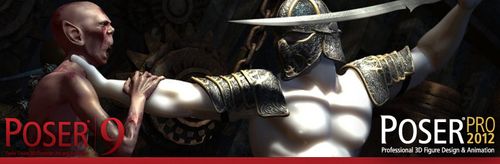 |
|

|
|