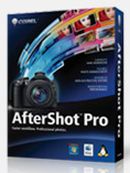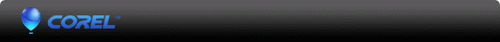
 |
|
Introducing the new Corel® AfterShot™ Pro
We’re delighted to introduce the NEW Corel® AfterShot™ Pro, the latest addition to Corel’s
digital media portfolio. Based on technology from Corel’s acquisition of Bibble
Labs, Corel AfterShot Pro is a fast, flexible photo workflow solution that
combines robust photo management, advanced non-destructive editing and complete
RAW processing for more professional photos.
|
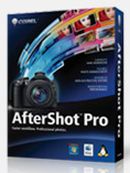 |
|
|
“Corel AfterShot Pro is definitively a software you must try because it
might just be what you are looking for, for photo-editing,
post-production and photo archiving.”
Maurizio Natali, Saggiamente |
|
Organize your photos in catalogs or folders. Find images quickly with extensive
Metadata tools. Experiment with and alter images freely with non-destructive
adjustments and apply enhancements precisely with selective editing.
With integrated support for PaintShop Pro, AfterShot Pro is the perfect
complement to any photo-editing software you already may have, allowing you to
manage a high volume of photos and finish them faster.
How AfterShot Pro supports your photo workflow
-
Flexible photo management – organize your photos the way
you want—in your existing folders or in an AfterShot Pro catalogue
-
Robust search tools – find photos quickly with powerful
Metadata tools that can include your own ratings, keywords and tags, or
information added by your camera
-
Non-destructive adjustment – correct and enhance photos
without ever changing your originals
-
Output generation – use Batch Output tools to create final
images quickly. Print in various template layouts, including contact sheets
and standard print sizes. Plus, output to PDF and create web galleries
What you can do with AfterShot Pro
-
RAW processing – make the most of the extra detail and data
in your RAW images with ultra-fast RAW processing and incredibly
color-accurate images
-
Powerful photo adjustment – whether you’re shooting in RAW
or JPEG, alter your photos using a variety of tools, including Crop,
Straighten, Highlight Recovery, Noise Removal, Color and more
-
Multi-versioning adjustments – make
changes to multiple versions of your master photo for virtually unlimited
ways to experiment
-
Protect your work – use batches to easily back up and
archive your AfterShot Pro catalogs
With powerful photo management tools, non-destructive adjustments, RAW support
and unprecedented speed, AfterShot Pro is a must-have photo workflow solution
for professional and enthusiast photographers.
|
|
|
System Requirements
Windows®:
- Microsoft® Windows® 7, Windows Vista®,
Windows XP with the latest service packs installed (32-bit or 64-bit
editions)
- Intel® Pentium® 4 or later or AMD Athlon™ 64
or later
- 2 GB RAM
- 250 MB hard drive space
- Mouse or tablet
- Minimum display resolution: 1024 x 600
- CD-ROM drive
Macintosh®:
- Mac OS® X 10.5, 10.6 or 10.7
- All Intel® Mac® models are supported
- 2 GB RAM
- 250 MB of free hard drive space
- Minimum display resolution: 1024 x 600
- CD-ROM drive
Linux:
- Fedora® Core 10 or Ubuntu® 8.04 or later
(32-bit or 64-bit distributions)
- Intel® Pentium® 4 or later or AMD Athlon™ 64
or later
- 2 GB RAM
- 250 MB of free hard drive space
- Minimum display resolution: 1024 x 600
- CD-ROM drive
- Dependencies: GLib 2.4, KDE or GNOME
recommended
- Enable desktop compositing recommended
- 64-bit distributions require 32-bit
compatibility libraries (ia32-libs)
Formats supported
- RAW file support from most leading camera
manufacturers: ARW, CR2, CRW, DCR, DNG, MRW, NEF, NRW, ORF, PEF, RAW, RW2,
RWL, SR2
- JPEG, TIF
Camera support
AfterShot Pro can process RAW files from all major camera manufacturers:
| Canon®
|
EOS: D30,
D60, 10D, 20D, 30D, 40D, 50D, 60D, 5D, 5D Mark II, 7D, 1D, 1D Mark II,
1D Mark IIn, 1D Mark III, 1D Mark IV, 1Ds, 1Ds Mark II, 1Ds Mark III,
300D, 350D, 400D, 450D, 500D, 550D, 600D, 1000D, 1100D Powershot: G2,
G3, G5, G6, G9, G10, G11, G12, S40, S45, S50, S60, S70, S90, S95, Pro1,
SX1 Canon sRAW and mRAW formats |
| Nikon®
|
D40, D40x,
D50, D60, D70, D70s, D80, D90, D100, D200, D300, D300s, D700, D3s, D3x,
D3, D2x, D2h, D2xs, D2hs, D1, D1h, D1x, P6000, D3000, D5000, D3100,
D5100, D7000, Nikon 1 J1, Nikon 1 V1, P7000 |
| Olympus®
|
E-1, E-3,
E-5, E-10, E-20, E-30, E-300, E-400, E-410, E-420, E-450, E-500, E-510,
E-520, E-600, E-620, E-P1, E-P2, E-P3, E-PL1, E-PL1s, E-PL2, E-PL3,
E-PM1 C5050z, C5060wz, C7070wz, C8080wz, SP-310, SP-320, SP-350,
SP-500uz, SP-510uz, SP-550uz, XZ-1 |
| Pentax®
|
K20D, K200D,
K100D Super, K10D, K100D, K110D, *ist DS2, *ist D, *ist DS, *ist DL,
*IST DL2, K2000, K-m, K-7, K-x, K-5, K-r |
| Samsung®
|
GX-1L,
GX-1S, GX-10, GX-20 |
| Sony®
|
NEX-3,
NEX-5, NEX-5N, a33, a55, a55V, A-65, A-77, a100, a200, a230, a290, a300,
a330, a380, a390, a350, a450, a500, a550, a560, a580, a700, a850, a900,
DSC-R1 |
|
Panasonic® |
L1, L10,
LX1, LX2, LX3, LX5, FZ8, FZ18, FZ28, FZ30, FZ35, FZ38, FZ40, FZ45, FZ50,
FZ100, G1, G3, GH1, GF1, G2, G10, GH2, GF2 |
| Leica®
|
DIGILUX 3,
V-LUX 1, V-LUX 2, D-LUX 2, D-LUX 3, D-LUX 4, D-LUX 5, M8, M9, X1,
Digital MODUL-R8, Digital MODUL-R9 |
| Minolta®
|
DiMAGE A1,
DiMAGE A2, DiMAGE 7, DiMAGE 7i, DiMAGE 7Hi, MAXXUM 5D, MAXXUM 7D, DYNAX
5D, DYNAX 7D, DiMAGE A200, ALPHA-5 DIGITAL, ALPHA SWEET DIGITAL, Alpha-7
Digital |
| Kodak®
|
DCS Pro 14n,
DCS Pro 14nx, DCS Pro SLR/c, DCS Pro SLR/n |
| Ricoh®
|
GX-100,
GX-200, GR Digital II, GR Digital III, GXR, GXR P10 |
|
|
|
|

|
|