
Startly Technologies develops personal and
productivity software that saves time and effort for countless Windows and
Macintosh users worldwide. We are dedicated to providing solutions that are
reliable, easy to use, and designed with both the expert and novice user in mind. |

What is QuicKeys?
QuicKeys is software that makes it easier to use your computer. With QuicKeys
you can automate common things you do all the time. And you can automate tedious
things you don't do all the time — things that are hard to remember.
With QuicKeys 4 doe Macf OS X you can automate your computer in two ways: Abbreviations and
Shortcuts. Abbreviations, which are new in QuicKeys 4, are words you type into a
document that are then automatically replaced by QuicKeys with longer text.
Shortcuts are collections of one or more steps that perform specific tasks on
your computer.
Make a New Record
Shortcuts are the main way you automate your computer using QuicKeys. Shortcuts
are very powerful, but are super easy to make. That's because QuicKeys can make
them for you by recording practically anything you can do. All you have to do is
tell QuicKeys when to start recording and when to stop recording. QuicKeys will
then make a new Shortcut containing steps that reproduce your actions.
Of course, if you want you can always create and edit Shortcuts by hand. You
can even edit your recorded Shortcuts later if you want to have them do
something different.
One Small Step…
Like we said, Shortcuts are collections of one or more steps. The steps in a
Shortcut are the heart of what QuicKeys does. Each step in a Shortcut
performs a specific task to do something on your computer.
Some examples are typing text, opening an application, clicking a button,
or making a menu selection. For virtually anything you can do on your
computer there is a QuicKeys step or a combination of steps that can do the
same thing.
Let's Get it Started!
When you want to use a Shortcut, you run it using a Trigger. The most common
Trigger is a Hot Key. A Hot Key is simply a key on your computer keyboard
that you press (with or without modifiers) that then triggers a Shortcut.
You can set the Hot Keys that trigger your Shortcuts to whatever you want.
QuicKeys also includes many other types of Triggers. Some of the other
types of Triggers include Day & Time and Speech recognition.
Life's Better After a QuicKey
So that, in brief, is what QuicKeys is all about. If you want to explore
QuicKeys some more,
download
the fully functional free trial and try it out.
If you want to chat with other QuicKeys users, stop by the
Startly Community online forums. There
you will find how-to discussions and questions asked and answered by fellow
QuicKeys users.
QuicKeys 4 for Mac OS X System Requirements
- Mac OS X 10.5 Leopard - 10.6 Snow Leopard, not yet Lion 10.7 compatible
- Product activation and some features require an Internet connection.
- Some features require an iPhone or iPod touch with QuicKeys Anywhere app installed.
QuicKeys 4 for Mac OS X is the latest to its award winning productivity software for Apple's Mac OS X. With over 60 new features, version 4 of QuicKeys for Mac OS X is the most powerful and most useful version ever. New features include Abbreviations, Web Actions, MIDI triggers, and the QuicKeys Online service. |

QuicKeys is "the hands-down, golden lock, world's
finest, unbeaten macro and automation program..." said Rich Levin, host, PC Talk
Radio. David Pogue, New York Times, says "QuicKeys is also the only macro
program I found that can perform my favorite stunt of all: it can turn the tilde
key... into a left-handed Delete key, so you can leave your right hand on the
mouse..."
QuicKeys X3 includes numerous improvements and
new features that make QuicKeys more versatile and powerful than ever.
QuicKeys X3 New
Features
- Newly updated for Mac OS X 10.5 Leopard, but
still works with Mac OS X 10.4 Tiger.
- New Automator action lets you play QuicKeys
shortcuts from inside Apple's Automator allowing you to automate things that
cannot normally be controlled from Automator.
- Support for new keys on the Apple 2007
aluminum keyboards has been added including new f-keys and media keys.
- New Advanced User Interface preference lets
users scale the QuicKeys experience whether they are novice or pro users.
- QuicKeys Wait actions now have a new timeout
feature. This feature lets QuicKeys work even better when running
unattended.
- The QuicKeys Playback Palette can now be set
to show only for specific shortcuts providing more customization of QuicKeys
and less screen clutter.
- Plus many other updates and improvements.
QuicKeys X3 for Mac OS X System Requirements
- QuicKeys X3 requires Mac OS X 10.4 or later.
About QuicKeys
Products
Eddy Award winner for "Best Productivity Utility," recipient of a Four-Mouse
rating from Macworld and one of Computer America's Top Ten Utilities of all
time, QuicKeys is a personal productivity tool designed to eliminate repetitive
and time-consuming computing tasks for Macintosh and Windows users alike. |
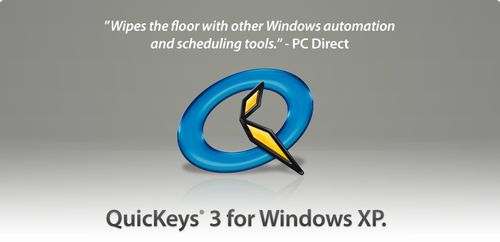

QuicKeys 3 for Windows XP
QuicKeys 3 for Windows XP offers
flexible, yet powerful tools that redefine the way you use your PC. It
takes the daily tasks that would normally require you five… six… twenty
or more steps and turns them into simple one step shortcuts.
Automate anything from launching programs
to selecting menus to typing text to controlling windows. Whatever you
do, however many steps, QuicKeys saves you time and increases your
productivity.
How does it work?
QuicKeys performs shortcuts that automate
the computer tasks you do each day. Shortcuts can be created manually,
using the QuicKeys Editor or automatically using the recording feature.
You can scope your shortcut to play within a specific application or all
applications.
Trigger your shortcuts with a simple hot
key, toolbar button, custom menu selection or timer and you'll be
working smarter, faster, better.
What can QuicKeys do for me?
Once you simplify your daily computer
tasks with QuicKeys, the benefits are obvious. With QuicKeys installed
on your PC, those routine, repetitive, time-consuming tasks you do all
day long can be automated with a single keystroke or mouse-click.
Tasks that took minutes take seconds.
Jobs that took 15 steps, take one. Add it all up. At the end of the day
you’ll have saved a lot of precious time… so you can spend more time on
the really important things in life.
QuicKeys for Windows System Requirements
- Windows XP or Server 2003 or newer
- 128MB of RAM
- Internet Explorer 5.5 or newer
- 20MB of hard disk space
- Certain features enhanced by an
Internet connection
|
 QuicKeys 5.0 for Mac
QuicKeys 5.0 for Mac
QuicKeys can best be described as a global macro
program. You can use QuicKeys to create simple one-step macros such as key
commands for menu items, or for typing canned text. You can also use
QuicKeys to record a series of steps and play them back. Finally, you can
write macro programs with QuicKeys alone or in conjunction with AppleScript,
Frontier, and applications with their own scripting language such as
FileMaker Pro and Panorama.
Using QuicKeys
You access most functions from a global menu
at the right of the menu bar. The first three items activate the QuicKeys
Editor (which supports the creation and organization of macros), QuicKeys
Setup Assistant (which walks you through the creation of simple macros), and
QuickReference Card (which displays a screen summarizing QuicKeys own and
your universal Shortcuts and their triggers).
QuicKeys can immensely improve your
productivity by providing alternative methods of doing simple tasks and
automated methods of completing repetitive tasks. Users can customize
nearly all applications with QuicKeys instead of learning each
application’s customization protocols (if any). For applications with
multiple toolbars, you can deactivate most of them and substitute
personalized QuicKeys Toolbars and keystroke triggers. QuicKeys can make
many Mac OS functions simpler: changing printers, changing networking
and communication protocols, adjusting monitor and speaker settings,
etc.QuicKeys works with nearly
every application, making it more versatile than (or a useful adjunct
to) AppleScript or Frontier. I often combine AppleScript and QuicKeys
when I work with applications that are not Open Scripting
Architecture-compliant (or that only support the minimal required set of
scripting commands).
QuicKeys 5.0 for Mac System Requirements
- Power Mac with Mac OS 8.5 or later.
People who use Macintosh computers for a
wide variety of tasks (especially long, repetitive ones) and who do not
own QuicKeys should buy it immediately.
|
|

|
|







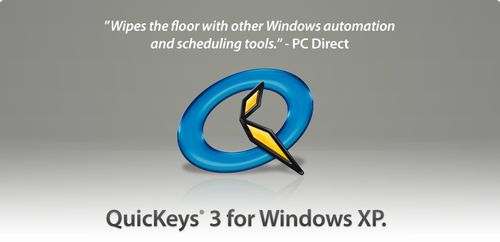

 QuicKeys 5.0 for Mac
QuicKeys 5.0 for Mac
