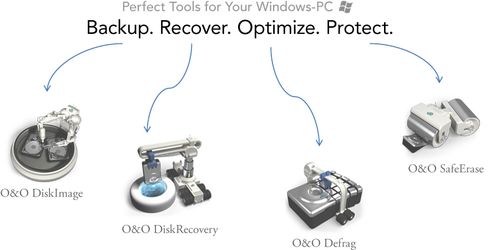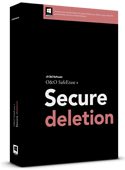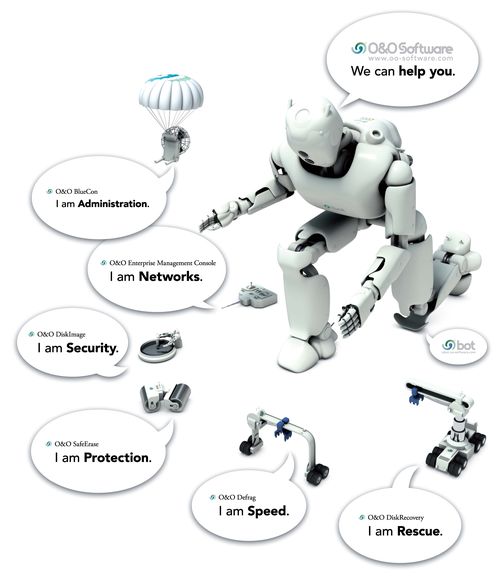|
|
Berlin, Germany, based O&O Software GmbH has been
developing tools for Windows since 1997. These tools
have been used in more than 140 countries around the
globe. We always make every effort to provide the right
tool at the right price. The numerous awards and prizes
we have received confi rm that we are on the right track.
Our most widely known product is O&O Defrag, a defragmentation
software for Windows that has set the
technical standard time and time again. Our commitment
towards continual advancement of our existing products
and introduction of new products guarantees the protection
of our customers‘ investment and that they will receive
the optimal value. |
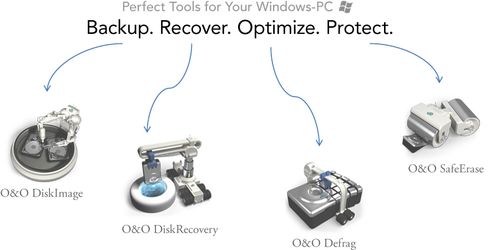 | |
O&O SafeErase 8: No chance for data spies
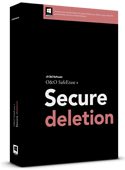 |
 There is a good chance your personal photos or business data will easily fall into the wrong hands whenever you want to sell, give away or dispose of your old computer. This is because clicking on “Delete” doesn’t automatically mean your data is irrevocably destroyed. Even formatting the hard disk is not enough to completely destroy your data. O&O SafeErase allows you to permanently delete your data using recognized methods so that a recovery is never possible, not even when using specialized software. There is a good chance your personal photos or business data will easily fall into the wrong hands whenever you want to sell, give away or dispose of your old computer. This is because clicking on “Delete” doesn’t automatically mean your data is irrevocably destroyed. Even formatting the hard disk is not enough to completely destroy your data. O&O SafeErase allows you to permanently delete your data using recognized methods so that a recovery is never possible, not even when using specialized software. |
Using internationally recognized methods, O&O SafeErase deletes sensitive data so securely that a reconstruction, even with special software, is no longer possible. O&O SafeErase has an inbuilt analysis function which searches for files that were not deleted securely and warns the user of the dangers associated with this data. With just a few clicks, the computer can be cleaned to such an extent that unauthorized persons have no chance to dig out old files and misuse them. SSDs also are automatically detected and deletions made via the TRIM command, while at the same time making sure that resources are not wasted. The advanced report system and managing of lists for oft-used deletion procedures enhances the user-friendliness of O&O SafeErase further.
O&O SafeErase lists per browser all the stored information - such as cookies, form data and Internet histories – which can be safely deleted either individually or combined. Once deleted, no one can trace the Internet activity, and online accounts are protected from unauthorized access.
All files, settings, applications and operating system are deleted so that a recovery is impossible. It is possible to delete the entire computer including the system partition without boot media. After restarting the system the deletion process begins automatically. Should an SSD not support TRIM, the data is simply overwritten with zeros to avoid wear effects.
Writing over data with zeros means less sensitive data can be deleted at great speed. In addition, O&O SafeErase offers a further five methods of deletion, each one differing in the amount of procedures and the type of overwriting employed. Along with standard deletion procedures used by the U.S. Departments of Defense (DoD) and the German Bundesamts für Sicherheit in der Informationstechnik (BSI), the Gutmann Methods are also available, matching the highest security requirements and writing over data 35 times. Deletions are hugely speeded up here as the program takes advantage of the entire performance resources of the computer.
|

|
Feature |
Professional |
Workstation |
Server |
|
Computer analysis for unsafely deleted files |
 |
 |
 |
| Deletes free
space |
 |
 |
 |
|
Deletes partition(s) |
 |
 |
 |
| Securely delete
internet and temporary program files |
 |
 |
 |
|
Permanent and resource saving deletion for SSDs |
 |
 |
 |
| User interface
for permanent deletion |
 |
 |
 |
|
Integration of O&O SafeErase in Windows Explorer
context menu |
 |
 |
 |
| Selection of
various internationally recognized deletion
methods |
 |
 |
 |
|
Permanently deletes the entire computer, no boot
media required |
 |
 |
 |
| Securely deletes
individual files and folders |
 |
 |
 |
|
Securely move files and folders |
 |
 |
 |
| Permanently
delete data from Recycle Bin |
 |
 |
 |
|
Different options to permanently delete
temporary files |
 |
 |
 |
| Different
options to permanently delete Internet files |
 |
 |
 |
|
Supports multi-core processors |
 |
 |
 |
| Command line
control enables automation of oft-repeated
activities |
 |
 |
 |
|
Progress bar of actual process in the Task tray |
 |
 |
 |
| Deletion reports |
 |
 |
 |
|
Ability to simultaneously delete free space and
partitions on different physical disks |
|
 |
 |
| Supports large
hard disks |
 |
 |
 |
|
Supports P-ATA (IDE), S-ATA (SATA), SCSI hard
disks |
 |
 |
 |
| Supports all
Windows-recognized drives/volumes |
 |
 |
 |
|
Supports FAT16, FAT32, NTFS file systems |
 |
 |
 |
|
Operating System |
|
|
|
|
Windows XP, Vista, 7, 8, 8.1 |
 |
 |
 |
| Windows 2003,
2008, 2008 R2, Server 2012, Server 2012 R2
|
|
|
 |
|
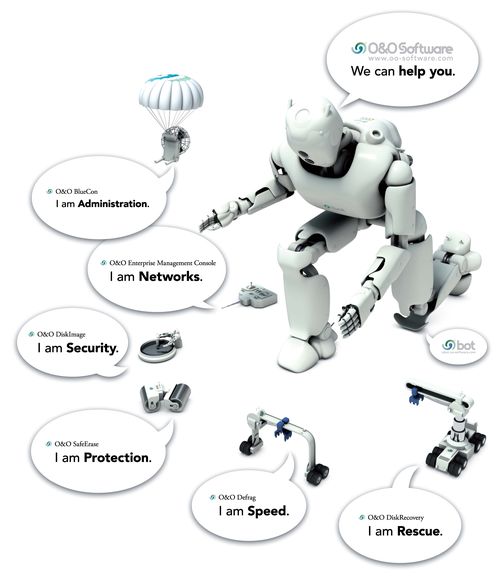
|
|

|
|