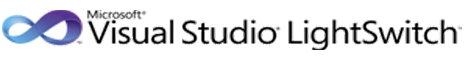| Features Build great
looking applications
Use a range of pre-built application shells
that give your applications the familiar feel of popular Microsoft software.
Build applications faster
Take advantage of templates to build the most
common types of business applications. It contains predefined data types for
commonly used fields like phone numbers and e-mail addresses.
Simplify your application development
Access the tools you need, when you need them
- Visual Studio LightSwitch displays tools specific to the task at hand.
Add user-friendly features
Visual Studio LightSwitch applications
support exporting data to Microsoft Office Excel for easy sharing and
reporting. Use the asynchronous data loading routines in Visual Studio
LightSwitch 2011 to build applications that remain responsive while loading
data.
Powerful authentication capabilities
Provide users with varying degrees of access
and authorisation. Visual Studio LightSwitch 2011 automatically generates
the administration console for you, giving the administrator a simple,
intuitive way to set user roles and permissions.
Supports a range of data sources
Visual Studio LightSwitch 2011 makes it easy
to collect, analyse and reuse information from a variety of data sources
including Microsoft SQL Server, Microsoft SQL Azure, Microsoft SharePoint
and other 3rd party databases, helping you get the most of your business
information.
Customise using extensions
Take advantage of components, data sources,
and services that add functionality. LightSwitch applications are built on a
set of extensible templates, so it's easy to share components from one
application to the next, or to expand your application’s capabilities using
LightSwitch extensions.
Works with Visual Studio Professional,
Premium and Ultimate
If your application evolves to the point
where you need to access the tools and features of a more powerful
development environment you can use Visual Studio Professional, Premium or
Ultimate. LightSwitch uses the same project templates as Visual Studio
Professional making it easy to carry applications into that IDE.
Speed deployment and updates
Easily deploy your application to desktop
clients, browser clients or through the cloud. | 



 Microsoft Visual Studio LightSwitch 2011 makes it easy to build powerful, database-driven, business applications. With Visual Studio LightSwitch you can easily connect to data with data source wizards, create clean user interfaces using ready-to-use screen templates and easily add custom code to extend LightSwitch functionality. Take advantage of built-in common functionality like validation, auto-save, cut and paste etc. and connect to a range of data sources including SharePoint 2010, SQL Server and other databases. Powered by the latest Microsoft technologies and using architectural best practices, you can be sure your application will be easily extensible if you ever need to go beyond LightSwitch capabilities.
Microsoft Visual Studio LightSwitch 2011 makes it easy to build powerful, database-driven, business applications. With Visual Studio LightSwitch you can easily connect to data with data source wizards, create clean user interfaces using ready-to-use screen templates and easily add custom code to extend LightSwitch functionality. Take advantage of built-in common functionality like validation, auto-save, cut and paste etc. and connect to a range of data sources including SharePoint 2010, SQL Server and other databases. Powered by the latest Microsoft technologies and using architectural best practices, you can be sure your application will be easily extensible if you ever need to go beyond LightSwitch capabilities.