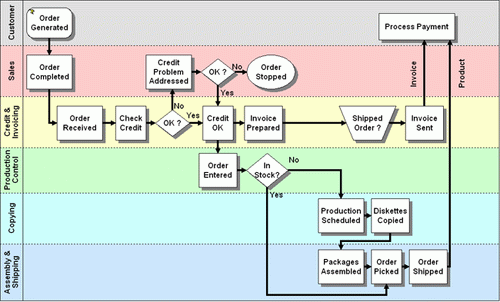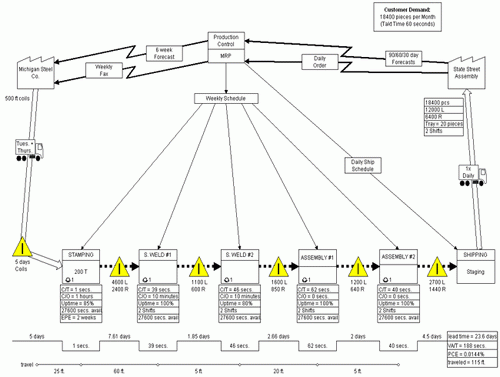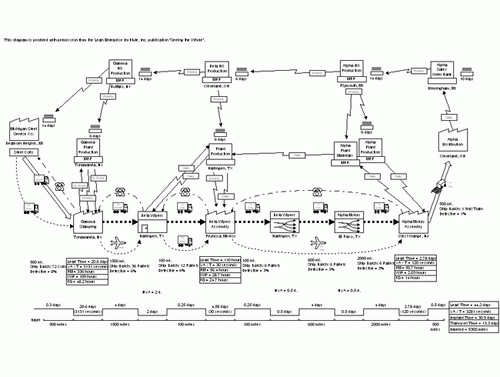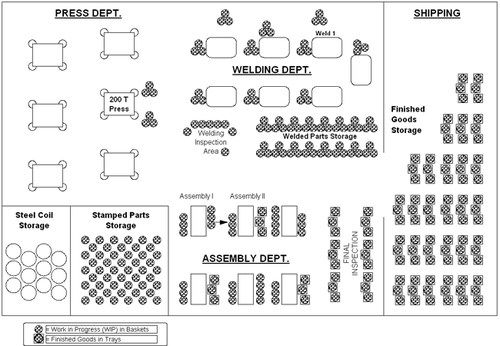| |
Feature |
Benefits |
|
Enhanced |
Modernized UI and Icons |
Consistent with look and
feel of Microsoft applications; minimizes learning curve;
maximizes productivity. |
|
NEW |
Float, dock, or move Windows |
End users can configure
their workspace to suit their preferences and enhance their
efficiency. |
|
NEW |
Quick Zoom |
Zoom-in and pan-out feature
eases end user’s ability to navigate and edit large, complex
diagrams. |
|
Enhanced |
Line smoothing |
Curved lines and gradients
are smoother producing higher quality diagrams on screen and
paper. |
|
Enhanced |
Multi-shape text layout |
End users can more quickly,
easily, and consistently configure the layout of text
complementing multiple shapes. |
|
NEW |
Themes |
Pre-defined color themes can
be easily applied to objects within diagrams to produce
higher quality process maps and models. |
|
New |
Multi-lingual Diagrams |
Text related to diagram
objects and titles of Process Central repository objects may
be translated into alternative languages. Multi-lingual
diagrams can be published and viewed within Web Central in
the preferred language. |
|
Enhanced |
Miscellaneous simulation
enhancements |
Enhancements to iGrafx’s
simulator spawned by end-users’ requests introduce a myriad
of trace, warnings, and transaction log improvements
optimizing end users’ analysis of modeled processes. |
|
Enhanced |
Improved integration with
Minitab® 15 Statistical Software |
RapiDOE enhanced to define
experiments utilizing more factors. |
|
Enhanced |
Multi-document
Review/Approve/Endorse |
A review/approve/endorse
cycle may be defined and initiated for multiple documents or
a single document enabling such cycles to be accomplished
more efficiently. |
|
Enhanced |
Sequential
Review/Approve/Endorse |
As an alternative to a
parallel review/approve/endorse cycle, a sequential cycle
may be defined to enforce a specific order in which named
users must take review/approve/endorse actions thereby
engaging individual stakeholders only when appropriate. |
|
New |
Non-iGrafx Document Full
Text Search |
In addition to searching
iGrafx documents stored within an iGrafx repository, Process
Central’s and Enterprise Central’s (and Web Central’s)
Search feature can also search non-iGrafx repository
documents for instances of a defined search term. |
|
New |
Resources Search and RACI
Navigation |
It’s now possible to search
repository documents for references to a specific
resource(s) and easily navigate RACI relationships between
resources and process activities within Process Central and
Enterprise Central (and Web Central). |
|
New |
Process Architecture
Navigation |
For customers utilizing
Enterprise Modeler, end users may navigate a defined
enterprise process architecture. |
|
Enhanced |
New, Modern Web Page Design
Options |
New, modern graphic design
options may be utilized to configure the look and feel of
Web Central’s landing and content pages. |
|
New |
Enterprise Process
Architecture |
Enterprise process
architecture may be described by inter-related processes
modeled in multiple iGrafx documents. The process
architecture can now be viewed and navigated by users of
Process Central and Web Central. |
|
New |
Accelerators |
Accelerators enable end
users to define a comprehensive enterprise business
architecture more quickly and ensure it’s aligned with
appropriate industry standards or published enterprise frameworks.
|