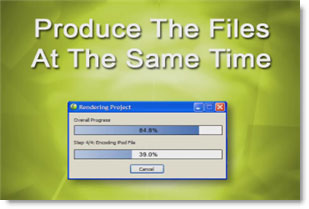|

 Camtasia Studio
5 on täydellinen ammattilaistason ratkaisu näytön tapahtumien
nauhoittamiseen, muokkaamiseen ja jakamiseen muille käyttäjille, esim.
presentaationa, opetusvideona, esittelymateriaalina tai Flash-sovellusten
prototyyppinä. Camtasia Studio
5 on täydellinen ammattilaistason ratkaisu näytön tapahtumien
nauhoittamiseen, muokkaamiseen ja jakamiseen muille käyttäjille, esim.
presentaationa, opetusvideona, esittelymateriaalina tai Flash-sovellusten
prototyyppinä.
Camtasia Studiolla näytön tapahtumien nauhoitus on helppoa. Koko näytön
lisäksi myös yksittäisen ikkunan tai alueen tapahtumien nauhoitus onnistuu,
jolloin esim. PowerPoint-esityksen tai webkameran videon voi nauhoittaa Camtasia
Studiolla. Nauhoitettua videota ja ääntä voi myöhemmin editoida, kommentoida ja
tekstittää. Valmiin tuotoksen voi levittää eri formaateissa, esim. MP3-, iPod
video-, Adobe Flash-, AVI-, MOV-, QuickTime tai RealMedia-formaateissa.

New features in version 5.0:
Streamlined recorder for swifter capture
The streamlined Camtasia Recorder makes selecting an area to record both fast and easy. There's just one button, no confusing choices. And the clever, new crosshairs makes it child's play to select a region, object, window, or the whole screen.
SmartFocus: freedom to capture now, decide later
Don't worry about the final product, just relax and record your whole screen. Camtasia SmartFocus keeps track of where the action happens during your recording. It automatically creates editable zoom-n-pan points that keep the important parts visible with razor-sharp clarity...even if you produce the video for iPod-sized screens. Fully automatic, very freeing. You've never seen anything like this.
ExpressShow: sleeker Flash, simpler sharing
Kiss supporting files goodbye. TechSmith ExpressShow creates a single, beautiful Flash SWF file that can be easily embedded into any Web site, blog, or multimedia project. With a glossy thumbnail image, full-screen playback option, and floating table of contents, this is Flash video that makes you look good. Very good.
Predictable, surgically precise editing
Camtasia Studio 5 projects are now edited at 30 frames per second. With more frames to choose from, it’s easier to cut—and keep—precisely what you want, and with greater project stability.
Easy output for bloggers
Camtasia Studio 5 lets bloggers record and publish to Screencast.com, and blog about it in minutes. Or using the built-in FTP support, moving videos to your own server can be just as painless.
An experience you can count on
Now with Project Settings and an accurate preview, you can edit your video and see exactly what it will look like before you produce it. And the new AutoSave protects your edits in the event of a crash.
|
Record, Edit, Share. |
Camtasia Studio is the complete software solution for creating
high-quality training videos, presentations, and screencasts to
share on the Web, CD-ROM and portable media players, including
iPod.
Easily record your screen, PowerPoint, multiple audio tracks,
and webcam video to create compelling training videos,
screencasts, and presentations. You can connect with people
around the world without ever leaving your office. |

|
With the power of interactive Camtasia Studio videos,
you can deliver high-quality content anytime - to even your most
remote audience. |
|
- Videos improve business because they're
immediately accessible. No need to repeat yourself a million
times - just post a video online and training, presentations,
and knowledge can be quickly transferred.
- Videos go beyond text and images. With
full-motion screen and webcam video, you can show exactly how a
product looks, how it works, and why people should buy it.
- Videos improve communication. Deliver your
presentation across the world. Roll out software training videos
with just one click. Save yourself and everyone else time by
getting your point across quickly, and in an incredibly
professional medium. |

|
Camtasia Studio doesn't just record the screen - you can create
interactive movies in minutes. Add narration, background music,
surveys, captions, quizzes, and more. Make any edits you want,
and then share it in a variety of formats.
Camtasia Studio is easy-to-use, affordable, and has been saving
people time and money for over five years. It's the most popular
screen recording solution on the market, and when you try it
you'll see.. Camtasia Studio will change the way you
train, present to, and connect with your audience.
|

|
|
|
|
|
Share with anyone, anywhere Get moving!
Camtasia Studio lets you publish videos and MP3 files for iPods
and portable media players. Your message, lecture or training
video will reach viewers everywhere - whether they're on a plane
or a run.

 Play video
Play video
Give your audience more playback choices - fast
No need to guess what your viewers want - you can
simultaneously produce multiple video formats. One click adds an
MP3 or iPod-ready video to your production.
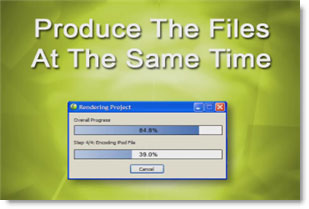
 Play video
Play video
Improved audio
Even in quiet rooms, unwanted noise can creep into your
videos – but now Camtasia Studio can drastically improve video
quality by editing out background sounds. Plus, it can also
ensure consistently good sound by equalizing volume levels.

 Play video
Play video
Camtasia Studio 4 gives you more options to quickly create
professional-quality, interactive videos - explore all your new
choices!
See what else is new > |
|
| |

|
|





 Camtasia Studio
5 on täydellinen ammattilaistason ratkaisu näytön tapahtumien
nauhoittamiseen, muokkaamiseen ja jakamiseen muille käyttäjille, esim.
presentaationa, opetusvideona, esittelymateriaalina tai Flash-sovellusten
prototyyppinä.
Camtasia Studio
5 on täydellinen ammattilaistason ratkaisu näytön tapahtumien
nauhoittamiseen, muokkaamiseen ja jakamiseen muille käyttäjille, esim.
presentaationa, opetusvideona, esittelymateriaalina tai Flash-sovellusten
prototyyppinä.