 | |
|
Our most popular product
can be your most powerful asset!
How much easier would your job be if you had total control over your Windows
(tm) network?
 View
your entire Windows or Active Directory network from one easy to use
Explorer-style interface and make management a snap!
Show me View
your entire Windows or Active Directory network from one easy to use
Explorer-style interface and make management a snap!
Show me
 Audit your system configuration and quickly find security holes that need to
be plugged.
Audit your system configuration and quickly find security holes that need to
be plugged.
 Quickly generate reports for meetings or to use for further research to
determine problem spots.
More...
Quickly generate reports for meetings or to use for further research to
determine problem spots.
More...
 Change passwords for local administration accounts on multiple computers at
once. More...
Change passwords for local administration accounts on multiple computers at
once. More...
 Find out which services are running and quickly show startup information;
make changes to those services on all computers at once!
More...
Find out which services are running and quickly show startup information;
make changes to those services on all computers at once!
More...
 Go beyond the limits of Microsoft's MMC and help you manage Windows 2000,
Windows 2003, Windows 2008, and Active Directory quickly and easily.
More...
Go beyond the limits of Microsoft's MMC and help you manage Windows 2000,
Windows 2003, Windows 2008, and Active Directory quickly and easily.
More...
 Control popular remote control programs, including VNC,
with one utility.
Control popular remote control programs, including VNC,
with one utility.
Used
by tens of thousands of system administrators worldwide for over twelve (12)
years, Hyena is known throughout the industry as one of the top Windows
management utilities available...at any price! Whether your organization is
using Windows 2000, Windows 2008 R2, or anything and everything in between, you
can manage everything with one tool.
Download Now. Click here
for a FREE 30-day, fully functional evaluation copy! |
 New
! - Hyena v8.0 x64 has met the
Microsoft 'Compatible with Windows 7' logo requirements. New
! - Hyena v8.0 x64 has met the
Microsoft 'Compatible with Windows 7' logo requirements.
Click here for a list
of new features !
Using the built-in Windows administration tools
to manage a medium to large Windows 200x network or Active Directory environment
can be a challenge. Add multiple domains, hundreds or thousands of servers,
workstations, and users, and before you know it, things can get out of hand.
Hyena is designed to both simplify and centralize nearly all of the day-to-day
management tasks, while providing new capabilities for system administration.
This functionality is provided in a single, centralized, easy to use product.
Used today by tens of thousands of system administrators worldwide, Hyena is the
one tool that every administrator cannot afford to be without.
Hyena uses an Explorer-style interface for all operations, including right mouse
click pop-up context menus for all objects. Management of users, groups (both
local and global), shares, domains, computers, services, devices, events, files,
printers and print jobs, sessions, open files, disk space, user rights,
messaging, exporting, job scheduling, processes, and printing are all supported.
For an example of a typical enterprise-wide view in Hyena,
click
here.
In addition to supporting standard Windows system management functions, Hyena
also includes extensive Active Directory integration. In fact, Hyena can be used
on any Windows client to manage any Windows NT, Windows 2000, Windows XP/Vista,
or Windows Server 2003/2008 installation.
Hyena also includes full exporting capabilities and both Microsoft Access and
Excel reporting and exporting options. All of these features are part of the
Standard Edition of Hyena. The Enterprise Edition
adds support for:
 Terminal
Server user properties and session administration. Terminal
Server user properties and session administration.
 Exchange
5.5/2000/2003 Server mailbox integration. Exchange
5.5/2000/2003 Server mailbox integration.
 WMI
integration. WMI
integration.
Hyena's cost effective licensing policy is based on the number of
administrators actually using the product, regardless of the number of
end-users or servers. The 30-day evaluation copy is fully functional and free
support is available both during and after the evaluation period.
To find out more about Hyena's different management areas, select one of the
categories below:
Active Directory
Integration
Server Management
User Management
Service Monitoring
and Control
Event Management
Job and Task Scheduling
Printer Management
Disk and File
Administration
Reporting and
Exporting
If you are already familiar with Hyena's main
features, see what's in store in the latest release,
Hyena v8.0 |
General features in Standard and Enterprise
Hyena provides built-in Microsoft Windows
administration tools for managing a medium to large Microsoft Windows NT, 2000
or 2003 network. It uses a Microsoft Explorer-style interface for all operations
including right mouse click pop-up context menus for objects. Manage users,
local and global groups, sharing, domains, computers, services, devices, events,
files, printers and print jobs, sessions, open files, disk space, user rights,
messaging, exporting, job scheduling, processes and printing. The Standard
Edition includes Active Directory integration and full exporting and Microsoft
Access-based reporting options.
User Management Functions
- View all users for any server or workstation
- Customisable user view display and one-click
sorting on any attribute
- View users by group membership
- View single users (for slow WAN connections)
- Modify single and multiple user properties
- Active Directory user attribute support
including user photographic capability, Exchange 2000 integration and
customisable queries
- Reset password
- Find buttons for login script and profiles
on the user properties dialogue box
- Edit login script using Notepad or any
user-defined editor
- Microsoft Explorer integration with user
home and profile directories
- Optional automatic cleaning up of user home
and profile directories
- Access user home directory share properties
- Add new users including copying from an
existing user (cloning)
- View user logon including last logon and
statistics
- Rename user
- Send message to user
- Delete single or multiple users
- Customisable batch files for special user
handling requirements
- Copy users from one computer to another
- Add selected users to a designated group
(Active Directory only)
Group Management Functions
- Full group administration: add, modify,
delete or copy
- Rename groups
- Copy groups from one computer to another
- View all group members including for
multiple groups or entire domains(Active Directory only)
Server Management
- Manage remote computer users on domains and
individual workstations
- Change the password remotely for the same
account on multiple computers or make group membership changes to multiple
computers
- View computers in domains, workgroups or
user-defined groups
- Filter domain lists by specific computer
type and distinguish between computers that are online or that have been
added to the domain computer listing
- Access computers directly by TCP/IP address
only and access functions for a single computer without retrieving an entire
list
- Full management of computer objects
including creating and changing attributes and removal from the domain list
- The computer properties function can display
information regarding a remote system including installed software
applications, total memory, video and BIOS information, network cards,
TCP/IP and DNS information, remote time, server roles, installed hotfixes
and environment variables
- Support for file and directory
administration on remote computers and the underlying shares. All file and
directory operations are performed through the shell
- Integration with Microsoft Windows native
event viewing tools
- Manage remote computer account, audit policy
and user rights
- Monitor the performance counters for remote
systems
- Customisable performance queries providing
access to performance areas including process, system, network, memory, disk
and server
- Service and device driver information can be
managed remotely
- Support for service startup modification and
service installation for multiple computers
- View all active sessions and open files for
servers. Sessions can be viewed across multiple computers at the same file;
users of individual files can be ascertained using the Open By… function
- Shutdown and reboot computers or servers
with support for remote waking up
- Disk space view for servers or workstations
- View the current interactive log on to
servers or workstations
- Add, view, modify and remove scheduled jobs
on individual servers or workstations and view and add remote tasks to
multiple computers
- Remote printer and print job management
support and full printer property modifications, viewing and managing print
jobs and print queue operations. Display the print jobs from more than one
printer
- Manage remote computer registry information
including registry navigation, creation of new keys and values, key and
value deletion, searching and modification of value properties
Service Administration
- View and sort service properties
- Start, stop, pause, continue and restart
- View service dependencies
- Service installation on multiple computers
- Service removal
- Modify service properties
- Control services on multiple computers
- Change service startup information including
passwords on multiple computers
- Remote viewing of device drivers
- Full support for Microsoft Windows 2000
service features including Recovery options
Event Management
- View event logs for more than one computer
- Filter events by date andtime range, event
ID, event type, category, description text, user andgroup or source
- Full support for event log clearing and
backing up
- View saved event backup (.evt) files
- Full support for new Microsoft Windows 2000
event logs
- Sorting support on event columns in the view
window
- Customisable event display
Job Scheduling
- View all scheduled jobs on one or more
computers
- Automatic detection of remote computer job
scheduling interface (AT or Microsoft Windows Task Scheduler)
- Add, modify or deletescheduled jobs. New
jobs can be scheduled for immediate execution or for any valid combination
of day-of-week or day-of-month
- Schedule a job to run on multiple computers
with logging options and customisable job intervals
- Support for the Microsoft Windows NT AT job
scheduling system and the Task Scheduler that is integrated into Microsoft
Internet Explorer 5.0 and Windows 2000. yena provides direct access to the
Task Scheduler job properties for remote computers including creating new
tasks
- Job cloning (copying) capabilities for Task
Scheduler tasks. One or more reference tasks can be copied from a selected
source computer to an unlimited number of destination (target) computers
with logging and automatic job internal spacing
Print Management
- List printer information
- Access to printer properties dialogue boxes
and desktop shell functions
- Add new remote printers (Microsoft Windows
2000 only)
- View all print jobs from one or more
printers aincluding automatic refreshing
- Pause, resume, restart and cancel printing
- Delete printers
- Copy printer information from one computer
to another
Disk and File Management
- Move, delete and copy files and directories
with full access to files and directories on remote servers or workstations
- Open Files view and individual file Open By…
options
- Directory Share As… option providing sharing
capabilities to selected directories
- Disk space view for servers or workstations
- Disk space functions can be customised for
various server configurations including non-Microsoft Windows platforms
- Access to the Explorer shell under Microsoft
Windows NT and 2000
- Settings can be configured to display disk
space information in various formats. Information can be copied to the
clipboard, exported to delimited text files or viewed in Microsoft
Access-based reports
- Create, modify or remove shares on Microsoft
Windows NT and 2000 computers
- Browse shares and share directory and file
contents
- Modify share permissions and view all share
rights for an entire server
- View connections to a share
- Copy share definitions from one computer to
another
- Integration with the Microsoft Windows
Explorer shell for share directory operations
- NTFS file security display for shared
directory and file permissions reporting
Reporting and Exporting
- Microsoft Access reports (Microsoft Access
must be purchased and installed separately from Hyena), covering user,
group, share, file access, events and disk space
- Support for automatic exporting of Active
Directory data into a Microsoft Access database
- Copy selected information directly to the
Microsoft Windows clipboard to paste into other applications including
Active Directory information
Active Directory Integration
- Full support for Active Directory
Organisational Units, directory searching, universal groups, management of
object properties, security auditing and mixed and native mode features
- Microsoft Windows 2000 domain object class
displaying Containers/OUs, All Users, All Groups, Global Groups, Local
Groups and Universal Groups objects when a Microsoft Windows 2000 domain is
expanded in the Hyena tree window
- Organisational Units are supported for
browsing contents and creating new users, groups, contacts and computer
objects. A Find feature is available for any Organisational Unit enabling
selectable criteria for finding and filtering Active Directory information.
Properties are available including full support for management of Group
Policy Object information
- Organisational Unit Filtering Bar enables
object filtering when browsing the contents of any Organisational Unit
including traversing sub Organisational Units
- Support for customisable Active Directory
queries at every object level
- Support for standard shell property pages
for manageming Active Directory objects
- Support for the display of the shell context
menu for most directory objects providing access to Microsoft functions such
as Exchange Tasks for e-mail-enabled objects and third-party shell
extensions
- Active Directory Security Listing views for
tracking delegated security rights
- Access to the standard Microsoft Active
Directory Find dialogue box. The selection criteria can be saved for future
or external use and the objects that are found can be returned to Hyena for
further management tasks
- Support for the management of Microsoft
Exchange 2000 mailboxes including mailbox creation, deletion and property
modification
- The Hyena output window can be exported or
integrated into the Microsoft Access database including Active Directory
displays.
Improved Active Directory Query Management
The Active Directory query options have been both streamlined and simplified in
Hyena v7.0. Queries can now be created or customized more easily, and a new
View All Directory Attributes option lets you see all existing AD elements for
any object. The 'View All' option is convenient for determining the attribute
names used by Active Directory.
Custom Active Directory LDAP Filtering
Active Directory has always included a powerful mechanism that supports
server-side filtering, but until now this capability was difficult to fully
utilize. Hyena now provides an easy method of assigning the LDAP filter from
Microsoft's query builder to Hyena's Active Directory engine, a combination that
provides for a lot of new flexibility and performance improvements. New All
Disabled Users and All Contacts default queries have been added which use this
new capability and any number of other custom filters can be easily created.
Custom LDAP filters can also be executed at sub-container levels, providing the
capability to search multiple directory levels, or even the entire directory at
one time.
Microsoft Vista Compatibility
Minor changes to address compatibility and integration issues with Microsoft
Vista and SystemTools will continue to monitor Vista feedback by customers.
Other Changes
- Added a Registry Security dialog.
- Improved the Active Directory filtering
options (through the AD toolbar) to improvement performance and integration
with the new query options.
- Added a new column (cn) for the name of the
group when displaying group members.
- When a column in Hyena's results window
(right window) has been sorted, the sorted column will be highlighted if a
Windows XP manifest file (enabled by default) is being used.
- Improved the performance of reading from a
shared settings file stored to a network or WAN location.
- Added capability to enter multiple target
computers in the Copy Printers To... option. Also saved previous settings
on this dialog.
- Enabled copying (Control-C) of the SID and
GUID information on the Object tab of any AD properties page.
- Enabled context and property sheet
extensions for Active Directory contact objects.
- Added status bar message when retrieving
directory information for multiple objects when using the Manage Directory
Attributes function.
- Enabled the Security and List Security
options for Active Directory public folder objects.
- Added additional space to the Computer
Properties->Software->Properties dialog, and also enabled multi-select on
the main computer software listing, so that multiple items can be copied to
the clipboard.
|
Enterprise Edition
The Enterprise Edition includes Active Directory
integration and full exporting and Microsoft Access-based reporting options and
support for Terminal Server user properties, Microsoft Exchange 5.5, 2000 and
2003 Server mailbox integration and WMI integration.
Contains all of the general features in
the Standard and Enterprise editions including:
User Management Functions
- Add, modify or delete Microsoft Exchange
mailbox properties
- Add or modify user terminal server
information
|
New features in version 8
- Now Available for the x64 Platform
Hyena v8.0 is the first release built to support the 64-bit platform. Take
advantage of the full potential of the 64-bit processor and Windows 64-bit
components, especially for large-scale Active Directory projects. To upgrade
to any 64-bit version, simply download and install the 64-bit version
(English, French, German, or Spanish)
- Support for Windows 2008
Fine-Grained Password Policies
Windows 2008 introduced a great new feature for creating multiple levels of
password policies. Unfortunately, there isn't any direct GUI interface in
Windows to manage these new policies...until now!.
- Improved Remote Desktop Integration
Hyena can now directly access the built-in Remote Desktop (RD) client
without the need for custom tools. Moreover, the options used can be
completely customized for any RD configuration.
- Other Changes
Event Time Offsets - Showing events using an offset filter
allows an interval of time to be specified instead of a definitive starting
and ending time. Offset settings can be aa set internal of days, hours, or
minutes.
Improved Active Directory Attribute Management - The
attribute editor of the Manage Directory Attribute function can now be
directly accessed for a single attribute for one or more selected objects in
any AD query. For example, to modify the logon script of one or more users,
execute an AD query that contains the 'scriptPath' attribute. Select one or
more users, then right click somewhere in the column area of the logon
script attribute in the right window. The menu option will be titled Modify
'Script'. Hyena will then display the attribute editor and allow updating
the logon script attribute.
Additionally, the resulting view from the 'View All Directory Attributes'
function has been improved to also support modification of any attribute
displayed.
|
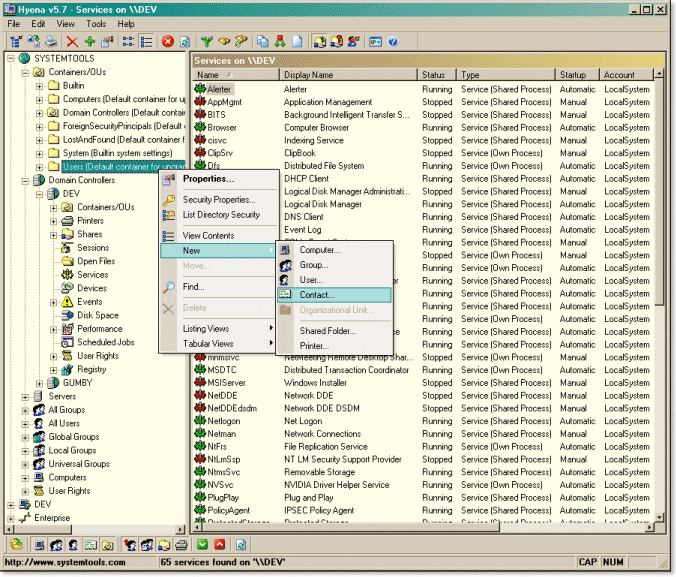
|
|

|
|