|
|
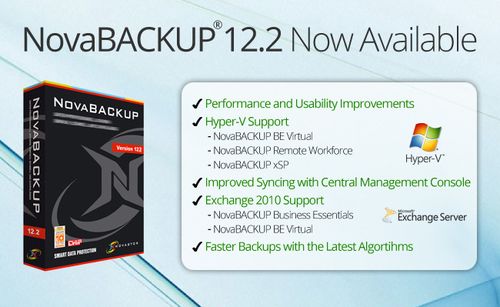 |
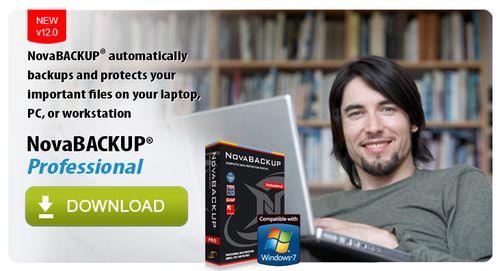 |
NovaBACKUP® 12 Professional
|
Complete Data Backup for PCs
|
|

Simplify Your Digital Life
NovaBackup is easy to install and easy to use. Wizards guide you through the
process and your protection begins immediately.
Take The Stress Out of Backup
Automatic processes continually update your protection – no need to remember
to run backups. NovaBackup will even email to tell you that your files have
been backed up.
Get Full Peace of Mind
Disaster recovery and full disk imaging options allow you to restore your
entire system including applications and all files even in the event of
total computer loss. Differential imaging makes it fast and easy to keep your ‘system
image’ up to date.
Double Protect Your Data
Local and online storage all in one. This is the only way to fully protect
yourself and maintain best access to your data.
Find and Restore Files Easily
With NovaStor’s patent pending technology, restore historical versions of
files, from a single view, regardless of when or where the files were backed
up. You don’t even have to remember which device you stored a file
on. NovaBACKUP remembers and tells you!
Backup with Lightning Fast Speed!
Fast Bit Technology updates your backups with bit level incremental
changes. This makes for super fast backups both locally and online.
Other Great Features Include:
- Device Spanning
- Mapped drive recognition
- Virus Scanning
- Data Encryption
- Open File Backup Support
- Tape Backup Support
- Blu-Ray and Removable Media Support
- Russian and Simple Chinese Support
- Much More
|
NovaBACKUP makes it easy to follow best-practice
data protection procedures. Easy setup and step-by-step wizards make this the
perfect tool for you and your company, and a great data protection solution for
home and small business users.
NovaBACKUP, a PC World Best Buy , is the reliable
and cost-effective data protection software solution, protecting critical
information 24 hours a day, 7 days a week, within safe and easy-to-manage
processes and automated schedules.
NovaBACKUP has an improved user interface and
industry leading device support giving you the ability to backup your data to
CD/DVD drives, online over the internet, or to tape drives, disk drives and
other media without interfering with other programs. The Step-by-Step Wizard
guides you through performing backup and restoration procedures, and the
integrated disk-imaging disaster recovery means you will be up and running fast
when the worst happens.
The robust scheduler lets you set automatic
backups so you don't even have to think about it. Multiple language support
includes Deutsch, Francais, Espanol and Italiano. Copy & Mirror functionality
provides a simple method for "twinning" or "mirroring" data and directories in
native format. Includes integrated Open File Backup for Windows 7/Vista/XP/2003
users too, and a whole lot more! NovaStor has been protecting millions of PCs
for over 20 years.
|
Download NovaBACKUP® Professional Version 12
|
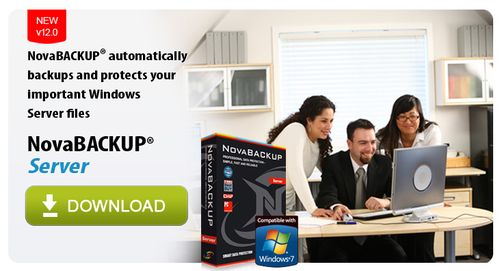 |
NovaBACKUP® 12 Server
|
Backup for Windows Server
|
|

Simplify Your Windows Server Backup
Strategy
NovaBACKUP® is easy to install and easy to use on Windows Server 2003 & 2008.
Wizards guide you through the process and your protection begins immediately.
The software is advanced enough to handle even the most serious server
environments, but remains user friendly. Begin your backup strategy in a matter
of minutes without the need of an engineering degree or the expense of an IT
consultant.
Save Costs
NovaBACKUP® Server provides huge cost savings over the competition, without
sacrificing features, benefits, or performance. NovaBackup has been
providing data protection for years and is able to provide our cutting edge
solutions at a price point that compares second to none for value.
Support for the Latest Server Systems
NovaBACKUP® Server is fully compatible with Windows Server 2008 R2 and Windows
Server 2003 systems
Take The Stress Out of Backup
Automatic processes continually update your protection – no need to remember to
run backups. NovaBackup will even email to tell you that your files have been
backed up.
Get Full Peace of Mind
Disaster recovery and full disk imaging options allow you to restore your entire
system including applications and all files even in the event of total computer
loss. Differential imaging makes it fast and easy to keep your ‘system image’ up to date.
Double Protect Your Data
Local and online storage all in one. This is the only way to fully protect
yourself and maintain best access to your data.
Find and Restore Files Easily
With NovaStor’s patent pending technology, restore historical versions of files,
from a single view, regardless of when or where the files were backed up. You
don’t even have to remember which device you stored a file on. NovaBackup
remembers and tells you!
Backup with Lightning Fast Speed!
Fast Bit Technology updates your backups with bit level incremental
changes. This makes for super fast backups both locally and online.
Other
Great Features Include:
- Device Spanning
- Mapped drive recognition
- Virus Scanning
- Data Encryption
- Open File Backup Support
- Tape Backup Support
- Blu-Ray and Removable Media Support
- Russian and Simple Chinese Support
- Much More
|
Automatic backup of your
important Windows Server files.
NovaBACKUP makes it easy to follow best-practice data protection procedures.
Easy setup and step-by-step wizards make this the perfect tool for you and your
company, and a great data protection solution for home and small business users.
NovaBACKUP, a PC World Best Buy, is
the reliable and cost-effective data protection software solution, protecting
critical information 24 hours a day, 7 days a week, within safe and
easy-to-manage processes and automated schedules.
NovaBACKUP has an improved user
interface and industry leading device support giving you the ability to backup
your data to CD/DVD drives, online over the internet, or to tape drives, disk
drives and other media without interfering with other programs. The Step-by-Step
Wizard guides you through performing backup and restoration procedures, and the
integrated disk-imaging disaster recovery means you will be up and running fast
when the worst happens.
The robust scheduler lets you set
automatic backups so you don't even have to think about it. Multiple language
support includes Deutsch, Francais, Espanol and Italiano. Copy & Mirror
functionality provides a simple method for "twinning" or "mirroring" data and
directories in native format. Includes integrated Open File Backup for Windows
7/Vista/XP/2003 users too, and a whole lot more! NovaStor has been protecting
millions of PCs for over 20 years.
|
 |
Download NovaBACKUP® Server Version 12
|
 |
NovaBACKUP® 12 Business Essentials
|
Backup for Windows Server including MS SQL and Exchange
Support
|
|

Simplify Your Backup Strategy
NovaBackup is easy to install and easy to use. Wizards guide you through the
process and your protection begins immediately. The software is advanced enough
to handle even the most serious server environments, but remains user friendly.
Begin your backup strategy in a matter of minutes without the need of an
engineering degree or the expense of an IT consultant.
Save Costs
NovaBackup Business Essentials provides huge cost savings over the competition,
without sacrificing features, benefits, or performance. NovaBackup has
been providing data protection for years and is able to provide our cutting edge
solutions at a price point that compares second to none for value.
Support for the Latest Server Systems
NovaBackup Business Essentials is fully compatible with Windows Server 2008 R2
and Windows Server 2003 systems, SQL/Exchange
Take The Stress Out of Backup
Automatic processes continually update your protection – no need to remember to
run backups. NovaBackup will even email to tell you that your files have been
backed up.
Get Full Peace of Mind
Disaster recovery and full disk imaging options allow you to restore your entire
system including applications and all files even in the event of total computer
loss. Differential imaging makes it fast and easy to keep your ‘system image’ up to date.
Double Protect Your Data
Local and online storage all in one. This is the only way to fully protect
yourself and maintain best access to your data.
Find and Restore Files Easily
With NovaStor’s patent pending technology, restore historical versions of files,
from a single view, regardless of when or where the files were backed up. You
don’t even have to remember which device you stored a file on. NovaBackup
remembers and tells you!
Backup with Lightning Fast Speed!
Fast Bit Technology updates your backups with bit level incremental
changes. This makes for super fast backups both locally and online.
Other
Great Features Include:
- Device Spanning
- Mapped drive recognition
- Virus Scanning
- Data Encryption
- Open File Backup Support
- Tape Backup Support
- Blu-Ray and Removable Media Support
- Russian and Simple Chinese Support
- Much More
|
Automatic backup of your
important Windows Server files, SQL and Exchange.
NovaBACKUP makes it easy to follow best-practice data protection procedures.
Easy setup and step-by-step wizards make this the perfect tool for you and your
company, and a great data protection solution for home and small business users.
NovaBACKUP, a PC World Best Buy, is
the reliable and cost-effective data protection software solution, protecting
critical information 24 hours a day, 7 days a week, within safe and
easy-to-manage processes and automated schedules.
NovaBACKUP has an improved user
interface and industry leading device support giving you the ability to backup
your data to CD/DVD drives, online over the internet, or to tape drives, disk
drives and other media without interfering with other programs. The Step-by-Step
Wizard guides you through performing backup and restoration procedures, and the
integrated disk-imaging disaster recovery means you will be up and running fast
when the worst happens.
The robust scheduler lets you set
automatic backups so you don't even have to think about it. Multiple language
support includes Deutsch, Francais, Espanol and Italiano. Copy & Mirror
functionality provides a simple method for "twinning" or "mirroring" data and
directories in native format. Includes integrated Open File Backup for Windows
7/Vista/XP/2003 users too, and a whole lot more! NovaStor has been protecting
millions of PCs for over 20 years.
|
Download NovaBACKUP® Business Essentials Version 12
|
|
NOVASTOR SUPPORT AND UPGRADE SERVICES POLICY
NovaStor Technical Support is committed to provide a high level of professional
support to our customers and partners enabling their success with NovaStor’s
software solutions and technologies.
In order to equip you with the support you need
when you need it, we have designed a range of new support products and services
for NovaBACKUP Professional, Server, Business Essentials, Network, xSP and
Remote Workforce.
Basic Support Resources
All NovaStor partners and customers may freely
access our online support resources.

|
Forum |
NovaStor Knowledge Base |
Documen
tation |
Training Videos
& Webinars |
Free Trial Support |
|
Our support engineers regularly check and respond to
emails and posts on the forum. |
The NovaStor Knowledge Base provides all available
information on NovaStor’s products. |
The Documentation section of NovaStor’s website
offers product documentation and release notes. |
Our Experts give instructions on how to use NovaStor
software to protect your data. |
Free Trial Support for 15 consecutive calendar days. |
 |
 |
 |
 |

|
|
|
|
The Top 3 Things
You Should Regularly Back Up
Here at NovaStor, we advise that
backing up your entire computer is the best policy...
But we do know that some people
prefer to pick and choose what they want to backup. We also know that some
people prefer to backup only the bare minimum, so if you’re going to be picky
about what you backup or languid about how much you backup, then we suggest you
focus on at least these three things.
1. Photos
They say a picture is worth a
thousand words, right? So why risk losing one? We all know that photos are
visual memories…they tell the story of our lives…they’re important. And nowadays
with digital cameras, it’s easier than ever to click a pic of every significant
(or even insignificant) moment. With so many photos, there’s no telling how many
special memories have been uploaded to your computer. It goes unsaid that we’re
all well aware that if these photos ever got lost, there’s no going back in time
and getting those picturesque moments back. That is why you MUST back up these
precious photos!
For protecting photos, you’ll want
software that allows backup to several media devices, such as Blu-ray Discs,
CDs, DVDs, external hard drives and online. With multiple backup device options,
you’ll be able to not only backup your photos, but you’ll also be able to share
them. NovaBACKUP® software offers all these features and more.
For specific details on how to
backup photos, check out NovaStor’s tips and suggestions page at
http://www.novastor.com/support/tips.php , which features a step-by-step
article on how to back up important photos.
2. Word Documents
Whether you save your precious
business contacts, essays, updated resume, password lists, back account numbers
(yes, some of us are guilty of this, including me, but in my defense, 10-digit
numbers are hard to remember!), or any other vital info in a Word document,
these are the files that you couldn’t and shouldn’t stand to lose forever.
Often times, these files contain
private and personal data that you don’t want in the wrong hands. This is why
it’s essential to back them up for future reference in case of a computer crash
or disaster, and even more important, to back them up with software that comes
equipped with a data encryption feature. With data encryption, your files will
be code-encrypted during the backup process, which prevents them from being
accessed by an unauthorized user.
NovaBACKUP® software not only offers end-to-end data encryption, which
ensures privacy, but it also comes equipped with an integrated virus scanner,
making users certain that their files are being backed up virus-free.
3. Emails
Emails, emails, emails…oh what would
you do without your beloved emails? They are the threads of our daily
communication! Whether it’s work emails or personal emails, these messages are
our go-to references! People send us important information via
email…attachments, directions, appointments, names, numbers, addresses...the
list goes on! Why suffer losing all this data in the event of a computer
catastrophe?!
Lucky for you, backup software
allows for you to backup your emails, therefore enabling you to retrieve and
restore every precious message ever sent or received, so long as you stay on top
of scheduling routine backups. With
NovaBACKUP® software, you can easily backup and restore your email, system
applications and all files even in the event of total data loss.
So now that
you’ve read our suggested top three, we’d like to remind you that the backup
process doesn’t have to be difficult and time consuming. As long as you perform
one full backup as soon as you purchase your backup software, it’s easy as pie
to maintain your backups. A full backup is a pretty much a one-time deal. It
backs up ALL your files, not just your photos, Word documents and emails. And
even better, once a full backup has been performed, you only need to schedule
differential backups thereafter, which are quick, easy and pain-free!
|
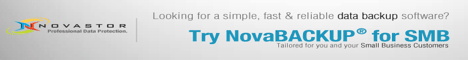 |
|
5 Essential Things When Returning to
Campus

It’s that time of year again...when
students must part with lazy summer days, sleeping in, late nights out, and say
hello to the new school year!
Countless freshmen will arrive at
the dorms this year lugging boxes and suitcases, only to discover that they've
brought too much or forgotten something important. Beyond clothes and living
essentials, we compiled the five essentials your student should have to start
the school year off right and finish with success.
1. A Laptop
Although having a laptop for school
is pretty obvious, many students arrive on campus lugging a desktop computer. A
laptop is lightweight, very portable, and typically has the capability to
instantly connect to campus hot spots. With professors lecturing a mile a
minute, students can type notes in class instead of writing it all out, or use
speech-to-text software to capture his words verbatim.
Students starting a new year often
upgrade to newer laptops to handle increased demands from modern software and
graphic-intensive games. Manually moving files from the old to the new system
can be time consuming but migration software makes it fast and simple.
2. Power strips, adaptors, and
extension cords oh my!
Dorm rooms are pretty small, often
with limited electrical sockets. By bringing their own power strips (like the
innovative PowerSquid), adaptors and extension cords, students can keep their computer,
desk lamp, gaming console, phone, and other electronics powered up.
3. Backup and other essential
software
After all the work involved in
writing an important paper, nothing is worse than to experience a computer
crash. To ensure that valuable files like documents, music, video and photos are
not lost it is essential to perform regular, automatic backups to external
locations like USB drives, network and cloud-based storage. Ensure that your
files are safe by using backup software such as s
NovaBACKUP Professional. You can also ensure that you data loss won't be
caused by malware by protecting your system with
anti-malware software. When that paper is finally finished, many professors
perfer to help save paper by requiring papers to be turned in as digital files.
For the best presentation, turn in that paper as a
beautiful PDF rather than a funky Word document.
4. USB Flash Drive
Flash drives are that popular,
convenient way to back up a computer, or transfer critical files such as a Power
Point presentation or an important paper, or print out an important document
while they're away from their computer.
5. Internet connectivity
With modern usage of browsing card
catalogs, microfiche and dusty library books non-existent, today's access to
limitless information is the Internet. While most college campuses do have Wi-Fi
in common areas, students should have a backup plan with their own broadband
accounts through their smartphones to enable access to crucial research sites
like Wikpedia, Facebook, Twitter and YouTube.
|
|

|
|