 |
|
Work in a logical and
structured way.
Mindsystems Amode combines
visual planning, information handling,
project
management & multi-task management
all in one tightly integrated application.
Over 70 new features!
|
Mindsystems Amode key benefits:
 |
Manage & organise info
visually |
 |
Robust Information Handling System |
 |
MS Office® / OpenOffice Integration |
 |
Project Management, Gantt Charting |
 |
Powerful Filtering & Searching |
 |
Alarms, Notes, Embed Attachments |
 |
Work in groups in real time |
|
|
 |
| Deal with the
Industry Experts... |
 Mindsystems
has provided visual software solutions for more than 15 years... Mindsystems
has provided visual software solutions for more than 15 years...
Our people offer fast, efficient and reliable support in terms you can
understand. If you find yourself waiting weeks for quality support with
other software solutions, you will be pleasantly surprised by our
dedicated expert support team. |
 |
Fast Efficient Support |
 |
Each
User can install on 2 PCs (home & work) |
 |
Free
Inter-Version Updates / Patches |
|
|

|
 |
Amode is an
evolving information management platform |
 |
Use tools
appropriate to your task |
 |
Stop working
with 'one size (method) fits all' applications |
 |
Built with the
multi-tasking professional in mind |
 |
Designed by
industry experts to give the 'best of all worlds' |
 |
One place to
see information, but many ways to manage it |
 |
'Unlearn' the
idea that one method is better than the rest |
 |
Open up your
horizons to greater productivity |
|
 |

The value of a
software application is in it's appropriateness to the task you are
performing right now. The right method of presentation will vary
depending on what you are trying to achieve. Amode's MNI interface
allows you to easily change how you view and manage your information.
Mindsystems Amode is built on our unique
MNI design standard which aims to offer you true flexibility and choice.
 |
|
|
| Understanding our
Method Neutral concept...
Q) If the information is the same, what possible
benefit could there be from varying the way it is viewed? It will be the
same information regardless of how I view it, right?
A) True, the information
will be the same...but how you view it will determine how easy it is to
manage and what perspective you have.
Look at the graphic to the top right. The
cube represents the information. Depending on which angle you view it
from it will appear different, with a different perspective, but
ultimately the information inside remains the same.
When software allows you to see
everything from varied perspectives, it is an incredibly powerful tool.
Software that is too focused on one
method of presentation is much less useful than software that allows you
to view things from several different perspectives. In day to day use,
the most effective method of viewing information will come down to the
nature of the task you are performing. |
|
 |
 |
 |
4 Unique Viewing Modes |
 |
Manage work visually to
achieve more |
 |
Make information easy to understand |
 |
Reveal hidden relationships, gain clarity |
 |
Add visual markers, icons, reminders |
 |
Change colours, fonts and styles |
 |
Add short or detailed notes |
 |
Minimal learning curves, easy to use |
 |
Advanced functions for experts |
|
 |
|
 |
|
Mindsystems Amode is a highly
flexible information handling application, use it to manage almost
anything!
Mindsystems Amode is a unique and very
effective information management tool because it offers a functional
compromise between the power of visual presentation, and the real world
practicality of traditional linear methods. |
 Tree
Mode Tree
Mode
Pure visual formats are ok for demostrating
ideas, but in real terms a picture is not always worth 1000 words! Sometimes a
graphic is not enough to manage the detail.
The Amode Tree format ensures your information is
presented in a clear and consistent way, allowing you to manage information
visually without the workspace becoming cluttered.
The new Tree interface has been completely rebuilt,
including a smooth drag and drop interface and clear visual markers to add
viewing clarity. It allows easy and visually compelling management of your
information.
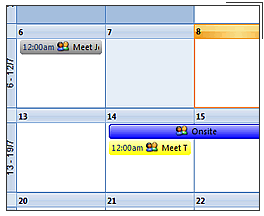 Calendar
Mode Calendar
Mode
What appointments do you have today in relation
to this project?
So you need to set alarms that will notify you
even if Amode is not running? No problem...
View tasks and alarms in a familiar Outlook style
calendar format, even export your tasks to Microsoft Outlook for further
integration with your workflow.
Set tasks/alarms using simple right click function
then zoom in and out of day/week/month or adjust time scale!
 Gantt
Mode Gantt
Mode
Expert project management without the complexity
of MS Project! Create multi task projects with start/finish dates and times
(right down to the minute mark), Gantt charts, progress, priority, resources,
milestones and relationships.
Share resources across multiple projects and view work loads as percentages or
hourly. Create unlimited custom calendars for different working hours/scenarios.
Use the Gantt Mode total bar to instantly see
resources assigned to to project, time, progress to date and total cost
(including ability to set a custom tax rate such as GST/VAT). Generate project
cost quotes for your clients in PDF or Excel!
 Briefcase
Mode Briefcase
Mode
Briefcase Mode enables you to view multiple
projects side by side.
You can expand/contract branches, add tickler
notes, change topic text, see visual icons, drill down into detail and even
group projects into logical groups called 'Project Stacks'.
This unique function enables you to quickly gain
insight into cross project issues.
The crisp Amode display style combined with the
power of side-by side comparison ensures you gain maximum insight into your
projects without being distracted by unnecessary visual markers.
|

Amode is used in many industries, all over
the world.
Small/Medium Business:
- Personnel record systems for individual managers
- Creating business plans
- Cost control
- Systemising decision making processes
- Preparing a Strategic plan
- Developing safety procedure
- Improving customer service
- Developing Training plans
Education and Training:
- Developing consistent approaches to lesson/workshop planning
- Teaching logical approaches to planning
- As a structure for essay writing
- Developing papers for publication
- Organising conferences and open days
- A system for teachers/lecturers to keep notes on individual student
progress
- Curriculum development
General Management:

- Decision making aids
- Risk management
- Situation review
- Preparing Tenders
- Planning meetings
- Controlling time and cost
- Managing departments
General Business Checklists:
- Equipment and service checks
- Checking the accuracy of information and
procedures
- Pre-recruitment
- Exit interviews
- Safety and security checks
- Accounts department: Ensuring all “end of month”
actions occur
Knowledge Management:
- Recording proprietary information in a
systematic way
- Capturing the knowledge and expertise of each
key worker for use in subsequent induction training
for new employees (i.e. ensuring that knowledge is
retained)
- Creating information and knowledge banks
Sales & Marketing:
- Planning and recording focus groups
- Implementing marketing plans
- Creating a marketing brief
- Maintaining profiles of individual sales force
members
- Defining sales territories
Consultants:
- Rapidly identifying and recording client
processes and procedures
- Preparing reports for clients
- Preparing white papers
- Recording scenarios for future use
- Rapid workshop development based on previously
saved templates
- As a method of consultant-client communication
Medical Training:
- In the care of patients as an annotated problem
check list
- To generate a bank of customizable templates for
use in Clinical Practice.
- To ensure efficient primary care of long term
patients using the calendar and Gantt modes.
Heavy Vehicle Training:
- Daily inspection checklists
- Defining procedures to deal with emergency
situations
- Developing procedures to vary maintenance
depending on varying operating conditions
Sporting Activities:
- For coaches to develop personalised plans for
each athlete
- To develop routines (processes) for optimising
diet when training for a particular even
- For individual athletes to set up their training
and competition schedules
Personal Events:
- Planning a wedding
- Planning a holiday
- Planning personal development activities in
relation to their career
- Writing a family history
Business Improvement:
- Defining procedures to improve product quality
and hence profitability
- Improving customer service
- Developing induction training for new employees
- Developing a business plan
The Chemical/Pharmaceutical Industry:
- Creating and scheduling test procedures
- Logging experimental results
- Defining safety procedures
Manufacturing/Mining Organisations:

- Six Sigma Quality Auditing
- Process issue reports
- PDSA Improvement
- Defining Health and Safety procedures
- Accident reporting and investigation
Software Development:
- Planning and controlling extreme programming
projects
- General development plans
- Waterfall design methodology
|
 |
 |
 |
 |
Windows 7 |
 |
Windows Vista |
 |
Windows XP |
 |
VMWare on Mac
OSX |
 |
32 Bit
Hardware |
 |
64 Bit
Hardware |
 |
Optimised on
slow PCs |
 |
Free Updates |
|
 |
 |
 |
 |
| |
| Mindsystems Amode
requires the following operating environment to function
normally. As per
the
Mindsystems EULA support may not be provided to users
operating outside these requirements.
Operating System:
- Windows Vista (All Editions)
32 bit / Windows Vista (All Editions) 64 bit
- Windows XP 32 bit / Windows
XP 64 bit / Windows XP Tablet Edition
- Windows 2000 (platform not
recommended due to limitations running import/export
applications)
- Windows 7 compatibility is
verified but early OS release testing is still required
- Any of the above OS versions
running on VMWARE on MAC OSX
Hardware Requirements:
- Windows compatible
processor
(1 GHz or greater / recommend 1.8 GHz under normal
conditions)
- 512 MB RAM or greater
(recommend 1 GB > 2GB RAM under normal conditions)
- 200 MB disk space and 50 MB
more during installation
- SVGA (800 x 600 or greater
resolution)
* Base Line
Requirements: Base requirements assume a neutral operating load.
For example, if your system is right on the minimum requirement,
under base conditions you will be able to run this application.
As soon as you add other resource hungry applications like email
or Internet applications, the amount of processor capacity
available is divided and this may in turn effect your ability to
use the software in conjunction with other applications.
Connectivity
Requirements:
- Internet connection
recommended for Activation and required for free updates
- Administrative user account
recommended for application deployment in AD / Windows
server setups
- Amode multi-editing is
tested against a variety of network setups and group sharing
scenarios, but every case cannot be covered by our testing
regime. There may be instances in which network permissions,
firewalls or other restrictions cause irregular behaviour.
You should always test this function prior to using in real
working scenarios. Additionally, it is recommended the file
share setup is kept basic either via MS Work Group or
Windows Domain Shares.
Optional Requirements:
- Microsoft Office Word,
Excel, Project & Outlook required for some import/export
functions. Versions 2000 (may encounter issues), 2003
(stable) and 2007 (stable).
- Adobe PDF Reader 7+ or
equivalent Adobe product required for some PDF font types in
PDF exports and quote generation functions.
- OpenOffice Write, Calc
required for some import/export functions. Versions 2.0,
2.6, 3.0
- KnowledgeLink V4 or V5
required for some import functions. Versions 4 (all builds),
5 (all builds)
- MindManager 7 or 8 required
for some import functions.
Versions 7 (all builds), 8 (all
builds)
|
|
|
|

|
|

|
|






 Mindsystems
has provided visual software solutions for more than 15 years...
Mindsystems
has provided visual software solutions for more than 15 years...




 Tree
Mode
Tree
Mode
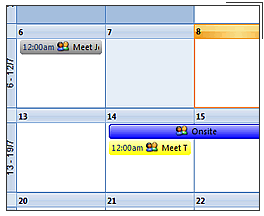 Calendar
Mode
Calendar
Mode
 Gantt
Mode
Gantt
Mode
 Briefcase
Mode
Briefcase
Mode










