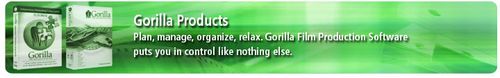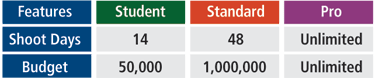|

We didn’t set out to be a software company...
We were once a bunch of guerrillas, guerrilla filmmakers that is. Much like you,
we struggled with all the little details that you need to keep track of when
producing your film. We had to do it all, and we needed software that could help
us manage it all. But, alas, there was nothing out there that fit. The ones that
came close either didn’t integrate with one another, were klunky, buggy, or hard
to use, and most were way beyond our budget. We wanted every last penny to go
into production value, not into software.
Since we were software programmers by day (hey, we had to pay the rent) and
filmmakers by night (and weekends), we knew we could build BETTER software. So,
during pre-production and production on our own film, we started writing little
modules, little databases to keep track of all those little details. The first
one we ever did was the profit-sharing module. We needed investors. We needed to
tell investors what they would get back for their investment dollar. We wanted
to give points to key crew & cast members and we needed some way to calculate it
all so that, at the end of the day, we didn’t completely lose our shirts. One
thing led to another, and the next thing we knew, we had created modules for
tracking cast & crew, rehearsal schedules, locations management, basic
budgeting, scheduling, and expense tracking. When we started getting dailies
back from the lab after the first few days of shooting, we were writing all of
our notes about all of the takes on yellow legal pad. That got really boring,
really fast, so we built the editing notes module.
When we finished production on our film, we needed money to finance some of the
post-production work we were planning to do...
INT. EDITING ROOM #2 – NIGHT
After another late night of editing, the director poured over his notes in the
database. It was madness, all of it. What was missing from that scene? A reshoot
was just out of the question. We don’t have enough money, he lamented. And then,
a light bulb appeared over his head, a dollar sign floating inside of it, as he
heard that familiar sound... Ding!
DIRECTOR (V.O.)
That’s it! There’s got to be other
filmmakers out there who can use
this stuff!
|
He picked up the phone and called his partner...
So, that’s what happened. We took a look at the modules we created and thought
there were probably lots of other filmmakers out there who might like to use
them too. The modules weren’t sea-worthy enough for the rest of you at that
point, so we decided to put the film project on the back burner and spent the
next year and a half programming, refining, adding more features, and testing
the software. Finally, in July of 2002, a Gorilla™ was born.
Since then, more modules were added, expanded and refined. Now, Gorilla is a
full-suite of invaluable tools for producing films and videos. We are proud that
our software is used by so many filmmakers and we were pleasantly surprised to
find that in addition to independents, many of our customers include TV
producers, documentary filmmakers, animators and studio producers. We have
people in places like Canada, France, Australia & India using our software. And
people are using Gorilla to make films from Iowa all the way to Istanbul. It’s
certainly not what we set out to do in the beginning, but it’s been a wonderful,
rewarding experience and we look forward to doing so much more.
Well, that’s our story. Oh, wait, you want to know about the film that started
it all? If you really do, you are welcome to visit
http://www.interviewingnorman.com and watch the trailer. You might also
notice we use Norman’s characters, props and other information in most of
Gorilla’s demo files and help pages. Basically, we’re still keepin’ that dream
alive, it’s just that now, we have two babies, Norman & the Gorilla. Hey, wait,
that sounds like a good title for another film... |

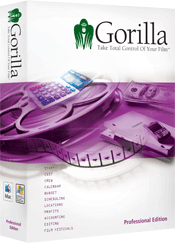 Gorilla
Film Production Software puts you in control like nothing else. Designed by
filmmakers, incorporating the ideas of real-world users, Gorilla is an
all-in-one, intuitive suite of tools that helps you make sense of it all. Gorilla
Film Production Software puts you in control like nothing else. Designed by
filmmakers, incorporating the ideas of real-world users, Gorilla is an
all-in-one, intuitive suite of tools that helps you make sense of it all.
Every facet of your production - scheduling,
budgeting, cast, crew, call sheets, locations, props, profit-sharing, editing
notes and even things you haven't thought of - can be administered with ease and
precision. With various modules that are fully integrated with one another,
you'll never have to type the same thing twice. Gorilla has loads of time and
money-saving features that give you power over every detail.
A proven production aide for experienced pros and
a fantastic learning tool for emerging filmmakers, Gorilla is the right fit no
matter what size project or how much experience you have.
- Click & Drop Stripboard
- 1-Column, 2-Column & 9-Column Stripboard
Display
- Full Screenplay import from Final Draft 7 &
Movie Magic Screenwriter
- Import Storyboards and Build Shot Lists
- Support for Workgroups with the ability to
Save Schedule or Budget to separate file
- Budget Smart Entry (directly linked to
Scheduling)
- Built-in
Labor Rates
(sold separately)
- Separate production in phases
- Budget Subgroups
- Budget Captions
- Budget Comparisons
- Import QuickTime© movies and attach them to
your Editing notes
- Import Audition Clips and attach them to
your Actors
- Import QuickTime movies to each breakdown
sheet (scene)
- Pull-Down Menus and Keyboard Shortcuts for
each module
- Attach Pictures to Elements (Props,
Costumes, etc.)
- Unlimited Stripboard Scenario Saves
- Add Titles to Budget Detail Line Items
- Customizable Security
- Enter up to 4 photos for each Location
- Daily Production Report
- SAG Exhibit G Report
- 26 Crew Departments & 100's of Crew Titles
- Actor Rehearsal Sessions
- Includes over 1000 up-to-date Film Festivals
and contact info
Whether you're a seasoned Pro or producing your first project, Gorilla will keep
all of your information stored in one place. With Budgeting, Scheduling, Crew,
Cast modules that all share information with one-another Gorilla is the ONLY
budgeting & scheduling software that is fully integrated, cross-platform and
affordable for any size production.
When it's time to create reports, Gorilla keeps showing its muscle. With Gorilla
you can generate over 80 industry-standard reports, from stripboards to
breakdown sheets, budget top sheets to variances and call sheets.
View a complete list
of Gorilla's reports.
Gorilla is the only software package built with the independent producer in
mind. You have to do it all, so why not have software that can do it all too?
|
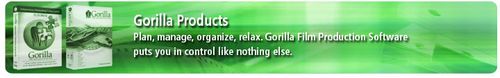
- Unlimited Budget
- Unlimited Shoot Days
Our most popular selling product,
the Pro Edition is designed for the professional filmmaker.
Everything is at your fingertips, including a full contact manager, complete
scheduling and budgeting, location management, film festivals and more.
- Up to 1,000,000 Currency per Budget
- Up to 48 Shoot Days
If your budget is under $1,000,000* and you plan to have 48 or less shoot days,
then this is the choice for you.
The Standard Edition is designed for "micro-budget" films. It has all the same
features and modules of Pro, for $100 less in price.
*If you are using another currency, budget is limited to
1,000,000 in that currency
- Up to 50,000 Currency per Budget
- Up to 14 Shoot Days
You don't have to be a student to
buy the Student Edition - all you need is an idea, a few people willing to work
on your project, and a copy of Gorilla, the Student Edition.
Universities and film schools are embracing Gorilla. It's the perfect tool to
help filmmakers learn how to get a film or video produced from start to finish.
This edition includes everything you need to help put your production together.
And when you're ready, upgrade to Pro!
All editions of Gorilla have the same features. The only difference is the
budget limitation and the number of shoot days allowed per project.
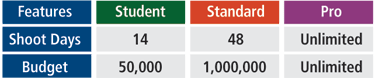
Installation: Single-User: Can install on up to 2 computers at a time (2
installs), used by the same person (1 user) |
|
|
|
|
Gorilla System
Requirements
The following are minimum requirements. Most often, the faster the
computer you have, the better and faster Gorilla will perform.
|
|
|
|
Macintosh
- Power PC© G3 or Intel processor
- 256MB RAM, 512MB recommended
- 400MB available hard disk space
- Macintosh OS X 10.2 - 10.5. 10.6 (Snow
Leopard) requires
Rosetta to be installed.
- Display monitor capable of 1024x768
screen resolution
|
Windows
- Intel Pentium™ 4 (or equivalent)
- 256MB RAM, 512MB recommended
- 400MB available hard disk space
- Windows XP, Vista or Windows 7
- Monitor capable of 1024x768 screen resolution
| |
|
|

|
|







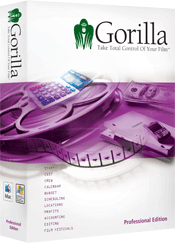 Gorilla
Film Production Software puts you in control like nothing else. Designed by
filmmakers, incorporating the ideas of real-world users, Gorilla is an
all-in-one, intuitive suite of tools that helps you make sense of it all.
Gorilla
Film Production Software puts you in control like nothing else. Designed by
filmmakers, incorporating the ideas of real-world users, Gorilla is an
all-in-one, intuitive suite of tools that helps you make sense of it all.