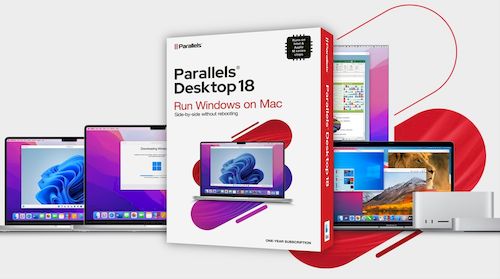|
|
Parallels Inc., a global leader in cross-platform solutions, makes it simple for customers to use and access the applications and files they need on any device or operating system. We help businesses and individuals securely and productively use their favorite devices and preferred technology, whether it’s Windows®, Mac®, iOS, AndroidTM, Chromebook, Linux or the Cloud. Parallels solutions enable seamless delivery of virtual desktops and applications to any device, running Windows on a Mac, Mac management with Microsoft SCCM, and remote access to PCs and Mac computers from any device. Recently, Parallels became part of the Corel Corporation and joins an impressive collection of industry leading brands, including CorelDRAW, WinZip, ClearSlide, and MindManager. |

Just Released!
Parallels Desktop 18
for Mac
Run Windows and macOS simultaneously on a Mac
|
 |
|
Business Edition
Note: Parallels Desktop Business Edition includes all features of Standard and Pro Editions.
Licensing and Support
- Use Parallels My Account web portal for administration and support.
- Manage corporate users: download a CSV list of users, promote admins, block users.
- Use a single license key on a selected number of computers or enable employees to sign in and activate Parallels Desktop with a corporate account via SSO/SAML authentication.
- Monitor license usage (seats left, how many in use).
- Find information about Macs where Parallels Desktop was installed, generate reports, and manage information columns.
- Deactivate a license on selected Macs remotely to free seats for being used on other computers.
- Blacklist selected computers, so a user won't be able to activate Parallels Desktop on it again.
- Send a custom message to users who will be deactivated/blacklisted.
- Create sub-licenses from the master license to protect master license, limit usage between several offices or departments, easily control license deactivation for classes and graduates.
- Assign administrators to one license or sub-license.
- Get extended 30-day grace period to have more time for license renewal.
- Rename computers and leave notes in their description.
Deployment
- Use deployment package to configure and deploy Parallels Desktop and virtual machines to Macs using Jamf, InTune, Kandji, Mosyle, Munki, and other Mac Management tools.
- Send invitation emails to users, with a build, a license key, and other instructions using Parallels My Account portal.
- Prepare, upload, and enable Business users to download the VM on their Mac computers in one click.
- Select Windows applications to automatically add to the Mac Dock after deployment using Parallels mass deployment package.
- Enable Single Application Mode to hide Parallels Desktop UI and notifications and to show specified Windows applications only.
- Deploy archived VMs.
Administration
- Use the Business Edition Administrator's Guide with instructions describing how to use product functionalities.
- Use advanced options in Command Line Tools to manage Parallels Desktop installations after deployment.
- Customize Control Center appearance to include Business logo and Helpdesk references.
- Customize the in-product "Request Support" option to route users to Helpdesk.
- Use a local update server to manage Parallels Desktop updates and upgrades.
- Change Windows user account password using Command Line Tools (if a user lost a password).
- Set custom Asset ID for Windows virtual machines to mark virtual machines in management tools or to pass some information from Mac to Windows.
- Control Parallels Desktop upgrades using the Parallels My Account web portal.
- Control Parallels Customer Experience program participation using the Parallels My Account web portal.
Security
- Set a custom (non-Mac-admin) password to protect VM settings.
- Restrict Parallels Desktop users from changing VM settings, and view modes.
- Restrict Parallels Desktop users from creating, removing, cloning, and other operations over virtual machines.
- Create expiring virtual machines with a specified lifetime.
- Enforce USB device policies, so the users won't be able to connect specific types of devices to Windows or another VM.
- Lock Windows before suspending a virtual machine to protect information.
Support
- Get Premium 24/7/365 phone, email, and chat assistive support.
- Share support tickets with other Business account members.
- Escalate tickets to the Parallels Support Management team.
|

Parallels Desktop® 18
for Mac
Try the world's #1 Mac utility FREE for 15 days!
Download Now |
 |
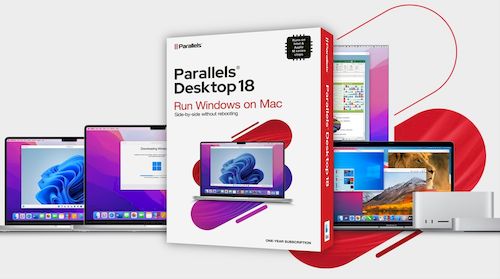 |
 |
|
Softa SuperStore Finland Oy helps you with software matters in Helsinki, Espoo,
Tampere, Vantaa, Oulu, Turku, Jyväskylä, Lahti, Kuopio, Pori, Kouvola, Suomi, Finland
|
|

|
|