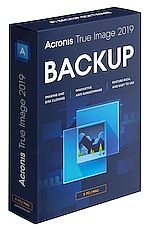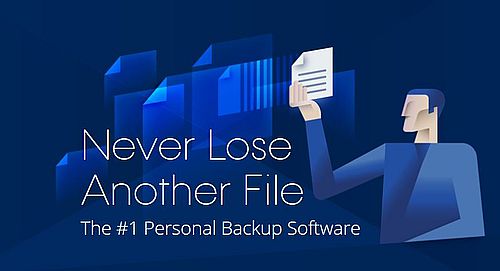|
|
|
Acronis sets the standard for hybrid cloud data protection through its backup, disaster recovery, and secure file sync and share solutions. Powered by the Acronis AnyData Engine and set apart by its image technology, Acronis delivers easy, complete and affordable data protection of all files, applications and operating systems across any environment—virtual, physical, cloud and mobile. Founded in 2003, Acronis protects the data of over 5 million consumers and 500,000 businesses in over 145 countries. With more than 100 patents, Acronis products have been named best product of the year, and cover a range of features, including migration, cloning and replication. Today, Acronis solutions are available worldwide through a global network of service providers, distributors and cloud resellers. |
 |

Has been released!
Never Lose Another File
You know the importance of backup,
but today’s data threats are evolving to be more dangerous than ever before. Backup is no longer enough – you need total cyber protection.
The newly released Acronis True Image 2019 delivers enhancements that will keep your data safe.
Feature-rich and easy to use
New tools like the all-in-one Acronis Survival Kit, expanded event-based scheduling, and active disk cloning for both Mac and Windows ensures you have the backup needed to restore your system.
More efficient
Supporting an unlimited number of mobile devices and multiple operating systems, the fastest backup, and new disk management tools, it’s the one solution that’s perfect for today’s multi-device households.
Greater security and privacy
The first artificial intelligence-based defense against ransomware built into a personal backup solution delivers even more protection since it covers network shares and NAS devices.
Now is the best time to purchase Acronis True Image 2019 – more than backup, it’s total cyber protection.
|
 |
Acronis True Image 2019
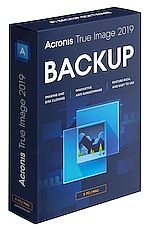 |
15th Anniversary Edition of the world’s
#1 personal backup software
- Feature-rich and easy-to-use
- Innovative anti-ransomware
- Convenient anywhere access
Announcing the launch our 15th Anniversary Edition of Acronis True Image
2019. It’s powerful protection for your customers in one easy, efficient and
secure solution. |
When up against a competitive product Acronis True Image 2019 offers five powerful tools that can make life a lot easier!
- Acronis Survival Kit
Puts everything needed for recovery on a single external hard drive – from boot media to backups of the system partition and/or the entire computer.
- Acronis Active Protection
Detects and stops ransomware attacks automatically with an integrated AI-based defense, protecting files, system, and now network shares and NAS devices.
- Active Disk Cloning
Create an exact replica of either a Windows or Mac system while it is in use, without having to stop and reboot your system. Great for data migration.
- Visual Dashboard
Allows users to manage data at a glance with graphic displays of the amount of data backed up, the number of versions, and the types of files.
- Backup Clean-up
Enables users to free up disk space by manually selecting and deleting unwanted versions of backups, while helping to avoid recovery conflict issues.
|
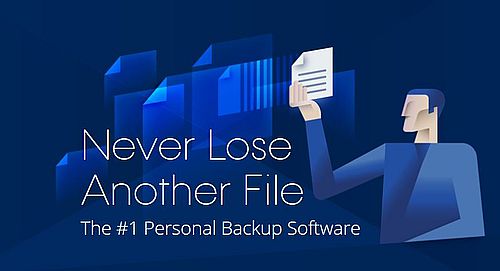 |
|
Features
Mirror Imaging
Automatically protect all your data: operating system, programs,
settings, files, and boot information.
Two-click Backup
Back up to local drives, external drives, NAS, network shares, and
cloud with just two clicks. Click once more for advanced technical options.
Dual Protection
Ensure your backup is available for recovery by storing copies
locally and off-site in Acronis Cloud Storage.
Mobile Protection
Automatically back up your smartphones and tablets via Wi-Fi to your
PC, Mac, or NAS device, or directly to Acronis Cloud Storage. Migrate data from
Android to iOS and back again.
Remote Management
Control all backups for all your devices using a touch-friendly,
online dashboard.
Social Media Backup
Protect Facebook and Instagram photos, profiles and more with
automatic, incremental backups.
More Than Just Backup
- Clone active disks to make an exact replica of your Windows or Mac system while it’s in use.
- Create an all-in-one recovery drive with everything you need – from boot media to backups.
- Manage data at a glance with visual displays of backup activities and statistics.
- Convert backups to a virtual hard drive format to test it or run it in a virtual machine.
- Build WinPE boot media without additional downloads.
- Migrate your system to a new computer with Acronis Universal Restore.
- Archive files to an external drive or cloud storage to free up disk space.
- Find select files within backups and archives with powerful search.
- Synchronize files between multiple computers for easy access and editing.
- Safely try new software and drivers and roll back to a previous configuration.
- Encrypt your data in storage or in transit for greater security and privacy.
- Recover virtual machines running on your Mac quickly and easily.
- Securely delete temporary files, purge recycle bins, and clean up old backups.
|
 |
|
System Requirements
Microsoft Windows
- Windows 10 (all editions, including April 2018 Update)
- Windows 8.1 (all editions)
- Windows 8 (all editions)
- Windows 7 SP1 (all editions)
- Windows Home Server 2011
- Windows XP SP3 (32‑bit) *
* New features have limited support in Windows XP.
MacOS
- macOS High Sierra 10.13
- macOS Sierra 10.12
- OS X El Capitan 10.11
Mobile
- iOS 8.0 or later
- Android 4.1 or later
|
Compare Editions
Standard
A one-time purchase, also referred to as a “perpetual license.” Local backup only (i.e. external drives, network shares, and NAS). No cloud features are available with a Standard license.
License includes:
- Full image backup
- File and folder backup
- Active disk cloning
- Archiving
- All-in-one recovery drive
- Universal Restore / boot media
- End-to-end encryption
- Continuous backup
- Event-based scheduling
- Mobile backup to local computer or NAS via Wi-Fi
- Technical support: Email and online chat for one year
- Updates: Software updates only
Advanced
One-year subscription that adds all cloud features and includes 250 GB of Acronis Cloud Storage.
In addition to all Standard features, the Advanced license includes:
- Cloud backup and anywhere access
- Social media backup Facebook and Instagram)
- Technical support: Phone, email and chat while the subscription is active
- Updates: Software updates and major upgrades as released throughout the subscription
Premium
This one-year subscription includes all cloud features and 1 TB of Acronis Cloud Storage.
In addition to all Standard and Advanced features, the Premium license includes:
- Blockchain certification of files via Acronis Notary
- Electronic signatures on documents via Acronis ASign
- Technical support: Priority support services, as well as phone, email and chat while the subscription is active
- Updates and upgrades: Critical bug fixes, new features and new versions as released for the duration of the subscription
|
|

|
|