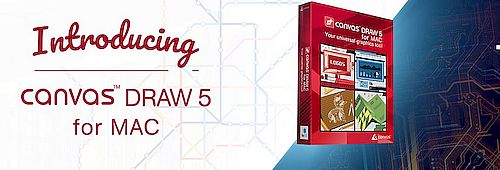|
In the 1980s, imaging visionary, Doug Vandekerkhove foresaw the convergence of analog and digital media, and in 1993 he founded ACD Systems International Inc. to answer the call of photographers everywhere. Today, ACD Systems holds seven patents, has products translated into eleven languages, and has produced millions of ACDSee products in use in every corner of the globe. ACD Systems develops revolutionary software in offices in the United States, China, and Canada.
ACD Systems became a public company in 1999. It was first listed on the Toronto Stock Exchange in 2000, and then became a private company in 2007.
Also born in the 80s, Deneba Software created Canvas for the Mac platform. In 1993, Deneba released the first Canvas for Windows, and it was a runaway success. In 2003, ACD Systems and Deneba merged.
In recent years, ACD Systems has branched into image editing apps on a variety of mobile platforms. Each year we continue to augment our ever-expanding product family with solutions for professional and amateur photographers, businesses, graphic artists, technical illustrators, and everyone in between. |
|
 Canvas Draw
5 for Mac Canvas Draw
5 for Mac
Your Universal Graphics Tool
Visualize your workflow with a diverse content creation tool able to combine adaptable text, image, object, and effect elements in a single document. Canvas Draw 5 services the creation of mechanical documentation, including assembly, maintenance, and repair instructions. Rapidly illustrate complicated procedures, processes, and workflows with the convenient application of built-in templates and over 2000 symbols. Designed for business professionals and creatives alike, Canvas Draw 5's comprehensive set of vector object and advanced raster image editing tools make it easy to take your operation to the next level.
Unleash multi-industry innovation,
in one software, on one CanvasTM. |
|
Getting your message out into the world has never been this easy. Whether presenting on screen or preparing for high quality publication, you can enjoy complete control over print settings, such as document size and type, color management and image resolution, as well as slide show execution options for immediate delivery.
Branding & Vector Illustration
Canvas Draw 5 makes your creative marketing efforts easy and dynamic with an integrated design environment. With an extensive collection of symbols, a wide range of file compatibility, and advanced editing tools, you can paint, draw, select, retouch, color correct, and clone your way to seamless designs, typography, and branding.
Real Estate & Computer-aided Design
Communicate the characteristics of a space by blowing up specific areas, creating 3D vector and text objects, tracing out features and converting them to paths, and much more. Reach your audience by creating composites, touching up images, using transparency effects, and a variety of industry-leading tools and filters.
Blueprints & Technical Illustration
Create blueprints, floor plans, scale drawings, architectural designs, and other technical drawings with measured definitude and placement. Snap objects into exact positions relative to each other, draw from center points, define scale, systematically align, display sizes, add labels, callouts, or comments, create flowchart diagrams, and more.
Desktop Publication & Presentation
Canvas Draw facilitates both internal and external communication with tools for indicating revisions, tracking changes, and adding comments for collaborative projects, as well as presentation documents with unique qualities for distributing information further. Update the master page of a presentation document, and all subsequent pages will automatically reflect the change, saving you time and effort. Add speaker notes to slide show presentations for prompts during playback.
|