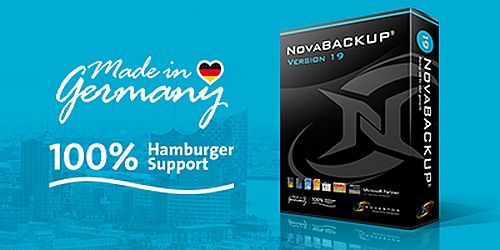|
|
|
NovaBACKUP Corp. specializes in ultimate data protection for Managed Service Providers and professional offices with unmatched support.
For more than a decade, we have been committed to providing all-inclusive and powerful cloud-based data protection to thousands of MSPs and professional offices around the globe.
We are industry leaders in Backup and Disaster Recovery, with vast experience in helping specialized industries reach the strictest data protection goals. Our job it to make data protection as simple and reliable for you as possible.
From initial contact, to ongoing operations, our backup experts will be there to support you. We take a people-first approach to backup. That means that you can count on us to provide you with the support you need to resolve your data protection concerns.
|
 |
|
NovaBACKUP is the #1 Backup and Cloud Storage Solution for Professional Offices
With our latest backup software release, NovaBACKUP® introduces massive speed improvements when backing up and restoring from S3 compatible storage, while providing users with greater control over the remote configuration of backup jobs.
NovaBACKUP Corporation, whose award winning backup software secures thousands of businesses and managed service providers, today announced the release of their newest version of software. This latest release adds support for Windows 11, Server 2022, with feature improvements including a tenfold speed increase when backing up and restoring from S3 compatible storage. Newly added management functionality to the CMon remote, web-based monitoring console makes working with backup jobs easy from wherever backup administrators are located.
Download Our Latest
Trials Today!
NovaBACKUP software offers users the ability to flexibly protect critical business data from modern security threats using a variety of technologies such as file backup (local and offsite), disaster recovery images, business application backup (SQL, Exchange), virtual machine protection, backup to the cloud and more.
Notable enhancements to the NovaBACKUP client software include:
- Support for Windows 11 and Windows Server 2022
- New technology for fast backups and restores to any S3 compatible storage
- Enhanced details provided on job logs for error messages
- Ability to specify network credentials for backup retention jobs
- Added support for default email settings for image backups and retention jobs
This update also offers significant enhancements to the NovaBACKUP CMon, a web-based central monitoring console, adding new backup management capabilities for MSPs, customers, departments and groups with full or restricted access. Additional functionality has been added for the configuration of backup jobs from remote locations.
Newly additions to the NovaBACKUP CMon include:
- Updated API to support more file backup and restore job settings and functions
- Added ability to list, create, view, and delete backup jobs for an agent
- Improved database scheme to improve data integrity
- Protection against user deletion of storage devices in use
Government agencies and highly regulated industries increasingly require greater oversight over personal data. Data protection software like NovaBACKUP takes regulations (HIPAA, GDPR, CCPA, etc) like these seriously. NovaBACKUP's team of data protection experts hails directly from the IT and MSP industry with deep experience in ransomware prevention and recovery. Setup Assistance provided to customers to get their initial backup jobs running smoothly is a cornerstone of NovaBACKUP's business philosophy.
With this update, additional security has been added to prevent the installation of less-secure Windows operating systems that are no longer supported (Windows 7, Windows 8.0, Windows Server 2008, Windows Server 2008 R2, Windows Small Business Server 2011, and Windows 10 Version 1507). |
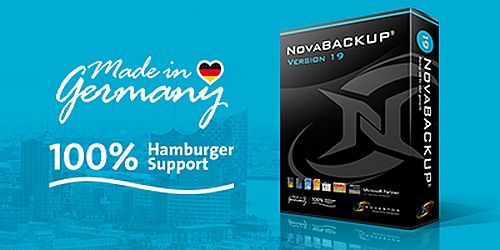 |
NovaBACKUP for PC
#1 PC Backup Software for Windows to Protect 1, 3 or 5 PCs!
|
 |
|
Server File and Image Backup
Individual File Backup capability allows you to select what server data is important to you. That's your user data.
Server Image Backups are block-level backups of your entire drive partition in case you need to recover from a system crash. This would typically include your primary Operating System partition “C:”.
New! Cloud Storage
You can now back up all your server files, applications (Exchange and Microsoft SQL) and virtual machines to the cloud through a single interface.
You can also now backup to any S3 Compatible device for additional cloud storage options.
Incremental and Differential
File & Image Backup jobs have the ability to change the selection mode as following:
- Full (every item in the selection, every time);
- Differential (changes since the last Full);
- Incremental (changes since the last Full or Incremental).
System State Backup
Include your System State components in your File Backup jobs in case you need them.
- Boot files, including the system files, and all files protected by Windows File Protection (WFP);
- Active Directory (on a domain controller only);
- Sysvol (on a domain controller only);
- Certificate Services (on certification authority only);
- The Windows Registry;
- Performance counter configuration information;
- Component Services Class registration database.
Write Modes: Overwrite and Append
Overwrite Mode
- Replaces an existing backup with the same name at a specified destination;
- Keeps at most one backup file with the same name;
- Allows for easy drive rotation plans.
Append Mode
- Appends the date and time to the provided file name (media name);
- Allows for versioning of data and to maintain several backups;
- Utilize a scheduled Retention job to remove older backup files.
Backup Direct to VHDX (with Business Essentials)
VHDX files, used by Hyper-V Generation 2 Virtual Machines, can be created directly by NovaBACKUP’s Image Backup function.
This enables the creation of a VM from a physical machine quickly in a Hyper-V environment. Take an Image Backup, choosing VHDX as the output type, and a few steps later you have a working VM.
Note: Image Backup direct to VHD (Hyper-V Generation 1) is also available for Legacy systems.
VM, SQL, and Exchange Backup (with Business Essentials)
Backup your Servers with Hyper-V, VMware (with vStorage API enabled), SQL, and/or Exchange databases from the NovaBACKUP interface directly.
VMs can be backed up two different ways in the software to allow some flexibility to meet your requirements.
SQL and Exchange backups are streamed to our software, all you need to do is select them like any other file, no coding experience needed.
Backup Automation
Automated your server backups to fit your business needs. Scheduling a backup job allows them to run while you are not there, so long as your machine is on.
You can adjust the frequency (hourly, daily, weekly, monthly), add a holiday schedule, and run any scheduled job as needed.
Email Summary Reports
Receive server backup summary reports via email. File Backup or Copy jobs have the ability to send you an email when a job completes based on various parameters, such as “Always” or “Only if errors”.
You can also receive Summary Reports on a schedule, to make management of multiple backup jobs easy. Quickly see an overview of all your backups, on a daily, weekly, or monthly schedule.
Compression and Encryption
File & Image Backups are compressed by default, typically saving anywhere from 10-25% over the space required by a straight file copy.
File & Image Backups are able to utilize AES 128-bit, AES 192-bit, AES 256-bit & Blowfish encryption to password protect your backup files from being opened by unauthorized users.
HIPAA and FERPA Compliant
Our software meets and exceeds the current requirements for HIPAA, FERPA, GLBA and other industry data protection requirements, ensuring your data is protected.
Supported Storage Devices
Source: Any NTFS (New Technology File System) formatted drives connected to the machine, including Hardware RAID configurations.
Destination: NovaBACKUP can store backups to any NTFS formatted drive (including RDX) or to Network Shares (NAS), or Single Tape Drives.
You can target an any S3 Compatible Storage Device (New) or choose to use our Cloud-hosted data service (New Release).
Setup Assistance and Support
All NovaBACKUP licenses for servers come with included Setup Assistance, so you can be sure that the software is configured in the best possible way for your environment.
Support for NovaBACKUP is delivered from our office in Agoura Hills, California USA. All support technicians are experienced NovaBACKUP engineers, trained to deliver a quality support experience to our users. 98 percent of all support tickets are resolved within 24 hours.
Learn more about what is included with NovaCare, the support and upgrade program bundled with all our products, by reviewing our NovaCare Support Manual.
|

|
|

|
|