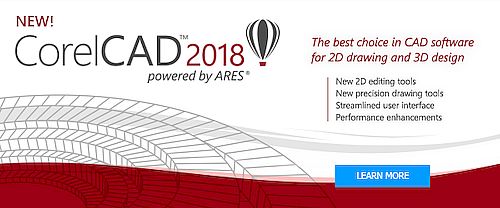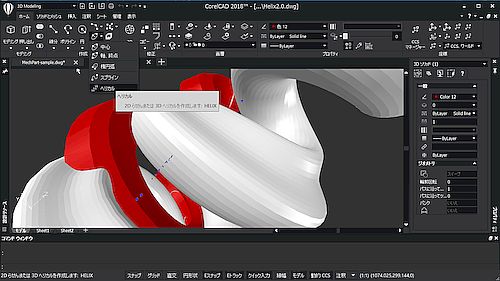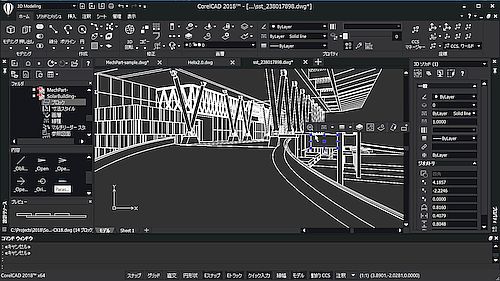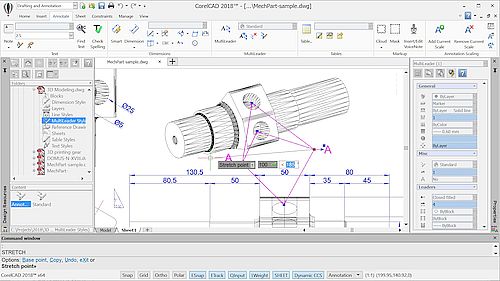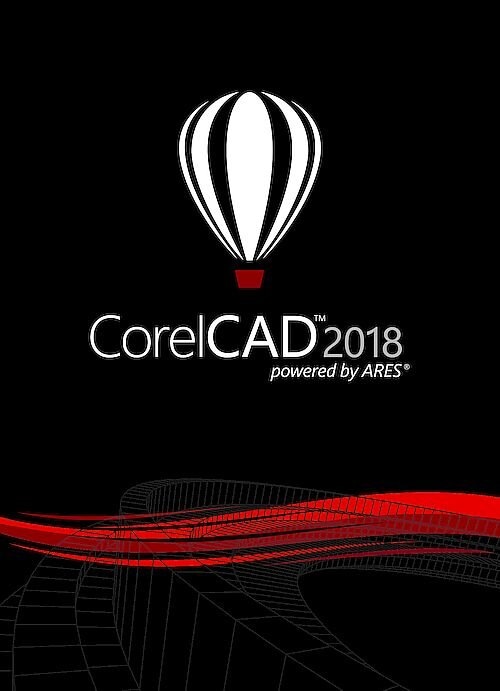|
|
|
Corel is one of the world's top software companies providing some of the industry’s best-known graphics,
productivity and digital media products. Boasting the most comprehensive portfolio of innovative software,
we've built a reputation for delivering solutions that are easy to learn and use, helping people achieve
new levels of creativity and productivity. The industry has responded with hundreds of awards for
innovation, design and value.
CorelCAD is an affordable and powerful CAD software solution for precise 2D drafting and 3D design. With industry-standard CAD features and advanced .DWG support, it is a true CAD solution for architectural and mechanical CAD needs. Boasting some of the industry’s best-known brands, Corel’s product lines also include CorelDRAW® Graphics Suite, CorelDRAW® Technical Suite, Corel® Painter®, Corel® PaintShop® Pro, Corel® VideoStudio®, MindManager®, Roxio®, Pinnacle™, and WinZip®. For more information about CorelCAD software, please visit
www.coreldraw.com/corelcad . |
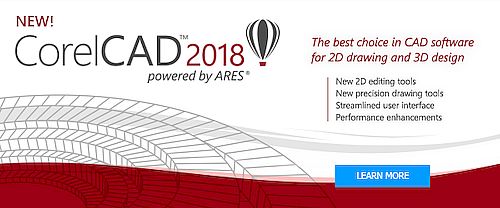 |
 |
CorelCAD 2018
Affordable CAD solution for expert results
- Professional 2D drafting and 3D design tools
- Industry-standard file compatibility with .DWG, .STL, .PDF and .CDR*
- Efficient project collaboration and sharing
- Optional automation and customization

|
Enhance your visual communication expertise with the precision of superior 2D drafting and 3D design tools available in CorelCAD™ 2018. It’s the smart, affordable solution for drawing the detailed elements required for technical design. CorelCAD provides an enhanced UI for workflow efficiency and native .DWG file support for compatibility with all major CAD programs. With optimization for Windows and macOS, you can enjoy improved speed and impressive performance on the platform of your choice. CorelCAD 2018 offers enriched 3D editing and productivity tools, such as advancements in working with tables and dynamic custom coordinate systems, to ensure both new users and existing customers can solve any workflow need. Download
Trial |
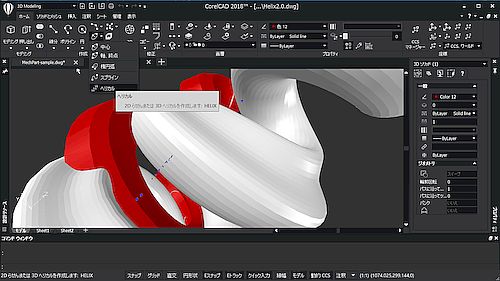 |
CAD software for 2D drawing, 3D design and 3D printing
 |
Efficiency and productivity
Expand your visual communication expertise with the precision of superior drafting and design tools available in CorelCAD 2018. With an enhanced user interface and new time-saving features, you can increase workflow and deliver impressive, visually rich CAD designs. |
 |
2D drafting
Get the design power you need with an expansive collection of professional drafting tools that deliver the control and detail you require for any project. CorelCAD 2018 offers new helix tools for 2D spirals, advanced table tools, and a MultiLeader tool to configure and adjust callouts as your drawings evolve. |
 |
3D design
Experience the skillful and exacting results of the 3D capabilities in CorelCAD 2018, and transition your drawings from 2D drafting into advanced 3D designs. With an array of expert and intuitive 3D tools, including the enhanced EntityGrips and Properties palette, you are well equipped to move from project sketches to 3D output and printing. |
 |
Compatibility and optimization
Streamline project sharing with both internal teams and external suppliers. CorelCAD 2018 is fully compatible with the latest version, AutoCAD R2018 .DWG file format, to ensure worry-free collaboration with business partners, and includes innovative customization and automation support options to align with any working environment. |
*Ribbon UI, drawing tabs, import and export to CorelDRAW (CDR) and Corel DESIGNER (DES) file formats, and Microsoft VSTA are only available in CorelCAD 2018 for Windows. |
 |
CorelCAD 2018 - Top 5 Reasons to Buy
- Affordable and efficient CAD software
Expand your visual communication expertise with the precision of superior drafting and design tools available in CorelCAD 2018. With an enhanced user interface and new time-saving features, you can increase workflow and deliver impressive, visually rich CAD designs.
- Precise 2D drafting tools
Capture all the design power you need with an expansive collection of professional drafting tools that provide the control and precision required for any project. Get the flexibility and ingenuity to create, edit and annotate technical designs for all types of industries.
- Specialized 3D design tools
Experience the skillful and exacting results of the 3D capabilities in CorelCAD 2018, and transition your drawings from 2D drafting into advanced 3D designs. With an array of expert and intuitive 3D Solid modeling and editing tools, you are well equipped to move from project sketches to 3D output and printing.
- Industry-standard compatibility and optimization
Streamline project sharing with both internal teams and external suppliers. CorelCAD 2018 is fully compatible with the latest version, AutoCAD R2018 .DWG file format, to ensure worry-free collaboration with business partners, and includes innovative customization and automation support options to align with any working environment.
- High-performance CAD engine and graphics support
Incorporate key graphics into your workflow with award-winning CorelDRAW technology* and increase your CAD capabilities with additional CorelCAD plugins.
Experience advanced CAD performance with the strength of a sophisticated CAD engine powered by ARES and bring efficiency to any CAD design project.
|
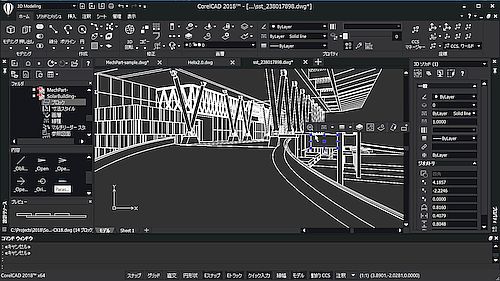 |
CorelCAD 2018 – Top 5 Reasons to Upgrade
- ENHANCED 3D solid editing
Save invaluable design time with faster on-screen editing tools. The enhanced EntityGrips and Properties palette allow for 3D editing and provide intuitive manipulation capabilities in 3D that were previously only available in 2D.
- NEW Advanced Table tools
Use the new ExportTable command to export tables in a comma separated format (CSV), and import CSV files in Microsoft Excel or other CSV compatible applications. In tables, you can add formulas into cells and include them in a spreadsheet or database application.
- NEW Helix tool
Increase the shaping possibilities using the new Helix tool to create 2D spirals and 3D helixes to provide any object with a three-dimensional shape in a single layer around a cylindrical shape, such as a spring or spiral staircase.
- NEW MultiLeader tool
Draw, edit and configure callouts with multiple leader lines. This handy tool also allows you to add and remove leader lines to and from the MultiLeaders so you can adjust and edit as your drawing changes.
- NEW Dynamic Custom Coordinate System (CCS)
Align the active drawing plane to the planar face of a 3D solid object on the fly when you create new 2D or 3D objects, text or when inserting a block or a reference drawing. You can toggle the Dynamic CCS feature on and off with one click for increased efficiency.
|
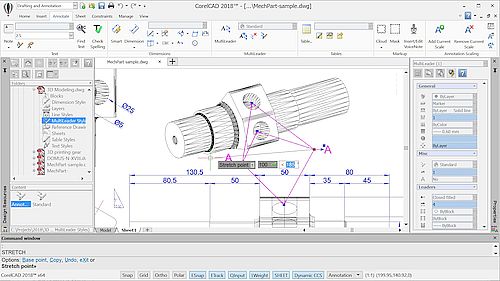 |
CorelCAD 2018 – System requirements
Windows version
Microsoft Windows 10, Windows 8 or Windows 7 (32-bit or 64-bit editions)- Intel Core 2 Duo, or AMD Athlon x2 Dual-Core processor
- 2 GB RAM (8 GB or more recommended)
- 500 MB hard disk space
- 3D Graphics accelerator card with OpenGL version 1.4 (OpenGL version 3.2 or better recommended)
- 1280 x 768 screen resolution (1920 x 1080 (Full HD) recommended)
- Mouse or tablet
- DVD drive optional (for box installation)
- Internet connection for product activation and access to the plug-in store
Mac version
Mac OS X v10.10 (Yosemite) or higher (incl. macOS High Sierra)- Intel Core 2 Duo processor (or better)
- 2 GB RAM (8 GB recommended)
- 500 MB hard disk space
- 3D Graphics accelerator card with OpenGL version 1.4 (OpenGL version 3.2 or better recommended)
- 1280 x 768 display (1920 x 1080 (Full HD) recommended)
- Mouse or tablet
- DVD drive optional (for box installation)
- Internet connection for product activation and access to the plug-in store
|
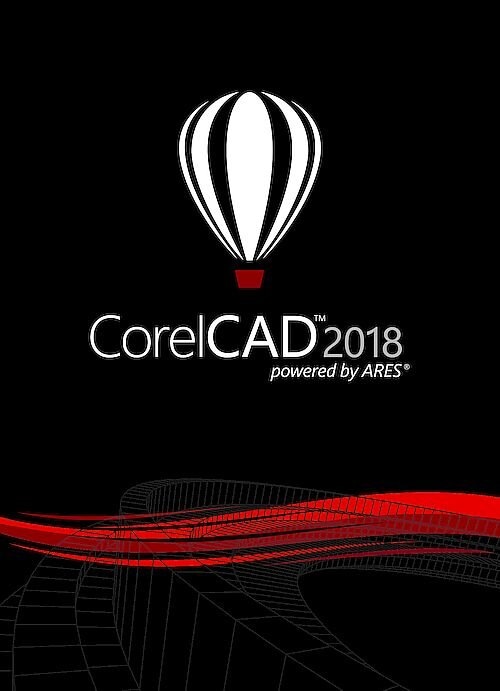 |
|

|
|