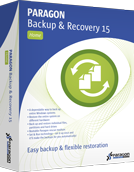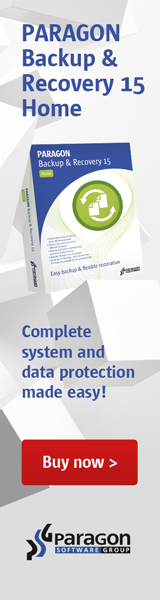|
|
Paragon Software Group (PSG) is an
innovative software developer focused on two dynamic growth markets. The
company's comprehensive product line for the data storage market,
Storage Management Division addresses the needs of data security and
storage management for PCs, servers and networks. A second portfolio of
products, Mobility Division focuses on mobile productivity applications for handheld
devices. Engineering breakthrough, competitive total cost of ownership, quality
and inventiveness drives PSG solutions on a leading position. Founded in 1994,
PSG has offices in the USA, Germany, Japan, Russia and Poland delivering its
solutions to consumers, small business and enterprise clients worldwide through
a network of Value Added Resellers, distributors and OEMs as well as online
through the company website. PSG provides technology to a host of world class
companies and partners including Dell, Toshiba, Nec, Siemens, Phoenix,
Microsoft, Motorola, Nokia and more. |
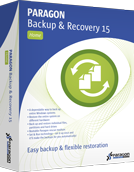 |
Backup & Recovery 15 Home
Easy backup & flexible restoration!
- Full range of backup and recovery solutions
- Your system and valuable data are protected and can be restored in case of any disaster!
- Back up files and folders, the operating system, or even your entire hard disk to any storage you choose
- NEW Embedded Recovery Media Builder 3.0
- Set & Run technology – set it up once and backups will be managed automatically
- NEW Windows 10 Support!
|
|
|
 Paragon Backup & Recovery Home is a powerful solution for reliable
backup and ultimate recovery. Whether simply saving data, automating
backup processes, or creating complex backup routines, this package
of useful tools covers all your needs. It quickly backs up your
files and folders, your hard disk or even the entire operating
system to any storage you choose. Backup & Recovery Home ensures
that your system and valuable data are protected dependably - and
can be restored in case of any disaster! Paragon Backup & Recovery Home is a powerful solution for reliable
backup and ultimate recovery. Whether simply saving data, automating
backup processes, or creating complex backup routines, this package
of useful tools covers all your needs. It quickly backs up your
files and folders, your hard disk or even the entire operating
system to any storage you choose. Backup & Recovery Home ensures
that your system and valuable data are protected dependably - and
can be restored in case of any disaster! |
 |
Back up system & data
|
|
Fast and innovative backup technologies make it really easy to back
up the complete hard drive, single partitions or selected files and
folders. Full backups of the entire computer followed by regular
incremental backups of changes since the last backup keep your data
precisely up to date. Backup & Recovery offers a wide range of
backup techniques: sector and file-level increments, sector
differentials, file complements, synthetic and cyclic backup. Store
your backups on external hard drives, on Blu-ray discs, or on your
network. Or benefit from the brand-new disk imaging technology that
now allows backing up directly to virtual containers (pVHD, VHD,
VMDK). Choose whatever works best for you.
Tip: Set up an
automatic backup routine and never have to worry about forgetting to
back up your data!
|
 |
Recovery Media Builder 3.0
|
|
If your operating system won’t boot up anymore, you can restart your
PC with the bootable Paragon recovery media and load in an existing
backup, secure important data or rectify booting errors. The new
Recovery Media Builder 3.0 makes
it extremely easy and flexible to create your own personal recovery
environment. And thanks to the latest WinPE technology, the recovery
environment is also intuitive to operate.
Are your backups on a network drive? If so, use advanced options to
define your existing network configuration and map network drives,
while you’re creating the recovery medium. |
 |
Recovery: flexible & reliable
|
|
Something goes wrong - lost data, corrupted files, virus attack, or
PC crash? With Paragon Backup & Recovery, you have a stress-free,
reliable disaster recovery solution. Existing backups can be
restored easily. Just restore single partitions, specific files and
folders from a full backup, or the entire operating system and its
applications without re-installation. Dependable recovery
environments boot your PC even after a severe crash. The software
gives you total flexibility where to restore your system, even to
completely dissimilar hardware.
The latest Adaptive
Restore 3.0 helps
you recover your system backup on different hardware. All required
drivers will be added smoothly, making your operating system
bootable on a new machine or on the altered hardware.
|
 |
All-round solution for backup
|
|
Did you get a new PC? Convenient wizards help you successfully
transfer a previously created system backup to your new hardware,
including all your settings and installed applications. Thanks toautomatic
partition alignment* you can always expect top performance
of SSDs, 4K sector drives, and RAID volumes. BitLocker is
supported, allowing you to back up, restore, or copy volumes
encrypted by this security feature. Live backup: Hot
Processing options let
you safeguard your system while it’s up and running. In addition,
the Universal
Image Mounter (UIM) enables
access to your secured files at all times. Simply select a backup
archive and mount it as a network drive! |
|
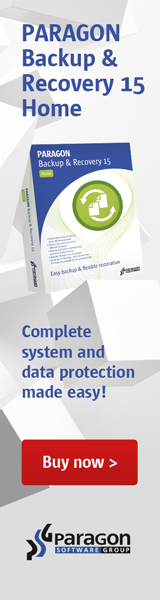 System Requirements System Requirements
Supported Operating Systems
-
Windows 10
-
Windows 8.1
-
Windows 8
-
Windows 7
-
Windows Vista
-
Windows XP Professional
-
Windows XP Home
|
Supported HDD Interfaces
-
Complete uEFI support
-
Parallel ATA (IDE)
-
Serial ATA (SATA)
-
External SATA (eSATA)
-
SCSI
-
All SCSI-, IDE- and SATA-RAID-Controllers
-
USB 1.x/2.0/3.0
-
IEEE 1394 (FireWire)
-
PC card storage devices
|
Supported CD/DVD and other Storage Formats
-
Windows Storage Spaces
-
2.2TB+ hard disk drives
-
AFD (Advanced Format Drive)
-
Non-512B Sector Size Drives
-
SSD (Solid State Drive)
-
HDD
-
CD-R/RW
-
DVD-R/RW
-
DVD+R/RW
-
DVD+/-R (DL)
-
BD-R
-
BD-RE
|
Supported File Systems
-
NTFS (v1.2, v3.0, v3.1)
-
FAT16
-
FAT32
-
Ext2
-
Ext3
-
Ext4
-
Linux Swap
-
Apple HFS+
-
Other file systems (in the sector-by-sector
mode)
|
Supported Partitioning Schemes
-
MBR (Master Boot Record)
-
GPT (GUID-Partitioning Tables)
-
Microsoft Dynamic Disk (simple, spanned,
striped, mirrored, RAID-5)3
|
System Requirements
-
CPU: Intel Pentium CPU or its equivalent,
with 300 MHz (1000MHz for Windows PE Recovery Environment)
or higher processor clock speed
-
RAM: 256 MB required (1 GB for Windows PE
Recovery CD)
-
Disk space: 250 MB
-
Internet Explorer 5.0 or higher
|
Notes:
|
1 |
WinPE bootable media can be created with the help
of Paragon
Recovery Media Builder 3.0. |
|
2 |
Boot Corrector is only available for bootable
recovery environments. |
|
3 |
Limited list of operations. |
|
|

|
|