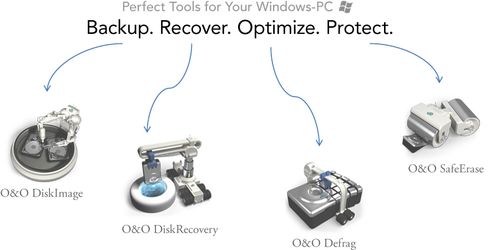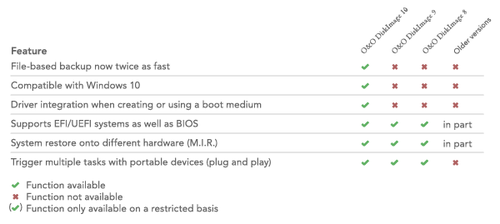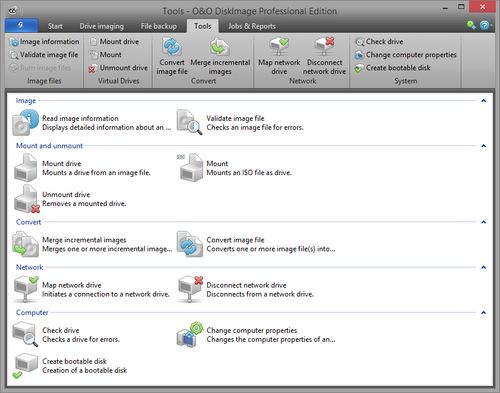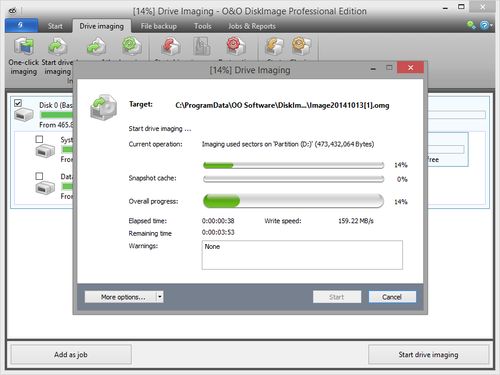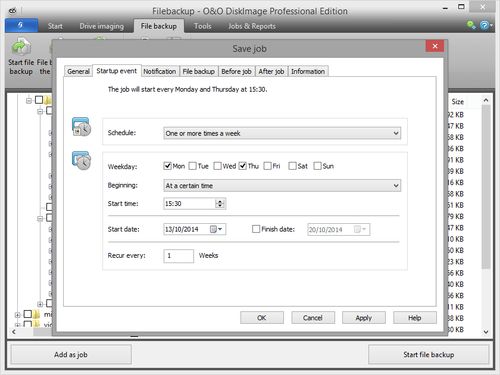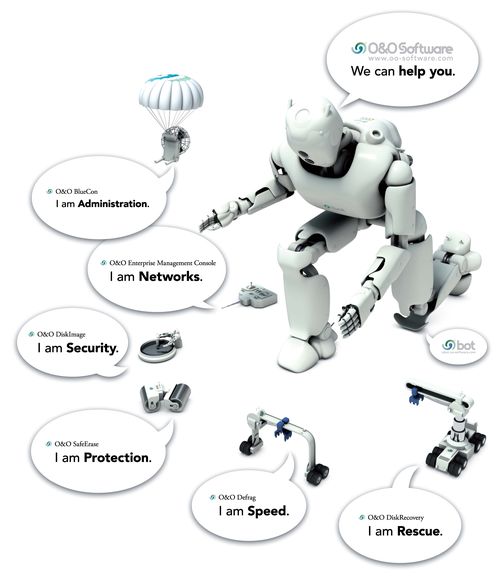|
Feature |
Professional |
Workstation |
Server |
|---|
|
File backup:
backup and restore individual files/folders |
 |
 |
 |
| Images of
used sectors only |
 |
 |
 |
|
Image and
restore individual drives/partitions |
 |
 |
 |
| Image and
restore entire computer including system
partition |
 |
 |
 |
|
Time schedule
for regular and automatic backups |
 |
 |
 |
| User
interface: overview of all non-imaged drives |
 |
 |
 |
|
Load ISO files
as a drive |
 |
 |
 |
| Boot medium
based on Windows |
 |
 |
 |
|
Usage of the
Volume shadow service (VSS) instead of own
filter driver |
 |
 |
 |
| Cloning of
partitions and hard disks |
 |
 |
 |
|
Forensic images
– for data rescue based on virtual drives |
 |
 |
 |
| Incremental
and differential imaging |
 |
 |
 |
|
Exclusion of
files and folders |
 |
 |
 |
| Saving of
images to disk, CD/DVD, Blu-ray and network
drives |
 |
 |
 |
|
Restore single
files/folders from images – images can be
mounted as virtual drives |
 |
 |
 |
| 1-click
imaging: create an Image of your whole
computer with only one click |
 |
 |
 |
|
MIR (machine
independent restoration): restores images
onto different hardware |
 |
 |
 |
| Bare Metal
Restore – restoration direct from the Boot
medium |
 |
 |
 |
|
Hot Imaging –
imaging during running operations |
 |
 |
 |
| Notification
by e-mail |
 |
 |
 |
|
High-performance
compression and various encryption levels |
 |
 |
 |
| Supports
Dynamic and GPT volumes |
 |
 |
 |
|
Full scripting
support |
|
 |
 |
| Detailed
result reports |
 |
 |
 |
|
Supports
Microsoft Virtual PC Disks (VHD) |
 |
 |
 |
| Change
computer name, SID and security code |
 |
 |
 |
|
Network
Functions |
|
|
|
| Central
management across a network |
|
 |
 |
|
Central
management console for multiple products
possible |
|
 |
 |
| Remote
installation and configuration |
|
 |
 |
|
Installation
through Windows and group policies
|
|
 |
 |
| Advanced
scripting interface |
|
 |
 |
|
Comprehensive
reporting system |
|
 |
 |
|
Operating
Systems |
|
|
|
|
Windows® 10, 8.1, 8, 7, Vista |
 |
 |
 |
| Windows 2003, 2008, 2008 R2, Server 2012, Server 2012 R2 |
|
|

|