PixEdit Desktop introduction
- Complete software solution for
scanning and document capture on workstation
- Efficient automatic and manual
enhancement and editing features
- Easily accessible integration
options for document management systems
PixEdit® Desktop communicates with the
scanner for best scanning and data transfer performance. Over 30 years of
experience with various scanners and drivers, has made PixEdit Desktop the
industry standard for interface to document scanners. We work closely with
scanner manufacturers to ensure that new scanners and drivers will work
stably and efficiently with PixEdit Software.
Production scanner control
- Intuitive and similar user interface regardless of type of scanner
- Scanner settings management
- Save scanner setups as profiles
- High volume batch scanning features
- Separation and indexing with barcodes / QR codes
Scan to PDF and PDF/A
PDF/A is a format specialized for long-term preservation of electronic documents. It ensures all needed information is included to render the document exactly as the original in the future and on any system. PDF/A is now an ISO standard and recommended by public archives administrations and archiving companies worldwide.
Compared to standard PDF, PDF/A is much more restrictive. This is to ensure that the document is fully contained in the file.
Advantages and benefits of PDF/A
- All used fonts are included in the file: Text will always appear the same
- Platform independence: Documents are ensured to look the same on any device
- Colors are clearly defined and preserved
- Metadata (information about the document) in a standard format is mandatory
How to convert and keep your archived documents in PDF/A
By using PixEdit software you ensure that all your electronic documents are compliant with the PDF/A standard.
Optimization and enhancements of scanned documents
- Remove black borders
- Remove blank pages
- Deskew (straighten) pages
- Remove punch holes
- Image enhancements
- Cropping pages
- Organizing pages
- File size optimization
- Optical Character Recognition /OCR
Document scanners provide images of the pages of a document. Cleaning and enhancing these images before saving the file is an important part of the document capture system.
The image enhancements increase the value of the digital documents through increased readability and visual quality. In addition, the risk of losing data from the original is reduced, which in turn provides better accuracy.
Because image compression improves, less storage space is required.
OCR
A scanned document is an assembly of digital "photos" of all the pages. Humans can easily read and understand the text just by looking at it, but a computer can't make much out of it apart from just displaying it on the screen.
To make use of the actual text, the software must first run the document through a process called OCR: Optical Character Recognition. This technology enables computers to analyze and interpret scanned images, and convert them to real electronic text.
OCR increase the value of your scanned documents by making content searchable and reusable.
Edit scanned documents
Save time by making use of your existing documents instead of creating new ones. With PixEdit Desktop you can edit and improve documents, pages and graphics.
- Document composing
- Graphics editing
- PDF Bookmark editing
- PDF Redaction
- PDF Comments/Markup editing
- Automation of repetitive tasks
Document composing
A document can consist of many different pages. You can move, delete and add pages, merge or split documents to get exactly the composition of pages you want.
Graphics editing
Use digital drawing tools to edit text and images on scanned documents. You can easily make changes to one page or many pages at once. Image tools gives you many adjustment possibilities for brightness, contrast and sharpness.
PDF bookmarks
Create a table of contents for easier navigation in the document. You can get automatic bookmark suggestions, insert new ones, and edit existing ones.
Safe redaction
With the internet and electronic documents, information can be spread worldwide in just seconds by a couple of mouse-clicks. Hence, protecting confidential parts of a document from being exposed to the public is becoming increasingly important.
Digital censorship of the document ensures that the information you do not want to share is permanently removed before sending it out in public. This could be, for example, the removal of sensitive personal information or confidential financial information in a document.
The redaction tool in our PixEdit® Desktop software provides a safe way of redacting both born-digital and scanned documents. Any hidden OCR text and metadata, as well as the graphic representation of the redacted text will be permanently removed. Hence it will not be possible to retrieve the redacted text after saving and closing a redacted document.
PDF comments
You can add yellow notes, draw "red lines", "yellow lines" and other markings in your PDF document to have your own sticky notes or collaborate with others on the document. These selections do not change the original content./font>
Automation of repetitive tasks
Save time by saving one set of tasks so that you can perform all the tasks automatically in case of repeated needs.
- Scanning:
Managing and saving scanner settings (profiles)
Separation and indexing of documents
- Editing
Composite page content changes are saved (Macros)
- Improvement
Processing large volumes of documents or pages
- File converting
Selections of files or entire archives
- Watch folders
Immediate processing of files in supervised folder and delivery to another folder
PixEdit Desktop summary
- Full support for the archive standard requirements for scanning and saving to PDF / A
- Time-saving automatic functions for large volumes of paper
- Automatic folder monitoring (hot folders/watch folders in and out)
- Support for all types of scanners via Twain, network scanning or direct control, regardless of scanner type and model
- Separation and indexing with barcodes and QR codes
- Fully automatic scanning process that optimizes documents: Removes blank pages and black edges, corrects skew, finds page size and color pages automatically, etc.
- Page manipulation with full "drag and drop" in and between documents. Full support for booklet scanning with automatic page splitting and page order
- Powerful editing tools, including inserting text or graphics, safe redaction and PDF comments
- User interface that can be adapted to different types of businesses






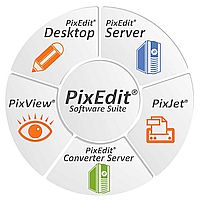 PixEdit®Desktop
PixEdit®Desktop

