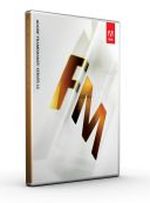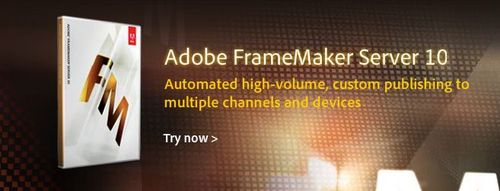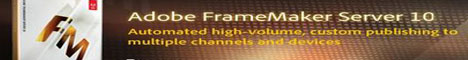|
Top reasons to buy Adobe FrameMaker Server 10
Server-based publishing—Schedule your publication tasks to be done once, daily, weekly, or monthly.
Multiple output formats—Output to multiple formats from a single-source document, including PDF,
EPUB, WebHelp, Adobe AIR®, EclipseHelp, and Oracle Help for Java™. And you can customize each output
format.
Shareable publishing task configuration—Reuse settings to set up similar publishing tasks. For
example, create a task to output to PDF, WebHelp, and EPUB formats from a set of source documents and
then edit the task to create a task for other source types.
Convenient postpublish commands—Use postpublish commands to automatically rename, move, or
archive output files, especially when running regular builds so that subsequent builds do not overwrite
earlier output files.
Command-line build execution—Invoke FrameMaker Server tasks and schedules from the Windows
command line.
Extensive logging— Log all publication processes executed by FrameMaker Server. Customize the level
of logging and parameters to help determine the cause of reported errors.
Powerful, template-based publishing solution—Create templates to quickly automate document
assembly and formatting. Compose custom documents dynamically from a variety of data sources,
including databases, application servers, and web services, using the FrameMaker Developer Kit with
Adobe FrameMaker 10 software and its built-in import filters and XML support.
Broad range of input formats—Work with XML, SGML, Maker Interchange Format (MIF), Microsoft
Office, and DITA files. Import JPEG, GIF, PDF, CGM, SWF files, and more.
Sophisticated PDF output—Generate tables of contents, cross-references, and indexes with hyperlinks,
automatically create PDF bookmarks, and embed 3D views and rich content in PDF versions of your
documentation. Specify PDF settings directly in FrameMaker Server and customize different PDF settings
for each task.
Integration with EMC Documentum and Microsoft SharePoint—Use these repositories as the sources
or destinations for publication tasks. You can also specify HTTP paths to identify input and output files. If
you use FrameMaker 10 as your authoring environment, you can define the versioning method for
output saved to these repositories. FrameMaker Server also allows you to better manage passwords.
Scripting support for automation—Perform any custom processing on input files in prepublication
state. Create scripts with Adobe ExtendScript Toolkit to automate publication tasks, such as applying
conditional text for single-sourced publication tasks.
Integration with Windows Task Scheduler—Use Windows Task Scheduler to view, edit, and manage
scheduled publication tasks.
Comprehensive support for structured content—Easily publish DITA and XML content authored in
FrameMaker. Map XML and SGML elements to document elements such as tables, cross-references,
index markers, and footnotes. Use a context-sensitive styling language for sophisticated formatting.
Shared API—FrameMaker Server has the same API as FrameMaker and the FrameMaker Developer Kit,
making it easy for programmers to transfer their skills from one environment to the other. The clients
developed for FrameMaker software can be used as is in the FrameMaker Server 10 environment with
no duplication of effort. |