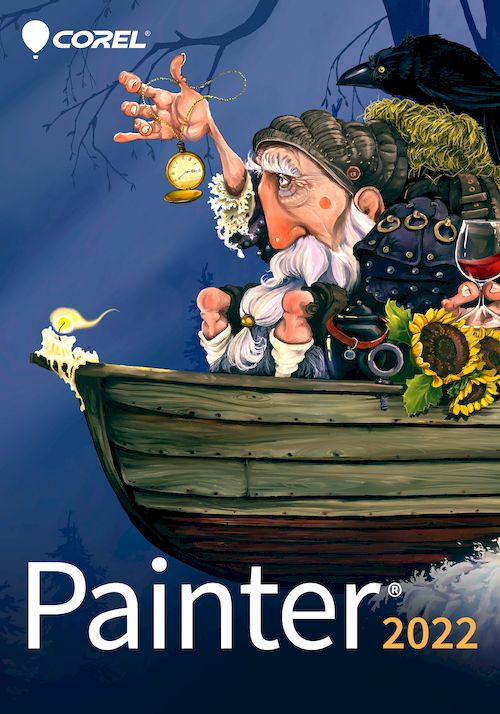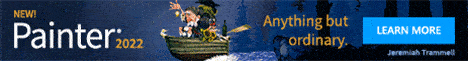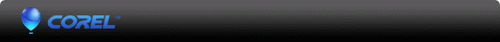 |
|
Corel revolutionized the graphic design industry
when it introduced CorelDRAW in 1989. Today, the Company continues to lead the
market with its award-winning graphics and productivity software. Corel is also
at the forefront of the digital media revolution, delivering the industry's
broadest and most innovative portfolio of photo, video and DVD software.
Corel has a community of more than 100 million
active users in over 75 countries, and a well-established network of
international resellers, retailers, original equipment manufacturers, online
providers and Corel's global Web sites.
The Company's headquarters are located in Ottawa,
Canada, with major offices in the United States, United Kingdom, Germany,
Taiwan, China and Japan. Corel is the proud creator of
Corel
Painter, the world's most realistic paint program. Whether you're a budding artist or a creative professional, Painter gives you the freedom to create digital art without boundaries. The Corel Painter portfolio also includes
Painter Essentials™, the complete home art studio,
ParticleShop™, a Particle™ brush plugin for Photoshop, CorelDRAW and PaintShop Pro, and mobile apps that let you create digital art on the go. |
 |

Download Trial |
Corel Painter 2022
Anything but ordinary
Create next-level results with trusted, professional digital art software. Sketch, paint, illustrate and produce unparalleled photo-art with hundreds of impeccably realistic artist-created brushes, superior blending, impressive textures, and an array of versatile art tools. With a powerful built-in Brush Accelerator™, you can make the most of your CPU and GPU and optimize Painter’s performance with one click. Create your own brushes and other content, customize the UI, and find inspiration by sharing your content with fellow artists. Plus, expand your painting knowledge with a library of free learning resources and live webinars. Try our free trial today. Painter® 2022. Anything but ordinary.
|
|
 |
 |
|
Painter 2022. Anything but ordinary.
Painter offers hundreds of realistic brushes, powerful art: tools and optimized performance so artists can sketch,
paint illustrate, and create unparalleled photo-art. For decades, professional artists worldwide have chosen the
trusted and innovative tools in Painter for all of their digital art needs.
Why Painter?
Painter is a diverse digita l art studio offering an incredible
painting experience with intuit ive tools.
World's most realistic Natural-Media™
Enjoy the largest selection of Natura l-Media brushes and
canvas textures on the market, with wet, th ick, and dry
media that look and feel j ust like the real thing.
Exclusive digital art brushes
Create unforgettable art with Painter's proprietary media
including Part icles that spring, flow and glow, Pattern Pens
that add interest to your canvas, and so much more.
lntelligent photo painting tools
Stylize any image using artificial i ntelligence and easily
transform photos into paintings with powerful auto-painting
and cloning tools.
Flexi bility and customization
Customize the workspace, create custom brushes and
palettes, or import content from other artists to
exponentially speed up the artistic workflow.
Extensive compatibility
Open and save to .PSD. Enjoy using mu lt i-touch ora
drawing tablet with stytus t il t, rotation, bearing & pressure
control, plus paint on a Mac ora Windows system.
Built-in learning resources
Find helpfu l tutorials, guides, and videos right in the
Welcome Screen. Turn on Hints in-app to learn how to
use brushes and tools on the fly.
Why is it for? Professional artists!
Painter is built by art ists, for artists to create art of any genre or style.
Concept Artists
Quickly develop a concept design for a mot ion picture,
video game art, or character concept art.
lllustrators
Create a character, package design or promotional piece,
or publish a fantasy art illustration.
Fine Artists
Mix rea li stic natural media and supernatural media types
in a way that on ly this digita l art and painting software
can deliver.
Photo Artists
Stylize photos, images, or even sketches, with powerful
artificial intelligence, auto-pai nting, and cloning tools. |
 |
Top 10 Reasons to Buy
-
 Acclaimed Natural-Media that replicates reality Acclaimed Natural-Media that replicates reality
Immerse yourself in an extensive selection of professional Natural-Media™ brushes. Craft your masterpiece with stunning reality using authentic dry, wet, and renowned blending media. From chalks, pencils, and pastels, to Thick Paint, acrylics, palette knives, pens, watercolors, and so many more realistic brushes.
- Exclusive brushes
Create unforgettable art with Painter’s imaginative media, including Particles that spring, flow and glow, along with Image Hoses that spray the imagery of your choosing. Make an unforgettable mark with visionary Pattern Pens that command attention and Thick Texture brushes that extrude your selected texture and bring that extraordinary look to your art.
- Intelligent photo painting
Transform favorite photos into breathtaking paintings using the powerful cloning and photo-painting tools in Painter. Clone your images by dipping your brush directly into the photo or use AI Styles and the Auto-Painting palette to rapidly paint a masterpiece for you. Produce incredible photo art with ease using the powerful SmartStroke™ brush technology that follows lines and contours from within your picture.
- Incomparable composition tools
Paint in perfect symmetry with Mirror painting and create beautiful mandalas using the Kaleidoscope tool. Set a flawless scene with 1-, 2- and 3-point Perspective Guides, and craft the perfect composition using the rule of thirds. Even if you aspire to paint like Da Vinci, the Divine Proportion tools will ensure your final composition is both stimulating and dynamic.
- Versatile fill and color
Cover your canvas with beautiful, interactive gradients that can be express painted, or add amazing textures that bring an artistic flair to your compositions. Craft the perfect color palette using the Color wheel, color harmonies, artists’ Mixer pad, and color sets.
- All-inclusive canvas control
Rotate your canvas on the fly to achieve that perfect painting angle or turn your favorite papers and textures in any direction, at any time. When painting with a drawing tablet, use brush tracking for ultimate pressure-sensitive control. Many of Painter’s brushes allow for tilt, rotation, and bearing in addition to pressure. Plus, multi-touch support makes navigating your canvas a breeze.
- Ultimate customization
Enjoy a flexible workspace that can be customized for your specific needs. Use the Brush Selector and Search to find and favorite the perfect brushes or the built-in Layouts that highlight tools for specific workflows. Choose a UI color theme, import additional content from fellow artists, or customize your own and organize them in Custom Palettes to eliminate desktop clutter.
- Built-in learning resources
Get all the support you need! The moment you launch Painter, the Welcome Screen will greet you with helpful new tutorials, plus guide you to more learning videos and webinars. Open the in-app Visual Tooltips to see how adjusting Painter’s brush controls will visually impact your brush selection and access Brush Hints to help you understand the mechanics behind special media types and brush technology.
- Extensive compatibility
Preserve source content with ease when transferring files between Photoshop® and Painter while working on either a Mac or PC. Paint using a pressure sensitive drawing tablet and enjoy using Sidecar with Apple Pencil Tilt on iPad, plus Apple multi-touch Trackpad, Touch Bar and Big Sur support that will greatly improve the Mac workflow.
- Significant performance optimization
Run the intuitive Brush Accelerator™ to analyze your system CPU and GPU and have it automatically apply the preferred Painter performance settings with one click. Painter can easily manage large brushes and memory-intensive operations at top speed for the best possible painting experience.
|
 |
Top 6 Reasons to Upgrade
- NEW! Stamp-type brush customization
These very popular stamp brushes have received a versatility overhaul. Open the Captured dab panel and choose from the included Captured dab library to get you started. Change shape, edge effects, rotation, squeeze and anti-aliasing on-the-fly. Plus, create your own dabs, organize, import and export libraries all from the Captured dab panel!
- NEW! Watercolor brushes and workflow
Enhance your artistic creations with new Watercolor compatible brushes and improved workflow options. Easily paint with dry media types on Watercolor layers resulting in new creative mixed-media looks. Plus, Watercolor layers can be easily transformed without needing to convert to a default layer.
- NEW! Brush Library experience
Reap the benefits of a refined brush library. Enjoy new categories, variants and brush previews plus, now you can easily find, filter, and favorite beloved brushes for easy access right from the Brush Selector. We have renamed, reorganized, and streamlined brush categories and variants for a logical content experience. Don’t worry, you can still access your previous favorites that you can’t live without!
- NEW! Brush Size Selector
Choosing brush size has never been so speedy and visual. Just open up the Size Library and away you go. Want additional sizes? You can add and reorder them. Need to change the size preview, no problem. Plus, you can also delete sizes you no longer require to streamline the panel content.
- NEW! User requested enhancements
After reviewing your valuable feedback, we have made many layer productivity improvements and other enhancements to accelerate your workflow. Layer spotlight, mask selection loading, clear a layer with delete, and new color dodge and burn composite methods, along with Navigator grayscale display, are just a few of the many advancements.
- Fastest version of Painter yet!
Run the Brush Accelerator™ and enjoy huge speed gains of new and enhanced cover method brushes with up to 50x GPU boost and up to 18x acceleration when using Intel multicore processors with AVX2. Easily find these popular brushes by typing enhanced cover into the Search Panel. Several other favored brush engines are also up to 2x's faster.
|
 | |
Benefits of B2B licensing
Any business or academic institution should be buying B2B licensing rather than a consumer product (electronic software download/ESD).
Here are the benefits that are included with our Enterprise License with CorelSure Software Maintenance, which are not included with our consumer product:
- Flexible and affordable per seat licensing, volume discounts with Corel Volume Licensing
- Network deployment
- A single key can install multiple copies to enable a smoother, faster, centralized deployment
- License administration. The IT administrator has the flexibility to provision, track and deploy the software based on your organization's security requirements
- Support for desktop virtualization and additional flexibility in deployment
- Cumulative license
 count pricing, which provides a benefit of further cost savings if additional licenses need to be added later on count pricing, which provides a benefit of further cost savings if additional licenses need to be added later on
- Perpetual license; you own it
- Multilingual and multi-platform support make it easy for your business to respond to the demands of a global marketplace and workforce
- CorelSure Software Maintenance, designed to ensure the greatest possible return on your software investment, while minimizing your risk
|
System Requirements
Windows
- Windows 10* (64-Bit), with the latest updates
- Intel Core 2 Duo or AMD Athlon
- 64 X2 processor, (4 physical cores/8 logical cores or higher recommended), (AVX2 instruction set support recommended)
- Modern GPU with OpenCL (1.2 or higher) compatibility (recommended)
- 8 GB RAM (16 GB RAM or higher recommended)
- 3 GB hard disk space for application files** (solid-state drive recommended)
- 1280 x 800 screen resolution
- (1920 x 1200 recommended)
- Mouse or Wintab-compatible tablet
- Microsoft Internet Explorer 11 or higher, with the latest updates
* Versions 1909 and later of Windows 10 are supported as well as versions that will be released during the life cycle of Painter 2021.
** Additional space may be required for Microsoft .NET Framework 4.7 Mac
- MacOS Big Sur 11.0 or 10.15, with the latest revision
- Multicore Intel with SSSE3 (or higher) or Apple M1 processot with
Rosetta 2
- (4 physical cores/8 logical cores or higher recommended)
- Modern GPU with OpenCL (1.2 or higher) compatibility (recommended)
- 8 GB RAM (16 GB RAM or higher recommended)
- 1.5 GB hard disk space for application files (solid-state drive recommended)
- Case-sensitive file systems are not supported
- 1280 x 800 screen resolution
- (1920 x 1200 recommended)
- Mouse or tablet
To activate your Windows or Mac product, you must connect to the Internet and register it first.
Upgrade Eligibility
Upgrade eligibility: To purchase the upgrade version of this product, you must own a previous licensed version of Painter. Your original serial number will be required. Please note that upgrade eligibility excludes Trial, Academic, OEM and Not for Resale (NFR) versions. |
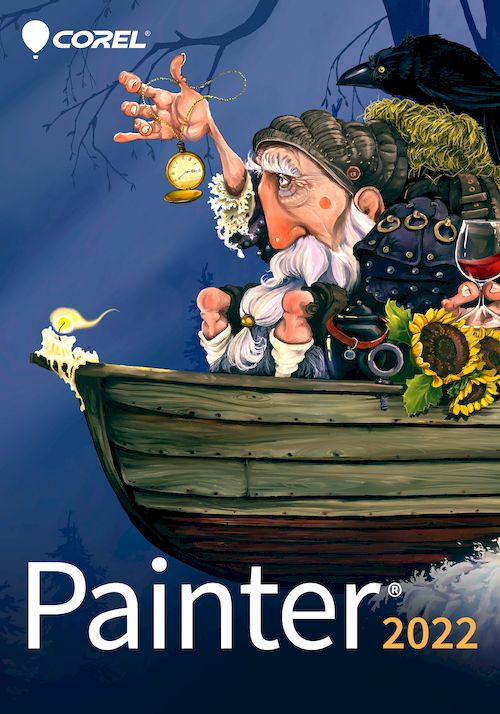 | |
Softa SuperStore Finland Oy helps you with software matters in Helsinki, Espoo,
Tampere, Vantaa, Oulu, Turku, Jyväskylä, Lahti, Kuopio, Pori, Kouvola, Suomi, Finland |
|
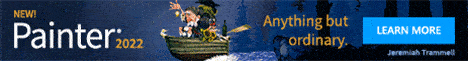
|
|









 Acclaimed Natural-Media that replicates reality
Acclaimed Natural-Media that replicates reality

 count pricing, which provides a benefit of further cost savings if additional licenses need to be added later on
count pricing, which provides a benefit of further cost savings if additional licenses need to be added later on