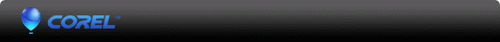 |
|
Corel revolutionized the graphic design industry
when it introduced CorelDRAW in 1989. Today, the Company continues to lead the
market with its award-winning graphics and productivity software. Corel is also
at the forefront of the digital media revolution, delivering the industry's
broadest and most innovative portfolio of photo, video and DVD software.
Corel has a community of more than 100 million
active users in over 75 countries, and a well-established network of
international resellers, retailers, original equipment manufacturers, online
providers and Corel's global Web sites.
The Company's headquarters are located in Ottawa,
Canada, with major offices in the United States, United Kingdom, Germany,
Taiwan, China and Japan. Corel is the proud creator of
Corel
Painter, the world's most realistic paint program. Whether you're a budding artist or a creative professional, Painter gives you the freedom to create digital art without boundaries. The Corel Painter portfolio also includes
Painter Essentials™, the complete home art studio,
ParticleShop™, a Particle™ brush plugin for Photoshop, CorelDRAW and PaintShop Pro, and mobile apps that let you create digital art on the go. |
 |

Download Trial |
Corel Painter 2021
Accelerate your art
Create your signature style with renowned digital art software. Sketch, paint, illustrate and make unparalleled photo-art with hundreds of realistic artist-created brushes, exclusive media, and an array of artistic tools. With substantial processing strength to easily handle large canvases and powerful media you can confidently paint original works as diverse as your imagination. Find inspiration by sharing custom content with fellow artists and extend your knowledge with a library of free learning resources and live webinars. Try our 30-day trial for Mac or PC for a first-hand painting experience. Painter® 2021 – Accelerate your art.
|
|
|
As diverse as your imagination Painter offers hundreds of realistic brushes, powerful tools and optimized performance so artists can sketch, paint, illustrate, and make unparalleled photo-art. For over 28 years Painter’s innovative tools have been trusted and used by professional artists worldwide.
 Why Painter? Why Painter?
Painter is a diverse digital art studio offering an incredible painting experience with intuitive tools.
World's most realistic Natural-Media®
Enjoy the largest selection of Natural-Media brushes and canvas textures on the market, with wet, thick, and dry media that looks and feels just like the real thing.
Exclusive digital art brushes
Create unforgettable art with Painter’s proprietary media including Particles that spring, flow and glow, Pattern Pens that add interest to your canvas, and so much more.
Intelligent photo painting tools
Stylize any image using artificial intelligence and easily transform photos into paintings with powerful auto-painting and cloning tools.
Flexibility and customization
Customize the workspace, create custom brushes and palettes, or import content from other artists to exponentially speed up the artistic workflow.
Extensive compatibility
Open and save to .PSD. Enjoy using multi-touch or a drawing tablet with stylus tilt, rotation, bearing & pressure control plus paint on a Mac or a Windows system.
Built-in learning resources
Find helpful tutorials, guides, and videos right in the Welcome Screen. Turn on Hints in-app to learn to use brushes and tools on the fly.
Who is it for? Professional artists!
Painter is built by artists, for artists to create art of any genre or style.
Concept Artists
Quickly develop a concept design for a motion picture, video game art, or character concept art.
Illustrators
Create a character, package design or promotional piece, or publish a fantasy art illustration.
Fine Artists
Mix realistic natural media and supernatural media types in a way that only this digital art and painting software can deliver.
Photo Artists
Stylize photos, images, or even sketches, with powerful artificial intelligence, auto-painting, and cloning tools.
|
|
 |
Top 6 Reasons to Buy
- Natural-Media® that replicates reality
Immerse yourself in an extensive selection of professional Natural-Media® brushes. Craft your masterpiece with stunning reality using authentic dry, wet, and blending media. From chalks, pencils, and pastels, to Thick Paint, acrylics, palette knives, pens, watercolors, and so many more realistic brushes.
- Exclusive media types
Create unforgettable art with Painter’s proprietary media, including Particles that spring, flow and glow, along with Image Hoses that spray the image of your imagination. Make an unforgettable mark with visionary Pattern Pens that command attention and Thick Texture brushes that extrude your selected texture and bring that extraordinary look to your art.
- Intelligent photo painting
Transform favorite photos into breathtaking paintings using the powerful cloning and photo-painting tools in Painter® 2021. Clone your images by dipping your brush directly into the photo or use AI Styles and the Auto-Painting palette to rapidly paint a masterpiece for you. Produce incredible photo art with ease using the powerful SmartStroke™ brush technology that follows lines and contours from within your picture.
- Incomparable composition tools
Paint in perfect symmetry with Mirror painting and create beautiful mandalas using the Kaleidoscope tool. Set a flawless scene with 1-, 2- and 3-point Perspective Guides, and craft the perfect composition using the rule of thirds. Even if you aspire to paint like Da Vinci, the Divine Proportion tools will ensure your final composition is both stimulating and dynamic.
- Versatile fill and color
Cover your canvas with beautiful, interactive gradients that can be express painted, or add amazing textures that bring an artistic flair to your compositions. Craft the perfect color palette using the Color wheel, color harmonies, artists’ Mixer pad, and color sets.
- All-inclusive canvas control
Rotate your canvas on the fly to achieve that perfect painting angle or turn your favorite papers and textures in any direction, at any time. When painting with a drawing tablet, use brush tracking for ultimate pressure-sensitive control. Many of Painter’s brushes allow for tilt, rotation, and bearing. Plus, multi-touch support makes navigating your canvas a breeze.
|
Top 6 Reasons to Upgrade
- NEW! Performance optimization
Run the intuitive Brush Accelerator™, which makes the most of your computer’s hardware and graphics card, to deliver the best possible painting experience. Work faster with double the number of GPU accelerated brush technologies, optimized drip and liquid brush technologies, and quicker brush and tool switching.
- NEW! Thick Paint brushes and workflow options
Enhance any photo, illustration, or painting with a new Thick Paint-compatible brush category and improved Thick Paint brushes and workflow options. Now you can lift the canvas or an existing default layer to a Thick Paint layer and paint in ways that you never could before.
- NEW! Artificial Intelligence
Choose from 12 AI Styles that easily transfer to the image of your choice. Run with the default presets or tweak the style by adjusting strength, detail, color match, and smoothing to fine-tune the end result. You can also auto-paint or hand paint with any clone brush to transfer the style using the media of your choice and add a personal touch.
- NEW! Clone Tinting
Enable the Clone Tinting feature while painting, then choose any color you like, use any clone brush, and render your clone source with custom color. This versatile tool also works with multi-point cloning allowing you to create entirely new compositions from existing artwork. Bonus! Create with a new Clone Tinting brush category.
- NEW! Platform support
Improve your overall Mac workflow in big ways! Use Sidecar on macOS Catalina to mirror your Mac on an iPad and paint using the Apple Pencil with new tilt support. On MacBook Pro and iPad, you can increase efficiency with new support for the context-sensitive Touch Bar and multi-touch Trackpad on MacBook Pro. Windows users will benefit from the new auto-launch after install.
- ENHANCED! Layer control
Enhance your workflow by choosing to paint on any layer type and hide the canvas right from the New Image dialog. Visually identify what brushes are compatible with various layer types including Liquid Ink, Thick Paint and Watercolor. Plus, take advantage of many other user-requested layer improvements.
|
System Requirements
Windows
- Windows 10* (64-Bit), with the latest updates
- Intel Core 2 Duo or AMD Athlon
- 64 X2 processor, (4 physical cores/8 logical cores or higher recommended), (AVX2 instruction set support recommended)
- Modern GPU with OpenCL (1.2 or higher) compatibility (recommended)
- 4 GB RAM (8 GB RAM or higher recommended)
- 2.4 GB hard disk space for application files** (solid-state drive recommended)
- 1280 x 800 screen resolution
- (1920 x 1200 recommended)
- Mouse or Wintab-compatible tablet
- DVD drive (required for box installation)
- Microsoft Internet Explorer 11 or higher, with the latest updates
* Versions 1909 and later of Windows 10 are supported as well as versions that will be released during the life cycle of Painter 2021.
** Additional space may be required for Microsoft .NET Framework 4.7 Mac
- MacOS 10.15 or 10.14, with the latest revision
- Intel Core 2 Duo processor
- (4 physical cores/8 logical cores or higher recommended)
- Modern GPU with OpenCL (1.2 or higher) compatibility (recommended)
- 4 GB RAM (8 GB RAM or higher recommended)
- 1.8 GB hard disk space for application files (solid-state drive recommended)
- Case-sensitive file systems are not supported
- 1280 x 800 screen resolution
- (1920 x 1200 recommended)
- Mouse or tablet
To activate your Windows or Mac product, you must connect to the Internet and register it first.
Upgrade Eligibility
Upgrade eligibility: To purchase the upgrade version of this product, you must own a previous licensed version of Painter. Your original serial number will be required. Please note that upgrade eligibility excludes Trial, Academic, OEM and Not for Resale (NFR) versions. |

| |
Softa SuperStore Finland Oy helps you with software matters in Helsinki, Espoo,
Tampere, Vantaa, Oulu, Turku, Jyväskylä, Lahti, Kuopio, Pori, Kouvola, Suomi, Finland |
|

|
|






 Why Painter?
Why Painter?


